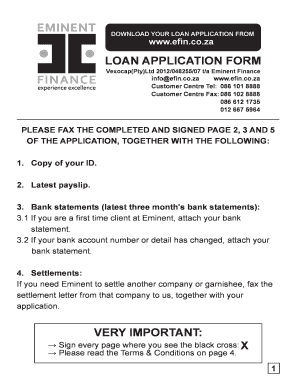
Eminent Finance Form


What is the Eminent Finance
Eminent Finance is a financial service that provides various loan options to individuals and businesses. This platform is designed to facilitate quick and efficient access to funds for those in need, whether for personal use or business expansion. The eminent money app allows users to apply for loans, track their applications, and manage their finances seamlessly through an intuitive digital interface.
How to use the Eminent Finance
Using Eminent Finance is straightforward. Users can begin by downloading the eminent money app or visiting the official website. After creating an account, applicants can fill out the eminent finance application form, providing necessary personal and financial information. Once submitted, users can monitor their application status and receive updates directly through the app or via email.
Steps to complete the Eminent Finance
Completing the eminent finance application involves several key steps:
- Download the eminent money app or access the website.
- Create an account by providing your email and setting a password.
- Fill out the eminent finance application form with accurate details.
- Submit the application and await confirmation.
- Check the app or email for updates regarding your loan status.
Legal use of the Eminent Finance
The use of Eminent Finance is governed by various legal frameworks that ensure compliance and protect users' rights. The platform adheres to the ESIGN Act, UETA, and other relevant regulations, which recognize electronic signatures as legally binding. This compliance guarantees that users can confidently complete their eminent finance forms online, knowing that their transactions are secure and valid.
Key elements of the Eminent Finance
Several key elements define the eminent finance service:
- Loan Options: A variety of loans are available, catering to different financial needs.
- User-Friendly Interface: The eminent money app is designed for ease of use, making it accessible for all users.
- Secure Transactions: Eminent Finance employs advanced security measures, including encryption and two-factor authentication, to protect user data.
- Compliance with Regulations: The platform meets all necessary legal requirements, ensuring that all transactions are legitimate.
Application Process & Approval Time
The application process for eminent finance loans is designed to be efficient. After submitting the eminent finance application form, users can typically expect a response within a few business days. Approval times may vary based on the type of loan and the completeness of the application. Users are encouraged to provide accurate information to expedite the review process.
Quick guide on how to complete eminent finance
Arrange Eminent Finance effortlessly on any device
Digital document management has gained traction among organizations and individuals. It serves as an ideal eco-friendly alternative to traditional printed and signed documents, as you can easily access the appropriate form and securely keep it online. airSlate SignNow provides you with all the necessary tools to create, modify, and eSign your documents promptly without delays. Manage Eminent Finance on any device using airSlate SignNow apps for Android or iOS and simplify any document-related process today.
Steps to modify and eSign Eminent Finance with ease
- Find Eminent Finance and then click Get Form to initiate the process.
- Make use of the tools we offer to complete your form.
- Emphasize pertinent sections of the documents or redact sensitive information with the tools specifically designed for that purpose by airSlate SignNow.
- Generate your signature using the Sign feature, which takes mere seconds and carries the same legal validity as a conventional handwritten signature.
- Review all the details and then click the Done button to save your changes.
- Select your preferred method to share your form, whether via email, SMS, or invitation link, or download it to your computer.
Eliminate concerns over lost or misfiled documents, tedious form searches, or mistakes that necessitate printing new document versions. airSlate SignNow fulfills all your document management requirements in just a few clicks from your chosen device. Modify and eSign Eminent Finance and ensure excellent communication at every stage of your form preparation journey with airSlate SignNow.
Create this form in 5 minutes or less
Create this form in 5 minutes!
How to create an eSignature for the eminent finance
How to create an electronic signature for a PDF online
How to create an electronic signature for a PDF in Google Chrome
How to create an e-signature for signing PDFs in Gmail
How to create an e-signature right from your smartphone
How to create an e-signature for a PDF on iOS
How to create an e-signature for a PDF on Android
People also ask
-
What is the eminent finance whatsapp number for customer support?
You can signNow our customer support through the eminent finance whatsapp number, which is dedicated to assisting you with any inquiries. Our team is available to help you with everything from technical issues to pricing questions. Feel free to message us anytime, and we will respond promptly.
-
How does airSlate SignNow enhance document signing processes?
airSlate SignNow simplifies document signing with its user-friendly interface and powerful features. You can easily create, send, and track documents, ensuring a swift and secure signing experience. To learn more, contact us using the eminent finance whatsapp number.
-
What pricing plans are available for airSlate SignNow?
airSlate SignNow offers several pricing plans to fit your business needs, whether you are a small startup or a large enterprise. Each plan provides essential features, and you can choose one that suits your budget. For detailed pricing information, signNow out to our team via the eminent finance whatsapp number.
-
Are there integrations available with airSlate SignNow?
Yes, airSlate SignNow integrates with various platforms, enhancing your workflow and productivity. You can seamlessly connect with popular tools like Google Drive, Dropbox, and more. For specific integration queries, please contact us through the eminent finance whatsapp number.
-
What are the benefits of using airSlate SignNow for my business?
Using airSlate SignNow can signNowly streamline your document management processes. With features like eSigning, templates, and real-time tracking, businesses can save time and money. For personalized benefits discussion, please signNow out via the eminent finance whatsapp number.
-
Is airSlate SignNow secure for sensitive documents?
Yes, airSlate SignNow prioritizes the security of your documents with robust encryption protocols. You can rest assured that your sensitive information is protected at all times. For more details on security measures, contact us using the eminent finance whatsapp number.
-
How can I get started with airSlate SignNow?
Getting started with airSlate SignNow is easy. Simply visit our website to sign up for a free trial, where you can explore all features at no cost. For any assistance during the sign-up process, feel free to contact us at the eminent finance whatsapp number.
Get more for Eminent Finance
Find out other Eminent Finance
- How To eSign Wisconsin Education PDF
- Help Me With eSign Nebraska Finance & Tax Accounting PDF
- How To eSign North Carolina Finance & Tax Accounting Presentation
- How To eSign North Dakota Finance & Tax Accounting Presentation
- Help Me With eSign Alabama Healthcare / Medical PDF
- How To eSign Hawaii Government Word
- Can I eSign Hawaii Government Word
- How To eSign Hawaii Government Document
- How To eSign Hawaii Government Document
- How Can I eSign Hawaii Government Document
- Can I eSign Hawaii Government Document
- How Can I eSign Hawaii Government Document
- How To eSign Hawaii Government Document
- How To eSign Hawaii Government Form
- How Can I eSign Hawaii Government Form
- Help Me With eSign Hawaii Healthcare / Medical PDF
- How To eSign Arizona High Tech Document
- How Can I eSign Illinois Healthcare / Medical Presentation
- Can I eSign Hawaii High Tech Document
- How Can I eSign Hawaii High Tech Document