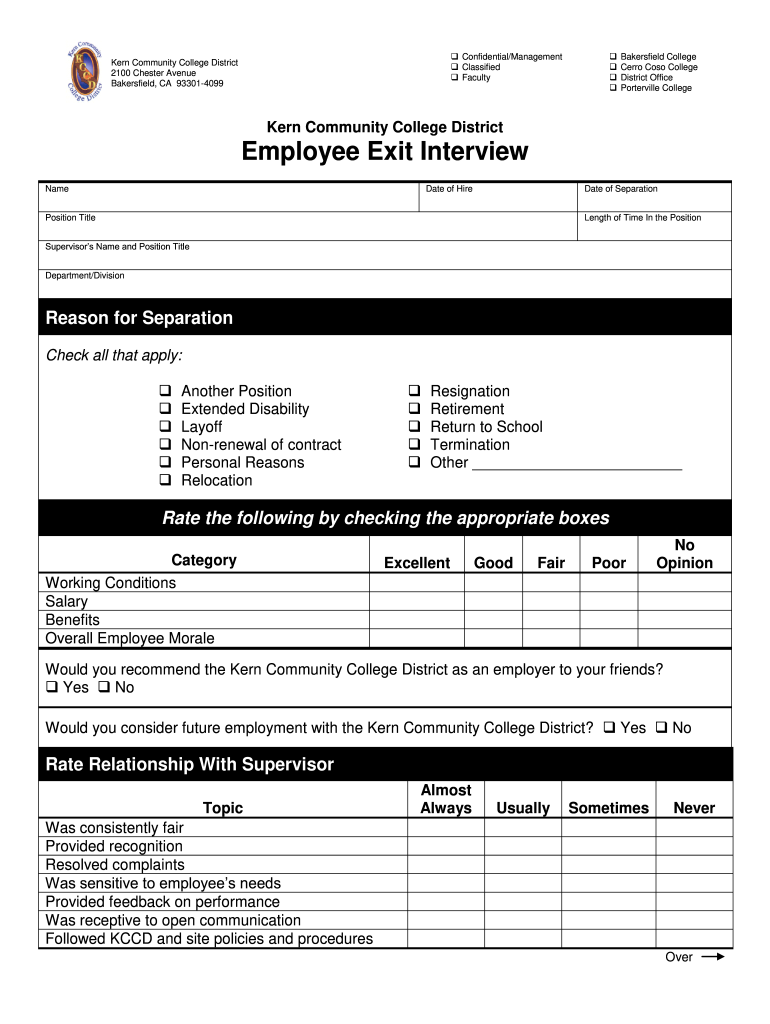
Employee Exit Form PDF


What is the Employee Exit Form PDF
The Employee Exit Form PDF is a standardized document used by organizations to collect feedback and information from employees who are leaving the company. This form typically includes sections for the employee's personal details, reasons for leaving, and feedback on their experience within the company. It serves as a formal record of the exit process, ensuring that both the employer and employee have a clear understanding of the departure. The form may also include information about final paychecks, benefits, and any outstanding obligations.
Steps to Complete the Employee Exit Form PDF
Completing the Employee Exit Form PDF involves several straightforward steps. First, the employee should gather necessary information, such as their employee ID, contact details, and the date of their last working day. Next, they should fill out sections regarding their reasons for leaving and provide constructive feedback. It is important to be honest and professional in this section. After completing the form, the employee should review it for accuracy and ensure all required fields are filled. Finally, the form should be submitted to the HR department or the designated personnel, either electronically or in printed form.
Legal Use of the Employee Exit Form PDF
The Employee Exit Form PDF holds legal significance as it documents the exit process and the employee's feedback. For the form to be legally binding, it must be completed accurately and submitted according to company policy. Employers should retain these forms for record-keeping purposes, as they may be needed for future reference, especially in cases of disputes or legal inquiries. Additionally, compliance with relevant labor laws is crucial, ensuring that the form adheres to regulations regarding employee rights and data protection.
Key Elements of the Employee Exit Form PDF
Several key elements are essential to include in the Employee Exit Form PDF. These elements typically encompass:
- Employee Information: Name, employee ID, and contact details.
- Exit Date: The official last working day of the employee.
- Reasons for Leaving: A section for the employee to explain their departure.
- Feedback: An area for the employee to provide insights on their experience.
- Final Pay and Benefits: Information about final paycheck details and benefits continuation.
How to Obtain the Employee Exit Form PDF
To obtain the Employee Exit Form PDF, employees can typically request it from their HR department or access it through the company’s internal portal. Many organizations provide a digital version of the form to streamline the exit process. If a printed version is preferred, HR can supply a hard copy. It is advisable for employees to ensure they have the most current version of the form to comply with any updates or changes in company policy.
Form Submission Methods
The Employee Exit Form PDF can be submitted through various methods, depending on company policy. Common submission methods include:
- Online Submission: Many companies allow employees to submit the form electronically via email or an HR management system.
- In-Person Submission: Employees may also choose to hand in the completed form directly to their HR representative.
- Mail Submission: In some cases, mailing a printed copy to the HR department may be an option.
Quick guide on how to complete employee exit form pdf
Prepare Employee Exit Form Pdf effortlessly on any device
Online document management has gained traction among companies and individuals alike. It offers an ideal eco-friendly alternative to traditional printed and signed documents, allowing you to easily locate the necessary form and securely store it online. airSlate SignNow provides all the tools you require to create, modify, and electronically sign your documents swiftly without delays. Manage Employee Exit Form Pdf on any device using airSlate SignNow's Android or iOS applications and enhance any document-driven process today.
The simplest way to alter and electronically sign Employee Exit Form Pdf without hassle
- Locate Employee Exit Form Pdf and click on Get Form to begin.
- Utilize the tools available to fill out your document.
- Emphasize important sections of your documents or conceal sensitive information with tools specifically provided by airSlate SignNow for that purpose.
- Create your signature using the Sign tool, which takes just seconds and holds the same legal validity as a conventional wet ink signature.
- Verify the information and click on the Done button to save your changes.
- Choose how you wish to send your form, whether by email, text message (SMS), or invitation link, or download it to your computer.
Say goodbye to lost or misplaced documents, tedious form searching, or errors that require printing new copies. airSlate SignNow addresses your document management needs in just a few clicks from any device you prefer. Modify and electronically sign Employee Exit Form Pdf and ensure outstanding communication at every step of the form preparation process with airSlate SignNow.
Create this form in 5 minutes or less
Create this form in 5 minutes!
How to create an eSignature for the employee exit form pdf
How to create an electronic signature for a PDF online
How to create an electronic signature for a PDF in Google Chrome
How to create an e-signature for signing PDFs in Gmail
How to create an e-signature right from your smartphone
How to create an e-signature for a PDF on iOS
How to create an e-signature for a PDF on Android
People also ask
-
What is an exit formalities form?
An exit formalities form is a document that outlines the necessary steps and requirements for employees to follow when leaving a company. This form typically includes items such as the return of company property, final pay details, and other important information.
-
How can airSlate SignNow help with exit formalities forms?
airSlate SignNow streamlines the process of sending and eSigning exit formalities forms. With our user-friendly platform, businesses can easily create, customize, and manage these forms efficiently, ensuring a smooth transition for departing employees.
-
Is airSlate SignNow affordable for small businesses needing exit formalities forms?
Yes, airSlate SignNow offers a cost-effective solution for businesses of all sizes. Our pricing structure is designed to be accessible, allowing small businesses to utilize the exit formalities form feature without breaking the bank.
-
What features are included in the exit formalities form functionality?
When using airSlate SignNow for exit formalities forms, you get features such as customizable templates, secure eSigning, and tracking capabilities. These features ensure compliance and enhance the overall efficiency of the exit process.
-
Can I integrate airSlate SignNow with other tools for exit formalities forms?
Absolutely! airSlate SignNow offers seamless integrations with popular software such as Google Drive, Dropbox, and Microsoft Office. This allows you to manage exit formalities forms alongside your existing workflow tools.
-
What are the benefits of using an electronic exit formalities form?
Using an electronic exit formalities form through airSlate SignNow promotes a faster and more efficient document management process. It reduces paperwork, minimizes errors, and provides a secure way to store and track signed documents.
-
How secure is the exit formalities form process with airSlate SignNow?
airSlate SignNow prioritizes security for all documents, including exit formalities forms. Our platform uses advanced encryption and authentication methods to ensure that your sensitive information is always protected.
Get more for Employee Exit Form Pdf
Find out other Employee Exit Form Pdf
- eSign Wisconsin Codicil to Will Online
- eSign Hawaii Guaranty Agreement Mobile
- eSign Hawaii Guaranty Agreement Now
- How Can I eSign Kentucky Collateral Agreement
- eSign Louisiana Demand for Payment Letter Simple
- eSign Missouri Gift Affidavit Myself
- eSign Missouri Gift Affidavit Safe
- eSign Nevada Gift Affidavit Easy
- eSign Arizona Mechanic's Lien Online
- eSign Connecticut IOU Online
- How To eSign Florida Mechanic's Lien
- eSign Hawaii Mechanic's Lien Online
- How To eSign Hawaii Mechanic's Lien
- eSign Hawaii IOU Simple
- eSign Maine Mechanic's Lien Computer
- eSign Maryland Mechanic's Lien Free
- How To eSign Illinois IOU
- Help Me With eSign Oregon Mechanic's Lien
- eSign South Carolina Mechanic's Lien Secure
- eSign Tennessee Mechanic's Lien Later