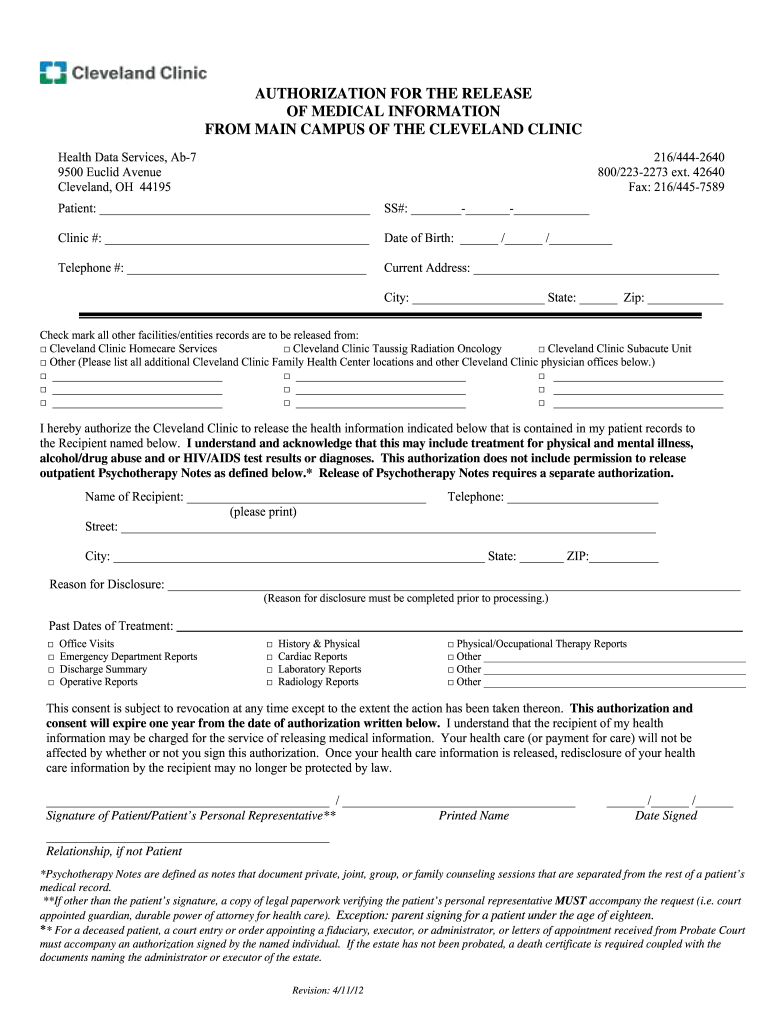
Cleveland Clinic Doctors Note Form


What is the Cleveland Clinic Doctors Note
The Cleveland Clinic doctors note is a formal document issued by healthcare professionals at the Cleveland Clinic. It serves as a verification of a patient's medical condition and may be required for various purposes, such as excusing absences from work or school. This document typically includes essential details like the patient's name, the date of the visit, the diagnosis, and any recommended restrictions or follow-up care. It is important for the note to be completed accurately to ensure its acceptance by employers or educational institutions.
How to Obtain the Cleveland Clinic Doctors Note
To obtain a Cleveland Clinic doctors note, patients usually need to schedule an appointment with a healthcare provider at the Cleveland Clinic. During the visit, the healthcare professional will assess the patient's condition and determine if a doctor's note is warranted. After the evaluation, the provider can issue the note, either in person or electronically, depending on the patient's preference and the clinic's policies. Patients should ensure they communicate the need for the note during their appointment to facilitate the process.
Steps to Complete the Cleveland Clinic Doctors Note
Completing the Cleveland Clinic doctors note involves several key steps:
- Gather Information: Collect all necessary personal information, including your name, date of birth, and any relevant medical history.
- Visit the Healthcare Provider: Schedule and attend an appointment with a Cleveland Clinic provider to discuss your medical condition.
- Request the Note: Clearly communicate your need for a doctor's note during your appointment.
- Review the Note: Once issued, review the note for accuracy, ensuring all required details are included.
- Store Safely: Keep the note in a secure location, as it may be needed for future reference or submission to employers or schools.
Legal Use of the Cleveland Clinic Doctors Note
The Cleveland Clinic doctors note is legally recognized as a valid form of documentation for medical absences. To ensure its legal standing, the note must be signed by a licensed healthcare professional and include specific details such as the date of the visit and the nature of the medical condition. Employers and educational institutions are generally required to accept such notes as legitimate proof of absence, provided they meet the necessary criteria. It is advisable for patients to familiarize themselves with any specific requirements their employer or school may have regarding medical documentation.
Key Elements of the Cleveland Clinic Doctors Note
A valid Cleveland Clinic doctors note typically contains several essential elements:
- Patient Information: Full name, date of birth, and contact information.
- Provider Information: Name, title, and contact details of the healthcare provider.
- Date of Visit: The date when the patient was seen by the healthcare provider.
- Diagnosis: A brief description of the medical condition or reason for the visit.
- Recommendations: Any suggested restrictions, follow-up appointments, or treatment plans.
- Signature: The signature of the healthcare provider, confirming the authenticity of the note.
Examples of Using the Cleveland Clinic Doctors Note
The Cleveland Clinic doctors note can be used in various scenarios, such as:
- Work Absences: Employees may present the note to their employer to justify taking time off due to illness.
- School Absences: Students can submit the note to their school to excuse missed classes or assignments.
- Insurance Claims: The note may be required when filing claims for medical expenses related to the diagnosed condition.
Quick guide on how to complete cleveland clinic doctors note 100389800
Effortlessly Prepare Cleveland Clinic Doctors Note on Any Device
Digital document management has become increasingly favored by companies and individuals alike. It offers an ideal eco-friendly substitute for traditional printed and signed paperwork, allowing you to find the necessary form and securely keep it online. airSlate SignNow provides all the essentials you require to create, modify, and eSign your documents quickly without interruptions. Manage Cleveland Clinic Doctors Note on any platform using the airSlate SignNow Android or iOS applications and enhance any document-centric task today.
The simplest way to modify and eSign Cleveland Clinic Doctors Note effortlessly
- Obtain Cleveland Clinic Doctors Note and then click Get Form to begin.
- Utilize the tools we provide to complete your document.
- Emphasize important sections of your documents or obscure sensitive information with tools that airSlate SignNow specifically offers for that purpose.
- Generate your signature with the Sign tool, which takes mere seconds and carries the same legal validity as a conventional wet ink signature.
- Review the information and then click on the Done button to save your changes.
- Select your preferred delivery method for your form, by email, text message (SMS), or invite link, or download it to your computer.
Eliminate concerns about lost or misplaced documents, tedious form hunting, or errors that necessitate printing new document copies. airSlate SignNow meets all your document management needs in just a few clicks from any device you choose. Modify and eSign Cleveland Clinic Doctors Note while ensuring excellent communication throughout the document preparation process with airSlate SignNow.
Create this form in 5 minutes or less
Create this form in 5 minutes!
How to create an eSignature for the cleveland clinic doctors note 100389800
How to create an electronic signature for a PDF online
How to create an electronic signature for a PDF in Google Chrome
How to create an e-signature for signing PDFs in Gmail
How to create an e-signature right from your smartphone
How to create an e-signature for a PDF on iOS
How to create an e-signature for a PDF on Android
People also ask
-
What is a Cleveland Clinic doctors note?
A Cleveland Clinic doctors note is an official document provided by medical professionals at the Cleveland Clinic, typically confirming a patient's medical condition or need for absence from work or school. This note serves as a crucial piece of documentation for employers or educational institutions to verify medical-related absences.
-
How can airSlate SignNow help me obtain a Cleveland Clinic doctors note?
With airSlate SignNow, you can streamline the process of requesting and signing a Cleveland Clinic doctors note. Our platform allows you to send requests electronically, ensuring quick communication with your healthcare provider and faster processing of your documents.
-
What are the costs associated with using airSlate SignNow for Cleveland Clinic doctors notes?
airSlate SignNow offers competitive pricing plans designed to accommodate various business needs. While prices may vary depending on the plan you choose, using our service to manage your Cleveland Clinic doctors notes can ultimately save time and resources compared to traditional methods.
-
Are there any specific features in airSlate SignNow for handling Cleveland Clinic doctors notes?
Yes, airSlate SignNow includes key features such as customizable templates, secure eSignature options, and automated workflows specifically for documents like Cleveland Clinic doctors notes. This ensures your notes are processed efficiently and securely, enhancing your document management experience.
-
Can I use airSlate SignNow to integrate with other platforms for my Cleveland Clinic doctors notes?
Absolutely! airSlate SignNow integrates seamlessly with a variety of platforms, including Google Drive, Dropbox, and more. This allows easy sharing and management of your Cleveland Clinic doctors notes across different systems, making it a versatile tool for your document needs.
-
What benefits does airSlate SignNow provide for managing Cleveland Clinic doctors notes?
The benefits of using airSlate SignNow for managing Cleveland Clinic doctors notes include increased efficiency, improved security through encryption, and the convenience of accessing documents from anywhere. Our user-friendly interface makes it easy to stay organized and manage your important medical documentation.
-
Is the process of signing a Cleveland Clinic doctors note through airSlate SignNow simple?
Yes, signing a Cleveland Clinic doctors note through airSlate SignNow is incredibly simple. Users can quickly sign the document electronically, reducing the hassle of printing, scanning, or mailing physical papers, thus speeding up the entire process.
Get more for Cleveland Clinic Doctors Note
- Form 81c efm 556250893
- Form 36 affidavit for divorce pdf fill online printable
- Form 744 courts of justice act application for certificate of appointment of estate trustee with a will individual applicant
- 33 086 784 19 04 dend10 ampamp frd8 form
- Form 33b1 answer and at plan of care parties other court
- Form 15b response to motion to change ontario court forms
- Form 14c confirmation of
- Applicants lawyer form
Find out other Cleveland Clinic Doctors Note
- eSign West Virginia Healthcare / Medical Forbearance Agreement Online
- eSign Alabama Insurance LLC Operating Agreement Easy
- How Can I eSign Alabama Insurance LLC Operating Agreement
- eSign Virginia Government POA Simple
- eSign Hawaii Lawers Rental Application Fast
- eSign Hawaii Lawers Cease And Desist Letter Later
- How To eSign Hawaii Lawers Cease And Desist Letter
- How Can I eSign Hawaii Lawers Cease And Desist Letter
- eSign Hawaii Lawers Cease And Desist Letter Free
- eSign Maine Lawers Resignation Letter Easy
- eSign Louisiana Lawers Last Will And Testament Mobile
- eSign Louisiana Lawers Limited Power Of Attorney Online
- eSign Delaware Insurance Work Order Later
- eSign Delaware Insurance Credit Memo Mobile
- eSign Insurance PPT Georgia Computer
- How Do I eSign Hawaii Insurance Operating Agreement
- eSign Hawaii Insurance Stock Certificate Free
- eSign New Hampshire Lawers Promissory Note Template Computer
- Help Me With eSign Iowa Insurance Living Will
- eSign North Dakota Lawers Quitclaim Deed Easy