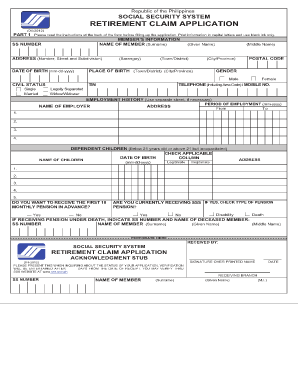
Sss Retirement Form


What is the SSS Retirement Form?
The SSS Retirement Form is a crucial document used by members of the Social Security System (SSS) in the Philippines to apply for retirement benefits. This form, often referred to as the SSS e4 form, is specifically designed for individuals who have reached the required age and have made the necessary contributions to qualify for retirement. Completing this form accurately is essential for ensuring that members receive their entitled benefits upon retirement.
Steps to Complete the SSS Retirement Form
Filling out the SSS Retirement Form involves several key steps to ensure accuracy and compliance with requirements. Here are the steps to follow:
- Gather necessary documents, including proof of identity and contribution history.
- Access the SSS Retirement Form, which can be obtained online or through SSS branches.
- Fill in personal information, including your full name, address, and contact details.
- Provide information about your employment history and contributions to the SSS.
- Review the form for any errors or missing information before submission.
How to Obtain the SSS Retirement Form
The SSS Retirement Form can be obtained through various channels. Members can download the form directly from the official SSS website or visit their nearest SSS branch to request a physical copy. Additionally, some financial institutions may provide access to the form as part of their services for SSS members.
Legal Use of the SSS Retirement Form
The SSS Retirement Form is legally binding when completed correctly and submitted according to the guidelines set by the SSS. It is essential to ensure that all information provided is accurate and truthful, as any discrepancies can lead to delays or denial of benefits. The form must be signed by the applicant, and in some cases, notarization may be required to validate the application.
Eligibility Criteria for the SSS Retirement Form
To qualify for the SSS Retirement Form, applicants must meet specific eligibility criteria. Generally, individuals must:
- Be at least sixty years old for regular retirement or fifty-five years old for early retirement.
- Have made at least 120 monthly contributions to the SSS.
- Be a member in good standing, meaning all contributions are up to date.
Required Documents for the SSS Retirement Form
When submitting the SSS Retirement Form, applicants are required to provide several supporting documents to verify their identity and contribution history. These documents typically include:
- A valid government-issued ID.
- Proof of SSS contributions, such as a Contribution Record or a Member Data Record.
- Any additional documents requested by the SSS, which may vary based on individual circumstances.
Quick guide on how to complete sss retirement form 2021
Complete Sss Retirement Form effortlessly on any device
Online document administration has become increasingly favored by businesses and individuals alike. It serves as an ideal environmentally friendly alternative to traditional printed and signed documents, as you can easily locate the necessary form and securely store it online. airSlate SignNow provides you with all the tools required to create, modify, and electronically sign your documents promptly without delays. Manage Sss Retirement Form on any device using airSlate SignNow's Android or iOS applications and enhance any document-driven procedure today.
How to modify and eSign Sss Retirement Form with ease
- Obtain Sss Retirement Form and click on Get Form to begin.
- Utilize the tools we offer to complete your document.
- Highlight important sections of the documents or obscure sensitive information with tools that airSlate SignNow provides specifically for this purpose.
- Generate your signature using the Sign feature, which takes mere seconds and carries the same legal significance as a traditional wet ink signature.
- Review all the details and click on the Done button to save your changes.
- Select your preferred method to deliver your form, via email, text message (SMS), or invite link, or download it to your computer.
Forget about lost or misplaced documents, boring form hunting, or errors that necessitate printing new document copies. airSlate SignNow fulfills your document management needs in just a few clicks from any device of your choosing. Modify and eSign Sss Retirement Form and ensure excellent communication at every stage of your form preparation process with airSlate SignNow.
Create this form in 5 minutes or less
Create this form in 5 minutes!
How to create an eSignature for the sss retirement form 2021
How to create an electronic signature for a PDF online
How to create an electronic signature for a PDF in Google Chrome
How to create an e-signature for signing PDFs in Gmail
How to create an e-signature right from your smartphone
How to create an e-signature for a PDF on iOS
How to create an e-signature for a PDF on Android
People also ask
-
What is the sss fill up form and how can airSlate SignNow help?
The sss fill up form is a document used for social security services, which can be efficiently managed using airSlate SignNow. Our platform allows users to complete and eSign the sss fill up form electronically, streamlining the process and enhancing productivity.
-
How secure is the sss fill up form when using airSlate SignNow?
Security is a priority at airSlate SignNow. Our platform ensures that your sss fill up form and all associated documents are encrypted and securely stored, providing peace of mind as you manage sensitive information.
-
Are there any costs associated with using airSlate SignNow for the sss fill up form?
airSlate SignNow offers a range of pricing plans tailored to different user needs. You can choose a plan that fits your budget while ensuring you can efficiently manage the sss fill up form and other documents.
-
Can I integrate airSlate SignNow with other applications while handling the sss fill up form?
Yes, airSlate SignNow provides various integrations with popular applications, making it easier to manage your workflow around the sss fill up form. This connectivity enhances efficiency, allowing for seamless document transitions between platforms.
-
What features does airSlate SignNow offer for the sss fill up form?
airSlate SignNow includes features such as eSigning, document templates, and real-time tracking, specifically beneficial for processing the sss fill up form. These tools simplify the filling and signing process, saving time and reducing errors.
-
Can multiple users collaborate on the sss fill up form using airSlate SignNow?
Absolutely! airSlate SignNow allows multiple users to collaborate on the sss fill up form. You can invite team members to edit and review the document simultaneously, enhancing teamwork and efficiency.
-
Is there a mobile app for airSlate SignNow to manage the sss fill up form on the go?
Yes, airSlate SignNow offers a mobile app that allows you to manage the sss fill up form from anywhere. This flexibility ensures you can fill out and eSign documents on the go, maximizing convenience.
Get more for Sss Retirement Form
- Youth baseball waiver form template
- Icici prudential form download
- Gar rental application form
- Mb3 form
- Entitlement by relationship to decedent owner affidavit form
- Electromagnetic radiation readworks answer key form
- Ri demfish and wildlife trapping license application trapping license form
- Va 0900 country clearance form
Find out other Sss Retirement Form
- eSign Hawaii Business Credit Application Mobile
- Help Me With eSign California Credit Memo
- eSign Hawaii Credit Memo Online
- Help Me With eSign Hawaii Credit Memo
- How Can I eSign Hawaii Credit Memo
- eSign Utah Outsourcing Services Contract Computer
- How Do I eSign Maryland Interview Non-Disclosure (NDA)
- Help Me With eSign North Dakota Leave of Absence Agreement
- How To eSign Hawaii Acknowledgement of Resignation
- How Can I eSign New Jersey Resignation Letter
- How Do I eSign Ohio Resignation Letter
- eSign Arkansas Military Leave Policy Myself
- How To eSign Hawaii Time Off Policy
- How Do I eSign Hawaii Time Off Policy
- Help Me With eSign Hawaii Time Off Policy
- How To eSign Hawaii Addressing Harassement
- How To eSign Arkansas Company Bonus Letter
- eSign Hawaii Promotion Announcement Secure
- eSign Alaska Worksheet Strengths and Weaknesses Myself
- How To eSign Rhode Island Overtime Authorization Form