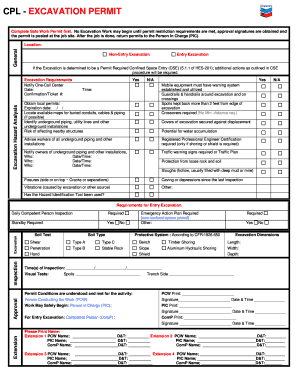
Excavation Permit Template Form


What is the excavation permit template
An excavation permit template is a standardized document that outlines the necessary permissions and requirements for conducting excavation work. This template serves as a formal request to local authorities, ensuring that all safety and regulatory measures are adhered to during the digging process. It typically includes details such as the location of the excavation, the purpose of the work, and the duration of the project. By using an excavation permit template, individuals and businesses can streamline the application process and ensure compliance with local laws.
Key elements of the excavation permit template
The excavation permit template includes several essential elements that must be completed accurately to ensure its validity. Key components typically include:
- Project Details: Description of the excavation work, including the type and purpose.
- Location: Exact address or coordinates of the excavation site.
- Duration: Start and end dates for the excavation work.
- Contact Information: Details of the individual or company responsible for the excavation.
- Safety Measures: Outline of safety protocols to be followed during the excavation process.
- Signature: Space for the applicant's signature, confirming the accuracy of the provided information.
Steps to complete the excavation permit template
Completing the excavation permit template involves several straightforward steps. Following these steps can help ensure that the application is filled out correctly:
- Gather necessary information about the excavation project, including location and duration.
- Fill in the project details accurately in the template.
- Review local regulations to ensure compliance with specific requirements.
- Include safety measures that will be implemented during the excavation.
- Sign the document to validate the application.
- Submit the completed template to the appropriate local authority.
Legal use of the excavation permit template
The legal use of the excavation permit template is crucial for ensuring compliance with local laws and regulations. When properly filled out and submitted, the permit acts as a legal document that grants permission for excavation activities. It is essential to adhere to the specific requirements set forth by local authorities, as failure to obtain the necessary permits can result in fines or project delays. Additionally, maintaining a record of the permit can provide legal protection in case of disputes or inspections.
How to obtain the excavation permit template
Obtaining an excavation permit template typically involves accessing it through local government websites or offices. Many municipalities provide downloadable templates on their official websites, allowing users to fill them out electronically. Alternatively, individuals can visit local permitting offices to request a physical copy of the template. It is important to ensure that the correct version is used, as requirements may vary by jurisdiction.
Examples of using the excavation permit template
Utilizing the excavation permit template can vary based on the type of excavation work being conducted. Common examples include:
- Residential Projects: Homeowners may need a permit for landscaping or pool installation.
- Commercial Construction: Contractors often require permits for larger excavation projects, such as building foundations.
- Utility Work: Utility companies may need permits for digging to install or repair underground lines.
Quick guide on how to complete excavation permit template
Complete Excavation Permit Template effortlessly on any device
Managing documents online has gained signNow traction among businesses and individuals. It offers an excellent eco-friendly alternative to traditional printed and signed forms, allowing you to locate the right document and securely keep it online. airSlate SignNow provides all the tools you need to create, modify, and electronically sign your documents promptly without delays. Handle Excavation Permit Template on any device using airSlate SignNow's Android or iOS applications and streamline any document-related task today.
The easiest way to alter and electronically sign Excavation Permit Template without hassle
- Obtain Excavation Permit Template and then click Obtain Form to begin.
- Utilize the tools we provide to fill out your document.
- Emphasize relevant sections of your documents or redact sensitive information with the tools that airSlate SignNow offers specifically for that purpose.
- Generate your signature using the Sign tool, which takes only seconds and carries the same legal validity as a conventional handwritten signature.
- Review all the details and then click the Complete button to preserve your modifications.
- Select how you wish to send your document, via email, text message (SMS), or invitation link, or download it onto your computer.
Eliminate the stress of lost or misplaced files, cumbersome document browsing, or mistakes that require printing out new copies. airSlate SignNow fulfills your document management needs in just a few clicks from any device you prefer. Modify and electronically sign Excavation Permit Template and ensure exceptional communication at every stage of the document preparation process with airSlate SignNow.
Create this form in 5 minutes or less
Create this form in 5 minutes!
How to create an eSignature for the excavation permit template
How to create an electronic signature for a PDF online
How to create an electronic signature for a PDF in Google Chrome
How to create an e-signature for signing PDFs in Gmail
How to create an e-signature right from your smartphone
How to create an e-signature for a PDF on iOS
How to create an e-signature for a PDF on Android
People also ask
-
What is an excavation permit format?
An excavation permit format is a standardized template used to obtain permission for excavation activities. It typically includes details about the site, project, and compliance with local regulations. Using the right excavation permit format helps ensure that all necessary legal requirements are met.
-
How can airSlate SignNow help with excavation permit formats?
airSlate SignNow provides an intuitive platform for creating, sending, and eSigning excavation permit formats. With our solution, users can streamline their document workflow, reduce processing time, and ensure accurate submissions. This simplifies the management of excavation permits and enhances compliance efficiency.
-
Is there a cost associated with using airSlate SignNow for excavation permit formats?
Yes, airSlate SignNow offers a variety of pricing plans to accommodate different business needs, including plans specifically geared towards efficient document handling like excavation permit formats. You can choose a plan that aligns with your needs and budget, ensuring you have access to tools necessary for seamless document management.
-
What features does airSlate SignNow offer for managing excavation permit formats?
airSlate SignNow includes features such as customizable templates for excavation permit formats, real-time tracking of document status, and secure eSigning. These tools enable businesses to manage their permits efficiently while ensuring compliance and security. Users can also collaborate with team members easily throughout the signing process.
-
Can I integrate airSlate SignNow with other software for excavation permit management?
Absolutely! airSlate SignNow integrates seamlessly with various applications and services, facilitating the management of excavation permit formats in tandem with your preferred tools. Whether it’s project management software or CRMs, our integrations enhance productivity and ensure a smooth workflow.
-
What are the benefits of using an electronic excavation permit format?
Using an electronic excavation permit format through airSlate SignNow offers numerous benefits, including faster processing times, reduced paperwork, and increased accuracy. Digital formats also ensure that documents are securely stored and easily retrievable, minimizing the risk of loss or misfiling. With eSigning, approvals are expedited and tracked in real-time.
-
How user-friendly is the airSlate SignNow platform for creating excavation permit formats?
The airSlate SignNow platform is designed to be user-friendly, allowing even those with minimal technical knowledge to create excavation permit formats effortlessly. The drag-and-drop interface makes it simple to customize templates to meet your specific requirements. You'll be able to set up and manage your permits without any steep learning curve.
Get more for Excavation Permit Template
Find out other Excavation Permit Template
- Electronic signature Wisconsin Business associate agreement Computer
- eSignature Colorado Deed of Indemnity Template Safe
- Electronic signature New Mexico Credit agreement Mobile
- Help Me With Electronic signature New Mexico Credit agreement
- How Do I eSignature Maryland Articles of Incorporation Template
- How Do I eSignature Nevada Articles of Incorporation Template
- How Do I eSignature New Mexico Articles of Incorporation Template
- How To Electronic signature Georgia Home lease agreement
- Can I Electronic signature South Carolina Home lease agreement
- Can I Electronic signature Wisconsin Home lease agreement
- How To Electronic signature Rhode Island Generic lease agreement
- How Can I eSignature Florida Car Lease Agreement Template
- How To eSignature Indiana Car Lease Agreement Template
- How Can I eSignature Wisconsin Car Lease Agreement Template
- Electronic signature Tennessee House rent agreement format Myself
- How To Electronic signature Florida House rental agreement
- eSignature Connecticut Retainer Agreement Template Myself
- How To Electronic signature Alaska House rental lease agreement
- eSignature Illinois Retainer Agreement Template Free
- How Do I Electronic signature Idaho Land lease agreement