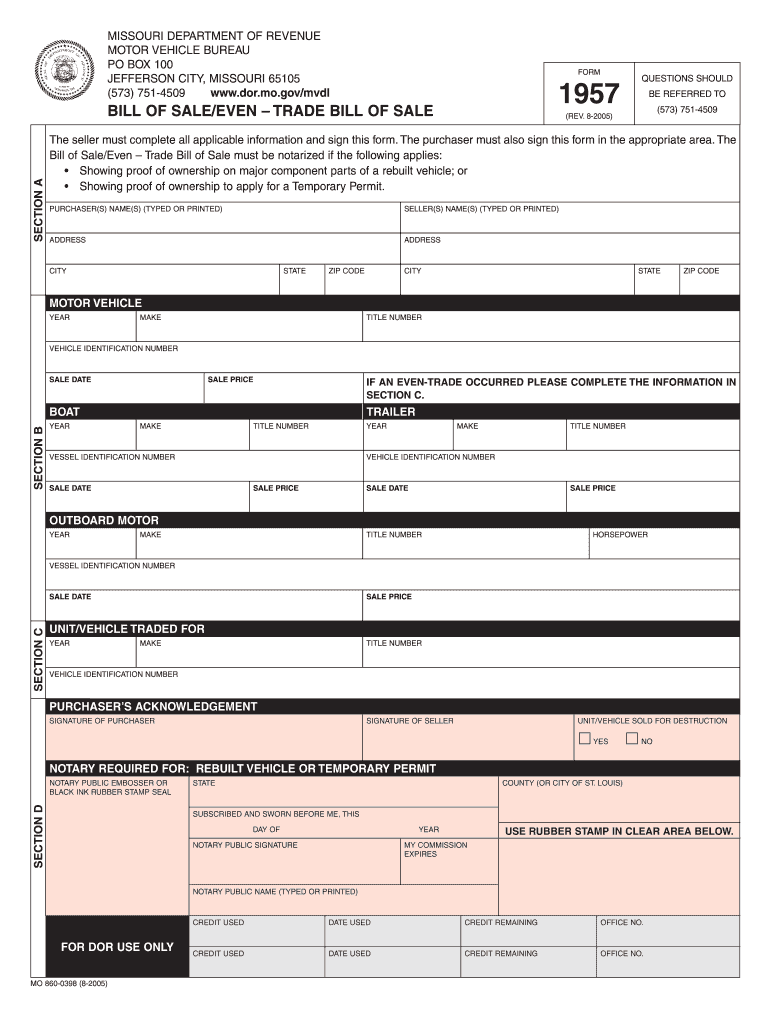
Even Trade Bill of Sale Form


What is the Even Trade Bill of Sale
The even trade bill of sale is a legal document that facilitates the exchange of goods or vehicles between two parties without any monetary transaction. This type of bill of sale is particularly useful when both parties agree to trade items of equal value. It outlines the details of the trade, including the description of the items, the parties involved, and any warranties or representations made by either party. In the context of vehicle transactions, it serves as proof of ownership transfer and is often required for registration purposes.
Key Elements of the Even Trade Bill of Sale
An effective even trade bill of sale should include several critical components to ensure clarity and legal validity. These elements typically consist of:
- Names and addresses of both parties involved in the trade.
- Description of the items being exchanged, including make, model, year, and VIN for vehicles.
- Date of the transaction to establish when the trade took place.
- Signatures of both parties to confirm agreement to the terms.
- Warranties or representations made by either party regarding the condition of the items.
Steps to Complete the Even Trade Bill of Sale
Completing an even trade bill of sale involves several straightforward steps to ensure that all necessary information is accurately captured. Follow these steps:
- Gather the necessary information about both parties and the items being traded.
- Fill out the bill of sale template, ensuring all fields are completed accurately.
- Review the document together with the other party to confirm all details are correct.
- Both parties should sign the document to finalize the agreement.
- Make copies of the signed bill of sale for both parties' records.
Legal Use of the Even Trade Bill of Sale
The even trade bill of sale holds legal significance in the United States, as it serves as a formal record of the exchange of goods. For the document to be legally binding, it must meet specific requirements, such as being signed by both parties and containing accurate descriptions of the items involved. In some states, additional requirements may apply, such as notarization or witness signatures. It is essential to check local laws to ensure compliance.
How to Use the Even Trade Bill of Sale
- Ensure both parties agree on the trade terms before drafting the document.
- Provide clear and detailed descriptions of the items to avoid disputes.
- Keep a signed copy for your records to serve as proof of the transaction.
State-Specific Rules for the Even Trade Bill of Sale
Quick guide on how to complete even trade bill of sale
Complete Even Trade Bill Of Sale effortlessly on any device
Digital document management has become increasingly favored by both businesses and individuals. It serves as an ideal environmentally friendly alternative to conventional printed and signed documents, allowing you to find the necessary form and securely store it online. airSlate SignNow provides you with all the tools required to create, modify, and electronically sign your documents quickly without any delays. Manage Even Trade Bill Of Sale on any device using the airSlate SignNow apps for Android or iOS and enhance any document-related process today.
How to modify and electronically sign Even Trade Bill Of Sale with ease
- Locate Even Trade Bill Of Sale and click Get Form to begin.
- Utilize the tools we offer to fill out your form.
- Highlight important sections of your documents or redact sensitive information using tools provided specifically for that purpose by airSlate SignNow.
- Generate your eSignature with the Sign tool, which takes mere seconds and carries the same legal validity as a conventional wet ink signature.
- Review the details and click on the Done button to save your modifications.
- Select how you wish to share your form: via email, SMS, invitation link, or download it to your computer.
Eliminate concerns about lost or misplaced files, tedious form searches, or mistakes that necessitate printing new document copies. airSlate SignNow caters to all your document management needs with just a few clicks from any device you choose. Alter and electronically sign Even Trade Bill Of Sale while ensuring outstanding communication at every step of the document preparation process with airSlate SignNow.
Create this form in 5 minutes or less
Create this form in 5 minutes!
How to create an eSignature for the even trade bill of sale
How to create an electronic signature for a PDF online
How to create an electronic signature for a PDF in Google Chrome
How to create an e-signature for signing PDFs in Gmail
How to create an e-signature right from your smartphone
How to create an e-signature for a PDF on iOS
How to create an e-signature for a PDF on Android
People also ask
-
What is an even trade bill of sale?
An even trade bill of sale is a document used when two parties agree to trade items of similar value without the exchange of money. This form provides legal proof of the transaction, outlining the details of the items exchanged. Utilizing an even trade bill of sale can help prevent disputes and ensure both parties are in agreement on the terms.
-
How can airSlate SignNow help me create an even trade bill of sale?
airSlate SignNow offers customizable templates that make it easy to create an even trade bill of sale tailored to your specific needs. With user-friendly features, you can input your information quickly and efficiently, ensuring that all necessary details are included. The platform also allows you to eSign the document, streamlining the process for both parties.
-
Is there a cost associated with using airSlate SignNow for an even trade bill of sale?
airSlate SignNow provides various pricing plans that cater to different business needs. You can create an even trade bill of sale at an affordable cost, depending on the plan you choose. Additionally, there may be a free trial option available to test the platform before committing to a paid plan.
-
What features does airSlate SignNow offer for drafting an even trade bill of sale?
airSlate SignNow offers various features for drafting an even trade bill of sale, including customizable templates, an easy-to-use editor, and the ability to add multiple eSignatures. You can also upload documents, collaborate in real-time, and store your bills of sale securely in the cloud. These features simplify the process and enhance document management.
-
Can I integrate airSlate SignNow with other software for my even trade bill of sale?
Yes, airSlate SignNow offers integrations with a variety of software platforms, allowing you to streamline your workflow. You can connect it with CRM systems, cloud storage solutions, and other productivity tools. This integration ensures that your even trade bill of sale can be easily managed alongside your other business documents.
-
What are the benefits of using airSlate SignNow for my even trade bill of sale?
Using airSlate SignNow for your even trade bill of sale provides several benefits, including enhanced security, accessibility from anywhere, and ease of use. The platform's ability to facilitate quick eSignatures allows for faster transactions, which is essential for time-sensitive business exchanges. Additionally, you can easily track the status of your documents.
-
Is it legally binding to use an even trade bill of sale created with airSlate SignNow?
Yes, an even trade bill of sale created with airSlate SignNow is legally binding as long as it meets the necessary legal requirements in your jurisdiction. The platform ensures that all eSignatures comply with electronic signature laws, making your document valid and enforceable. It's advisable to review your local regulations to ensure compliance.
Get more for Even Trade Bill Of Sale
- Gendec formular
- Extended declaration for non individual entities hdfc 209131907 form
- Printable beneficiary forms
- Model mandate form pdf 100298376
- Pawnbroker branch office application ohio pawnbrok form
- Notice of right to reclaim abandoned property notice of right form
- Notice of right to reclaim personal property form
- 584 1 first tuesday form
Find out other Even Trade Bill Of Sale
- eSignature Rhode Island Rental agreement lease Easy
- eSignature New Hampshire Rental lease agreement Simple
- eSignature Nebraska Rental lease agreement forms Fast
- eSignature Delaware Rental lease agreement template Fast
- eSignature West Virginia Rental lease agreement forms Myself
- eSignature Michigan Rental property lease agreement Online
- Can I eSignature North Carolina Rental lease contract
- eSignature Vermont Rental lease agreement template Online
- eSignature Vermont Rental lease agreement template Now
- eSignature Vermont Rental lease agreement template Free
- eSignature Nebraska Rental property lease agreement Later
- eSignature Tennessee Residential lease agreement Easy
- Can I eSignature Washington Residential lease agreement
- How To eSignature Vermont Residential lease agreement form
- How To eSignature Rhode Island Standard residential lease agreement
- eSignature Mississippi Commercial real estate contract Fast
- eSignature Arizona Contract of employment Online
- eSignature Texas Contract of employment Online
- eSignature Florida Email Contracts Free
- eSignature Hawaii Managed services contract template Online