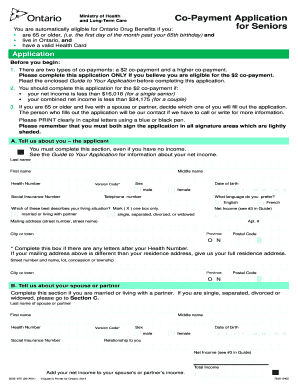
Co Payment Application for Seniors Form


What is the co payment application for seniors?
The co payment application for seniors is a form specifically designed to assist older adults in managing their medication costs through a reduced co payment program. This application is crucial for seniors who may face financial challenges in affording necessary prescriptions. By applying for this program, eligible seniors can benefit from lower co payments, making essential medications more accessible. Understanding the purpose of this application is vital for seniors looking to alleviate their healthcare expenses.
Eligibility criteria for the co payment application for seniors
Eligibility for the co payment application for seniors typically depends on several factors, including age, income level, and residency status. Generally, applicants must be at least sixty-five years old and demonstrate financial need. Specific income thresholds may apply, which can vary by state. Additionally, applicants should be residents of the state where they are applying. It is important for seniors to review these criteria carefully before initiating the application process to ensure they meet all requirements.
Steps to complete the co payment application for seniors
Completing the co payment application for seniors involves several straightforward steps. First, seniors should gather necessary documentation, including proof of income and identification. Next, they can obtain the application form, which may be available online or at designated locations. After filling out the form with accurate information, seniors should review it for completeness. Finally, the application can be submitted either online or via mail, depending on the options provided by the state program. Following these steps carefully can help ensure a smooth application process.
Required documents for the co payment application for seniors
When applying for the co payment application for seniors, certain documents are typically required to verify eligibility. Commonly needed documents include:
- Proof of age (e.g., birth certificate or government-issued ID)
- Proof of income (e.g., recent pay stubs or tax returns)
- Residency verification (e.g., utility bills or lease agreements)
Having these documents ready can streamline the application process and help ensure that the application is processed without delays.
Form submission methods for the co payment application for seniors
Seniors have several options for submitting their co payment application. The most common methods include:
- Online submission: Many states offer an online portal where seniors can fill out and submit their applications digitally.
- Mail: Applicants can print the completed form and send it via postal service to the designated address provided by the state program.
- In-person submission: Seniors may also have the option to submit their application in person at local offices or designated locations.
Choosing the most convenient submission method can help ensure that the application is received and processed in a timely manner.
Legal use of the co payment application for seniors
The co payment application for seniors is legally binding when completed and submitted according to the guidelines set forth by the relevant state program. It is essential that applicants provide accurate and truthful information, as any discrepancies could lead to penalties or denial of benefits. Additionally, using a secure and compliant platform for submitting the application can help protect sensitive personal information. Understanding the legal implications of the application can help seniors navigate the process with confidence.
Quick guide on how to complete co payment application for seniors 2022
Effortlessly Prepare Co Payment Application For Seniors on Any Device
Managing documents online has become increasingly popular among both businesses and individuals. It presents an excellent environmentally friendly alternative to traditional printed and signed paperwork, as you can easily locate the relevant form and securely save it online. airSlate SignNow equips you with all the necessary tools to swiftly create, modify, and electronically sign your documents without any hindrances. Handle Co Payment Application For Seniors on any device with the airSlate SignNow Android or iOS applications and streamline any document-related task today.
How to Modify and Electronically Sign Co Payment Application For Seniors with Ease
- Locate Co Payment Application For Seniors and click on Get Form to begin.
- Utilize the tools we offer to complete your document.
- Emphasize important sections of your documents or redact sensitive information using the tools that airSlate SignNow specifically provides for that purpose.
- Create your signature with the Sign tool, which takes mere seconds and carries the same legal validity as a conventional wet ink signature.
- Review the details and click on the Done button to save your modifications.
- Choose your preferred method to deliver your form, whether by email, SMS, or invite link, or download it to your computer.
Eliminate the hassle of lost or misplaced documents, tiresome form searches, or mistakes that necessitate printing new document copies. airSlate SignNow addresses all your document management needs in just a few clicks from any device of your choice. Modify and electronically sign Co Payment Application For Seniors while ensuring exceptional communication throughout your document preparation process with airSlate SignNow.
Create this form in 5 minutes or less
Create this form in 5 minutes!
How to create an eSignature for the co payment application for seniors 2022
How to create an electronic signature for a PDF online
How to create an electronic signature for a PDF in Google Chrome
How to create an e-signature for signing PDFs in Gmail
How to create an e-signature right from your smartphone
How to create an e-signature for a PDF on iOS
How to create an e-signature for a PDF on Android
People also ask
-
What is the Ontario drug benefit seniors co payment application process?
The Ontario drug benefit seniors co payment application process is straightforward. Eligible seniors can apply online or by mail to receive assistance with their co-payment for prescription medications. This application determines the amount you will need to pay for each prescription, based on your income and other factors.
-
Who is eligible for the Ontario drug benefit seniors co payment application?
Eligibility for the Ontario drug benefit seniors co payment application is primarily for seniors aged 65 and older who are residents of Ontario. Other factors like income levels can also affect eligibility, and it is essential to check current guidelines to ensure compliance with the requirements.
-
How much will I pay under the Ontario drug benefit seniors co payment application?
The amount you will pay under the Ontario drug benefit seniors co payment application depends on your income. Seniors may pay a maximum of $100 per year, after which all remaining co-payments are waived. This program signNowly reduces the out-of-pocket costs for seniors needing medications.
-
How long does it take to process the Ontario drug benefit seniors co payment application?
Processing the Ontario drug benefit seniors co payment application typically takes a few weeks. Applicants are encouraged to submit their applications early to ensure timely processing and to avoid any gaps in drug coverage. Tracking your application status can be done through the online portal.
-
What documents do I need to submit for the Ontario drug benefit seniors co payment application?
To complete the Ontario drug benefit seniors co payment application, you will need to provide proof of age, residence, and income documentation. This can include government-issued ID, utility bills, and tax returns. Ensuring all necessary documents are correctly submitted can expedite the application process.
-
Can I apply for the Ontario drug benefit seniors co payment application online?
Yes, you can apply for the Ontario drug benefit seniors co payment application online through the official provincial website. The online process is user-friendly and designed to guide you through each step, making it easy to submit your application without visiting an office.
-
What benefits does the Ontario drug benefit seniors co payment application offer?
The Ontario drug benefit seniors co payment application offers signNow financial relief by reducing co-payments required for prescription drugs. It ensures that seniors have access to necessary medications without facing overwhelming costs. This program is vital for maintaining health and well-being in senior populations.
Get more for Co Payment Application For Seniors
Find out other Co Payment Application For Seniors
- How Do I eSignature Kansas Insurance Word
- How Do I eSignature Washington Insurance Form
- How Do I eSignature Alaska Life Sciences Presentation
- Help Me With eSignature Iowa Life Sciences Presentation
- How Can I eSignature Michigan Life Sciences Word
- Can I eSignature New Jersey Life Sciences Presentation
- How Can I eSignature Louisiana Non-Profit PDF
- Can I eSignature Alaska Orthodontists PDF
- How Do I eSignature New York Non-Profit Form
- How To eSignature Iowa Orthodontists Presentation
- Can I eSignature South Dakota Lawers Document
- Can I eSignature Oklahoma Orthodontists Document
- Can I eSignature Oklahoma Orthodontists Word
- How Can I eSignature Wisconsin Orthodontists Word
- How Do I eSignature Arizona Real Estate PDF
- How To eSignature Arkansas Real Estate Document
- How Do I eSignature Oregon Plumbing PPT
- How Do I eSignature Connecticut Real Estate Presentation
- Can I eSignature Arizona Sports PPT
- How Can I eSignature Wisconsin Plumbing Document