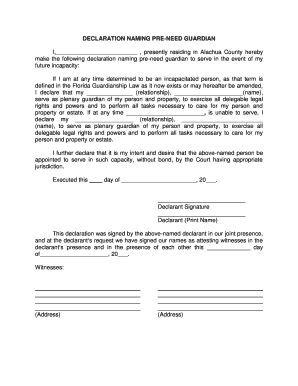
DECLARATION NAMING PRE NEED GUARDIAN I Lifelong Form


What is the DECLARATION NAMING PRE NEED GUARDIAN I Lifelong
The DECLARATION NAMING PRE NEED GUARDIAN I Lifelong is a legal document designed to designate a guardian for a minor in the event that the parents or legal guardians are unable to care for the child. This form is particularly important for parents who want to ensure that their children are cared for by someone they trust in case of unforeseen circumstances. The document outlines the responsibilities and authority of the appointed guardian, providing peace of mind for parents regarding their children's future care.
How to use the DECLARATION NAMING PRE NEED GUARDIAN I Lifelong
Using the DECLARATION NAMING PRE NEED GUARDIAN I Lifelong involves several steps to ensure that the document is legally binding and accurately reflects the wishes of the parents. First, parents should carefully consider who they trust to take on the role of guardian. After selecting a suitable candidate, parents will need to fill out the form, providing necessary details such as the guardian's name, address, and relationship to the child. It is advisable to have the document notarized to enhance its legal standing. Finally, parents should keep a copy of the signed document in a safe place and inform the chosen guardian of their designation.
Steps to complete the DECLARATION NAMING PRE NEED GUARDIAN I Lifelong
Completing the DECLARATION NAMING PRE NEED GUARDIAN I Lifelong involves a straightforward process:
- Identify and discuss with potential guardians to ensure they are willing to take on the responsibility.
- Obtain the form and fill it out with accurate information regarding the child and the chosen guardian.
- Include any specific instructions or considerations that may be important for the guardian.
- Sign the document in the presence of a notary public to validate the form.
- Distribute copies of the signed document to relevant parties, including the guardian and legal counsel, if applicable.
Legal use of the DECLARATION NAMING PRE NEED GUARDIAN I Lifelong
The DECLARATION NAMING PRE NEED GUARDIAN I Lifelong serves a crucial legal function by formally designating a guardian for a minor. This document can be presented in court if necessary, ensuring that the wishes of the parents are respected. It is important to note that while this declaration provides significant legal authority, it may not replace a court-appointed guardianship in all situations. Therefore, parents should consult legal professionals to understand the implications and ensure compliance with state laws.
Eligibility Criteria
To use the DECLARATION NAMING PRE NEED GUARDIAN I Lifelong, parents must meet certain eligibility criteria. Typically, the individuals completing the form must be the legal parents or guardians of the child. The designated guardian should be an adult who is willing and able to care for the child. Additionally, it is essential that the guardian is in good legal standing, meaning they should not have any legal issues that could hinder their ability to serve in this capacity. Understanding these criteria helps ensure that the document is valid and enforceable.
Key elements of the DECLARATION NAMING PRE NEED GUARDIAN I Lifelong
The DECLARATION NAMING PRE NEED GUARDIAN I Lifelong includes several key elements that must be addressed to ensure its effectiveness:
- The full names and addresses of both the child and the designated guardian.
- A statement of intent that clearly outlines the purpose of the declaration.
- Specific instructions or considerations for the guardian regarding the child’s care.
- Signatures of the parents or legal guardians, along with a notary's acknowledgment.
Quick guide on how to complete declaration naming pre need guardian i lifelong
Accomplish DECLARATION NAMING PRE NEED GUARDIAN I Lifelong effortlessly on any device
Web-based document management has become increasingly favored by businesses and individuals alike. It offers an ideal eco-friendly alternative to conventional printed and signed documents, allowing you to locate the necessary form and securely store it online. airSlate SignNow provides you with all the resources you require to create, modify, and electronically sign your documents quickly without any delays. Handle DECLARATION NAMING PRE NEED GUARDIAN I Lifelong on any platform using airSlate SignNow Android or iOS applications and simplify your document-centric operations today.
How to modify and electronically sign DECLARATION NAMING PRE NEED GUARDIAN I Lifelong with ease
- Locate DECLARATION NAMING PRE NEED GUARDIAN I Lifelong and click Get Form to begin.
- Utilize the tools we offer to fill out your form.
- Emphasize important sections of the documents or conceal sensitive information with tools that airSlate SignNow specifically offers for that purpose.
- Generate your signature using the Sign feature, which takes a matter of seconds and carries the same legal validity as a conventional wet ink signature.
- Review all the details and click on the Done button to save your changes.
- Select how you wish to send your form, via email, SMS, invitation link, or download it to your computer.
Say goodbye to lost or misplaced documents, tedious form navigation, or errors that necessitate printing new copies. airSlate SignNow meets all your document management needs in just a few clicks from any device you prefer. Alter and electronically sign DECLARATION NAMING PRE NEED GUARDIAN I Lifelong and foster excellent communication throughout the entire form preparation process with airSlate SignNow.
Create this form in 5 minutes or less
Create this form in 5 minutes!
How to create an eSignature for the declaration naming pre need guardian i lifelong
How to create an electronic signature for a PDF online
How to create an electronic signature for a PDF in Google Chrome
How to create an e-signature for signing PDFs in Gmail
How to create an e-signature right from your smartphone
How to create an e-signature for a PDF on iOS
How to create an e-signature for a PDF on Android
People also ask
-
What is the DECLARATION NAMING PRE NEED GUARDIAN I Lifelong?
The DECLARATION NAMING PRE NEED GUARDIAN I Lifelong is a legal document that allows individuals to designate a guardian for their dependents in the event of unforeseen circumstances. This document ensures that your loved ones are cared for according to your wishes, providing peace of mind for you and your family.
-
How does airSlate SignNow facilitate the DECLARATION NAMING PRE NEED GUARDIAN I Lifelong process?
airSlate SignNow streamlines the process of creating and signing the DECLARATION NAMING PRE NEED GUARDIAN I Lifelong by offering an intuitive platform for document management. Users can easily fill out, sign, and send their documents electronically, making the entire process efficient and hassle-free.
-
What are the pricing options for using airSlate SignNow for the DECLARATION NAMING PRE NEED GUARDIAN I Lifelong?
airSlate SignNow offers flexible pricing plans that cater to different needs, including options for individuals and businesses. You can choose a plan that best fits your requirements for managing the DECLARATION NAMING PRE NEED GUARDIAN I Lifelong, ensuring you get the best value for your investment.
-
What features does airSlate SignNow provide for the DECLARATION NAMING PRE NEED GUARDIAN I Lifelong?
With airSlate SignNow, you gain access to features such as customizable templates, secure eSigning, and document tracking. These features enhance the experience of creating and managing your DECLARATION NAMING PRE NEED GUARDIAN I Lifelong, ensuring that your documents are handled with care and efficiency.
-
Can I integrate airSlate SignNow with other applications for the DECLARATION NAMING PRE NEED GUARDIAN I Lifelong?
Yes, airSlate SignNow offers seamless integrations with various applications, allowing you to enhance your workflow when managing the DECLARATION NAMING PRE NEED GUARDIAN I Lifelong. This capability ensures that you can connect your existing tools and streamline your document processes.
-
What are the benefits of using airSlate SignNow for the DECLARATION NAMING PRE NEED GUARDIAN I Lifelong?
Using airSlate SignNow for the DECLARATION NAMING PRE NEED GUARDIAN I Lifelong provides numerous benefits, including increased efficiency, reduced paperwork, and enhanced security. The platform's user-friendly interface makes it easy for anyone to navigate and complete their documents with confidence.
-
Is the DECLARATION NAMING PRE NEED GUARDIAN I Lifelong legally binding when signed through airSlate SignNow?
Yes, the DECLARATION NAMING PRE NEED GUARDIAN I Lifelong signed through airSlate SignNow is legally binding, provided that all parties involved comply with the necessary legal requirements. The platform adheres to eSignature laws, ensuring that your documents hold up in court.
Get more for DECLARATION NAMING PRE NEED GUARDIAN I Lifelong
Find out other DECLARATION NAMING PRE NEED GUARDIAN I Lifelong
- How Do I Sign Arkansas Legal Document
- How Can I Sign Connecticut Legal Document
- How Can I Sign Indiana Legal Form
- Can I Sign Iowa Legal Document
- How Can I Sign Nebraska Legal Document
- How To Sign Nevada Legal Document
- Can I Sign Nevada Legal Form
- How Do I Sign New Jersey Legal Word
- Help Me With Sign New York Legal Document
- How Do I Sign Texas Insurance Document
- How Do I Sign Oregon Legal PDF
- How To Sign Pennsylvania Legal Word
- How Do I Sign Wisconsin Legal Form
- Help Me With Sign Massachusetts Life Sciences Presentation
- How To Sign Georgia Non-Profit Presentation
- Can I Sign Nevada Life Sciences PPT
- Help Me With Sign New Hampshire Non-Profit Presentation
- How To Sign Alaska Orthodontists Presentation
- Can I Sign South Dakota Non-Profit Word
- Can I Sign South Dakota Non-Profit Form