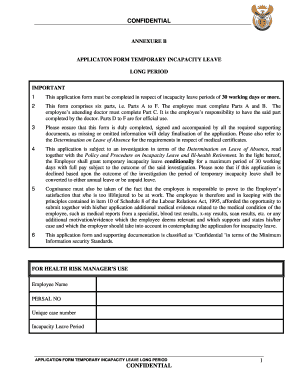
Annexure B Application Form


What is the Annexure B Application Form
The Annexure B application form is a specific document used for applying for incapacity leave in South Africa. It serves as an official request for leave due to medical reasons, allowing employees to formally notify their employer of their inability to work. This form is crucial for ensuring that the leave is documented and processed according to company policies and legal requirements.
How to use the Annexure B Application Form
To effectively use the Annexure B application form, employees should first obtain the form from their employer or relevant human resources department. Once acquired, the employee must fill out the required sections, providing accurate personal information, details regarding the incapacity, and any necessary medical documentation. After completing the form, it should be submitted to the appropriate authority within the organization for review and approval.
Steps to complete the Annexure B Application Form
Completing the Annexure B application form involves several key steps:
- Gather necessary medical documentation, such as a doctor's note.
- Fill in personal details, including your name, employee number, and department.
- Clearly state the reason for incapacity and the expected duration of leave.
- Review the form for accuracy and completeness.
- Submit the form to your supervisor or HR department for processing.
Legal use of the Annexure B Application Form
The Annexure B application form must be used in compliance with relevant labor laws and company policies. It is important that the form is filled out accurately and submitted in a timely manner to avoid any potential disputes regarding leave entitlements. Employers are required to keep these forms confidential and to use them solely for the purpose of managing employee leave.
Key elements of the Annexure B Application Form
Key elements of the Annexure B application form include:
- Employee identification information, such as name and employee ID.
- Details of the medical condition necessitating the leave.
- The duration of the requested leave and any supporting medical documentation.
- Signatures from both the employee and the medical practitioner, if required.
Eligibility Criteria
Eligibility for using the Annexure B application form typically requires that the employee has a valid medical reason for taking incapacity leave. This may include serious illness, injury, or other health-related issues that prevent the employee from fulfilling their work duties. Employees should check with their HR department for specific eligibility criteria that may apply in their organization.
Quick guide on how to complete annexure b application form
Effortlessly Prepare Annexure B Application Form on Any Device
Digital document management has become increasingly favored by businesses and individuals alike. It offers an ideal eco-friendly substitute to traditional printed and signed papers, allowing you to obtain the correct form and securely store it online. airSlate SignNow provides all the tools necessary to create, edit, and electronically sign your documents swiftly without delays. Manage Annexure B Application Form on any platform with airSlate SignNow's Android or iOS applications and enhance any document-based task today.
The Easiest Way to Edit and Electronically Sign Annexure B Application Form with Ease
- Locate Annexure B Application Form and click on Get Form to begin.
- Use the tools available to complete your document.
- Emphasize important sections of your documents or redact sensitive information using the tools specifically designed for that purpose by airSlate SignNow.
- Generate your electronic signature with the Sign tool, which takes mere seconds and carries the same legal validity as a traditional handwritten signature.
- Review the details and click on the Done button to save your modifications.
- Choose how you wish to send your form—via email, SMS, or an invitation link—or download it to your computer.
Eliminate concerns about lost or misplaced documents, tiring form searches, or errors that necessitate printing new copies. airSlate SignNow caters to your document management requirements with just a few clicks from your preferred device. Edit and eSign Annexure B Application Form while ensuring excellent communication throughout your form preparation journey with airSlate SignNow.
Create this form in 5 minutes or less
Create this form in 5 minutes!
How to create an eSignature for the annexure b application form
How to create an electronic signature for a PDF online
How to create an electronic signature for a PDF in Google Chrome
How to create an e-signature for signing PDFs in Gmail
How to create an e-signature right from your smartphone
How to create an e-signature for a PDF on iOS
How to create an e-signature for a PDF on Android
People also ask
-
What is south africa incapacity leave?
South Africa incapacity leave refers to the leave granted to employees who are unable to work due to a medical condition. Understanding the regulations around this leave is crucial for both employers and employees. airSlate SignNow can help streamline the process of documenting and submitting incapacity leave forms.
-
How can airSlate SignNow assist with managing south africa incapacity leave?
airSlate SignNow offers a user-friendly platform for creating, sending, and eSigning incapacity leave documents. This solution simplifies the administrative tasks involved in processing these requests, ensuring compliance with South African labor laws. Additionally, it provides a digital audit trail for accountability.
-
What features does airSlate SignNow offer for managing incapacity leave?
With airSlate SignNow, you can automate the document workflow for south africa incapacity leave requests, reducing the potential for errors. Key features include customizable templates, real-time collaboration, and secure eSignature capabilities. This ensures that all documentation is handled efficiently and professionally.
-
Is airSlate SignNow cost-effective for managing south africa incapacity leave?
Yes, airSlate SignNow is designed to be a cost-effective solution for businesses of all sizes. By reducing paper usage and streamlining the leave request process, companies can save time and money. The subscription plans are flexible, catering to varying business needs.
-
Can airSlate SignNow integrate with other HR systems for incapacity leave management?
Absolutely! airSlate SignNow easily integrates with popular HR systems, allowing for seamless management of south africa incapacity leave. This integration ensures that all employee data is synchronized and accessible, making it easier for HR professionals to track leave requests.
-
What are the benefits of using airSlate SignNow for incapacity leave documentation?
Using airSlate SignNow for south africa incapacity leave documentation enhances efficiency and compliance. You can easily create legally binding documents within minutes and eliminate manual paperwork. This not only saves time but also protects both the employer and employee's rights.
-
How secure is the documentation process with airSlate SignNow?
airSlate SignNow prioritizes the security of your documents, employing advanced encryption protocols to protect sensitive information related to south africa incapacity leave. The platform is compliant with global data protection regulations, ensuring that your data remains safe and confidential.
Get more for Annexure B Application Form
Find out other Annexure B Application Form
- How To Integrate Sign in Banking
- How To Use Sign in Banking
- Help Me With Use Sign in Banking
- Can I Use Sign in Banking
- How Do I Install Sign in Banking
- How To Add Sign in Banking
- How Do I Add Sign in Banking
- How Can I Add Sign in Banking
- Can I Add Sign in Banking
- Help Me With Set Up Sign in Government
- How To Integrate eSign in Banking
- How To Use eSign in Banking
- How To Install eSign in Banking
- How To Add eSign in Banking
- How To Set Up eSign in Banking
- How To Save eSign in Banking
- How To Implement eSign in Banking
- How To Set Up eSign in Construction
- How To Integrate eSign in Doctors
- How To Use eSign in Doctors