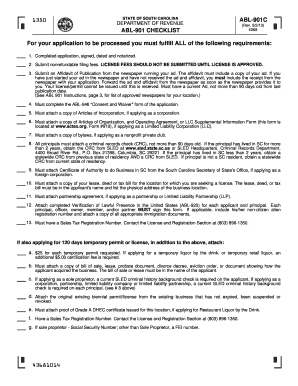
Abl 901 Form


What is the ABL 901?
The ABL 901 is a form used in South Carolina for various legal and administrative purposes. Specifically, it serves as an application for businesses and individuals to comply with state regulations. This form is essential for those looking to establish or maintain certain business operations within the state. Understanding the ABL 901 is crucial for ensuring compliance with local laws and regulations.
How to use the ABL 901
Using the ABL 901 involves several steps to ensure that the form is filled out correctly and submitted in a timely manner. First, gather all necessary information, including personal identification and business details. Next, complete the form accurately, ensuring that all required fields are filled. After completing the form, review it for any errors or omissions before submission. Finally, submit the form through the appropriate channels, whether online or via mail.
Steps to complete the ABL 901
Completing the ABL 901 requires careful attention to detail. Follow these steps for a successful submission:
- Gather required documents, such as identification and business registration details.
- Fill out the ABL 901 form, ensuring all sections are completed accurately.
- Review the form for completeness and correctness.
- Submit the form either online or by mailing it to the designated authority.
Legal use of the ABL 901
The ABL 901 is legally binding when filled out and submitted according to state regulations. It is essential for ensuring that businesses operate within the legal framework established by South Carolina law. Compliance with the requirements outlined in the ABL 901 helps prevent legal issues and ensures that all necessary permits and licenses are obtained.
Required Documents
When completing the ABL 901, specific documents are required to support your application. These typically include:
- Proof of identity, such as a driver's license or state ID.
- Business registration documents, if applicable.
- Any additional documentation specified by the state for your particular application.
Eligibility Criteria
To successfully complete the ABL 901, applicants must meet certain eligibility criteria. This may include being a resident of South Carolina, having a valid business license, or meeting specific industry requirements. It is important to review these criteria thoroughly to ensure that your application is valid and stands a good chance of approval.
Form Submission Methods
The ABL 901 can be submitted through various methods, providing flexibility for applicants. Common submission methods include:
- Online submission through the official state portal.
- Mailing the completed form to the appropriate state department.
- In-person submission at designated state offices.
Quick guide on how to complete abl 901
Complete Abl 901 effortlessly on any device
Digital document management has gained traction among businesses and individuals alike. It serves as an ideal environmentally-friendly alternative to traditional printed and signed documents, allowing you to locate the correct form and securely store it online. airSlate SignNow equips you with all the necessary tools to create, edit, and eSign your documents quickly and without complications. Manage Abl 901 on any device using the airSlate SignNow apps for Android or iOS and enhance any document-related workflow today.
How to modify and eSign Abl 901 effortlessly
- Locate Abl 901 and click Get Form to begin.
- Make use of the tools we offer to complete your form.
- Emphasize pertinent sections of your documents or obscure sensitive information with tools specifically designed for that purpose by airSlate SignNow.
- Generate your signature using the Sign tool, which takes mere seconds and holds the same legal validity as a conventional wet ink signature.
- Review all the details and click on the Done button to save your changes.
- Select your preferred method of submitting your form, whether via email, SMS, invitation link, or download it to your computer.
Eliminate concerns about lost or misplaced documents, tedious form searches, or mistakes that necessitate printing new copies. airSlate SignNow fulfills all your document management needs in just a few clicks from any device you choose. Alter and eSign Abl 901 while ensuring effective communication at every step of your form preparation process with airSlate SignNow.
Create this form in 5 minutes or less
Create this form in 5 minutes!
How to create an eSignature for the abl 901
How to create an electronic signature for a PDF online
How to create an electronic signature for a PDF in Google Chrome
How to create an e-signature for signing PDFs in Gmail
How to create an e-signature right from your smartphone
How to create an e-signature for a PDF on iOS
How to create an e-signature for a PDF on Android
People also ask
-
What is airSlate SignNow and how does it relate to south carolina 901?
airSlate SignNow is a digital document management solution that enables users to send and eSign documents seamlessly. For businesses in south carolina 901, it offers a cost-effective way to streamline their document workflows. With its user-friendly interface, companies in this region can improve efficiency and reduce paper usage.
-
What are the pricing options for airSlate SignNow in south carolina 901?
In south carolina 901, airSlate SignNow provides several pricing plans to cater to different business needs. These plans are designed to be affordable and scalable, ensuring that businesses of any size can benefit. You can choose from monthly or annual subscriptions, which allow for budget flexibility.
-
What features does airSlate SignNow offer for users in south carolina 901?
airSlate SignNow offers a range of features tailored for users in south carolina 901, including secure eSigning, customizable document templates, and real-time tracking. These features help businesses ensure compliance and enhance collaboration. With intuitive tools, you can create, send, and manage documents effectively.
-
How can airSlate SignNow benefit businesses in south carolina 901?
Businesses in south carolina 901 can signNowly benefit from using airSlate SignNow by increasing productivity and saving time on document processes. The platform allows for faster turnaround on contracts and agreements, enhancing customer satisfaction. Additionally, the reduced reliance on paper contributes to a more sustainable business practice.
-
Are there any integrations available for airSlate SignNow in south carolina 901?
Yes, airSlate SignNow offers various integrations that are beneficial for businesses in south carolina 901. It can seamlessly integrate with popular software systems such as Google Workspace, Salesforce, and Microsoft Office. These integrations ensure a smooth workflow, allowing users to manage documents more effectively.
-
Is airSlate SignNow secure for users in south carolina 901?
Absolutely, airSlate SignNow prioritizes security for its users, particularly those in south carolina 901. The platform utilizes advanced encryption protocols to protect sensitive data. This commitment to security ensures that business transactions and documents remain confidential and secure.
-
Can I use airSlate SignNow on mobile devices in south carolina 901?
Yes, airSlate SignNow is fully accessible on mobile devices, making it convenient for users in south carolina 901. You can eSign documents and manage your workflow on-the-go with ease. The mobile app is designed to deliver full functionality, allowing you to stay productive anywhere.
Get more for Abl 901
Find out other Abl 901
- eSignature Real Estate Form Louisiana Simple
- eSignature Louisiana Real Estate LLC Operating Agreement Myself
- Can I eSignature Louisiana Real Estate Quitclaim Deed
- eSignature Hawaii Sports Living Will Safe
- eSignature Hawaii Sports LLC Operating Agreement Myself
- eSignature Maryland Real Estate Quitclaim Deed Secure
- eSignature Idaho Sports Rental Application Secure
- Help Me With eSignature Massachusetts Real Estate Quitclaim Deed
- eSignature Police Document Florida Easy
- eSignature Police Document Florida Safe
- How Can I eSignature Delaware Police Living Will
- eSignature Michigan Real Estate LLC Operating Agreement Mobile
- eSignature Georgia Police Last Will And Testament Simple
- How To eSignature Hawaii Police RFP
- Can I eSignature Minnesota Real Estate Warranty Deed
- How Do I eSignature Indiana Police Lease Agreement Form
- eSignature Police PPT Kansas Free
- How Can I eSignature Mississippi Real Estate Rental Lease Agreement
- How Do I eSignature Kentucky Police LLC Operating Agreement
- eSignature Kentucky Police Lease Termination Letter Now