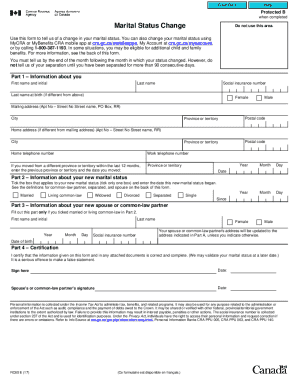
Letter Requesting Name Change Due to Marriage Deped Form


What is the letter requesting name change due to marriage deped?
The letter requesting name change due to marriage in the context of the Department of Education (DepEd) serves as a formal document that notifies the institution of a change in marital status. This letter is essential for updating personal records, ensuring that all official documents reflect the individual's current name and status. It typically includes the individual's old name, new name, marital status, and any relevant identification numbers. The letter must be clear and concise to facilitate a smooth processing of the request.
Steps to complete the letter requesting name change due to marriage deped
Completing the letter requesting a name change due to marriage involves several key steps:
- Begin with a proper salutation, addressing the relevant department or official.
- Clearly state your intent to change your name due to marriage.
- Provide your full name before marriage and the new name you wish to adopt.
- Include your identification details, such as employee number or student ID, if applicable.
- Attach any supporting documents, such as a marriage certificate, to validate your request.
- Conclude the letter with your signature and date.
Key elements of the letter requesting name change due to marriage deped
When drafting the letter, it is important to include several key elements to ensure its effectiveness:
- Subject Line: A clear subject line indicating the purpose of the letter.
- Personal Information: Your full name, contact information, and identification number.
- Details of the Change: A statement of your previous name and the new name you wish to adopt.
- Reason for Change: A brief explanation of the reason for the name change, specifically mentioning marriage.
- Supporting Documents: Mention any attached documents, such as a marriage certificate.
How to use the letter requesting name change due to marriage deped
Using the letter requesting a name change due to marriage involves submitting it to the appropriate authority within the DepEd. After completing the letter, you can send it via email or postal mail, depending on the institution's preferred method. Ensure that you keep a copy of the letter for your records. It is advisable to follow up after submission to confirm that the request has been processed and to address any potential issues that may arise.
Legal use of the letter requesting name change due to marriage deped
The letter requesting a name change due to marriage is legally recognized as a formal request for updating personal records. To ensure its legal validity, the letter must comply with relevant regulations and include necessary documentation, such as a marriage certificate. Additionally, using a reliable digital signature solution can further authenticate the document, making it more secure and acceptable in official transactions.
Required documents for the letter requesting name change due to marriage deped
To successfully submit the letter requesting a name change due to marriage, certain documents may be required:
- Marriage Certificate: A certified copy of the marriage certificate is typically required to validate the name change.
- Identification Documents: Government-issued ID showing the old name may be necessary for verification purposes.
- Employee or Student ID: If applicable, include your employee number or student ID to facilitate processing.
Quick guide on how to complete letter requesting name change due to marriage deped
Effortlessly Prepare Letter Requesting Name Change Due To Marriage Deped on Any Device
Digital document management has gained popularity among businesses and individuals. It serves as an ideal eco-friendly alternative to traditional printed and signed paperwork, allowing you to access the necessary form and securely store it online. airSlate SignNow provides you with all the tools you require to create, modify, and electronically sign your documents swiftly without delays. Manage Letter Requesting Name Change Due To Marriage Deped on any device using airSlate SignNow's Android or iOS applications and simplify any document-related process today.
The Easiest Way to Edit and Electronically Sign Letter Requesting Name Change Due To Marriage Deped
- Locate Letter Requesting Name Change Due To Marriage Deped and click on Get Form to begin.
- Utilize the tools we provide to complete your document.
- Emphasize important sections of your documents or obscure sensitive information with tools that airSlate SignNow provides specifically for that purpose.
- Create your signature using the Sign tool, which takes just seconds and holds the same legal validity as a conventional wet ink signature.
- Review all the information and click on the Done button to save your modifications.
- Select how you wish to send your form—via email, text message (SMS), invitation link, or download it to your PC.
Say goodbye to lost or misplaced documents, tedious form navigation, or mistakes that necessitate printing new copies. airSlate SignNow fulfills all your document management needs with just a few clicks from any device you prefer. Edit and electronically sign Letter Requesting Name Change Due To Marriage Deped and ensure excellent communication at every stage of your form preparation process with airSlate SignNow.
Create this form in 5 minutes or less
Create this form in 5 minutes!
How to create an eSignature for the letter requesting name change due to marriage deped
How to create an electronic signature for a PDF online
How to create an electronic signature for a PDF in Google Chrome
How to create an e-signature for signing PDFs in Gmail
How to create an e-signature right from your smartphone
How to create an e-signature for a PDF on iOS
How to create an e-signature for a PDF on Android
People also ask
-
What is a letter of intent for change of status from single to married deped?
A letter of intent for change of status from single to married deped is a formal document that communicates your marital status change to the Department of Education. This letter is necessary to update your personal information in official records. Utilizing airSlate SignNow makes the process of creating and sending this letter straightforward and efficient.
-
How can airSlate SignNow help with my letter of intent for change of status from single to married deped?
airSlate SignNow offers a user-friendly platform where you can easily create, send, and eSign your letter of intent for change of status from single to married deped. The service is designed to save you time while ensuring your document meets all necessary requirements. Additionally, you can track the status of your document in real-time.
-
Is there a cost associated with using airSlate SignNow for my letter of intent for change of status from single to married deped?
Yes, airSlate SignNow offers various pricing plans to fit different budgets. You can choose a plan that provides the features you need for creating and sending your letter of intent for change of status from single to married deped. The investment is generally minimal compared to the convenience and efficiency it offers.
-
What features does airSlate SignNow offer for creating a letter of intent?
airSlate SignNow provides an array of features for document creation, including customizable templates, eSignature capabilities, and secure document storage. These features empower you to craft your letter of intent for change of status from single to married deped seamlessly and professionally. You'll also benefit from collaboration tools, making it easy to work with others if necessary.
-
Can I integrate airSlate SignNow with other applications when sending my letter of intent?
Absolutely! airSlate SignNow supports various integrations with popular applications like Google Drive, Dropbox, and more. This means you can easily upload, share, and manage your letter of intent for change of status from single to married deped alongside your existing workflows. Integration enhances productivity and keeps all your documents organized.
-
Is my personal information secure when using airSlate SignNow?
Yes, airSlate SignNow takes data security very seriously. When you create your letter of intent for change of status from single to married deped, your information is encrypted, and access is controlled. This ensures that your personal data remains confidential and protected against unauthorized access.
-
How long does it take to create a letter of intent using airSlate SignNow?
Creating a letter of intent for change of status from single to married deped using airSlate SignNow can take mere minutes. With pre-built templates and simple editing tools, you can quickly draft your document without hassle. Typically, users find they can complete the process in under 10 minutes.
Get more for Letter Requesting Name Change Due To Marriage Deped
- Church of scotland safeguarding forms
- Weather maps worksheet form
- Cpot form
- Sjib grade card renewal form
- Bacteria review worksheet 1 answer key form
- Certified copies identification form certified copies identification form
- Federal prison camp yankton south dakota last bop form
- Living will declaration example form from pennsylv
Find out other Letter Requesting Name Change Due To Marriage Deped
- Help Me With eSign Hawaii Insurance PPT
- Help Me With eSign Idaho Insurance Presentation
- Can I eSign Indiana Insurance Form
- How To eSign Maryland Insurance PPT
- Can I eSign Arkansas Life Sciences PDF
- How Can I eSign Arkansas Life Sciences PDF
- Can I eSign Connecticut Legal Form
- How Do I eSign Connecticut Legal Form
- How Do I eSign Hawaii Life Sciences Word
- Can I eSign Hawaii Life Sciences Word
- How Do I eSign Hawaii Life Sciences Document
- How Do I eSign North Carolina Insurance Document
- How Can I eSign Hawaii Legal Word
- Help Me With eSign Hawaii Legal Document
- How To eSign Hawaii Legal Form
- Help Me With eSign Hawaii Legal Form
- Can I eSign Hawaii Legal Document
- How To eSign Hawaii Legal Document
- Help Me With eSign Hawaii Legal Document
- How To eSign Illinois Legal Form