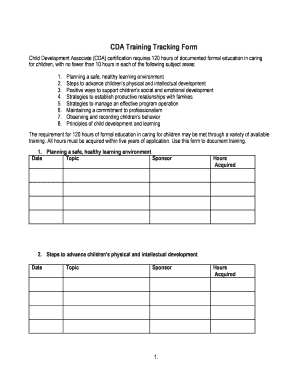
CDA Training Tracking Form Midwest Child Care


What is the CDA Training Tracking Form Midwest Child Care
The CDA Training Tracking Form Midwest Child Care is a vital document designed for early childhood educators seeking to obtain their Child Development Associate (CDA) credential. This form serves as a comprehensive record of the training hours completed by the applicant, ensuring that all necessary requirements are met for certification. The CDA credential is essential for professionals in child care settings, as it validates their skills and knowledge in early childhood education.
How to use the CDA Training Tracking Form Midwest Child Care
To effectively use the CDA Training Tracking Form Midwest Child Care, individuals should first gather all relevant training documentation. This includes certificates from workshops, courses, and other educational experiences related to child development. Once all documents are compiled, users can fill out the form by entering the details of each training session, such as the date, duration, and content covered. It is important to ensure accuracy and completeness, as this form is reviewed during the CDA application process.
Steps to complete the CDA Training Tracking Form Midwest Child Care
Completing the CDA Training Tracking Form Midwest Child Care involves several key steps:
- Gather all training certificates and documentation relevant to early childhood education.
- Begin filling out the form by entering personal information, including name and contact details.
- List each training session attended, including the date, hours completed, and a brief description of the content.
- Verify that all entries are accurate and reflect the required training hours for CDA certification.
- Sign and date the form to certify that the information provided is truthful and complete.
Key elements of the CDA Training Tracking Form Midwest Child Care
The CDA Training Tracking Form Midwest Child Care includes several essential elements that must be accurately completed. Key components include:
- Personal Information: Name, address, and contact details of the applicant.
- Training Details: A comprehensive list of training sessions, including dates, duration, and content descriptions.
- Signature: The applicant's signature, affirming the accuracy of the information provided.
- Training Hours: Total hours of training completed, which must meet CDA requirements.
Legal use of the CDA Training Tracking Form Midwest Child Care
The CDA Training Tracking Form Midwest Child Care is legally recognized as an official record of training for individuals pursuing their CDA credential. It is crucial that the information provided is accurate and verifiable, as discrepancies can lead to delays or rejections during the certification process. This form must be submitted as part of the overall application to the Council for Professional Recognition, which oversees the CDA credentialing process.
Eligibility Criteria
To use the CDA Training Tracking Form Midwest Child Care, applicants must meet specific eligibility criteria. These typically include:
- A minimum of 120 hours of formal early childhood education training.
- Experience working with children in a professional setting.
- Completion of a CDA assessment and verification process.
Meeting these criteria ensures that applicants are well-prepared for the responsibilities of early childhood education and can effectively support the development of young children.
Quick guide on how to complete cda training tracking form midwest child care
Manage CDA Training Tracking Form Midwest Child Care effortlessly on any device
Digital document management has become increasingly popular among businesses and individuals alike. It offers an ideal eco-friendly alternative to traditional printed and signed documents, allowing you to access the correct format and securely store it online. airSlate SignNow equips you with all the necessary tools to generate, modify, and eSign your documents swiftly without delays. Handle CDA Training Tracking Form Midwest Child Care on any device using the airSlate SignNow Android or iOS applications and simplify your document-related processes today.
The easiest method to modify and eSign CDA Training Tracking Form Midwest Child Care effortlessly
- Find CDA Training Tracking Form Midwest Child Care and click Get Form to begin.
- Utilize our tools to complete your document.
- Emphasize important sections of the documents or obscure sensitive information with tools that airSlate SignNow provides specifically for that purpose.
- Generate your eSignature using the Sign feature, which takes seconds and holds the same legal validity as a conventional wet ink signature.
- Review the information and click on the Done button to store your modifications.
- Select how you wish to send your form, via email, SMS, or invitation link, or download it to your computer.
Eliminate concerns about misplaced or lost documents, tedious form searching, or errors that require new document copies. airSlate SignNow fulfills all your document management needs in just a few clicks from any device you prefer. Edit and eSign CDA Training Tracking Form Midwest Child Care and ensure excellent communication at any stage of your form preparation with airSlate SignNow.
Create this form in 5 minutes or less
Create this form in 5 minutes!
How to create an eSignature for the cda training tracking form midwest child care
How to create an electronic signature for a PDF online
How to create an electronic signature for a PDF in Google Chrome
How to create an e-signature for signing PDFs in Gmail
How to create an e-signature right from your smartphone
How to create an e-signature for a PDF on iOS
How to create an e-signature for a PDF on Android
People also ask
-
What is the CDA Training Tracking Form Midwest Child Care?
The CDA Training Tracking Form Midwest Child Care is a specialized document designed to help child care providers track their CDA training progress efficiently. This form simplifies the process of documenting training hours and ensures compliance with CDA requirements, making it an essential tool for child care professionals.
-
How can the CDA Training Tracking Form Midwest Child Care benefit my organization?
Using the CDA Training Tracking Form Midwest Child Care can streamline your training documentation process, saving time and reducing errors. It helps ensure that all training hours are accurately recorded, which is crucial for meeting CDA certification requirements and enhancing the quality of care provided.
-
Is the CDA Training Tracking Form Midwest Child Care customizable?
Yes, the CDA Training Tracking Form Midwest Child Care can be customized to fit the specific needs of your organization. You can add fields, modify layouts, and include additional information relevant to your training programs, ensuring that it meets your unique requirements.
-
What features does the CDA Training Tracking Form Midwest Child Care offer?
The CDA Training Tracking Form Midwest Child Care includes features such as easy data entry, automated calculations for training hours, and secure storage of documents. Additionally, it allows for electronic signatures, making it a comprehensive solution for tracking training progress.
-
How much does the CDA Training Tracking Form Midwest Child Care cost?
The pricing for the CDA Training Tracking Form Midwest Child Care varies based on the subscription plan you choose. airSlate SignNow offers cost-effective solutions that cater to different organizational sizes, ensuring that you get the best value for your investment in training tracking.
-
Can I integrate the CDA Training Tracking Form Midwest Child Care with other software?
Yes, the CDA Training Tracking Form Midwest Child Care can be integrated with various software applications, enhancing your workflow. This integration allows for seamless data transfer and ensures that all your training records are centralized and easily accessible.
-
Is the CDA Training Tracking Form Midwest Child Care user-friendly?
Absolutely! The CDA Training Tracking Form Midwest Child Care is designed with user experience in mind, making it easy for anyone to navigate. Its intuitive interface ensures that users can quickly input data and manage their training records without any technical difficulties.
Get more for CDA Training Tracking Form Midwest Child Care
Find out other CDA Training Tracking Form Midwest Child Care
- eSign New Hampshire Rental lease agreement Later
- Can I eSign North Carolina Rental lease agreement
- How Do I eSign Pennsylvania Rental lease agreement
- How To eSign South Carolina Rental lease agreement
- eSign Texas Rental lease agreement Mobile
- eSign Utah Rental agreement lease Easy
- How Can I eSign North Dakota Rental lease agreement forms
- eSign Rhode Island Rental lease agreement forms Now
- eSign Georgia Rental lease agreement template Simple
- Can I eSign Wyoming Rental lease agreement forms
- eSign New Hampshire Rental lease agreement template Online
- eSign Utah Rental lease contract Free
- eSign Tennessee Rental lease agreement template Online
- eSign Tennessee Rental lease agreement template Myself
- eSign West Virginia Rental lease agreement template Safe
- How To eSign California Residential lease agreement form
- How To eSign Rhode Island Residential lease agreement form
- Can I eSign Pennsylvania Residential lease agreement form
- eSign Texas Residential lease agreement form Easy
- eSign Florida Residential lease agreement Easy