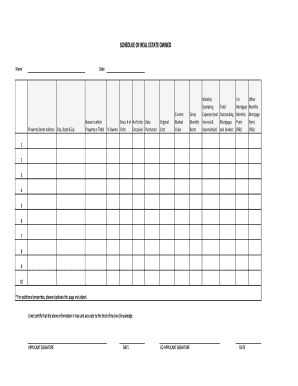
Schedule of Real Estate Owned Form


What is the Schedule of Real Estate Owned Form
The Schedule of Real Estate Owned form is a critical document used primarily in real estate transactions and mortgage applications. It provides a comprehensive overview of an individual's or entity's real estate holdings. This form includes details such as property addresses, ownership percentages, current market values, and outstanding mortgage balances. It is essential for lenders to assess the financial stability and creditworthiness of applicants seeking loans or refinancing options.
How to Use the Schedule of Real Estate Owned Form
Using the Schedule of Real Estate Owned form involves several straightforward steps. First, gather all necessary information regarding your real estate properties. This includes addresses, property types, and financial details. Next, accurately fill out each section of the form, ensuring that all values reflect current market conditions. After completing the form, review it for accuracy before submitting it as part of your mortgage application or financial documentation. Proper use of this form can significantly impact the approval process for loans.
Steps to Complete the Schedule of Real Estate Owned Form
Completing the Schedule of Real Estate Owned form requires careful attention to detail. Follow these steps:
- Collect information on all real estate properties owned, including residential, commercial, and investment properties.
- List each property’s address and type, such as single-family home, condominium, or commercial building.
- Provide the ownership percentage for each property, especially if co-owned.
- Document the current market value of each property based on recent appraisals or market analysis.
- Include any outstanding mortgage balances for each property to give a complete financial picture.
- Review the completed form for accuracy and completeness before submission.
Key Elements of the Schedule of Real Estate Owned Form
Several key elements must be included in the Schedule of Real Estate Owned form to ensure its effectiveness:
- Property Address: The full address of each property owned.
- Property Type: Classification of the property, such as residential or commercial.
- Ownership Percentage: The percentage of the property owned by the applicant.
- Market Value: The estimated current market value of the property.
- Outstanding Mortgage Balance: The remaining balance on any mortgages associated with the property.
Legal Use of the Schedule of Real Estate Owned Form
The Schedule of Real Estate Owned form is legally recognized in the United States as part of the documentation required for real estate transactions and loan applications. It must be filled out truthfully and accurately, as discrepancies can lead to legal consequences, including loan denial or fraud charges. Compliance with local and federal regulations is essential when submitting this form, ensuring that all information provided is verifiable and up-to-date.
Examples of Using the Schedule of Real Estate Owned Form
There are various scenarios where the Schedule of Real Estate Owned form is utilized:
- When applying for a mortgage to purchase a new home, lenders require this form to evaluate the applicant's existing real estate holdings.
- During refinancing processes, the form helps lenders assess the equity available in current properties.
- Real estate investors often use this form to provide a clear picture of their portfolio when seeking funding for additional investments.
Quick guide on how to complete schedule of real estate owned form
Effortlessly Prepare Schedule Of Real Estate Owned Form on Any Device
Digital document management has become increasingly popular among businesses and individuals. It serves as an ideal eco-friendly alternative to conventional printed and signed documents, allowing you to locate the right form and securely store it online. airSlate SignNow provides all the tools necessary to create, edit, and electronically sign your documents rapidly without delays. Handle Schedule Of Real Estate Owned Form on any platform using airSlate SignNow's Android or iOS applications and enhance any document-focused process today.
The Easiest Way to Edit and Electronically Sign Schedule Of Real Estate Owned Form with Ease
- Obtain Schedule Of Real Estate Owned Form and click on Get Form to begin.
- Utilize the tools we offer to fill out your form.
- Emphasize relevant sections of the documents or conceal sensitive information with tools that airSlate SignNow offers specifically for that purpose.
- Create your signature using the Sign option, which takes just seconds and carries the same legal validity as a traditional hand-written signature.
- Review all the details and click on the Done button to save your changes.
- Select your preferred method of sharing your form—whether by email, text message (SMS), or invitation link—or download it to your computer.
Say goodbye to lost or misplaced documents, tedious form searches, or mistakes that necessitate printing new copies. airSlate SignNow fulfills all your document management needs in just a few clicks from any device you choose. Edit and electronically sign Schedule Of Real Estate Owned Form to guarantee excellent communication at every stage of the document preparation process with airSlate SignNow.
Create this form in 5 minutes or less
Create this form in 5 minutes!
How to create an eSignature for the schedule of real estate owned form
How to create an electronic signature for a PDF online
How to create an electronic signature for a PDF in Google Chrome
How to create an e-signature for signing PDFs in Gmail
How to create an e-signature right from your smartphone
How to create an e-signature for a PDF on iOS
How to create an e-signature for a PDF on Android
People also ask
-
What is an sreo template and how can it be used with airSlate SignNow?
An sreo template is a predefined document format that streamlines the signing process in airSlate SignNow. Businesses can use sreo templates to create consistent, professional documents quickly, ensuring that all necessary information is captured efficiently.
-
Are sreo templates customizable in airSlate SignNow?
Yes, sreo templates in airSlate SignNow are fully customizable. Users can modify text, add logos, and incorporate specific fields to suit their unique needs, ensuring that each document reflects their branding and complies with regulations.
-
What are the pricing options for access to sreo templates in airSlate SignNow?
airSlate SignNow offers a variety of pricing tiers to accommodate different business sizes and needs. Access to sreo templates is included in most plans, allowing users to leverage these resources without incurring additional costs.
-
How do sreo templates enhance document workflow efficiency?
Sreo templates signNowly enhance document workflow efficiency by reducing the time spent on drafting and editing documents. With standardized templates, employees can quickly generate and send documents for signatures, making the process seamless and faster.
-
Can I integrate sreo templates with my existing software?
Yes, airSlate SignNow allows for easy integrations with various platforms, enabling users to incorporate sreo templates into their existing workflows. Whether it's CRM systems, cloud storage, or other applications, integrating sreo templates can streamline your operations.
-
What security measures protect the sreo templates in airSlate SignNow?
airSlate SignNow prioritizes security, and all sreo templates are protected by robust encryption and compliance frameworks. This ensures that your documents remain confidential and secure, giving you peace of mind when sending sensitive information.
-
How can businesses benefit from using sreo templates in airSlate SignNow?
Businesses benefit from using sreo templates in airSlate SignNow by saving time, increasing productivity, and maintaining consistency in their documents. This leads to a more efficient signing process, resulting in faster turnaround times and improved customer satisfaction.
Get more for Schedule Of Real Estate Owned Form
Find out other Schedule Of Real Estate Owned Form
- How To eSign Wisconsin Real Estate Contract
- How To eSign West Virginia Real Estate Quitclaim Deed
- eSign Hawaii Police Permission Slip Online
- eSign New Hampshire Sports IOU Safe
- eSign Delaware Courts Operating Agreement Easy
- eSign Georgia Courts Bill Of Lading Online
- eSign Hawaii Courts Contract Mobile
- eSign Hawaii Courts RFP Online
- How To eSign Hawaii Courts RFP
- eSign Hawaii Courts Letter Of Intent Later
- eSign Hawaii Courts IOU Myself
- eSign Hawaii Courts IOU Safe
- Help Me With eSign Hawaii Courts Cease And Desist Letter
- How To eSign Massachusetts Police Letter Of Intent
- eSign Police Document Michigan Secure
- eSign Iowa Courts Emergency Contact Form Online
- eSign Kentucky Courts Quitclaim Deed Easy
- How To eSign Maryland Courts Medical History
- eSign Michigan Courts Lease Agreement Template Online
- eSign Minnesota Courts Cease And Desist Letter Free