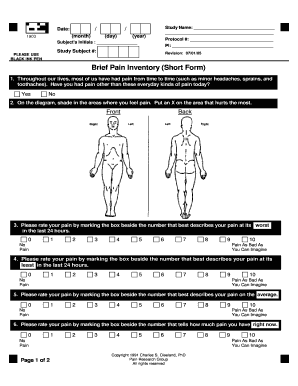
Brief Pain Inventory Short Form


What is the Brief Pain Inventory Short Form
The Brief Pain Inventory Short Form is a standardized tool designed to assess pain intensity and its impact on daily functioning. This form is particularly useful in clinical settings, allowing healthcare providers to gather essential information about a patient's pain experience. It consists of a series of questions that evaluate the severity of pain and how it affects various aspects of life, such as mood, sleep, and physical activity. This comprehensive assessment helps in tailoring treatment plans to meet individual patient needs effectively.
How to use the Brief Pain Inventory Short Form
Using the Brief Pain Inventory Short Form involves a straightforward process that can be completed in a few steps. First, ensure you have the form available, either in a digital format or printed. Next, read each question carefully and provide responses based on your pain experience over the past week. It is important to answer honestly to ensure accurate assessment. Once completed, the form can be submitted to your healthcare provider for review and further discussion regarding your pain management options.
Steps to complete the Brief Pain Inventory Short Form
Completing the Brief Pain Inventory Short Form can be done efficiently by following these steps:
- Obtain the form from a healthcare provider or download it as a PDF.
- Read the instructions at the top of the form to understand how to fill it out.
- Answer each question regarding pain intensity and its effects on daily activities.
- Review your responses to ensure accuracy and completeness.
- Submit the form to your healthcare provider for analysis.
Legal use of the Brief Pain Inventory Short Form
The Brief Pain Inventory Short Form can be used in various legal contexts, particularly in medical assessments and disability claims. When filled out accurately, it serves as a reliable document that reflects an individual's pain levels and their impact on daily life. This information can be critical in legal proceedings, such as personal injury cases or workers' compensation claims, where understanding the extent of pain is essential for determining compensation or benefits.
Key elements of the Brief Pain Inventory Short Form
Several key elements are integral to the Brief Pain Inventory Short Form. These include:
- Pain Intensity Scale: A numerical scale that allows individuals to rate their pain from zero (no pain) to ten (worst possible pain).
- Pain Interference Questions: Queries that assess how pain affects daily activities, such as work, sleep, and social interactions.
- Demographic Information: Basic details about the patient, including age, gender, and medical history, which provide context for the assessment.
How to obtain the Brief Pain Inventory Short Form
The Brief Pain Inventory Short Form can be obtained through various channels. Healthcare providers often have copies available for their patients. Additionally, the form may be accessible online through medical websites or research institutions that focus on pain management. It is advisable to consult with a healthcare professional to ensure you have the correct version of the form that meets your specific needs.
Quick guide on how to complete brief pain inventory short form
Effortlessly Prepare Brief Pain Inventory Short Form on Any Device
Digital document management has become increasingly popular among businesses and individuals. It presents a fantastic eco-friendly substitute for conventional printed and signed documents, as you can access the necessary form and securely maintain it online. airSlate SignNow supplies you with all the tools required to create, modify, and eSign your documents promptly without any holdups. Manage Brief Pain Inventory Short Form on any device using airSlate SignNow Android or iOS applications and enhance any document-centric workflow today.
How to modify and eSign Brief Pain Inventory Short Form with ease
- Obtain Brief Pain Inventory Short Form and click Get Form to begin.
- Use the tools we offer to complete your document.
- Emphasize pertinent sections of your documents or conceal sensitive information with tools that airSlate SignNow specifically offers for that purpose.
- Create your signature using the Sign tool, which takes mere seconds and carries the same legal validity as a traditional handwritten signature.
- Review all the details and click the Done button to preserve your modifications.
- Choose your preferred method of sending your form, whether by email, SMS, or invitation link, or download it to your computer.
Forget about lost or misplaced files, tedious form searches, or mistakes that necessitate printing new document copies. airSlate SignNow addresses all your document management requirements in just a few clicks from any device you select. Edit and eSign Brief Pain Inventory Short Form to ensure outstanding communication at every step of the form preparation process with airSlate SignNow.
Create this form in 5 minutes or less
Create this form in 5 minutes!
How to create an eSignature for the brief pain inventory short form
How to create an electronic signature for a PDF online
How to create an electronic signature for a PDF in Google Chrome
How to create an e-signature for signing PDFs in Gmail
How to create an e-signature right from your smartphone
How to create an e-signature for a PDF on iOS
How to create an e-signature for a PDF on Android
People also ask
-
What is the significance of including 'beside short form in address' in documents?
Including 'beside short form in address' is crucial for ensuring accuracy in legal and formal documents. This detail helps clarify the specific location associated with the recipient, which can prevent delays in sending or receiving important information. airSlate SignNow allows you to easily incorporate this element into your documents.
-
How does airSlate SignNow handle eSignatures for addresses with 'beside short form in address'?
airSlate SignNow supports eSignatures that can include detailed address specifications like 'beside short form in address.' This ensures that all necessary information is clearly outlined, making your documents valid and legally binding. Our platform simplifies the signing process while keeping all crucial details intact.
-
What pricing plans does airSlate SignNow offer for integrating address fields like 'beside short form in address'?
airSlate SignNow offers various pricing plans to cater to different business needs, including options that allow users to input details like 'beside short form in address.' The plans are designed to be cost-effective while providing full access to advanced features, helping you manage your documents efficiently.
-
Can I customize the address fields in airSlate SignNow to include 'beside short form in address'?
Yes, airSlate SignNow allows customization of address fields, including the option to add 'beside short form in address.' This flexibility helps you tailor your documents according to your specific needs, ensuring all necessary details are accurately represented.
-
What benefits does airSlate SignNow provide for documents requiring 'beside short form in address'?
Using airSlate SignNow for documents that include 'beside short form in address' offers several benefits, such as increased accuracy and reduced processing time. The platform streamlines the document flow, enabling faster eSigning and delivery. This can enhance your overall operational efficiency.
-
Does airSlate SignNow offer integrations with other tools for managing addresses like 'beside short form in address'?
Absolutely! airSlate SignNow integrates seamlessly with various tools that allow you to manage addresses, including those that feature 'beside short form in address.' This integration capability enhances your document management system, making it easier to track and send documents using multiple platforms.
-
How can airSlate SignNow assist in tracking documents that include 'beside short form in address'?
airSlate SignNow includes robust tracking features that help monitor documents with 'beside short form in address.' You can receive notifications about document status, ensuring that you are always informed about the signing process. This provides peace of mind and enhances communication with your clients.
Get more for Brief Pain Inventory Short Form
- Declaration of internet usage for research grants form
- Progress report form university of manitoba
- The completed application forms and all supporting
- 2014 canada form
- Church of the rock activity release form parent
- Diagnostic medical sonography application gulf coast state form
- Program anticoagulation management find services form
- W2 form for ryerson
Find out other Brief Pain Inventory Short Form
- How To Electronic signature New York Courts Stock Certificate
- Electronic signature South Carolina Sports Separation Agreement Easy
- Electronic signature Virginia Courts Business Plan Template Fast
- How To Electronic signature Utah Courts Operating Agreement
- Electronic signature West Virginia Courts Quitclaim Deed Computer
- Electronic signature West Virginia Courts Quitclaim Deed Free
- Electronic signature Virginia Courts Limited Power Of Attorney Computer
- Can I Sign Alabama Banking PPT
- Electronic signature Washington Sports POA Simple
- How To Electronic signature West Virginia Sports Arbitration Agreement
- Electronic signature Wisconsin Sports Residential Lease Agreement Myself
- Help Me With Sign Arizona Banking Document
- How Do I Sign Arizona Banking Form
- How Can I Sign Arizona Banking Form
- How Can I Sign Arizona Banking Form
- Can I Sign Colorado Banking PPT
- How Do I Sign Idaho Banking Presentation
- Can I Sign Indiana Banking Document
- How Can I Sign Indiana Banking PPT
- How To Sign Maine Banking PPT