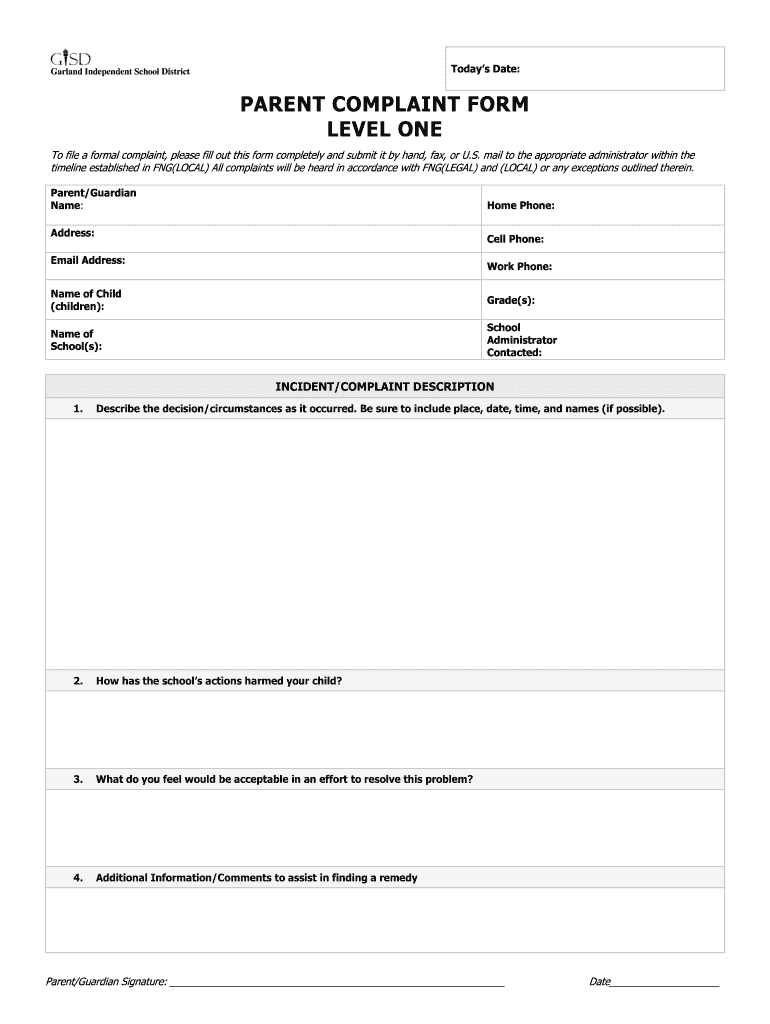
Parent Complaint Form Level One Garland Independent School District


What is the Parent Complaint Form Level One Garland Independent School District
The Parent Complaint Form Level One is a formal document used by parents or guardians to express concerns regarding their child's educational experience within the Garland Independent School District. This form serves as the initial step in addressing grievances related to school policies, staff conduct, or other issues affecting students. By submitting this form, parents initiate a structured process for resolving their concerns, ensuring that their voices are heard within the educational framework.
How to Use the Parent Complaint Form Level One Garland Independent School District
Using the Parent Complaint Form Level One involves a straightforward process. Parents should first download the form from the Garland Independent School District website or obtain it directly from the school. After filling out the required information, including details about the concern and any relevant supporting documents, the completed form should be submitted to the designated school administrator. It is important to follow up to ensure that the complaint is acknowledged and addressed in a timely manner.
Steps to Complete the Parent Complaint Form Level One Garland Independent School District
Completing the Parent Complaint Form Level One requires careful attention to detail. Here are the steps to follow:
- Download the form from the official Garland Independent School District website or request a hard copy from the school.
- Provide your contact information, including your name, phone number, and email address.
- Clearly describe the nature of your complaint, including specific incidents, dates, and individuals involved.
- Attach any relevant documents or evidence that support your complaint.
- Review the form for accuracy before submitting it to ensure all necessary information is included.
- Submit the completed form to the appropriate school administrator or designated office.
Legal Use of the Parent Complaint Form Level One Garland Independent School District
The Parent Complaint Form Level One is designed to comply with educational regulations and district policies. When filled out correctly, it holds legal significance as a formal record of parental concerns. This form is protected under various laws, ensuring that the complaints are taken seriously and addressed appropriately. It is vital for parents to understand their rights in the complaint process to safeguard their child's educational experience.
Key Elements of the Parent Complaint Form Level One Garland Independent School District
The Parent Complaint Form Level One contains several key elements that are essential for effective communication of concerns. These include:
- Contact Information: Parents must provide their details for follow-up.
- Description of the Complaint: A clear and concise account of the issue at hand.
- Supporting Documentation: Any additional evidence that may help substantiate the complaint.
- Desired Outcome: Parents should indicate what resolution they are seeking.
Form Submission Methods
The Parent Complaint Form Level One can be submitted through various methods to accommodate different preferences. Parents may choose to submit the form:
- Online: If the district provides an electronic submission option.
- By Mail: Sending a printed copy directly to the school or district office.
- In-Person: Delivering the completed form to the school administration office.
Quick guide on how to complete parent complaint form level one garland independent school district
Prepare Parent Complaint Form Level One Garland Independent School District effortlessly on any apparatus
Digital document management has gained popularity among businesses and individuals. It offers an ideal eco-friendly alternative to traditional printed and signed paperwork, as you can locate the necessary form and securely store it online. airSlate SignNow equips you with all the tools required to create, modify, and sign your documents quickly without delays. Manage Parent Complaint Form Level One Garland Independent School District on any apparatus with airSlate SignNow Android or iOS applications and streamline any document-related process today.
The easiest way to modify and sign Parent Complaint Form Level One Garland Independent School District without any hassle
- Find Parent Complaint Form Level One Garland Independent School District and click Get Form to begin.
- Utilize the tools we provide to fill out your form.
- Highlight pertinent sections of your documents or obscure sensitive information with tools that airSlate SignNow offers specifically for that purpose.
- Create your signature using the Sign feature, which takes seconds and carries the same legal validity as a conventional wet ink signature.
- Review all the information and then click on the Done button to save your changes.
- Select how you wish to send your form, via email, SMS, or invite link, or download it to your computer.
Eliminate the worries of lost or misplaced documents, tedious form searches, or errors requiring new document copies. airSlate SignNow addresses all your document management needs in just a few clicks from your chosen apparatus. Modify and sign Parent Complaint Form Level One Garland Independent School District and ensure outstanding communication at every stage of your form preparation process with airSlate SignNow.
Create this form in 5 minutes or less
FAQs
-
One of my friends lives far away from my school but he still wants to go to this school. He is using our address. How do we fill out the school form? We don't know what to exactly put on the form, we need massive help. We need to finish this today.
My district has a window of time that allows students to transfer to chosen schools. Almost all transfers are accepted.There is a specific procedure to do this correctly.If the student lives in a different district, they have to officially notify that district that they are planning on going to a neighboring district. Paperwork must be signed by both districts.Please contact all the districts involved. They can help you with the steps.Each year the student must reapply for the transfer. My district only denies transfers when attendance or behavior has been an issue.
Create this form in 5 minutes!
How to create an eSignature for the parent complaint form level one garland independent school district
How to create an electronic signature for the Parent Complaint Form Level One Garland Independent School District in the online mode
How to generate an eSignature for your Parent Complaint Form Level One Garland Independent School District in Chrome
How to make an electronic signature for putting it on the Parent Complaint Form Level One Garland Independent School District in Gmail
How to create an electronic signature for the Parent Complaint Form Level One Garland Independent School District right from your smartphone
How to generate an electronic signature for the Parent Complaint Form Level One Garland Independent School District on iOS
How to make an eSignature for the Parent Complaint Form Level One Garland Independent School District on Android OS
People also ask
-
What is a parent complaint letter to school?
A parent complaint letter to school is a formal document that addresses concerns or issues that a parent has regarding their child's education. This letter can cover a range of topics, including academic issues, bullying, or policy grievances. It serves to communicate the parent's concerns to school administrators in a professional manner.
-
How can airSlate SignNow help with a parent complaint letter to school?
airSlate SignNow offers a simple and effective way to create and send a parent complaint letter to school digitally. With features that enable easy document eSigning, parents can ensure that their letters are delivered promptly. Our platform also allows for tracking and confirmation of receipt, giving parents peace of mind.
-
What pricing options are available for using airSlate SignNow?
airSlate SignNow offers various pricing plans to fit different needs, including options suitable for parents and schools. There are cost-effective monthly and annual subscriptions that provide access to all features, including eSigning and document management for letters like the parent complaint letter to school. Check our website for current pricing details and promotions.
-
What features does airSlate SignNow provide for document signing?
airSlate SignNow includes features that are specifically designed for efficient document signing, such as customizable templates, automated workflows, and secure cloud storage. These features streamline the process of sending a parent complaint letter to school, making it easier for parents to address their concerns without delays. Additionally, electronic signatures are legally binding, ensuring valid communication.
-
Are there any benefits to using airSlate SignNow for educational communications?
Using airSlate SignNow for educational communications, like a parent complaint letter to school, ensures fast and efficient document handling. It minimizes the hassle of printing and physically handing over letters, thus promoting eco-friendly practices. Additionally, it saves time and provides a clear trail of communication between parents and school officials.
-
Can I customize my parent complaint letter to school with airSlate SignNow?
Yes, airSlate SignNow allows users to create customized templates for parent complaint letters to school. You can add specific details and concerns, ensuring that your message accurately reflects your situation. Customization options help you communicate effectively and establish the seriousness of your concerns.
-
Is airSlate SignNow easy to integrate with other tools?
airSlate SignNow is designed to integrate seamlessly with various tools and platforms, making it easy to manage your documents alongside other business applications. Whether you're using email, cloud storage, or other software, integration facilitates smooth workflows when sending a parent complaint letter to school. Check our integration page for a list of compatible applications.
Get more for Parent Complaint Form Level One Garland Independent School District
- Guide for identity theft victims who know their imposter form
- Licensor form
- Sample character reference letter form
- Proposed settlement form
- Resolution for for a church member family member form
- Letter from identity theft victim to credit issuer regarding known imposter identity theft form
- Not bid form
- Charges form
Find out other Parent Complaint Form Level One Garland Independent School District
- Can I eSign New Jersey Education Form
- How Can I eSign Oregon Construction Word
- How Do I eSign Rhode Island Construction PPT
- How Do I eSign Idaho Finance & Tax Accounting Form
- Can I eSign Illinois Finance & Tax Accounting Presentation
- How To eSign Wisconsin Education PDF
- Help Me With eSign Nebraska Finance & Tax Accounting PDF
- How To eSign North Carolina Finance & Tax Accounting Presentation
- How To eSign North Dakota Finance & Tax Accounting Presentation
- Help Me With eSign Alabama Healthcare / Medical PDF
- How To eSign Hawaii Government Word
- Can I eSign Hawaii Government Word
- How To eSign Hawaii Government Document
- How To eSign Hawaii Government Document
- How Can I eSign Hawaii Government Document
- Can I eSign Hawaii Government Document
- How Can I eSign Hawaii Government Document
- How To eSign Hawaii Government Document
- How To eSign Hawaii Government Form
- How Can I eSign Hawaii Government Form