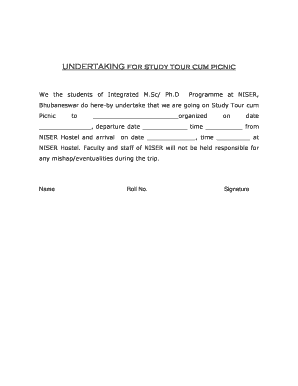
Undertaking Format


What is the undertaking format?
The undertaking format is a formal document used by parents to provide consent for their child to participate in school-related activities, such as tours or educational trips. This document outlines the responsibilities and expectations of both the parents and the school. It serves to protect the school and ensure that parents are informed about the activities their child will engage in during the tour.
Key elements of the undertaking format
An effective undertaking format typically includes several critical components:
- Parent Information: Names and contact details of the parents or guardians.
- Student Information: Full name and grade of the student participating in the tour.
- Details of the Tour: Date, location, purpose, and itinerary of the trip.
- Liability Waiver: A statement releasing the school from liability in case of accidents or injuries.
- Emergency Contact: Information for a designated emergency contact during the trip.
- Signature Section: Space for parents to sign and date the document, indicating their consent.
Steps to complete the undertaking format
Completing the undertaking format involves several straightforward steps:
- Download the Form: Obtain the undertaking format from the school’s website or request a copy from school administration.
- Fill in Parent and Student Details: Provide accurate information regarding the parents and the student.
- Review Tour Information: Ensure that all details about the tour, including dates and locations, are clearly stated.
- Read the Liability Waiver: Understand the implications of the liability waiver included in the document.
- Sign and Date: Both parents should sign and date the form to confirm their consent.
- Submit the Form: Return the completed undertaking format to the school by the specified deadline.
Legal use of the undertaking format
The undertaking format is legally binding when properly executed. For it to be valid, it must meet certain legal criteria, including:
- Clear identification of the parties involved.
- Explicit consent from the parents or guardians.
- Inclusion of essential details regarding the tour.
- Adherence to relevant state laws regarding parental consent.
Using a reliable electronic signature platform can enhance the legal standing of the document, ensuring compliance with eSignature laws.
Examples of using the undertaking format
There are various scenarios where the undertaking format may be utilized:
- Consent for a school field trip to a museum.
- Permission for participation in an overnight educational camp.
- Approval for a day tour to a local historical site.
- Authorization for a student to attend a sports event as part of a school team.
Each of these examples illustrates the importance of parental consent and the role of the undertaking format in facilitating safe and organized school activities.
Quick guide on how to complete undertaking format
Complete Undertaking Format seamlessly on any device
Managing documents online has gained traction among both businesses and individuals. It serves as an ideal eco-friendly substitute for conventional printed and signed documents, as it enables you to access the right form and securely store it online. airSlate SignNow equips you with all the tools necessary to create, modify, and eSign your documents quickly without delays. Handle Undertaking Format on any device using the airSlate SignNow Android or iOS applications and enhance your document-centric processes today.
The easiest way to modify and eSign Undertaking Format effortlessly
- Locate Undertaking Format and click on Get Form to begin.
- Utilize the tools provided to fill out your document.
- Highlight important sections of the documents or obscure sensitive information using the tools that airSlate SignNow specifically provides for this purpose.
- Generate your eSignature with the Sign tool, which takes mere seconds and carries the same legal significance as a conventional wet ink signature.
- Verify all the details and click on the Done button to save your revisions.
- Select your preferred method for delivering your form, whether by email, text message (SMS), or invite link, or download it to your computer.
Eliminate the worry of lost or misplaced files, tedious form searches, or mistakes that necessitate printing new document copies. airSlate SignNow meets your document management needs in just a few clicks from any device you choose. Modify and eSign Undertaking Format and ensure effective communication at every stage of the form preparation process with airSlate SignNow.
Create this form in 5 minutes or less
Create this form in 5 minutes!
How to create an eSignature for the undertaking format
How to create an electronic signature for a PDF online
How to create an electronic signature for a PDF in Google Chrome
How to create an e-signature for signing PDFs in Gmail
How to create an e-signature right from your smartphone
How to create an e-signature for a PDF on iOS
How to create an e-signature for a PDF on Android
People also ask
-
What is an undertaking by parents for tour?
An undertaking by parents for tour is a formal document that parents sign, allowing their children to participate in trips organized by schools or other institutions. This document serves as a consent form, ensuring that parents understand the nature of the tour and agree to the associated responsibilities.
-
How can I create an undertaking by parents for tour using airSlate SignNow?
Creating an undertaking by parents for tour using airSlate SignNow is simple and efficient. You can customize templates, add necessary fields, and send the document for eSignature. The platform ensures that all parties have a clear understanding of the terms outlined in the undertaking.
-
Are there any costs associated with using airSlate SignNow for an undertaking by parents for tour?
Yes, airSlate SignNow offers a variety of pricing plans to suit different needs, from individual users to larger organizations. You can choose a plan that best fits your requirements for sending and signing undertakings by parents for tour, ensuring a cost-effective solution for your documentation needs.
-
What features does airSlate SignNow offer for managing undertakings by parents for tour?
airSlate SignNow provides several features tailored for managing undertakings by parents for tour, including customizable templates, real-time tracking of document status, and automated reminders. These features streamline the process of collecting signatures and ensure timely completion.
-
Can I integrate airSlate SignNow with other tools for managing tour undertakings?
Yes, airSlate SignNow offers seamless integrations with various applications, including Google Drive, Dropbox, and CRM systems. This capability allows you to manage undertakings by parents for tour in conjunction with your existing tools, enhancing productivity and organization.
-
What are the benefits of using airSlate SignNow for undertakings by parents for tour?
Using airSlate SignNow for undertakings by parents for tour offers numerous benefits, including increased efficiency, reduced paperwork, and enhanced security. The platform ensures that documents are securely stored and can be easily accessed, providing peace of mind for parents and organizers.
-
Is the signing process for an undertaking by parents for tour easy with airSlate SignNow?
Absolutely! The signing process for an undertaking by parents for tour with airSlate SignNow is user-friendly and efficient. Recipients can sign documents from any device, simplifying the process and ensuring signatures are collected quickly and legally.
Get more for Undertaking Format
- Small biz pac investment form small business association of sbam
- Employees earning report massgov form
- In school suspension forms
- College of pharmacy affidavit form
- Application for city of flint chdo certification form
- Wayne county gsrp 2019 2020 pre screen form
- Bus transportation form gull lake community schools
- Usd 437 board of education policy manual form
Find out other Undertaking Format
- How Can I Sign South Carolina Courts Document
- How Do I eSign New Jersey Business Operations Word
- How Do I eSign Hawaii Charity Document
- Can I eSign Hawaii Charity Document
- How Can I eSign Hawaii Charity Document
- Can I eSign Hawaii Charity Document
- Help Me With eSign Hawaii Charity Document
- How Can I eSign Hawaii Charity Presentation
- Help Me With eSign Hawaii Charity Presentation
- How Can I eSign Hawaii Charity Presentation
- How Do I eSign Hawaii Charity Presentation
- How Can I eSign Illinois Charity Word
- How To eSign Virginia Business Operations Presentation
- How To eSign Hawaii Construction Word
- How Can I eSign Hawaii Construction Word
- How Can I eSign Hawaii Construction Word
- How Do I eSign Hawaii Construction Form
- How Can I eSign Hawaii Construction Form
- How To eSign Hawaii Construction Document
- Can I eSign Hawaii Construction Document