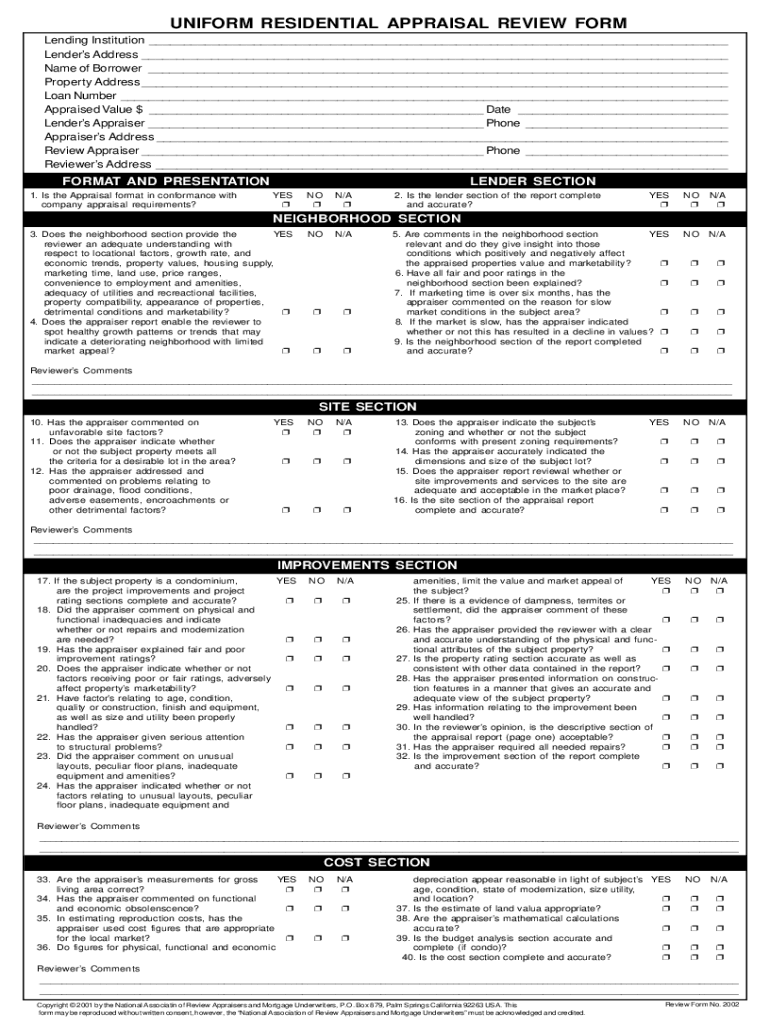
Commercial Real Estate Evaluation Form


What is the commercial appraisal review form?
The commercial appraisal review form is a specialized document used in the real estate sector to assess the value of commercial properties. This form serves as a critical tool for appraisers, lenders, and investors to ensure that property valuations are accurate and comply with industry standards. It typically includes sections for property details, appraisal methodologies, and the reviewer’s findings. By standardizing the review process, this form helps maintain consistency and transparency in commercial real estate transactions.
How to use the commercial appraisal review form
Using the commercial appraisal review form involves several steps to ensure comprehensive evaluation and documentation. First, gather all relevant property information, including location, size, and intended use. Next, complete the form by entering the appraisal details, such as the appraised value and the methods used to arrive at this figure. It is essential to provide clear and concise explanations for each section to facilitate understanding by all parties involved. After filling out the form, the reviewer should sign and date it to validate the appraisal findings.
Key elements of the commercial appraisal review form
The commercial appraisal review form contains several key elements crucial for a thorough evaluation. These include:
- Property Information: Details such as address, type of property, and ownership.
- Appraisal Details: The appraised value, date of appraisal, and methodology used.
- Reviewer Comments: Observations and recommendations regarding the appraisal process.
- Signatures: Required signatures from the reviewer and any other relevant parties to authenticate the form.
Each of these elements plays a vital role in ensuring that the appraisal review is comprehensive and legally sound.
Steps to complete the commercial appraisal review form
Completing the commercial appraisal review form involves a systematic approach. Follow these steps for accuracy:
- Collect all necessary property and appraisal information.
- Fill out the property details section, ensuring accuracy.
- Document the appraisal findings, including the appraised value and methodology.
- Include any reviewer comments or concerns about the appraisal process.
- Review the completed form for any errors or omissions.
- Obtain the necessary signatures to finalize the document.
By adhering to these steps, users can ensure the form is completed correctly and meets all necessary requirements.
Legal use of the commercial appraisal review form
The legal use of the commercial appraisal review form is governed by various regulations and standards within the real estate industry. To be considered legally binding, the form must be filled out accurately and signed by authorized individuals. Compliance with federal and state regulations, such as the Uniform Standards of Professional Appraisal Practice (USPAP), is essential. Additionally, maintaining proper documentation and record-keeping practices can protect all parties involved in case of disputes or audits.
Form submission methods
The commercial appraisal review form can be submitted through various methods, depending on the requirements of the involved parties. Common submission methods include:
- Online Submission: Many organizations accept electronic forms via secure platforms, ensuring quick processing.
- Mail: Traditional mailing of hard copies is still common, especially for official records.
- In-Person Submission: Some scenarios may require direct submission to a reviewing authority or agency.
Choosing the appropriate submission method can enhance efficiency and ensure compliance with any regulatory requirements.
Quick guide on how to complete commercial real estate evaluation form
Complete Commercial Real Estate Evaluation Form seamlessly on any device
Digital document management has become popular among businesses and individuals. It offers an ideal eco-friendly substitute for conventional printed and signed documents, as you can acquire the correct form and securely store it online. airSlate SignNow provides you with all the tools necessary to create, edit, and eSign your documents swiftly without delays. Manage Commercial Real Estate Evaluation Form on any device using airSlate SignNow's Android or iOS apps and enhance any document-centric process today.
How to edit and eSign Commercial Real Estate Evaluation Form effortlessly
- Find Commercial Real Estate Evaluation Form and click on Get Form to begin.
- Utilize the tools we offer to complete your form.
- Emphasize pertinent sections of the documents or redact sensitive information with tools that airSlate SignNow provides specifically for this purpose.
- Create your signature with the Sign tool, which takes mere seconds and has the same legal significance as a traditional ink signature.
- Verify all the details and click on the Done button to save your changes.
- Choose your preferred method of delivering your form, whether by email, SMS, invitation link, or download it to your computer.
Eliminate concerns about lost or misplaced documents, tedious form searching, or mistakes that necessitate printing new copies. airSlate SignNow meets your document management needs in just a few clicks from any device you prefer. Modify and eSign Commercial Real Estate Evaluation Form and ensure exceptional communication at every stage of your document preparation process with airSlate SignNow.
Create this form in 5 minutes or less
Create this form in 5 minutes!
How to create an eSignature for the commercial real estate evaluation form
How to create an electronic signature for a PDF online
How to create an electronic signature for a PDF in Google Chrome
How to create an e-signature for signing PDFs in Gmail
How to create an e-signature right from your smartphone
How to create an e-signature for a PDF on iOS
How to create an e-signature for a PDF on Android
People also ask
-
What is a real estate evaluation form?
A real estate evaluation form is a document used to assess the value and condition of a property. It helps in providing necessary information for buyers, sellers, and agents during real estate transactions. Utilizing airSlate SignNow, you can easily create, send, and eSign real estate evaluation forms online.
-
How does airSlate SignNow help with real estate evaluation forms?
airSlate SignNow streamlines the process of creating and managing real estate evaluation forms. With its user-friendly interface, you can design customized forms and collect eSignatures quickly, saving time and ensuring accuracy. This helps facilitate smoother real estate transactions.
-
Is there a cost associated with using airSlate SignNow for real estate evaluation forms?
Yes, airSlate SignNow offers various pricing plans to meet your needs when creating real estate evaluation forms. These plans are designed to be cost-effective, enabling businesses to choose the right level of service without overspending. Each plan includes essential features for form management and eSigning.
-
What features are included in airSlate SignNow for real estate evaluation forms?
Key features of airSlate SignNow for real estate evaluation forms include customizable templates, eSignature capabilities, and real-time document tracking. Additionally, users can collaborate in teams and integrate with other applications to enhance efficiency. These features make managing your evaluation forms hassle-free.
-
Can I integrate airSlate SignNow with other tools for real estate evaluation forms?
Absolutely! airSlate SignNow offers seamless integrations with popular tools and platforms that can enhance your workflow for real estate evaluation forms. Whether it's CRM systems or cloud storage services, these integrations allow for smoother data management and improved efficiency.
-
What are the benefits of using a digital real estate evaluation form?
Using a digital real estate evaluation form provides several advantages, such as faster processing times and enhanced data accuracy. With airSlate SignNow, you can eliminate paper-based processes, reduce errors, and ensure secure storage of your evaluation forms. These benefits contribute to a more streamlined real estate transaction process.
-
How secure is airSlate SignNow for real estate evaluation forms?
Security is a top priority for airSlate SignNow. Our platform employs advanced encryption and complies with industry standards to protect your real estate evaluation forms. This ensures that your sensitive information remains confidential and secure throughout the signing process.
Get more for Commercial Real Estate Evaluation Form
- Ohio form
- School business manager internship verification form school business manager internship verification form
- School business manager internship verification form
- Early childhood education grant application for approval to serve three year old children form
- Ece application for approval to serve three year old children form
- Download king and queen contest permission slip form
- Incidentinjuryillness reporting form ohio department of education
- Student ohiomeansjobs readiness seal validation form
Find out other Commercial Real Estate Evaluation Form
- How Can I Electronic signature Ohio Plumbing PPT
- Can I Electronic signature Texas Plumbing Document
- How To Electronic signature Michigan Real Estate Form
- How To Electronic signature Arizona Police PDF
- Help Me With Electronic signature New Hampshire Real Estate PDF
- Can I Electronic signature New Hampshire Real Estate Form
- Can I Electronic signature New Mexico Real Estate Form
- How Can I Electronic signature Ohio Real Estate Document
- How To Electronic signature Hawaii Sports Presentation
- How To Electronic signature Massachusetts Police Form
- Can I Electronic signature South Carolina Real Estate Document
- Help Me With Electronic signature Montana Police Word
- How To Electronic signature Tennessee Real Estate Document
- How Do I Electronic signature Utah Real Estate Form
- How To Electronic signature Utah Real Estate PPT
- How Can I Electronic signature Virginia Real Estate PPT
- How Can I Electronic signature Massachusetts Sports Presentation
- How To Electronic signature Colorado Courts PDF
- How To Electronic signature Nebraska Sports Form
- How To Electronic signature Colorado Courts Word