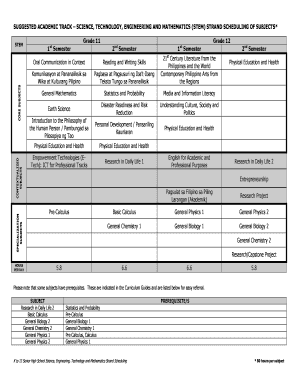
Grade 12 Stem Subjects Module PDF Form


What is the Grade 12 Stem Subjects Module PDF
The Grade 12 Stem Subjects Module PDF is a comprehensive educational resource designed for students enrolled in STEM (Science, Technology, Engineering, and Mathematics) programs. This module contains essential information, course outlines, and learning materials that align with the curriculum for grade 12 STEM subjects. It serves as a guide for both teachers and students, providing structured content that facilitates effective learning and assessment.
How to Use the Grade 12 Stem Subjects Module PDF
To effectively use the Grade 12 Stem Subjects Module PDF, students should first familiarize themselves with the layout and contents of the document. The module typically includes sections on key concepts, practical applications, and assessment criteria. Students are encouraged to refer to the module regularly while studying, using it as a reference for assignments and exam preparation. Additionally, teachers can utilize the module to develop lesson plans and evaluate student progress.
Steps to Complete the Grade 12 Stem Subjects Module PDF
Completing the Grade 12 Stem Subjects Module PDF involves several steps:
- Review the module thoroughly to understand the topics covered.
- Identify the assignments and projects outlined in the module.
- Gather any necessary materials or resources needed for each subject.
- Follow the guidelines provided for completing assignments and assessments.
- Submit completed work according to the deadlines specified in the module.
Key Elements of the Grade 12 Stem Subjects Module PDF
The key elements of the Grade 12 Stem Subjects Module PDF include:
- Course Overview: A summary of the subjects included in the STEM curriculum.
- Learning Objectives: Clear goals that students are expected to achieve by the end of the course.
- Assessment Criteria: Guidelines on how students will be evaluated.
- Resources: Suggested readings, websites, and tools to enhance learning.
Legal Use of the Grade 12 Stem Subjects Module PDF
The legal use of the Grade 12 Stem Subjects Module PDF entails ensuring that the content is utilized in accordance with copyright laws and educational guidelines. Students and educators must respect intellectual property rights by not reproducing or distributing the module without proper authorization. When using the module for educational purposes, it is essential to credit the original authors and publishers as specified in the document.
Examples of Using the Grade 12 Stem Subjects Module PDF
Examples of using the Grade 12 Stem Subjects Module PDF effectively include:
- Utilizing the module as a study guide for preparing for exams.
- Referencing specific sections during class discussions to clarify concepts.
- Employing the assessment criteria to self-evaluate understanding of the material.
Quick guide on how to complete gas strand subjects pdf
Easily Prepare gas strand subjects pdf on Any Device
Digital document management has become increasingly favored by both enterprises and individuals. It offers an ideal environmentally-friendly alternative to conventional printed and signed documents, as you can easily locate the right form and securely keep it online. airSlate SignNow equips you with all the tools you're required to create, modify, and eSign your documents quickly without any hold-ups. Manage stem subjects grade 11 on any device with airSlate SignNow's Android or iOS applications and simplify your document-related tasks today.
How to Modify and eSign gas 12 subjects Effortlessly
- Find gas subject and click on Get Form to commence.
- Make use of the tools we offer to complete your form.
- Highlight important sections of your documents or redact sensitive information with tools specifically designed for that purpose by airSlate SignNow.
- Create your eSignature using the Sign tool, which takes just seconds and carries the same legal validity as a traditional handwritten signature.
- Review the details and click on the Done button to save your changes.
- Select your preferred method of sending your form—internet message, SMS, invitation link, or download to your computer.
Say goodbye to lost or misplaced documents, tedious form searches, or errors requiring new printouts. airSlate SignNow fulfills your document management requirements in just a few clicks from any device you choose. Edit and eSign ict strand subjects while ensuring effective communication at any stage of your form preparation process with airSlate SignNow.
Create this form in 5 minutes or less
Related searches to stem strand subjects grade 11
Create this form in 5 minutes!
How to create an eSignature for the subjects in stem strand
How to create an electronic signature for a PDF online
How to create an electronic signature for a PDF in Google Chrome
How to create an e-signature for signing PDFs in Gmail
How to create an e-signature right from your smartphone
How to create an e-signature for a PDF on iOS
How to create an e-signature for a PDF on Android
People also ask gas strand subjects grade 11
-
What are the key features of airSlate SignNow for stem subjects grade 11?
airSlate SignNow offers a variety of features that cater to the needs of educators teaching stem subjects grade 11. These include customizable templates, secure eSignature capabilities, and document tracking, allowing teachers to manage important documents effortlessly. The platform is designed to enhance productivity and streamline the workflow for educators.
-
How does airSlate SignNow benefit teachers of stem subjects grade 11?
Teachers of stem subjects grade 11 can benefit from airSlate SignNow by simplifying the process of document management and eSigning. The platform minimizes paperwork, allowing educators to focus more on teaching and less on administrative tasks. With its user-friendly interface, teachers can easily create and distribute documents to students and parents.
-
Is there a free trial available for airSlate SignNow suitable for stem subjects grade 11?
Yes, airSlate SignNow offers a free trial, allowing educators to explore its features tailored for stem subjects grade 11. During this trial period, users can experience the platform's capabilities and see how it enhances document management and eSigning. This helps prospective customers make an informed decision before committing to a subscription.
-
What pricing plans does airSlate SignNow offer for educators focused on stem subjects grade 11?
airSlate SignNow provides flexible pricing plans that are ideal for educators teaching stem subjects grade 11. The plans are designed to fit different budgets, ensuring that schools and individual teachers can access essential features without breaking the bank. Pricing is tiered based on the number of users and advanced features needed.
-
Can airSlate SignNow integrate with other tools used in teaching stem subjects grade 11?
Absolutely! airSlate SignNow seamlessly integrates with popular educational tools and platforms that educators typically use for stem subjects grade 11. This integration capability ensures that teachers can work within their existing ecosystem, enhancing efficiency and collaboration among students and parents.
-
How secure is airSlate SignNow when handling documents related to stem subjects grade 11?
Security is a top priority for airSlate SignNow, especially when handling sensitive documents related to stem subjects grade 11. The platform employs robust encryption and complies with industry standards to ensure that all documents are securely stored and transmitted. Educators can rest assured that their data is protected.
-
What types of documents can be managed with airSlate SignNow in stem subjects grade 11?
airSlate SignNow allows educators to manage a variety of documents related to stem subjects grade 11, including consent forms, assignments, and assessment papers. This versatility helps streamline the documentation process and makes it easier for teachers to manage important paperwork throughout the academic year. Users can create templates for recurring documents as well.
Get more for grade 12 subjects gas
- Philadelphia special inspections form
- Board of building standards appeal form business services center business phila
- Tn ucc form
- Community support quarterly submittal form city of bastrop cityofbastrop
- Dallas county clerk form
- Printable dallas county divorce papers form
- County of dallas offer and purchase agreement dallascounty form
- Blank move out inspection forms
Find out other subjects in gas
- How To Electronic signature Tennessee Standard residential lease agreement
- How To Electronic signature Alabama Tenant lease agreement
- Electronic signature Maine Contract for work Secure
- Electronic signature Utah Contract Myself
- How Can I Electronic signature Texas Electronic Contract
- How Do I Electronic signature Michigan General contract template
- Electronic signature Maine Email Contracts Later
- Electronic signature New Mexico General contract template Free
- Can I Electronic signature Rhode Island Email Contracts
- How Do I Electronic signature California Personal loan contract template
- Electronic signature Hawaii Personal loan contract template Free
- How To Electronic signature Hawaii Personal loan contract template
- Electronic signature New Hampshire Managed services contract template Computer
- Electronic signature Alabama Real estate sales contract template Easy
- Electronic signature Georgia Real estate purchase contract template Secure
- Electronic signature South Carolina Real estate sales contract template Mobile
- Can I Electronic signature Kentucky Residential lease contract
- Can I Electronic signature Nebraska Residential lease contract
- Electronic signature Utah New hire forms Now
- Electronic signature Texas Tenant contract Now