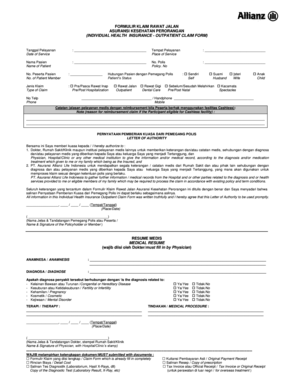
Form Klaim Allianz


What is the Form Allianz Rawat Jalan
The form Allianz rawat jalan is a specific document used for health insurance claims related to outpatient treatments. This form allows policyholders to request reimbursement for medical expenses incurred during outpatient visits. It is essential for individuals seeking to recover costs associated with their healthcare services. Understanding the purpose and requirements of this form is crucial for a smooth claims process.
How to Use the Form Allianz Rawat Jalan
Using the form Allianz rawat jalan involves several straightforward steps. First, gather all necessary documentation, including receipts and medical records related to the outpatient treatment. Next, accurately fill out the form, ensuring that all required fields are completed. Be sure to provide detailed information about the medical services received, including dates and provider details. Once completed, submit the form along with the supporting documents to the designated insurance company address or through their online platform.
Steps to Complete the Form Allianz Rawat Jalan
Completing the form Allianz rawat jalan requires careful attention to detail. Follow these steps for effective completion:
- Gather all relevant medical documents, including invoices and treatment records.
- Fill in your personal information, including policy number and contact details.
- Provide a detailed description of the outpatient services received.
- Attach all supporting documents to substantiate your claim.
- Review the form for accuracy before submission.
Legal Use of the Form Allianz Rawat Jalan
The legal use of the form Allianz rawat jalan is governed by insurance regulations and guidelines. It is essential to ensure that the form is completed accurately to avoid any issues with reimbursement claims. The form serves as a legal document that, when properly filled out and submitted, can be used to validate claims for medical expenses under the terms of the insurance policy. Compliance with all legal requirements is necessary for the claim to be processed efficiently.
Required Documents
To successfully submit the form Allianz rawat jalan, specific documents are required. These typically include:
- Original receipts for medical services.
- Medical records or treatment summaries from healthcare providers.
- A copy of the insurance policy or membership card.
- Any additional documentation requested by the insurance provider.
Form Submission Methods
The form Allianz rawat jalan can be submitted through various methods, depending on the insurance provider's guidelines. Common submission methods include:
- Online submission through the insurer's website or mobile app.
- Mailing the completed form and documents to the designated claims address.
- In-person submission at a local insurance office, if available.
Quick guide on how to complete form klaim allianz
Handle Form Klaim Allianz seamlessly on any device
Digital document administration has become favored by companies and individuals alike. It offers an ideal eco-friendly alternative to traditional printed and signed forms, allowing you to acquire the necessary document and securely keep it online. airSlate SignNow provides all the tools you require to produce, modify, and eSign your documents rapidly without interruptions. Manage Form Klaim Allianz on any device using airSlate SignNow's Android or iOS applications and enhance any document-oriented workflow today.
How to modify and eSign Form Klaim Allianz effortlessly
- Find Form Klaim Allianz and click Get Form to commence.
- Utilize the tools we offer to complete your document.
- Mark important sections of the documents or obscure sensitive information with tools that airSlate SignNow provides specifically for this purpose.
- Generate your signature using the Sign tool, which takes mere seconds and holds the same legal validity as a conventional handwritten signature.
- Review the details and click on the Done button to save your modifications.
- Choose how you wish to send your document, via email, SMS, or invitation link, or download it to your computer.
Say goodbye to lost or mislaid documents, tedious form searches, or errors that necessitate reprinting new document copies. airSlate SignNow fulfills your document management needs in just a few clicks from any device you prefer. Modify and eSign Form Klaim Allianz and ensure excellent communication at any point during your document preparation process with airSlate SignNow.
Create this form in 5 minutes or less
Create this form in 5 minutes!
How to create an eSignature for the form klaim allianz
How to create an electronic signature for a PDF online
How to create an electronic signature for a PDF in Google Chrome
How to create an e-signature for signing PDFs in Gmail
How to create an e-signature right from your smartphone
How to create an e-signature for a PDF on iOS
How to create an e-signature for a PDF on Android
People also ask
-
What is the form Allianz Rawat Jalan and how can it benefit my business?
The form Allianz Rawat Jalan is a digital document used for processing healthcare claims efficiently. By utilizing this form, businesses can streamline their administrative processes, ensuring quicker reimbursements and better communication with insurance providers. This ultimately leads to improved cash flow and customer satisfaction.
-
How do I get started with the form Allianz Rawat Jalan using airSlate SignNow?
To get started with the form Allianz Rawat Jalan on airSlate SignNow, simply create an account and upload your document. You can then customize it to fit your business needs, send it for signatures, and track its status in real-time. The user-friendly interface makes the entire process seamless, even for first-time users.
-
Is there a cost associated with using the form Allianz Rawat Jalan on airSlate SignNow?
Yes, there are various pricing plans available for using the form Allianz Rawat Jalan on airSlate SignNow. Each plan is designed to cater to different business sizes and requirements, offering features that match your budget. You can choose a plan that best suits your business's needs and scale as you grow.
-
What features does airSlate SignNow offer for the form Allianz Rawat Jalan?
airSlate SignNow provides several features for managing the form Allianz Rawat Jalan, including eSignature capabilities, document templates, and secure cloud storage. Additionally, you can automate workflows to reduce manual tasks and enhance team collaboration. These features help to ensure a smooth and efficient document management process.
-
Is the form Allianz Rawat Jalan customizable?
Absolutely! The form Allianz Rawat Jalan can be easily customized in airSlate SignNow to align with your specific business workflows. You can add fields, modify layouts, and include branding elements to ensure the document reflects your company's identity and meets your operational requirements.
-
Can the form Allianz Rawat Jalan be integrated with other software?
Yes, airSlate SignNow supports integrations with various popular software applications, allowing the form Allianz Rawat Jalan to work alongside your existing tools. This capability ensures a more seamless operation within your organization, letting you pull in data and share documents efficiently without leaving the platform.
-
How secure is the form Allianz Rawat Jalan on airSlate SignNow?
Security is a top priority for airSlate SignNow, especially for sensitive documents like the form Allianz Rawat Jalan. The platform employs industry-standard encryption and compliance measures to protect your data, ensuring that your documents are safe from unauthorized access. You can confidently manage your documents knowing that security is built into the platform.
Get more for Form Klaim Allianz
Find out other Form Klaim Allianz
- How To Integrate Sign in Banking
- How To Use Sign in Banking
- Help Me With Use Sign in Banking
- Can I Use Sign in Banking
- How Do I Install Sign in Banking
- How To Add Sign in Banking
- How Do I Add Sign in Banking
- How Can I Add Sign in Banking
- Can I Add Sign in Banking
- Help Me With Set Up Sign in Government
- How To Integrate eSign in Banking
- How To Use eSign in Banking
- How To Install eSign in Banking
- How To Add eSign in Banking
- How To Set Up eSign in Banking
- How To Save eSign in Banking
- How To Implement eSign in Banking
- How To Set Up eSign in Construction
- How To Integrate eSign in Doctors
- How To Use eSign in Doctors