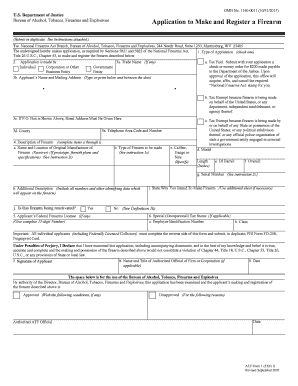
Form 1 ATF Atf


What is the Form 1 ATF
The Form 1 ATF is a crucial document used for applications to make and register a firearm under the National Firearms Act (NFA). This form allows individuals to create a short-barreled rifle, short-barreled shotgun, or other regulated firearm types. It is essential for those who wish to legally manufacture these firearms, ensuring compliance with federal regulations. The ATF, or Bureau of Alcohol, Tobacco, Firearms and Explosives, oversees the approval process for this form, which is a vital step in firearm ownership and manufacturing.
Steps to complete the Form 1 ATF
Completing the Form 1 ATF involves several important steps to ensure accuracy and compliance. Start by gathering necessary information, including personal details, firearm specifications, and any required supporting documents. Next, fill out the form carefully, ensuring all fields are completed accurately. After completing the form, you must sign and date it. Finally, submit the form along with the appropriate payment for the application fee to the ATF for processing. Keeping copies of all submitted documents is advisable for your records.
Legal use of the Form 1 ATF
The legal use of the Form 1 ATF is strictly governed by federal law. This form must be submitted to the ATF prior to manufacturing any NFA-regulated firearm. It is illegal to create or possess such firearms without proper registration. The approval of the Form 1 grants the applicant the legal authority to manufacture the specified firearm, ensuring compliance with the National Firearms Act. Failure to adhere to these regulations can result in severe legal consequences, including fines and imprisonment.
Key elements of the Form 1 ATF
Several key elements must be included when completing the Form 1 ATF. These include the applicant's personal information, such as name, address, and contact details. The form also requires a detailed description of the firearm to be manufactured, including its type, caliber, and overall length. Additionally, the applicant must provide fingerprints and a passport-sized photograph, which are essential for background checks. Accurate completion of these elements is vital for a successful application.
How to obtain the Form 1 ATF
The Form 1 ATF can be obtained directly from the ATF's official website or through authorized firearms dealers. It is available as a downloadable PDF, which can be printed and filled out manually. Alternatively, applicants may also choose to complete the form electronically through the ATF's eForms system, which streamlines the submission process. Ensuring that you have the most current version of the form is essential for compliance.
Form Submission Methods
Submitting the Form 1 ATF can be done through various methods. Applicants can choose to submit their completed forms via mail, which requires sending the form and payment to the appropriate ATF address. Alternatively, the ATF offers an electronic submission option through its eForms system, which allows for quicker processing times. Regardless of the method chosen, it is important to follow all guidelines provided by the ATF to ensure successful submission.
Quick guide on how to complete form 1 atf atf
Complete Form 1 ATF Atf smoothly on any device
Digital document management has gained popularity among businesses and individuals. It serves as an excellent eco-friendly alternative to traditional printed and signed documents, allowing you to access the correct form and securely store it online. airSlate SignNow equips you with all the tools necessary to create, modify, and electronically sign your documents swiftly without delays. Manage Form 1 ATF Atf on any platform using airSlate SignNow's Android or iOS applications and streamline any document-related task today.
How to modify and eSign Form 1 ATF Atf with ease
- Locate Form 1 ATF Atf and then click Get Form to begin.
- Use the tools we offer to complete your form.
- Highlight signNow sections of your documents or redact sensitive information with tools that airSlate SignNow specifically offers for that purpose.
- Create your signature using the Sign feature, which takes mere seconds and holds the same legal authority as a conventional wet ink signature.
- Review the details and then click on the Done button to preserve your modifications.
- Select your preferred method of sharing your form, whether by email, text message (SMS), invitation link, or downloading it to your computer.
Eliminate worries about lost or missing files, tedious form navigation, or errors that necessitate printing new document copies. airSlate SignNow meets your document management needs in just a few clicks from any device of your preference. Modify and eSign Form 1 ATF Atf and ensure exceptional communication at every step of your form preparation with airSlate SignNow.
Create this form in 5 minutes or less
Create this form in 5 minutes!
How to create an eSignature for the form 1 atf atf
How to create an electronic signature for a PDF online
How to create an electronic signature for a PDF in Google Chrome
How to create an e-signature for signing PDFs in Gmail
How to create an e-signature right from your smartphone
How to create an e-signature for a PDF on iOS
How to create an e-signature for a PDF on Android
People also ask
-
What is the Form 1 ATF Atf and how does it work?
The Form 1 ATF Atf is a submission used for applying to make and register a firearm with the Bureau of Alcohol, Tobacco, Firearms and Explosives. Using airSlate SignNow, users can fill out and eSign the Form 1 ATF Atf online, streamlining the application process. This digital solution ensures compliance while simplifying the workflow.
-
How can airSlate SignNow help me complete the Form 1 ATF Atf?
airSlate SignNow provides an intuitive interface to assist users in completing the Form 1 ATF Atf efficiently. With features such as customizable templates and eSignature capabilities, you can ensure your form is filled out correctly and signed securely. This way, you can avoid common mistakes and delays in your application process.
-
What are the pricing options for using airSlate SignNow for the Form 1 ATF Atf?
airSlate SignNow offers flexible pricing plans to accommodate various user needs for the Form 1 ATF Atf. Whether you are a single user or part of a larger organization, there are cost-effective solutions tailored for you. Each plan comes with distinctive features that help streamline your signing process and document management.
-
Does airSlate SignNow support integrations for the Form 1 ATF Atf?
Yes, airSlate SignNow supports a variety of integrations that can enhance your experience with the Form 1 ATF Atf. You can connect it with popular applications like Google Drive, Dropbox, and CRM systems to manage all your documents seamlessly. These integrations allow for a smooth workflow when preparing and submitting your forms.
-
What benefits does airSlate SignNow offer for managing the Form 1 ATF Atf?
airSlate SignNow adds signNow value when managing the Form 1 ATF Atf by offering a fully digital solution that saves time and reduces paperwork. The platform allows you to track the status of your forms, receive notifications on progress, and ensures that every signature is captured securely. This not only enhances efficiency but also promotes compliance with ATF regulations.
-
Is the Form 1 ATF Atf submission process secure with airSlate SignNow?
Absolutely! The submission process for the Form 1 ATF Atf through airSlate SignNow is highly secure. The platform uses robust encryption protocols to protect your sensitive information, ensuring that your documents are safe and confidential during the entire signing process.
-
Can I access my completed Form 1 ATF Atf on mobile devices?
Yes, airSlate SignNow allows you to access your completed Form 1 ATF Atf on mobile devices, providing flexibility and convenience. You can complete, review, and sign your forms from anywhere, at any time. This mobile capability ensures that you stay productive and maintain adherence to deadlines.
Get more for Form 1 ATF Atf
Find out other Form 1 ATF Atf
- eSign Hawaii Life Sciences Letter Of Intent Easy
- Help Me With eSign Hawaii Life Sciences Cease And Desist Letter
- eSign Hawaii Life Sciences Lease Termination Letter Mobile
- eSign Hawaii Life Sciences Permission Slip Free
- eSign Florida Legal Warranty Deed Safe
- Help Me With eSign North Dakota Insurance Residential Lease Agreement
- eSign Life Sciences Word Kansas Fast
- eSign Georgia Legal Last Will And Testament Fast
- eSign Oklahoma Insurance Business Associate Agreement Mobile
- eSign Louisiana Life Sciences Month To Month Lease Online
- eSign Legal Form Hawaii Secure
- eSign Hawaii Legal RFP Mobile
- How To eSign Hawaii Legal Agreement
- How Can I eSign Hawaii Legal Moving Checklist
- eSign Hawaii Legal Profit And Loss Statement Online
- eSign Hawaii Legal Profit And Loss Statement Computer
- eSign Hawaii Legal Profit And Loss Statement Now
- How Can I eSign Hawaii Legal Profit And Loss Statement
- Can I eSign Hawaii Legal Profit And Loss Statement
- How To eSign Idaho Legal Rental Application