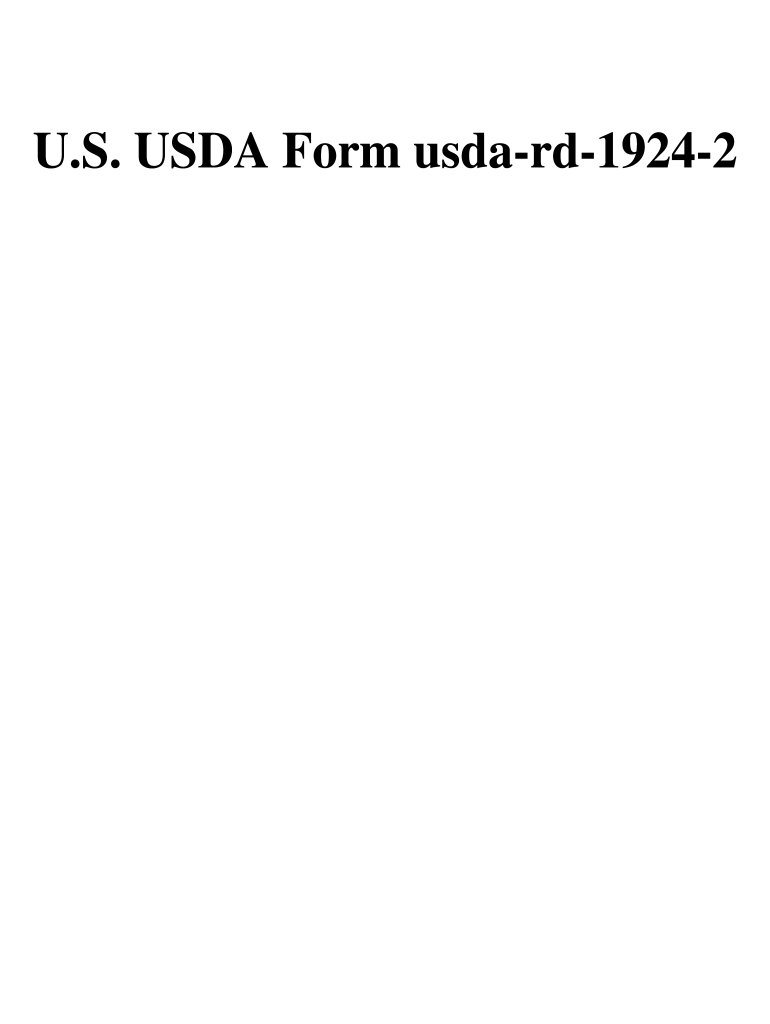
Form Fmha 1924 2


What is the Form Fmha 1924 2
The Form Fmha 1924 2, commonly referred to as the description of materials form, is a crucial document used in the context of housing and urban development. This form is primarily utilized to provide detailed descriptions of materials proposed for use in construction projects that are funded by government programs. It ensures that the materials meet specific standards and regulations set forth by the Federal Housing Administration (FHA) and the United States Department of Agriculture (USDA).
How to use the Form Fmha 1924 2
To effectively use the Form Fmha 1924 2, individuals must first gather all necessary information regarding the construction materials. This includes specifications, quantities, and compliance with relevant codes. Once the information is compiled, it should be accurately filled out on the form. Proper completion of this form is essential for ensuring that the project meets federal guidelines and for securing funding.
Steps to complete the Form Fmha 1924 2
Completing the Form Fmha 1924 2 involves several key steps:
- Gather all relevant information about the materials, including descriptions, specifications, and quantities.
- Fill out the form with accurate details, ensuring that all sections are completed as required.
- Review the completed form for accuracy and completeness before submission.
- Submit the form to the appropriate agency or authority as part of the project funding application process.
Legal use of the Form Fmha 1924 2
The legal use of the Form Fmha 1924 2 is governed by federal regulations that require compliance with construction standards. The form must be completed accurately to ensure that the materials used in construction are acceptable under FHA and USDA guidelines. Failure to adhere to these regulations can result in penalties or denial of funding.
Key elements of the Form Fmha 1924 2
Key elements of the Form Fmha 1924 2 include:
- Description of Materials: Detailed information about each material proposed for use.
- Specifications: Technical specifications that outline the quality and standards of the materials.
- Quantities: The amount of each material required for the project.
- Compliance Statements: Assertions that the materials meet federal and state regulations.
Who Issues the Form
The Form Fmha 1924 2 is issued by the United States Department of Agriculture (USDA) and is primarily used in conjunction with housing projects that receive federal funding. It is part of the documentation required for compliance with federal housing programs.
Quick guide on how to complete form fmha 1924 2
Complete Form Fmha 1924 2 effortlessly on any device
Digital document management has gained traction among businesses and individuals alike. It offers an ideal environmentally friendly alternative to conventional printed and signed documents, allowing you to obtain the accurate form and securely store it online. airSlate SignNow equips you with all the tools necessary to create, modify, and eSign your documents swiftly without delays. Handle Form Fmha 1924 2 on any device using airSlate SignNow's Android or iOS applications and enhance any document-related procedure today.
How to modify and eSign Form Fmha 1924 2 effortlessly
- Locate Form Fmha 1924 2 and click Get Form to begin.
- Use the tools we provide to fill out your document.
- Highlight important sections of the documents or obscure sensitive details with tools that airSlate SignNow offers specifically for that purpose.
- Create your eSignature using the Sign feature, which takes just seconds and holds the same legal validity as a traditional handwritten signature.
- Review the information and then click the Done button to save your edits.
- Select how you wish to share your form—via email, SMS, or invitation link, or download it to your computer.
Say goodbye to lost or misplaced files, tedious form navigation, or mistakes that require printing new document copies. airSlate SignNow meets your document management needs in just a few clicks from any device of your choice. Edit and eSign Form Fmha 1924 2 and ensure smooth communication at every stage of your form preparation process with airSlate SignNow.
Create this form in 5 minutes or less
Create this form in 5 minutes!
How to create an eSignature for the form fmha 1924 2
How to create an electronic signature for a PDF online
How to create an electronic signature for a PDF in Google Chrome
How to create an e-signature for signing PDFs in Gmail
How to create an e-signature right from your smartphone
How to create an e-signature for a PDF on iOS
How to create an e-signature for a PDF on Android
People also ask
-
What is the RD 1924 2 form and how can it be used?
The RD 1924 2 form is a legally recognized document used for various official transactions. With airSlate SignNow, you can easily fill out and eSign this form online, streamlining the process for both individuals and businesses. Our platform ensures that your RD 1924 2 form will be securely stored and easily accessible whenever you need it.
-
How do I fill out the RD 1924 2 form using airSlate SignNow?
Filling out the RD 1924 2 form with airSlate SignNow is straightforward. Simply upload the form to our platform, fill in the required information using our easy-to-use tools, and then eSign it securely. This eliminates the hassle of manual paperwork and accelerates the completion of important documents.
-
Is there a cost to use airSlate SignNow for the RD 1924 2 form?
Yes, airSlate SignNow offers competitive pricing for its services, including the completion of the RD 1924 2 form. Depending on your business needs, we offer different subscription plans that ensure you get excellent value for your investment. Additionally, new users can benefit from a free trial to explore the platform without any upfront costs.
-
What are the key features of airSlate SignNow for handling the RD 1924 2 form?
Key features of airSlate SignNow include customizable templates, real-time tracking, and secure eSigning. These tools simplify the management of the RD 1924 2 form, allowing users to edit, send, and sign documents efficiently. Our platform aims to enhance your productivity while ensuring compliance and security for all your document needs.
-
Can I integrate airSlate SignNow with other applications for the RD 1924 2 form?
Absolutely! airSlate SignNow offers seamless integration with popular applications, which enhances your ability to manage the RD 1924 2 form within your existing workflows. This means you can connect with tools such as Google Drive, Dropbox, and more, simplifying your document management process.
-
What are the benefits of using airSlate SignNow for the RD 1924 2 form compared to traditional methods?
Using airSlate SignNow for the RD 1924 2 form provides numerous benefits over traditional methods, such as speed, efficiency, and remote access. You can eSign and manage documents from anywhere, which is particularly useful for businesses and teams. Moreover, it reduces the need for physical storage and enhances collaboration.
-
Is the RD 1924 2 form legally binding when eSigned through airSlate SignNow?
Yes, the RD 1924 2 form is legally binding when eSigned through airSlate SignNow. Our platform complies with electronic signature laws, ensuring that your eSignatures are secure and valid. This provides peace of mind for users creating legally enforceable documents online.
Get more for Form Fmha 1924 2
- Speaker disclosure form frc 2014
- Ahc2212 form
- Managing someone elses money help for trustees under a revocable trust in oregon form
- Examplethe form
- Acp application assistant agreement soswagov form
- Csbilling capecoral net form
- Fillable online form 11a ubm asia fax email print
- Tax briefings amp tax alerts taketa iwata hara amp associates form
Find out other Form Fmha 1924 2
- How To Integrate Sign in Banking
- How To Use Sign in Banking
- Help Me With Use Sign in Banking
- Can I Use Sign in Banking
- How Do I Install Sign in Banking
- How To Add Sign in Banking
- How Do I Add Sign in Banking
- How Can I Add Sign in Banking
- Can I Add Sign in Banking
- Help Me With Set Up Sign in Government
- How To Integrate eSign in Banking
- How To Use eSign in Banking
- How To Install eSign in Banking
- How To Add eSign in Banking
- How To Set Up eSign in Banking
- How To Save eSign in Banking
- How To Implement eSign in Banking
- How To Set Up eSign in Construction
- How To Integrate eSign in Doctors
- How To Use eSign in Doctors