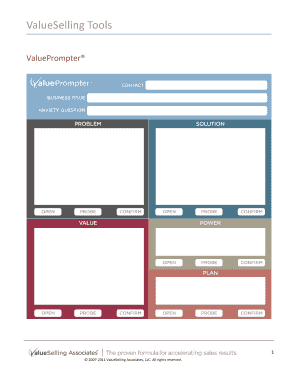
Value Prompter Form


What is the Value Prompter
The value prompter is a structured tool designed to streamline the process of capturing and conveying essential information related to value selling. It serves as a guide for businesses and individuals to articulate their value propositions effectively. By providing a clear framework, the value prompter helps users identify key selling points and present them in a compelling manner. This tool is particularly useful in sales scenarios where clarity and persuasion are paramount, ensuring that the intended message resonates with the audience.
How to Use the Value Prompter
Using the value prompter involves several straightforward steps that facilitate effective communication. First, identify the target audience and their specific needs. Next, utilize the prompts provided by the tool to outline the unique benefits of your offering. This may include aspects such as cost savings, efficiency improvements, or enhanced customer satisfaction. Finally, refine your message based on feedback and ensure it aligns with the audience's expectations. The structured approach of the value prompter can significantly enhance the clarity and impact of your sales communications.
Key Elements of the Value Prompter
Several key elements make up the value prompter, ensuring it serves its purpose effectively. These elements include:
- Target Audience Identification: Understanding who the message is aimed at is crucial for tailoring the content.
- Value Proposition: Clearly articulating what makes your offering unique and beneficial.
- Supporting Evidence: Providing data or testimonials that reinforce your claims.
- Call to Action: Encouraging the audience to take the next step, whether it’s making a purchase or requesting more information.
Each of these components plays a vital role in crafting a persuasive message that resonates with potential customers.
Steps to Complete the Value Prompter
Completing the value prompter involves a systematic approach to ensure all necessary information is captured. The steps include:
- Gather Information: Collect relevant data about your product or service and the target market.
- Fill Out the Prompter: Use the structured format to input your findings, focusing on clarity and precision.
- Review and Edit: Go through the completed prompter to ensure accuracy and coherence.
- Seek Feedback: Share the draft with colleagues or mentors for constructive criticism.
- Finalize: Make necessary adjustments based on feedback before using it in your sales efforts.
This methodical approach ensures that the value prompter is completed effectively, maximizing its potential impact.
Legal Use of the Value Prompter
When utilizing the value prompter, it is essential to ensure compliance with relevant legal standards. This includes understanding regulations surrounding advertising, consumer protection, and data privacy. By adhering to these legal frameworks, businesses can avoid potential pitfalls and ensure that their communications are not only effective but also lawful. It is advisable to consult legal experts when drafting messages that will be disseminated to the public, ensuring that all claims made are substantiated and compliant with applicable laws.
Examples of Using the Value Prompter
Practical examples of the value prompter in action can illustrate its effectiveness. For instance, a software company may use the value prompter to highlight how its product saves time and reduces operational costs for businesses. Another example could be a service provider showcasing customer testimonials to demonstrate the quality and reliability of their offerings. By examining these scenarios, users can gain insights into how to apply the value prompter in their own contexts, tailoring their messages to meet specific audience needs.
Quick guide on how to complete value prompter
Complete Value Prompter effortlessly on any device
Online document management has become increasingly popular with businesses and individuals alike. It offers a perfect eco-friendly solution to conventional printed and signed paperwork, allowing you to find the appropriate form and securely store it online. airSlate SignNow equips you with all the necessary tools to create, modify, and electronically sign your documents quickly without delays. Manage Value Prompter on any platform using airSlate SignNow’s Android or iOS applications and simplify any document-related task today.
The easiest way to modify and electronically sign Value Prompter with ease
- Obtain Value Prompter and click on Get Form to begin.
- Utilize the tools we offer to fill out your form.
- Emphasize relevant sections of the documents or obscure sensitive information with tools that airSlate SignNow provides specifically for that purpose.
- Create your signature using the Sign tool, which takes just seconds and carries the same legal validity as a traditional handwritten signature.
- Review all the information and click on the Done button to save your changes.
- Select your preferred delivery method for your form, whether by email, SMS, invite link, or download it to your computer.
Say goodbye to lost or misplaced documents, tedious form searches, or errors that require printing new document copies. airSlate SignNow fulfills all your document management needs in just a few clicks from any device of your choice. Modify and electronically sign Value Prompter to ensure excellent communication at every stage of the form preparation process with airSlate SignNow.
Create this form in 5 minutes or less
Create this form in 5 minutes!
How to create an eSignature for the value prompter
How to create an electronic signature for a PDF online
How to create an electronic signature for a PDF in Google Chrome
How to create an e-signature for signing PDFs in Gmail
How to create an e-signature right from your smartphone
How to create an e-signature for a PDF on iOS
How to create an e-signature for a PDF on Android
People also ask
-
What is a value prompter in the context of airSlate SignNow?
A value prompter is a feature within airSlate SignNow that highlights the benefits of using our eSigning solution. It guides users through the process to ensure they understand how to maximize their efficiency and save time in document management.
-
How does the value prompter enhance user experience?
The value prompter enhances user experience by providing context-sensitive tips and insights while users navigate airSlate SignNow. This helps in making informed decisions as they eSign documents, ultimately leading to increased productivity.
-
Is there a cost associated with using the value prompter feature?
There is no additional cost for the value prompter feature as it is included with all airSlate SignNow plans. Our goal is to ensure that all users can take advantage of our powerful tools without worrying about extra expenses.
-
What are the key benefits of the value prompter for businesses?
The key benefits of the value prompter include improved efficiency, reduced learning curve, and enhanced workflow. By using this feature, businesses can streamline their document processes and ensure all team members are utilizing airSlate SignNow effectively.
-
Can the value prompter assist with training new employees?
Yes, the value prompter is an excellent resource for training new employees on how to use airSlate SignNow. It provides instant feedback and guidance, making the onboarding process smoother and helping new users get up to speed quickly.
-
How does the value prompter integrate with other tools?
The value prompter integrates seamlessly with other features of airSlate SignNow and third-party applications. This integration supports a cohesive experience, ensuring that users can leverage all tools to create a comprehensive document management solution.
-
What features complement the value prompter in airSlate SignNow?
Features that complement the value prompter include customizable templates, workflow automation, and advanced security options. Together, these features create a robust platform that not only simplifies eSigning but also enhances overall document processing.
Get more for Value Prompter
- Acp application form
- Texas family law practice manual form 4 2
- Patient prescription form veterans administration va only
- Kenton county quarterly withholding form
- Golf course budget spreadsheet form
- Calorimetry lab gizmo answers form
- 534 e for your protection and privacy please press form
- Planned absence form community christian school
Find out other Value Prompter
- Can I Sign South Dakota Non-Profit Word
- Can I Sign South Dakota Non-Profit Form
- How To Sign Delaware Orthodontists PPT
- How Can I Sign Massachusetts Plumbing Document
- How To Sign New Hampshire Plumbing PPT
- Can I Sign New Mexico Plumbing PDF
- How To Sign New Mexico Plumbing Document
- How To Sign New Mexico Plumbing Form
- Can I Sign New Mexico Plumbing Presentation
- How To Sign Wyoming Plumbing Form
- Help Me With Sign Idaho Real Estate PDF
- Help Me With Sign Idaho Real Estate PDF
- Can I Sign Idaho Real Estate PDF
- How To Sign Idaho Real Estate PDF
- How Do I Sign Hawaii Sports Presentation
- How Do I Sign Kentucky Sports Presentation
- Can I Sign North Carolina Orthodontists Presentation
- How Do I Sign Rhode Island Real Estate Form
- Can I Sign Vermont Real Estate Document
- How To Sign Wyoming Orthodontists Document