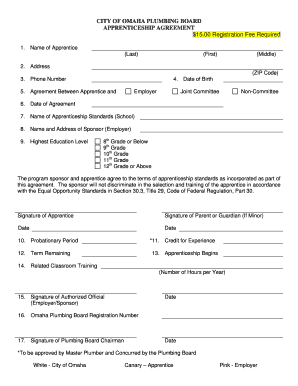
Apprenticeship Form DOC 2009


What is the apprenticeship form format?
The apprenticeship form format is a structured document used to formalize the relationship between an apprentice and an employer. This document outlines the terms and conditions of the apprenticeship, including the duration, responsibilities, and any applicable compensation. It serves as a legal agreement that protects both parties and ensures compliance with relevant laws and regulations. The format typically includes sections for personal information, training details, and signatures from both the apprentice and the employer, making it essential for establishing a clear understanding of expectations.
Key elements of the apprenticeship form format
Understanding the key elements of the apprenticeship form format is crucial for both apprentices and employers. Essential components often include:
- Personal Information: Names, addresses, and contact details of both the apprentice and the employer.
- Training Details: Description of the skills to be learned, training schedule, and any certifications to be obtained.
- Duration: Start and end dates of the apprenticeship, including any probationary periods.
- Compensation: Information regarding wages, stipends, or other forms of payment.
- Signatures: Required signatures from both parties to validate the agreement.
Steps to complete the apprenticeship form format
Completing the apprenticeship form format involves several straightforward steps to ensure accuracy and compliance:
- Gather Information: Collect all necessary personal and training details before starting the form.
- Fill Out the Form: Carefully enter all required information in the designated sections, ensuring clarity and completeness.
- Review the Document: Double-check for any errors or omissions that could affect the validity of the agreement.
- Obtain Signatures: Ensure that both the apprentice and the employer sign the form, confirming their agreement to the terms.
- Distribute Copies: Provide copies of the signed form to both parties for their records.
Legal use of the apprenticeship form format
The legal use of the apprenticeship form format is governed by various laws and regulations that ensure its validity. In the United States, the form must comply with the Employment and Training Administration (ETA) guidelines, as well as state-specific apprenticeship laws. For the agreement to be legally binding, it must include all necessary elements, such as signatures and dates. Additionally, electronic signatures are recognized under the ESIGN and UETA Acts, provided that the signing process meets specific legal requirements.
Examples of using the apprenticeship form format
There are various scenarios in which the apprenticeship form format is utilized effectively. For instance:
- Trade Apprenticeships: Used by construction companies to formalize agreements with apprentices learning skilled trades.
- Healthcare Apprenticeships: Utilized by hospitals to outline training programs for nursing or medical assistants.
- Technical Apprenticeships: Employed by tech companies to establish agreements with apprentices in software development or IT.
Eligibility criteria for the apprenticeship form format
Eligibility criteria for completing the apprenticeship form format vary by program and state. Common requirements often include:
- Age: Most apprentices must be at least 16 years old, with some programs requiring a higher minimum age.
- Education: A high school diploma or equivalent is typically necessary, although some programs may accept students still in school.
- Background Checks: Certain industries may require background checks before acceptance into an apprenticeship program.
Quick guide on how to complete apprenticeship form doc
Easily Prepare Apprenticeship Form Doc on Any Device
Digital document management has become increasingly favored by companies and individuals. It offers an ideal environmentally friendly substitute to traditional printed and signed documents, as you can easily locate the required form and securely save it online. airSlate SignNow equips you with all the necessary tools to generate, modify, and eSign your documents swiftly without interruptions. Manage Apprenticeship Form Doc on any platform using airSlate SignNow apps for Android or iOS and streamline any document-related procedure today.
The Simplest Method to Modify and eSign Apprenticeship Form Doc Effortlessly
- Obtain Apprenticeship Form Doc and click on Get Form to begin.
- Utilize the features we offer to complete your form.
- Emphasize important sections of the documents or conceal sensitive information with the tools specifically designed by airSlate SignNow for that purpose.
- Create your eSignature with the Sign tool, which takes mere seconds and holds the same legal validity as a conventional wet ink signature.
- Review all the information and click on the Done button to save your modifications.
- Choose how you wish to send your form, via email, SMS, or invite link, or download it to your computer.
Eliminate concerns about lost or misplaced documents, tedious form searches, or errors that necessitate reprinting new document copies. airSlate SignNow addresses your document management needs in just a few clicks from your preferred device. Edit and eSign Apprenticeship Form Doc to ensure excellent communication at every stage of your form preparation process with airSlate SignNow.
Create this form in 5 minutes or less
Find and fill out the correct apprenticeship form doc
Create this form in 5 minutes!
How to create an eSignature for the apprenticeship form doc
How to create an electronic signature for a PDF online
How to create an electronic signature for a PDF in Google Chrome
How to create an e-signature for signing PDFs in Gmail
How to create an e-signature right from your smartphone
How to create an e-signature for a PDF on iOS
How to create an e-signature for a PDF on Android
People also ask
-
What is an apprentice form format?
The apprentice form format is a structured template designed for apprentices to document their training and progress. It ensures that all necessary information is collected consistently, making it easier to track an apprentice's development over time.
-
How can airSlate SignNow help with the apprentice form format?
airSlate SignNow offers a user-friendly platform that allows for easy creation, sending, and signing of documents, including the apprentice form format. This streamlines the process, making it simple for businesses to manage their apprentices' paperwork efficiently.
-
What features does airSlate SignNow provide for managing the apprentice form format?
airSlate SignNow includes features such as customizable templates, e-signature capabilities, and document tracking to enhance the apprentice form format. These tools help businesses ensure compliance and maintain accurate records of their apprentices' progress.
-
Is there a cost associated with using the apprentice form format in airSlate SignNow?
Yes, there is a cost associated with using airSlate SignNow; however, it is designed to be cost-effective for businesses of all sizes. The pricing includes access to all features necessary to utilize the apprentice form format efficiently, ensuring great value for your investment.
-
Can I integrate airSlate SignNow with other software for my apprentice form format?
Absolutely! airSlate SignNow supports integrations with various popular software solutions, facilitating the management of your apprentice form format within your existing workflows. This connectivity enhances productivity and streamlines the document management process.
-
What are the benefits of using airSlate SignNow for the apprentice form format?
Using airSlate SignNow for the apprentice form format offers several benefits, including faster document processing, reduced paperwork errors, and easy access to signed documents. This efficiency improves overall management of apprenticeship programs.
-
Is it easy to customize the apprentice form format in airSlate SignNow?
Yes, customizing the apprentice form format in airSlate SignNow is straightforward and user-friendly, allowing you to tailor templates to fit your specific needs. This ensures that all relevant information is captured as per your requirements.
Get more for Apprenticeship Form Doc
Find out other Apprenticeship Form Doc
- Help Me With eSignature New Mexico Healthcare / Medical Form
- How Do I eSignature New York Healthcare / Medical Presentation
- How To eSignature Oklahoma Finance & Tax Accounting PPT
- Help Me With eSignature Connecticut High Tech Presentation
- How To eSignature Georgia High Tech Document
- How Can I eSignature Rhode Island Finance & Tax Accounting Word
- How Can I eSignature Colorado Insurance Presentation
- Help Me With eSignature Georgia Insurance Form
- How Do I eSignature Kansas Insurance Word
- How Do I eSignature Washington Insurance Form
- How Do I eSignature Alaska Life Sciences Presentation
- Help Me With eSignature Iowa Life Sciences Presentation
- How Can I eSignature Michigan Life Sciences Word
- Can I eSignature New Jersey Life Sciences Presentation
- How Can I eSignature Louisiana Non-Profit PDF
- Can I eSignature Alaska Orthodontists PDF
- How Do I eSignature New York Non-Profit Form
- How To eSignature Iowa Orthodontists Presentation
- Can I eSignature South Dakota Lawers Document
- Can I eSignature Oklahoma Orthodontists Document