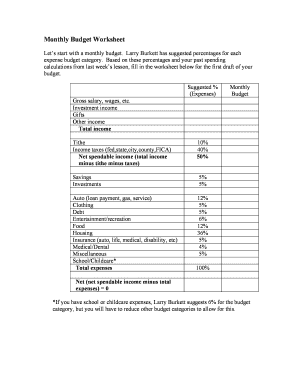
Larry Burkett Budget Worksheet PDF Form


What is the Larry Burkett Budget Worksheet PDF
The Larry Burkett Budget Worksheet PDF is a financial planning tool designed to help individuals and families manage their monthly expenses and income effectively. This worksheet is based on the budgeting principles established by Larry Burkett, a well-known financial expert. It provides a structured format for tracking income sources, fixed and variable expenses, and savings goals. By using this worksheet, users can gain a clearer understanding of their financial situation and make informed decisions about their spending and saving habits.
How to Use the Larry Burkett Budget Worksheet PDF
Using the Larry Burkett Budget Worksheet PDF involves several straightforward steps. First, download the PDF and print it out or fill it out digitally. Begin by listing all sources of income, including salaries, bonuses, and any additional earnings. Next, categorize your expenses into fixed costs, such as rent or mortgage payments, and variable costs, including groceries and entertainment. After filling in your income and expenses, calculate the difference to see if you are operating within your budget. This process helps identify areas where you can cut back or allocate more funds toward savings.
Steps to Complete the Larry Burkett Budget Worksheet PDF
Completing the Larry Burkett Budget Worksheet PDF involves a series of organized steps:
- Download and access the worksheet in PDF format.
- List all monthly income sources, ensuring to include all earnings.
- Detail fixed expenses, such as housing payments and insurance.
- Outline variable expenses, including food, transportation, and discretionary spending.
- Calculate total income and total expenses.
- Determine if you have a surplus or deficit and adjust your budget accordingly.
Key Elements of the Larry Burkett Budget Worksheet PDF
The Larry Burkett Budget Worksheet PDF includes several key elements that are essential for effective budgeting:
- Income Section: A dedicated area to record all income sources.
- Fixed Expenses: A section for non-negotiable monthly costs.
- Variable Expenses: Space to track fluctuating costs that can vary month to month.
- Savings Goals: An area to set and monitor savings targets.
- Summary Section: A final overview to assess overall financial health.
Legal Use of the Larry Burkett Budget Worksheet PDF
The Larry Burkett Budget Worksheet PDF is not a legally binding document but serves as a personal financial planning tool. It is important to note that while the worksheet can help individuals manage their finances, it does not replace legal or financial advice. Users should ensure that they comply with any relevant financial regulations and seek professional guidance when necessary. The worksheet can be used to document personal budgeting efforts, which may be beneficial for loan applications or financial consultations.
How to Obtain the Larry Burkett Budget Worksheet PDF
The Larry Burkett Budget Worksheet PDF can typically be obtained through various financial education resources, including personal finance websites, libraries, or financial planning workshops. Many organizations that focus on financial literacy may offer this worksheet as a free downloadable resource. Users should ensure they are accessing a reputable source to obtain the most accurate and effective version of the worksheet.
Quick guide on how to complete larry burkett budget worksheet pdf
Complete Larry Burkett Budget Worksheet Pdf effortlessly on any device
Online document management has gained popularity among businesses and individuals. It offers a perfect eco-friendly alternative to traditional printed and signed documentation, as you can access the necessary form and securely store it online. airSlate SignNow equips you with all the tools necessary to create, modify, and eSign your documents promptly without delays. Manage Larry Burkett Budget Worksheet Pdf on any platform with the airSlate SignNow Android or iOS applications and simplify any document-related procedures today.
How to modify and eSign Larry Burkett Budget Worksheet Pdf effortlessly
- Obtain Larry Burkett Budget Worksheet Pdf and click Get Form to commence.
- Utilize the tools we provide to complete your document.
- Emphasize relevant parts of your documents or obscure sensitive information using tools specifically offered by airSlate SignNow for that purpose.
- Create your signature using the Sign feature, which takes just seconds and holds the same legal validity as a conventional wet ink signature.
- Review all the details and click on the Done button to save your changes.
- Select your preferred method to deliver your form, whether by email, text message (SMS), invite link, or download it to your computer.
Say goodbye to lost or misplaced documents, tedious form searching, or errors that necessitate printing new document copies. airSlate SignNow satisfies your document management needs in just a few clicks from any device of your choice. Alter and eSign Larry Burkett Budget Worksheet Pdf and ensure effective communication at any stage of the form preparation process with airSlate SignNow.
Create this form in 5 minutes or less
Create this form in 5 minutes!
How to create an eSignature for the larry burkett budget worksheet pdf
How to create an electronic signature for a PDF online
How to create an electronic signature for a PDF in Google Chrome
How to create an e-signature for signing PDFs in Gmail
How to create an e-signature right from your smartphone
How to create an e-signature for a PDF on iOS
How to create an e-signature for a PDF on Android
People also ask
-
What is the Larry Burkett budget worksheet PDF and how can it help me?
The Larry Burkett budget worksheet PDF is a budgeting tool designed to help users manage their finances effectively. By utilizing this worksheet, you can track your income and expenses, enabling you to make informed financial decisions and stay within your budget.
-
Is the Larry Burkett budget worksheet PDF suitable for small businesses?
Yes, the Larry Burkett budget worksheet PDF is ideal for small businesses looking to manage their finances efficiently. It provides a straightforward structure to monitor expenses and revenues, helping small business owners maintain their budget and achieve financial goals.
-
How can I download the Larry Burkett budget worksheet PDF?
You can easily download the Larry Burkett budget worksheet PDF from our website. Simply navigate to the budgeting resources section, and you will find the download link for the PDF, allowing you to start budgeting right away.
-
Does the Larry Burkett budget worksheet PDF integrate with other financial tools?
The Larry Burkett budget worksheet PDF is a standalone document and does not directly integrate with financial tools. However, it can complement various accounting software by providing a manual budgeting method while you leverage your financial tools for other tasks.
-
What features are included in the Larry Burkett budget worksheet PDF?
The Larry Burkett budget worksheet PDF includes sections for detailed income tracking, expense categorization, and monthly forecasting. These features help create a personalized budgeting experience that can adapt to different financial situations.
-
Is there a cost associated with using the Larry Burkett budget worksheet PDF?
The Larry Burkett budget worksheet PDF is completely free to download and use. This accessibility makes it an excellent resource for anyone looking to improve their budgeting skills without financial barriers.
-
Can I use the Larry Burkett budget worksheet PDF for personal budgeting?
Absolutely! The Larry Burkett budget worksheet PDF is designed for both personal and business use. Individuals can utilize it to allocate funds, plan savings, and manage personal expenses effectively.
Get more for Larry Burkett Budget Worksheet Pdf
Find out other Larry Burkett Budget Worksheet Pdf
- eSignature Alabama Business Operations Cease And Desist Letter Now
- How To eSignature Iowa Banking Quitclaim Deed
- How To eSignature Michigan Banking Job Description Template
- eSignature Missouri Banking IOU Simple
- eSignature Banking PDF New Hampshire Secure
- How Do I eSignature Alabama Car Dealer Quitclaim Deed
- eSignature Delaware Business Operations Forbearance Agreement Fast
- How To eSignature Ohio Banking Business Plan Template
- eSignature Georgia Business Operations Limited Power Of Attorney Online
- Help Me With eSignature South Carolina Banking Job Offer
- eSignature Tennessee Banking Affidavit Of Heirship Online
- eSignature Florida Car Dealer Business Plan Template Myself
- Can I eSignature Vermont Banking Rental Application
- eSignature West Virginia Banking Limited Power Of Attorney Fast
- eSignature West Virginia Banking Limited Power Of Attorney Easy
- Can I eSignature Wisconsin Banking Limited Power Of Attorney
- eSignature Kansas Business Operations Promissory Note Template Now
- eSignature Kansas Car Dealer Contract Now
- eSignature Iowa Car Dealer Limited Power Of Attorney Easy
- How Do I eSignature Iowa Car Dealer Limited Power Of Attorney