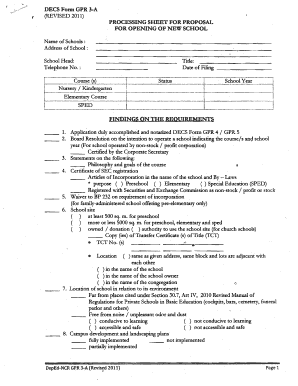
Gpr 4 Form


What is the GPR 4 Form
The GPR 4 form, also known as the DepEd GPR Form 4, is a document used primarily in the education sector in the Philippines, specifically for the Department of Education (DepEd). This form is essential for reporting various educational data, including student enrollment and attendance figures. It plays a significant role in ensuring that schools maintain accurate records, which are crucial for funding and resource allocation.
How to Use the GPR 4 Form
Using the GPR 4 form involves several steps to ensure that the information provided is accurate and complete. First, gather all necessary data related to student enrollment and attendance. Next, fill out the form carefully, ensuring that each section is completed according to the guidelines provided by DepEd. Once the form is filled out, it should be reviewed for accuracy before submission to the appropriate educational authority.
Steps to Complete the GPR 4 Form
Completing the GPR 4 form requires careful attention to detail. Here are the steps to follow:
- Collect relevant data on student enrollment and attendance.
- Access the GPR 4 form from the official DepEd website or your school's administrative office.
- Fill in the required fields, ensuring that all information is accurate.
- Review the completed form for any errors or omissions.
- Submit the form to the designated authority within the specified deadline.
Legal Use of the GPR 4 Form
The GPR 4 form is legally binding when completed and submitted according to the regulations set forth by the Department of Education. It is important to ensure compliance with these regulations to avoid any potential legal issues. Accurate reporting through the GPR 4 form helps maintain transparency and accountability within the educational system.
Key Elements of the GPR 4 Form
Several key elements must be included in the GPR 4 form to ensure it serves its purpose effectively. These elements typically include:
- School name and address
- Academic year
- Enrollment figures by grade level
- Attendance records
- Signature of the school head or authorized personnel
Who Issues the Form
The GPR 4 form is issued by the Department of Education (DepEd) in the Philippines. Schools are required to use this form to report their enrollment and attendance data as part of their compliance with educational regulations. It is vital for schools to stay updated with any changes to the form or reporting requirements from DepEd.
Quick guide on how to complete gpr 4 form
Prepare Gpr 4 Form effortlessly on any device
Online document management has become increasingly popular among businesses and individuals alike. It offers an ideal environmentally friendly alternative to conventional printed and signed documents, allowing you to access the correct form and securely store it online. airSlate SignNow equips you with all the tools necessary to create, modify, and eSign your documents swiftly without delays. Manage Gpr 4 Form on any device using airSlate SignNow’s Android or iOS applications and simplify any document-related task today.
How to edit and eSign Gpr 4 Form with ease
- Search for Gpr 4 Form and click Get Form to begin.
- Utilize the tools we provide to complete your form.
- Highlight pertinent sections of the documents or obscure sensitive information with tools that airSlate SignNow offers specifically for that purpose.
- Create your eSignature using the Sign tool, which takes just seconds and carries the same legal weight as a traditional hand-signed signature.
- Review all the details and click on the Done button to save your changes.
- Choose how you want to share your form, whether by email, text message (SMS), or invitation link, or download it to your computer.
Eliminate worries about lost or misplaced documents, frustrating form searches, or mistakes that require printing additional document copies. airSlate SignNow meets your document management needs in just a few clicks from your preferred device. Edit and eSign Gpr 4 Form and ensure exceptional communication at any stage of the form preparation process with airSlate SignNow.
Create this form in 5 minutes or less
Create this form in 5 minutes!
How to create an eSignature for the gpr 4 form
How to create an electronic signature for a PDF online
How to create an electronic signature for a PDF in Google Chrome
How to create an e-signature for signing PDFs in Gmail
How to create an e-signature right from your smartphone
How to create an e-signature for a PDF on iOS
How to create an e-signature for a PDF on Android
People also ask
-
What is the gpr 4 form and how is it used?
The gpr 4 form is a specific document utilized for compliance purposes in various business operations. It is designed to simplify the process of gathering necessary signatures and approvals digitally, making it an efficient choice for businesses looking to streamline workflows.
-
How can airSlate SignNow help with the gpr 4 form?
airSlate SignNow offers a user-friendly platform that allows businesses to create, send, and eSign the gpr 4 form easily. With built-in templates and customizable features, it ensures that the form is filled out accurately and submitted promptly, reducing processing time.
-
What are the pricing options for using airSlate SignNow for gpr 4 forms?
airSlate SignNow provides flexible pricing plans tailored to different business needs, including those who frequently use gpr 4 forms. Their subscription model includes various tiers, ensuring that companies can choose a plan that aligns with their budget and scale of operations.
-
Can I integrate airSlate SignNow with other tools while using the gpr 4 form?
Yes, airSlate SignNow supports integrations with various third-party applications. This means that when working with the gpr 4 form, you can seamlessly connect it with platforms like CRM systems, cloud storage, and more, enhancing your operational efficiency.
-
What are the benefits of using airSlate SignNow for the gpr 4 form?
Utilizing airSlate SignNow for the gpr 4 form provides several advantages, including improved turnaround times and reduced paperwork. The platform also ensures compliance and security, giving users peace of mind while handling sensitive information.
-
Is it easy to track the status of the gpr 4 form with airSlate SignNow?
Absolutely! airSlate SignNow offers real-time tracking features that allow users to monitor the status of the gpr 4 form and receive notifications at each stage of the signing process. This transparency ensures that all parties are informed and can act promptly.
-
What security measures does airSlate SignNow implement for gpr 4 forms?
Security is a top priority for airSlate SignNow, especially for handling documents like the gpr 4 form. The platform employs advanced encryption, secure storage, and user authentication processes to protect sensitive data from unauthorized access.
Get more for Gpr 4 Form
Find out other Gpr 4 Form
- How To Sign Arizona Courts Residential Lease Agreement
- How Do I Sign Arizona Courts Residential Lease Agreement
- Help Me With Sign Arizona Courts Residential Lease Agreement
- How Can I Sign Arizona Courts Residential Lease Agreement
- Sign Colorado Courts LLC Operating Agreement Mobile
- Sign Connecticut Courts Living Will Computer
- How Do I Sign Connecticut Courts Quitclaim Deed
- eSign Colorado Banking Rental Application Online
- Can I eSign Colorado Banking Medical History
- eSign Connecticut Banking Quitclaim Deed Free
- eSign Connecticut Banking Business Associate Agreement Secure
- Sign Georgia Courts Moving Checklist Simple
- Sign Georgia Courts IOU Mobile
- How Can I Sign Georgia Courts Lease Termination Letter
- eSign Hawaii Banking Agreement Simple
- eSign Hawaii Banking Rental Application Computer
- eSign Hawaii Banking Agreement Easy
- eSign Hawaii Banking LLC Operating Agreement Fast
- eSign Hawaii Banking Permission Slip Online
- eSign Minnesota Banking LLC Operating Agreement Online