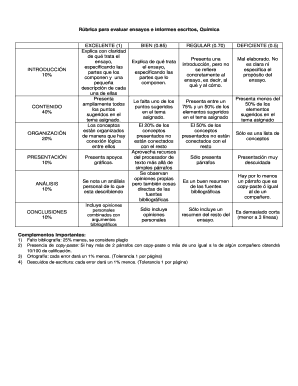
Rubrica Para Un Ensayo Form


What is the Rubrica Para Un Ensayo
The rubrica de evaluacion para un ensayo is a structured tool used to assess the quality of essays. It outlines specific criteria that educators or evaluators use to measure various aspects of the essay, such as content, organization, style, and mechanics. This rubric provides a clear framework for both students and teachers, ensuring that evaluations are consistent and transparent. By using this rubric, students can better understand the expectations for their writing and receive constructive feedback that can enhance their skills.
How to Use the Rubrica Para Un Ensayo
Utilizing the rubrica para evaluar ensayos involves several steps. First, familiarize yourself with the criteria outlined in the rubric. Each section typically includes descriptions of performance levels, ranging from excellent to poor. As you write your essay, refer back to the rubric to ensure you are meeting the outlined expectations. After completing your essay, use the rubric to assess your work. This self-evaluation can help identify areas for improvement before submitting your final draft.
Key Elements of the Rubrica Para Un Ensayo
The key elements of a rubrica de un ensayo generally include the following categories:
- Content: Evaluates the relevance and depth of the ideas presented.
- Organization: Assesses the logical flow and structure of the essay.
- Style: Looks at the use of language, tone, and voice.
- Mechanics: Reviews grammar, punctuation, and spelling.
Each of these elements is typically scored on a scale, allowing for a comprehensive evaluation of the essay's overall quality.
Steps to Complete the Rubrica Para Un Ensayo
Completing the rubrica evaluacion ensayo involves a systematic approach:
- Read through the rubric carefully to understand the criteria.
- Write your essay, keeping the rubric in mind.
- After completing your essay, review it against each criterion in the rubric.
- Assign scores based on how well your essay meets the expectations.
- Identify areas where improvements are needed and revise accordingly.
This structured process helps ensure that your essay meets the required standards and enhances your writing skills.
Legal Use of the Rubrica Para Un Ensayo
The rubrica para un ensayo is not a legally binding document but serves as a guideline for educational assessment. However, it is essential to ensure that the rubric is used fairly and consistently, especially in formal educational settings. Institutions may have specific policies regarding grading and assessment, and adherence to these policies is crucial for maintaining academic integrity.
Examples of Using the Rubrica Para Un Ensayo
Examples of applying the rubrica para evaluar ensayos can vary based on the subject matter and educational level. For instance, in a high school English class, a teacher may use the rubric to evaluate a literary analysis essay. In a college setting, the same rubric could be adapted for research papers or argumentative essays. These examples illustrate the versatility of the rubric across different educational contexts, providing a consistent framework for assessment.
Quick guide on how to complete rubrica para un ensayo
Effortlessly Prepare Rubrica Para Un Ensayo on Any Device
Digital document management has gained popularity among companies and individuals. It offers an ideal eco-friendly substitute for traditional printed and signed documents, allowing you to obtain the necessary form and securely store it online. airSlate SignNow equips you with all the resources required to create, modify, and electronically sign your documents promptly without delays. Manage Rubrica Para Un Ensayo on any device using the airSlate SignNow Android or iOS applications and streamline any document-related process today.
How to Modify and eSign Rubrica Para Un Ensayo with Ease
- Find Rubrica Para Un Ensayo and click on Get Form to begin.
- Utilize the tools we offer to complete your form.
- Emphasize important sections of the documents or obscure sensitive information with tools that airSlate SignNow specifically provides for that purpose.
- Generate your signature using the Sign tool, which takes seconds and holds the same legal validity as a conventional wet ink signature.
- Review all the details and click the Done button to save your changes.
- Select how you wish to send your form, whether by email, SMS, invitation link, or download it to your computer.
Eliminate worries about lost or misfiled documents, tedious form searches, or mistakes that require printing new document copies. airSlate SignNow meets your document management needs in just a few clicks from any device you prefer. Modify and eSign Rubrica Para Un Ensayo and ensure excellent communication at every stage of the form preparation process with airSlate SignNow.
Create this form in 5 minutes or less
Create this form in 5 minutes!
How to create an eSignature for the rubrica para un ensayo
How to create an electronic signature for a PDF online
How to create an electronic signature for a PDF in Google Chrome
How to create an e-signature for signing PDFs in Gmail
How to create an e-signature right from your smartphone
How to create an e-signature for a PDF on iOS
How to create an e-signature for a PDF on Android
People also ask
-
What is a 'rubrica de evaluacion para un ensayo' and how can it benefit my work?
'Rubrica de evaluacion para un ensayo' is a scoring guide used to assess the quality of essays systematically. By implementing such a rubric, you can ensure clear expectations for your writing, allowing you to improve the quality of feedback provided to students or teams. With airSlate SignNow’s tools, you can easily create and manage these rubrics digitally.
-
How does airSlate SignNow help in creating a 'rubrica de evaluacion para un ensayo'?
airSlate SignNow offers customizable templates that enable you to design your 'rubrica de evaluacion para un ensayo' quickly and efficiently. The platform's intuitive interface allows you to tailor rubrics according to specific criteria and easily share them with others for feedback or collaboration. This streamlines your evaluation process signNowly.
-
Can I integrate my 'rubrica de evaluacion para un ensayo' with other tools?
Yes, airSlate SignNow allows seamless integration with various educational platforms and productivity tools. This means you can link your 'rubrica de evaluacion para un ensayo' to tools you already use, enhancing your workflow without needing to switch between multiple apps. Integration boosts efficiency and consistency in your evaluation processes.
-
Is there a cost associated with using airSlate SignNow for a 'rubrica de evaluacion para un ensayo'?
airSlate SignNow provides a cost-effective solution for managing documents and rubrics, including the 'rubrica de evaluacion para un ensayo.' Pricing varies based on the features you choose, but you can always find a package that fits your budget. Explore our various plans to determine which best meets your implementation needs.
-
What are the key features of airSlate SignNow for managing a 'rubrica de evaluacion para un ensayo'?
Key features of airSlate SignNow include customizable templates, eSignatures, document management, and tracking tools. These features help streamline the evaluation process by allowing you to create, distribute, and collect feedback on your 'rubrica de evaluacion para un ensayo' efficiently. Enhanced collaboration capabilities also improve consistency in assessments.
-
How can using a 'rubrica de evaluacion para un ensayo' improve feedback quality?
Utilizing a 'rubrica de evaluacion para un ensayo' allows for clearer, more objective feedback as it sets specific criteria that students or writers must meet. This specificity not only helps in guiding the writing process but also provides a transparent method for assessing their performance. With airSlate SignNow, you can streamline this feedback mechanism effectively.
-
Are there templates for 'rubrica de evaluacion para un ensayo' available in airSlate SignNow?
Yes, airSlate SignNow offers a variety of templates for 'rubrica de evaluacion para un ensayo' that you can utilize and modify according to your needs. These templates save time by providing a structured format to follow while allowing flexibility for customization. You can start building your rubric immediately with these resources.
Get more for Rubrica Para Un Ensayo
Find out other Rubrica Para Un Ensayo
- Electronic signature South Dakota Doctors Confidentiality Agreement Myself
- How Do I Electronic signature Vermont Doctors NDA
- Electronic signature Utah Doctors Promissory Note Template Secure
- Electronic signature West Virginia Doctors Bill Of Lading Online
- Electronic signature West Virginia Construction Quitclaim Deed Computer
- Electronic signature Construction PDF Wisconsin Myself
- How Do I Electronic signature Wyoming Doctors Rental Lease Agreement
- Help Me With Electronic signature Wyoming Doctors Rental Lease Agreement
- How Do I Electronic signature Colorado Education RFP
- Electronic signature Colorado Education Lease Agreement Form Online
- How To Electronic signature Colorado Education Business Associate Agreement
- Can I Electronic signature California Education Cease And Desist Letter
- Electronic signature Arizona Finance & Tax Accounting Promissory Note Template Computer
- Electronic signature California Finance & Tax Accounting Warranty Deed Fast
- Can I Electronic signature Georgia Education Quitclaim Deed
- Electronic signature California Finance & Tax Accounting LLC Operating Agreement Now
- Electronic signature Connecticut Finance & Tax Accounting Executive Summary Template Myself
- Can I Electronic signature California Government Stock Certificate
- Electronic signature California Government POA Simple
- Electronic signature Illinois Education Business Plan Template Secure