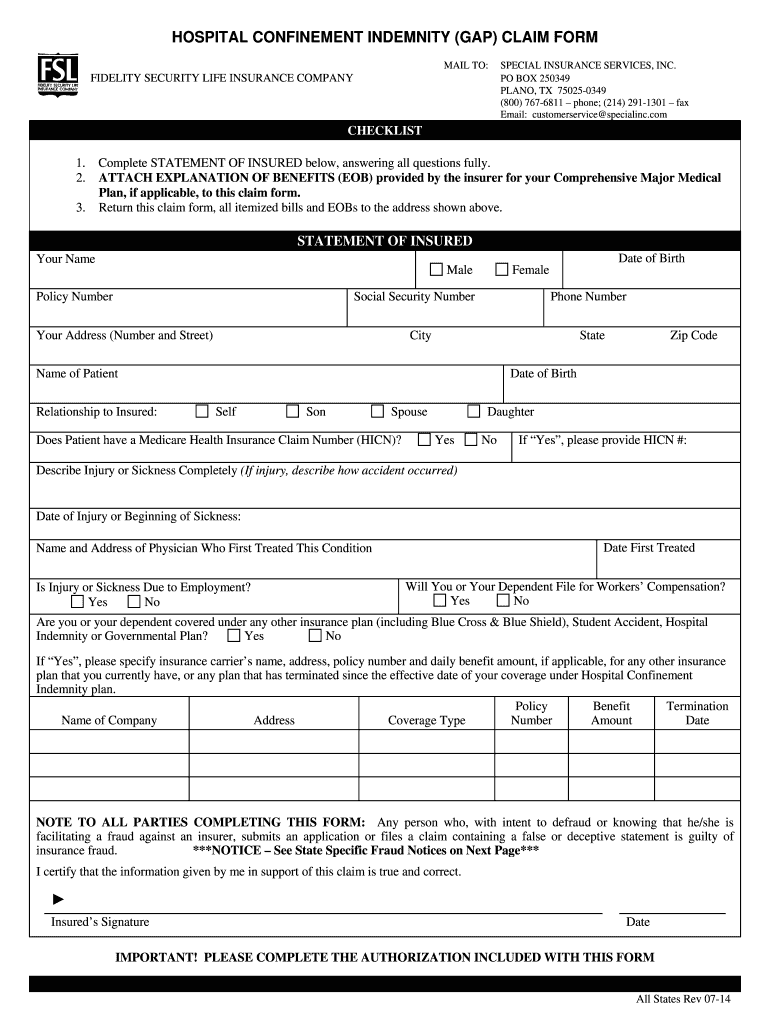
Claim Form Special Insurance Services 2014


What is the Claim Form Special Insurance Services
The Claim Form Special Insurance Services is a document designed for individuals or businesses seeking to file a claim for insurance benefits. This form serves as an official request for reimbursement or coverage under a specific insurance policy. It typically includes essential information such as the claimant's details, policy number, description of the claim, and any supporting documentation required to substantiate the claim. Understanding the purpose and structure of this form is crucial for ensuring a smooth claims process.
How to Use the Claim Form Special Insurance Services
Using the Claim Form Special Insurance Services involves several straightforward steps. First, ensure you have the correct version of the form, which can usually be obtained from your insurance provider's website or customer service. Next, carefully read the instructions provided with the form to understand the required information. Fill out the form with accurate details, ensuring all sections are completed to avoid delays. Once filled, you can submit the form according to the guidelines provided, whether online, by mail, or in person.
Steps to Complete the Claim Form Special Insurance Services
Completing the Claim Form Special Insurance Services requires attention to detail. Follow these steps for effective completion:
- Gather all necessary documents, including your insurance policy and any evidence related to your claim.
- Fill in your personal information, including your name, address, and contact details.
- Provide your policy number and the date of the incident prompting the claim.
- Clearly describe the nature of the claim, including relevant details and circumstances.
- Attach any supporting documents, such as receipts, photographs, or police reports.
- Review the completed form for accuracy before submission.
Legal Use of the Claim Form Special Insurance Services
The legal use of the Claim Form Special Insurance Services is governed by specific regulations that ensure its validity. When filled out correctly, this form serves as a legally binding document that initiates the claims process. It is essential to provide truthful and complete information, as any discrepancies can lead to denial of the claim or potential legal repercussions. Additionally, electronic submissions must comply with relevant laws, such as the ESIGN Act, to ensure the form's legality in digital format.
Key Elements of the Claim Form Special Insurance Services
Several key elements are vital for the effective use of the Claim Form Special Insurance Services. These include:
- Claimant Information: Personal details of the individual or entity filing the claim.
- Policy Information: Specific details regarding the insurance policy, including the policy number and coverage type.
- Description of Loss: A comprehensive account of the incident leading to the claim.
- Supporting Documentation: Any additional documents that substantiate the claim, such as invoices or medical reports.
- Signature: The claimant's signature, which confirms the accuracy of the information provided.
Form Submission Methods
The Claim Form Special Insurance Services can typically be submitted through various methods, depending on the insurance provider's guidelines. Common submission methods include:
- Online Submission: Many insurance companies offer a secure portal for electronic submission, allowing for faster processing.
- Mail: You may send the completed form and any supporting documents to the designated address provided by your insurer.
- In-Person: Some claims can be submitted directly at the insurance provider's local office for immediate processing.
Quick guide on how to complete claim form special insurance services
The simplest method to locate and endorse Claim Form Special Insurance Services
Across the breadth of your entire organization, ineffective procedures surrounding paper-based approvals can take up substantial working hours. Authorizing documents like Claim Form Special Insurance Services is an inherent aspect of operations in any sector, which is why the effectiveness of each agreement’s lifecycle signNowly impacts the overall productivity of the company. With airSlate SignNow, endorsing your Claim Form Special Insurance Services can be as straightforward and quick as possible. This platform provides you with the latest version of nearly any form. Even better, you can sign it instantly without needing to download any external software or print physical copies.
Steps to acquire and endorse your Claim Form Special Insurance Services
- Browse our collection by category or utilize the search bar to locate the form you require.
- Examine the form preview by clicking Learn more to confirm it’s the correct one.
- Click Get form to start editing immediately.
- Fill out your form and include any required information using the toolbar.
- Once completed, click the Sign tool to endorse your Claim Form Special Insurance Services.
- Select the signature method that suits you best: Draw, Generate initials, or upload an image of your handwritten signature.
- Click Done to finalize your edits and move on to document-sharing options if needed.
With airSlate SignNow, you possess everything necessary to handle your documentation efficiently. You can search for, complete, modify, and even dispatch your Claim Form Special Insurance Services in one tab without complications. Optimize your workflows by utilizing a single, intelligent eSignature solution.
Create this form in 5 minutes or less
Find and fill out the correct claim form special insurance services
FAQs
-
In what cases do you have to fill out an insurance claim form?
Ah well let's see. An insurance claim form is used to make a claim against your insurance for financial, repair or replacement of something depending on your insurance. Not everything will qualify so you actually have to read the small print.
-
Do the HIPAA laws prohibit Health Insurance companies from allowing members to fill out and submit medical claim forms on line?
No, nothing in HIPAA precludes collecting the claim information online.However, the information needs to be protected at rest as well as in-flight. This is typically done by encrypting the connection (HTTPS) as well the storage media
-
How do I fill taxes online?
you can file taxes online by using different online platforms. by using this online platform you can easily submit the income tax returns, optimize your taxes easily.Tachotax provides the most secure, easy and fast way of tax filing.
-
How do I fill out the income tax for online job payment? Are there any special forms to fill it?
I am answering to your question with the UNDERSTANDING that you are liableas per Income Tax Act 1961 of Republic of IndiaIf you have online source of Income as per agreement as an employer -employee, It will be treated SALARY income and you will file ITR 1 for FY 2017–18If you are rendering professional services outside India with an agreement as professional, in that case you need to prepare Financial Statements ie. Profit and loss Account and Balance sheet for FY 2017–18 , finalize your income and pay taxes accordingly, You will file ITR -3 for FY 2017–1831st Dec.2018 is last due date with minimum penalty, grab that opportunity and file income tax return as earliest
-
How can I claim the VAT amount for items purchased in the UK? Do I need to fill out any online forms or formalities to claim?
Easy to follow instructions can be found here Tax on shopping and servicesThe process works like this.Get a VAT 407 form from the retailer - they might ask for proof that you’re eligible, for example your passport.Show the goods, the completed form and your receipts to customs at the point when you leave the EU (this might not be in the UK).Customs will approve your form if everything is in order. You then take the approved form to get paid.The best place to get the form is from a retailer on the airport when leaving.
Create this form in 5 minutes!
How to create an eSignature for the claim form special insurance services
How to create an electronic signature for your Claim Form Special Insurance Services online
How to make an eSignature for your Claim Form Special Insurance Services in Google Chrome
How to create an electronic signature for putting it on the Claim Form Special Insurance Services in Gmail
How to create an eSignature for the Claim Form Special Insurance Services from your smart phone
How to create an electronic signature for the Claim Form Special Insurance Services on iOS devices
How to make an eSignature for the Claim Form Special Insurance Services on Android
People also ask
-
What is the Claim Form Special Insurance Services?
The Claim Form Special Insurance Services is a streamlined solution designed to simplify the process of submitting insurance claims. It allows users to fill out, sign, and send claim forms digitally, ensuring faster processing times. By utilizing this service, businesses can enhance their efficiency and customer satisfaction.
-
How does airSlate SignNow facilitate the Claim Form Special Insurance Services?
airSlate SignNow provides a user-friendly platform that allows businesses to create, edit, sign, and manage Claim Forms for Special Insurance Services. The solution integrates seamlessly with existing workflows, making it easy to digitize the claims process. This not only saves time but also reduces the potential for errors associated with manual submissions.
-
What are the benefits of using Claim Form Special Insurance Services?
Using Claim Form Special Insurance Services enhances operational efficiency by signNowly reducing paperwork and turnaround times. This service ensures that claims are processed more quickly, increasing customer satisfaction. Additionally, it helps businesses maintain compliance with industry standards and regulations.
-
Is there a cost associated with the Claim Form Special Insurance Services?
airSlate SignNow offers competitive pricing options for the Claim Form Special Insurance Services depending on the scale of your business needs. This includes flexible subscription plans that can fit different budgets. By investing in this solution, companies can save money in the long run through increased efficiency and accuracy in claims handling.
-
Can I integrate Claim Form Special Insurance Services with my existing tools?
Yes, airSlate SignNow offers various integrations that allow the Claim Form Special Insurance Services to work seamlessly with your existing software tools. This compatibility ensures that your teams can continue using their preferred applications while enhancing their claims processing capabilities. Check our integrations page for specific tools and software options.
-
What features should I expect from Claim Form Special Insurance Services?
You can expect features such as customizable templates for claim forms, electronic signatures, real-time tracking of claim status, and advanced security measures with the Claim Form Special Insurance Services. These functionalities empower businesses to streamline their claims process and ensure data security. Additionally, automated notifications keep all parties informed throughout the process.
-
Who can benefit from Claim Form Special Insurance Services?
Claim Form Special Insurance Services is ideal for insurance companies, adjusters, and businesses dealing with frequent claims submissions. It provides a structured and efficient approach to claims management, catering to organizations of various sizes and industries. By leveraging this service, businesses can improve their claim handling process and enhance customer experiences.
Get more for Claim Form Special Insurance Services
- Prenuptial marital property agreement waiving right to elect to take against the surviving spouse separate or community property form
- Living together unmarried form
- Exclusive license to fish on property of another form
- Nonexclusive license to hunt and fish on property or land of another 497329335 form
- Storage agreement 497329336 form
- Sample letter trip form
- Settlement filing 497329338 form
- Bank corporation account form
Find out other Claim Form Special Insurance Services
- eSignature Michigan Internship Contract Computer
- Can I eSignature Nebraska Student Data Sheet
- How To eSignature Michigan Application for University
- eSignature North Carolina Weekly Class Evaluation Now
- eSignature Colorado Medical Power of Attorney Template Fast
- Help Me With eSignature Florida Medical Power of Attorney Template
- eSignature Iowa Medical Power of Attorney Template Safe
- eSignature Nevada Medical Power of Attorney Template Secure
- eSignature Arkansas Nanny Contract Template Secure
- eSignature Wyoming New Patient Registration Mobile
- eSignature Hawaii Memorandum of Agreement Template Online
- eSignature Hawaii Memorandum of Agreement Template Mobile
- eSignature New Jersey Memorandum of Agreement Template Safe
- eSignature Georgia Shareholder Agreement Template Mobile
- Help Me With eSignature Arkansas Cooperative Agreement Template
- eSignature Maryland Cooperative Agreement Template Simple
- eSignature Massachusetts Redemption Agreement Simple
- eSignature North Carolina Redemption Agreement Mobile
- eSignature Utah Equipment Rental Agreement Template Now
- Help Me With eSignature Texas Construction Contract Template