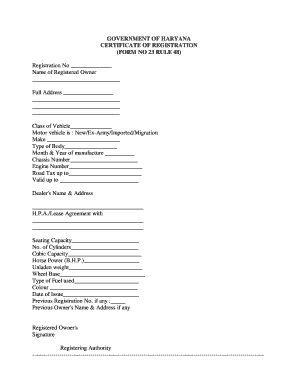
Form 23


What is the Form 23?
The form of certificate of registration, commonly referred to as Form 23, is a crucial document used in various administrative processes, particularly in vehicle registration. This form serves as proof that a vehicle has been registered with the appropriate state authority. It includes essential details such as the vehicle identification number (VIN), owner information, and registration dates. Understanding the purpose and significance of Form 23 is vital for vehicle owners to ensure compliance with state regulations.
How to use the Form 23
Using Form 23 involves several straightforward steps. First, obtain the form from your state’s motor vehicle department or download it from their official website. Next, fill out the required information accurately, ensuring all details match your vehicle’s documentation. Once completed, submit the form according to your state’s guidelines, which may include options for online submission, mailing, or in-person delivery. Proper use of Form 23 helps facilitate a smooth registration process and ensures that your vehicle is legally recognized.
Steps to complete the Form 23
Completing Form 23 requires careful attention to detail. Follow these steps for accurate submission:
- Gather necessary documents, including proof of ownership and identification.
- Fill in the vehicle details, such as make, model, and VIN.
- Provide your personal information, including name, address, and contact details.
- Review the form for accuracy and completeness.
- Submit the form as directed by your state’s regulations.
Legal use of the Form 23
The legal use of Form 23 is governed by state laws and regulations. It is essential to ensure that the form is completed accurately and submitted within the specified timelines to avoid penalties. Compliance with legal requirements helps protect the rights of vehicle owners and ensures that registrations are recognized by law enforcement and other authorities. Understanding these legal implications is crucial for maintaining proper vehicle registration.
Key elements of the Form 23
Form 23 includes several key elements that must be filled out correctly. These elements typically consist of:
- Vehicle identification number (VIN)
- Owner's name and address
- Make and model of the vehicle
- Registration dates and expiration
- Signature of the owner or authorized representative
Each of these components plays a vital role in the registration process and must be accurate to avoid issues with vehicle identification and legal compliance.
Who Issues the Form?
The Form 23 is issued by the state’s motor vehicle department or equivalent authority. This governmental body is responsible for overseeing vehicle registrations, ensuring compliance with state laws, and maintaining accurate records of registered vehicles. It is important to obtain the form from the official source to ensure it meets all legal requirements and is accepted by the relevant authorities.
Quick guide on how to complete form 23
Effortlessly Prepare Form 23 on Any Device
Managing documents online has become increasingly favored by businesses and individuals. It offers an excellent environmentally friendly substitute for traditional printed and signed documents, allowing you to find the appropriate form and securely store it online. airSlate SignNow equips you with all the necessary tools to create, modify, and electronically sign your documents swiftly without any hold-ups. Manage Form 23 on any platform using airSlate SignNow's Android or iOS applications and enhance your document-centric workflow today.
How to Edit and Electronically Sign Form 23 with Ease
- Obtain Form 23 and click Get Form to begin.
- Utilize the tools available to complete your document.
- Emphasize important sections of your documents or redact sensitive information with the specialized tools airSlate SignNow offers for that purpose.
- Create your signature using the Sign tool, which takes mere seconds and holds the same legal validity as a traditional handwritten signature.
- Review all the details and then click on the Done button to save your changes.
- Choose your preferred method of sending your form, whether by email, text message (SMS), invitation link, or by downloading it to your computer.
No more worrying about lost or misplaced files, tedious form searches, or errors that necessitate printing new copies of documents. airSlate SignNow fulfills your document management requirements in just a few clicks from any device you choose. Edit and eSign Form 23 and guarantee outstanding communication at every stage of the form preparation process with airSlate SignNow.
Create this form in 5 minutes or less
Create this form in 5 minutes!
How to create an eSignature for the form 23
How to create an electronic signature for a PDF online
How to create an electronic signature for a PDF in Google Chrome
How to create an e-signature for signing PDFs in Gmail
How to create an e-signature right from your smartphone
How to create an e-signature for a PDF on iOS
How to create an e-signature for a PDF on Android
People also ask
-
What is the form of certificate of registration offered by airSlate SignNow?
The form of certificate of registration by airSlate SignNow is a digital document that verifies the official registration of a business or entity. This certificate can be easily customized and shared with stakeholders. Using airSlate SignNow, you can efficiently manage and eSign these documents, streamlining your registration process.
-
How does airSlate SignNow simplify obtaining a form of certificate of registration?
airSlate SignNow simplifies the process of obtaining a form of certificate of registration by allowing users to complete and eSign documents online. This reduces the need for paper forms and in-person visits, making the whole process faster and more efficient. Additionally, the intuitive platform ensures that all required fields are accounted for, minimizing errors.
-
What features does airSlate SignNow provide for managing my form of certificate of registration?
airSlate SignNow offers several features for managing your form of certificate of registration, including template creation, real-time tracking, and secure cloud storage. You can customize templates to fit your needs, ensuring consistent branding. Furthermore, it provides robust security measures to protect sensitive information.
-
Can I integrate airSlate SignNow with other software for my form of certificate of registration?
Yes, airSlate SignNow can seamlessly integrate with several other software platforms, enhancing the efficiency of your form of certificate of registration process. Integrations with tools like CRM systems, document management solutions, and payment processors enable a streamlined workflow. This means you can handle everything from client onboarding to final submission in one place.
-
What is the pricing structure for using airSlate SignNow for a form of certificate of registration?
airSlate SignNow offers flexible pricing plans that cater to various business needs when handling a form of certificate of registration. Whether you are a small business or a large enterprise, there are affordable options that provide essential features. You can choose plan levels based on the number of users and required functionalities, ensuring value for your investment.
-
How can airSlate SignNow help ensure compliance when handling the form of certificate of registration?
airSlate SignNow helps maintain compliance when handling the form of certificate of registration by providing legally binding eSignatures and audit trails. This ensures that all interactions are documented, and signers’ identities are verified. Moreover, the platform is designed to meet various industry regulations, which adds an extra layer of security.
-
What are the benefits of using airSlate SignNow for a form of certificate of registration?
Using airSlate SignNow for a form of certificate of registration provides numerous benefits, including increased efficiency, cost savings, and enhanced security. The digital nature of the platform reduces paperwork and accelerates document turnaround times. Additionally, with secure storage and easy access, managing your registrations has never been easier.
Get more for Form 23
Find out other Form 23
- Help Me With eSignature Iowa Life Sciences Presentation
- How Can I eSignature Michigan Life Sciences Word
- Can I eSignature New Jersey Life Sciences Presentation
- How Can I eSignature Louisiana Non-Profit PDF
- Can I eSignature Alaska Orthodontists PDF
- How Do I eSignature New York Non-Profit Form
- How To eSignature Iowa Orthodontists Presentation
- Can I eSignature South Dakota Lawers Document
- Can I eSignature Oklahoma Orthodontists Document
- Can I eSignature Oklahoma Orthodontists Word
- How Can I eSignature Wisconsin Orthodontists Word
- How Do I eSignature Arizona Real Estate PDF
- How To eSignature Arkansas Real Estate Document
- How Do I eSignature Oregon Plumbing PPT
- How Do I eSignature Connecticut Real Estate Presentation
- Can I eSignature Arizona Sports PPT
- How Can I eSignature Wisconsin Plumbing Document
- Can I eSignature Massachusetts Real Estate PDF
- How Can I eSignature New Jersey Police Document
- How Can I eSignature New Jersey Real Estate Word