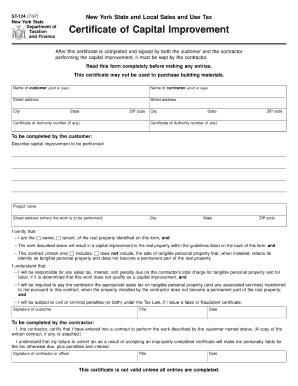
St 124 Form


What is the St 124?
The St 124 form is a document used in the United States for specific tax-related purposes, often associated with the New York State Department of Taxation and Finance. This form is primarily utilized to report and calculate certain tax obligations, ensuring compliance with state regulations. Understanding the St 124 is essential for individuals and businesses to accurately fulfill their tax responsibilities.
How to use the St 124
Using the St 124 form involves several steps to ensure accurate completion. First, gather all necessary financial information and documentation related to your tax situation. Next, carefully fill out the form, ensuring that all fields are completed accurately. After completing the form, review it for any errors before submitting it to the appropriate tax authority. Utilizing digital tools can streamline this process, allowing for easy corrections and secure submission.
Steps to complete the St 124
Completing the St 124 form requires a systematic approach:
- Gather relevant financial documents, including income statements and previous tax returns.
- Access the St 124 form through the official state website or a trusted digital platform.
- Fill in the required fields, ensuring accuracy in all entries.
- Review the form for completeness and correctness.
- Submit the completed form either online, by mail, or in person, depending on your preference.
Legal use of the St 124
The legal use of the St 124 form is governed by state tax laws, which dictate how and when the form should be used. It is crucial to ensure that the form is filled out according to these regulations to avoid penalties or legal issues. The form must be submitted by the designated deadlines to maintain compliance with state tax obligations.
Key elements of the St 124
Key elements of the St 124 form include:
- Taxpayer identification information, such as name and address.
- Details regarding income and deductions relevant to the tax year.
- Signature and date fields to validate the submission.
- Instructions for any additional documentation required.
Form Submission Methods
The St 124 form can be submitted through various methods to accommodate different preferences:
- Online submission via the state’s tax portal, which offers a secure and efficient process.
- Mailing the completed form to the designated tax office address.
- In-person submission at local tax offices, providing an opportunity for immediate assistance.
Quick guide on how to complete st 124
Effortlessly prepare St 124 on any device
Digital document management has gained traction among businesses and individuals alike. It offers an ideal environmentally friendly substitute to conventional printed and signed documents, allowing you to obtain the appropriate form and securely preserve it online. airSlate SignNow equips you with all the necessary tools to swiftly create, modify, and eSign your documents without any holdups. Manage St 124 across any platform using airSlate SignNow's Android or iOS applications and enhance any document-centric procedure today.
Edit and eSign St 124 with ease
- Find St 124 and click on Get Form to begin.
- Utilize the tools we provide to submit your form.
- Highlight important sections of the documents or redact confidential information with specialized tools offered by airSlate SignNow for those tasks.
- Generate your signature using the Sign tool, which takes mere seconds and carries the same legal validity as a traditional handwritten signature.
- Review all the details and click on the Done button to save your modifications.
- Select your preferred method to submit your form, whether via email, SMS, or invitation link, or download it to your computer.
Eliminate concerns about lost or misplaced documents, tedious form searches, or mistakes that necessitate printing new copies. airSlate SignNow fulfills your document management needs in just a few clicks from any device you wish. Modify and eSign St 124 and ensure outstanding communication at every stage of your form preparation process with airSlate SignNow.
Create this form in 5 minutes or less
Create this form in 5 minutes!
How to create an eSignature for the st 124
How to create an electronic signature for a PDF online
How to create an electronic signature for a PDF in Google Chrome
How to create an e-signature for signing PDFs in Gmail
How to create an e-signature right from your smartphone
How to create an e-signature for a PDF on iOS
How to create an e-signature for a PDF on Android
People also ask
-
What is form st124 and how is it used?
Form st124 is a crucial document often used for various business transactions. airSlate SignNow simplifies the completion and signing of form st124 by allowing users to fill it out digitally, ensuring a smooth and efficient workflow.
-
How can airSlate SignNow help with managing form st124?
With airSlate SignNow, you can easily manage form st124 by sending it for eSignature, tracking its status, and storing completed documents securely. Our platform provides a user-friendly interface that makes managing this form a breeze.
-
What are the pricing options for using airSlate SignNow for form st124?
airSlate SignNow offers flexible pricing plans to cater to businesses of all sizes looking to use form st124. You can choose from various subscription tiers to find the one that best fits your needs and budget.
-
Are there any features specifically beneficial for handling form st124?
Yes! airSlate SignNow includes features like templates, custom branding, and automated workflows that enhance the handling of form st124. These features streamline the process, making it quicker and more efficient.
-
Can I integrate airSlate SignNow with other applications for form st124?
Absolutely! airSlate SignNow offers seamless integrations with various applications, enabling you to link form st124 with your existing software ecosystem. This connectivity enhances productivity and ensures consistency across platforms.
-
What are the benefits of using airSlate SignNow for form st124?
Using airSlate SignNow for form st124 provides essential benefits such as speed, accuracy, and security. You can complete and sign the form digitally, reducing paper waste and minimizing errors during the submission process.
-
Is it safe to use airSlate SignNow for completing form st124?
Yes, it is safe! airSlate SignNow employs robust security measures, including encryption and secure data storage, to protect your information when completing and signing form st124. Rest assured that your documents stay confidential.
Get more for St 124
- Florida supreme court approved family law form 12903e
- This cause came before this court for a hearing on a motion for temporary support time sharing and form
- Motion for temporary support with no dependent or minor form
- Use this form anytime you have set a hearing on a motion for contemptenforcement florida supreme
- Amendments to family law formsthe florida bar
- Order denying petition for injunction for protection against form
- Florida supreme court approved family law form 12980c1 temporary injunction for protection against domestic violence with minor 490119677
- Petition for injunction for protection against form
Find out other St 124
- How Do I eSignature Indiana Police Lease Agreement Form
- eSignature Police PPT Kansas Free
- How Can I eSignature Mississippi Real Estate Rental Lease Agreement
- How Do I eSignature Kentucky Police LLC Operating Agreement
- eSignature Kentucky Police Lease Termination Letter Now
- eSignature Montana Real Estate Quitclaim Deed Mobile
- eSignature Montana Real Estate Quitclaim Deed Fast
- eSignature Montana Real Estate Cease And Desist Letter Easy
- How Do I eSignature Nebraska Real Estate Lease Agreement
- eSignature Nebraska Real Estate Living Will Now
- Can I eSignature Michigan Police Credit Memo
- eSignature Kentucky Sports Lease Agreement Template Easy
- eSignature Minnesota Police Purchase Order Template Free
- eSignature Louisiana Sports Rental Application Free
- Help Me With eSignature Nevada Real Estate Business Associate Agreement
- How To eSignature Montana Police Last Will And Testament
- eSignature Maine Sports Contract Safe
- eSignature New York Police NDA Now
- eSignature North Carolina Police Claim Secure
- eSignature New York Police Notice To Quit Free