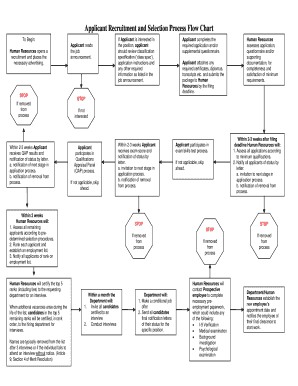
Recruitment Process Flowchart in Word Form


What is the recruiting process flowchart?
The recruiting process flowchart is a visual representation of the steps involved in hiring new employees. It outlines the entire recruitment process, from identifying the need for a new hire to onboarding the selected candidate. This flowchart typically includes stages such as job analysis, sourcing candidates, screening applications, conducting interviews, and making job offers. By using a recruiting process flowchart, organizations can streamline their hiring procedures, ensuring consistency and clarity throughout the recruitment process.
Key elements of the recruiting process flowchart
A comprehensive recruiting process flowchart includes several key elements that guide employers through the hiring journey. These elements often consist of:
- Job Analysis: Understanding the skills and qualifications required for the position.
- Candidate Sourcing: Identifying potential candidates through various channels such as job boards, social media, and referrals.
- Application Screening: Reviewing resumes and applications to shortlist candidates.
- Interviews: Conducting interviews to assess candidates' fit for the role.
- Offer and Negotiation: Extending a job offer and negotiating terms with the selected candidate.
- Onboarding: Integrating the new hire into the organization and providing necessary training.
Steps to complete the recruiting process flowchart
Completing a recruiting process flowchart involves several structured steps to ensure clarity and effectiveness. The steps include:
- Define the Hiring Needs: Determine the specific roles and responsibilities that need to be filled.
- Create a Job Description: Develop a detailed job description that outlines the qualifications and expectations for the candidate.
- Map Out the Process: Visualize each stage of the recruitment process, ensuring all steps are included.
- Identify Key Stakeholders: Engage relevant team members who will participate in the hiring process.
- Review and Revise: Ensure the flowchart is accurate and reflects the current recruitment strategy.
Legal use of the recruiting process flowchart
When utilizing a recruiting process flowchart, it is essential to adhere to legal standards and regulations. Compliance with employment laws, such as the Equal Employment Opportunity Commission (EEOC) guidelines, ensures that the recruitment process is fair and non-discriminatory. Additionally, maintaining confidentiality of candidate information and adhering to data protection regulations is crucial. By following these legal guidelines, organizations can protect themselves from potential liabilities and foster a respectful hiring environment.
Examples of using the recruiting process flowchart
Organizations can benefit from using a recruiting process flowchart in various ways. For instance:
- Training New Recruiters: A flowchart serves as an educational tool for new HR personnel, providing a clear overview of the recruitment process.
- Standardizing Procedures: By using a flowchart, companies can ensure consistency in their hiring practices across different departments.
- Identifying Bottlenecks: Visualizing the recruitment process helps organizations pinpoint delays or inefficiencies, allowing for timely adjustments.
How to obtain the recruiting process flowchart
Obtaining a recruiting process flowchart can be accomplished through various means. Organizations can create their own flowchart using software tools like Microsoft Word or specialized diagramming applications. Additionally, many online resources offer customizable templates that can be adapted to fit specific recruitment needs. By leveraging these tools, companies can develop a flowchart that accurately reflects their unique hiring process.
Quick guide on how to complete recruitment process flowchart in word
Easily Prepare Recruitment Process Flowchart In Word on Any Device
Digital document management has gained popularity among businesses and individuals. It serves as an ideal environmentally-friendly substitute for traditional printed and signed documents, allowing you to obtain the necessary form and securely store it online. airSlate SignNow equips you with all the tools required to create, modify, and eSign your documents swiftly without delays. Manage Recruitment Process Flowchart In Word on any device using the airSlate SignNow Android or iOS applications and enhance any document-centric process today.
The simplest way to edit and eSign Recruitment Process Flowchart In Word effortlessly
- Find Recruitment Process Flowchart In Word and click on Get Form to begin.
- Use the tools we offer to complete your form.
- Highlight important sections of your documents or redact sensitive information with tools specifically designed for that purpose by airSlate SignNow.
- Create your eSignature with the Sign feature, which takes only seconds and holds the same legal validity as a traditional ink signature.
- Verify all the information and hit the Done button to store your changes.
- Choose how you wish to share your form, via email, SMS, or invitation link, or download it to your computer.
Eliminate the hassle of missing or lost files, tedious form searching, or mistakes that necessitate printing new document copies. airSlate SignNow addresses your document management needs in just a few clicks from a device of your choice. Edit and eSign Recruitment Process Flowchart In Word and ensure effective communication at any stage of the form preparation process with airSlate SignNow.
Create this form in 5 minutes or less
Create this form in 5 minutes!
How to create an eSignature for the recruitment process flowchart in word
How to create an electronic signature for a PDF online
How to create an electronic signature for a PDF in Google Chrome
How to create an e-signature for signing PDFs in Gmail
How to create an e-signature right from your smartphone
How to create an e-signature for a PDF on iOS
How to create an e-signature for a PDF on Android
People also ask
-
What is a recruiting process flowchart?
A recruiting process flowchart visually maps out the steps involved in hiring candidates. It outlines each stage of the recruiting process, from job posting to onboarding, helping teams understand their workflow. Utilizing a recruiting process flowchart can enhance communication and efficiency within your HR department.
-
How can airSlate SignNow improve my recruiting process flowchart?
airSlate SignNow streamlines the hiring process by allowing you to easily create and send documents related to your recruiting process flowchart. With features like eSignature and document management, you can expedite approvals and ensure compliance. This leads to a smoother candidate experience and faster hiring times.
-
What features does airSlate SignNow offer for recruiting teams?
airSlate SignNow includes features such as automated document generation, customizable templates, and real-time collaboration tools that enhance your recruiting process flowchart. These features help teams quickly generate necessary hiring documents and facilitate seamless communication among HR and hiring managers. This ultimately optimizes your recruiting efforts.
-
Is airSlate SignNow cost-effective for small businesses managing their recruiting process flowchart?
Yes, airSlate SignNow offers flexible pricing plans that cater to businesses of all sizes, making it a great fit for small businesses managing their recruiting process flowchart. By utilizing our cost-effective solution, small teams can access essential tools without a hefty budget. This ensures that all businesses can optimize their recruiting efforts without breaking the bank.
-
Can I integrate airSlate SignNow with other HR software to enhance my recruiting process flowchart?
Absolutely! airSlate SignNow seamlessly integrates with various HR software and applicant tracking systems, helping to enhance your recruiting process flowchart. These integrations allow for a more cohesive workflow by syncing candidate data and streamlining document management. This makes it easier to keep track of candidates throughout the hiring process.
-
How does a recruiting process flowchart help improve candidate experience?
A recruiting process flowchart simplifies and clarifies each step of the hiring journey for candidates. By having a clear understanding of what to expect, candidates can enjoy a more structured and less stressful hiring experience. airSlate SignNow enhances this process by ensuring timely communication and document handling, which further improves candidate satisfaction.
-
What are the benefits of using airSlate SignNow for my recruiting process flowchart?
Using airSlate SignNow for your recruiting process flowchart offers numerous benefits, including increased efficiency, compliance, and accountability. It helps reduce administrative burden, allowing HR teams to focus on strategic activities rather than paperwork. This results in a more effective recruiting process and better hires for your organization.
Get more for Recruitment Process Flowchart In Word
Find out other Recruitment Process Flowchart In Word
- eSign California Car Dealer LLC Operating Agreement Online
- eSign California Car Dealer Lease Agreement Template Fast
- eSign Arkansas Car Dealer Agreement Online
- Sign Montana Courts Contract Safe
- eSign Colorado Car Dealer Affidavit Of Heirship Simple
- eSign Car Dealer Form Georgia Simple
- eSign Florida Car Dealer Profit And Loss Statement Myself
- eSign Georgia Car Dealer POA Mobile
- Sign Nebraska Courts Warranty Deed Online
- Sign Nebraska Courts Limited Power Of Attorney Now
- eSign Car Dealer Form Idaho Online
- How To eSign Hawaii Car Dealer Contract
- How To eSign Hawaii Car Dealer Living Will
- How Do I eSign Hawaii Car Dealer Living Will
- eSign Hawaii Business Operations Contract Online
- eSign Hawaii Business Operations LLC Operating Agreement Mobile
- How Do I eSign Idaho Car Dealer Lease Termination Letter
- eSign Indiana Car Dealer Separation Agreement Simple
- eSign Iowa Car Dealer Agreement Free
- eSign Iowa Car Dealer Limited Power Of Attorney Free