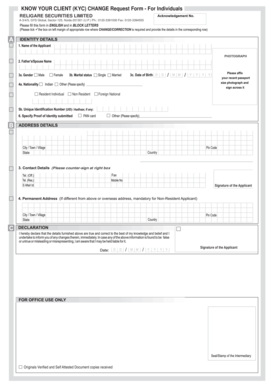
Care Health Insurance Kyc Form


What is the Care Health Insurance KYC Form
The Care Health Insurance KYC form is a crucial document used to verify the identity of individuals seeking health insurance coverage. KYC stands for "Know Your Customer," and this form is designed to collect essential information about the applicant. This includes personal identification details, contact information, and any relevant health history necessary for the insurance provider to assess risk and eligibility. The completion of this form is a fundamental step in the application process for health insurance, ensuring compliance with regulatory requirements and safeguarding against fraud.
Steps to Complete the Care Health Insurance KYC Form
Completing the Care Health Insurance KYC form involves several key steps to ensure accuracy and compliance. Begin by gathering all necessary documents, such as identification proof and health records. Next, fill out the form with accurate personal details, including your full name, address, date of birth, and contact information. It is important to provide truthful information regarding your health history, as this will impact your insurance coverage. After completing the form, review all entries for correctness before submission. Ensure that you sign and date the form as required, as an unsigned form may delay the processing of your application.
How to Obtain the Care Health Insurance KYC Form
The Care Health Insurance KYC form can be obtained through various channels. Most commonly, it is available on the official website of the insurance provider. You may also request a physical copy from local insurance offices or agents. Additionally, some financial institutions may provide the form as part of their health insurance offerings. Ensure that you are using the most current version of the form to avoid any issues during submission.
Legal Use of the Care Health Insurance KYC Form
The legal use of the Care Health Insurance KYC form is governed by various regulations that ensure the protection of personal information. This form must be completed in compliance with federal and state laws, such as the Health Insurance Portability and Accountability Act (HIPAA), which safeguards medical information. By submitting this form, the applicant consents to the collection and processing of their personal data for the purpose of obtaining health insurance. It is essential to understand that any false information provided can lead to legal consequences, including the denial of coverage or cancellation of the policy.
Key Elements of the Care Health Insurance KYC Form
The Care Health Insurance KYC form contains several key elements that are necessary for the verification process. These elements typically include:
- Personal Information: Full name, address, and date of birth.
- Identification Documents: Government-issued ID numbers, such as Social Security Number or driver's license.
- Health History: Details of any pre-existing conditions or ongoing treatments.
- Contact Information: Phone number and email address for communication.
Each of these elements plays a vital role in assessing the applicant's eligibility and risk profile for health insurance coverage.
Form Submission Methods
The Care Health Insurance KYC form can be submitted through various methods to accommodate different preferences. Common submission methods include:
- Online Submission: Many insurance providers allow applicants to fill out and submit the form electronically through their websites.
- Mail: Applicants can print the completed form and send it via postal service to the designated address of the insurance company.
- In-Person: Some applicants may choose to submit the form directly at a local insurance office or agent's location.
Choosing the right submission method can help ensure timely processing of your application.
Quick guide on how to complete care health insurance kyc form
Effortlessly Complete Care Health Insurance Kyc Form on Any Device
Managing documents online has gained signNow traction among organizations and individuals alike. It serves as an ideal eco-friendly alternative to traditional printed and signed paperwork, allowing you to access the appropriate form and securely save it online. airSlate SignNow equips you with all the tools necessary to swiftly create, modify, and electronically sign your documents without any hold-ups. Handle Care Health Insurance Kyc Form on any device using the airSlate SignNow Android or iOS applications and enhance any document-driven process today.
The Simplest Way to Alter and eSign Care Health Insurance Kyc Form With Ease
- Find Care Health Insurance Kyc Form and click Get Form to begin.
- Utilize the tools we offer to fill out your form.
- Mark pertinent sections of your documents or obscure sensitive information with features specifically provided by airSlate SignNow for this purpose.
- Generate your eSignature using the Sign tool, which takes mere seconds and holds the same legal validity as an original handwritten signature.
- Review the details and click the Done button to finalize your changes.
- Select your preferred method to share your form, whether by email, SMS, or invitation link, or download it to your computer.
Eliminate issues of missing or lost documents, tedious form searching, or errors that require printing new copies. airSlate SignNow addresses all your document management needs with just a few clicks from any device you prefer. Modify and eSign Care Health Insurance Kyc Form to ensure clear communication throughout your form preparation journey with airSlate SignNow.
Create this form in 5 minutes or less
Create this form in 5 minutes!
How to create an eSignature for the care health insurance kyc form
How to create an electronic signature for a PDF online
How to create an electronic signature for a PDF in Google Chrome
How to create an e-signature for signing PDFs in Gmail
How to create an e-signature right from your smartphone
How to create an e-signature for a PDF on iOS
How to create an e-signature for a PDF on Android
People also ask
-
What is care health KYC and how does it work?
Care health KYC refers to the Know Your Customer processes specifically within the health care sector. It ensures that businesses are compliant with regulatory requirements related to customer identity verification. This process typically involves collecting and verifying customer information to protect against fraud and ensure secure transactions.
-
How can airSlate SignNow facilitate care health KYC?
AirSlate SignNow simplifies the care health KYC process by allowing businesses to securely collect and manage customer information through eSigning capabilities. With our platform, organizations can send documents that require identity verification directly to clients, streamlining compliance efforts and improving efficiency.
-
What are the pricing plans for using airSlate SignNow with care health KYC?
AirSlate SignNow offers a range of pricing plans to suit various business needs, including options specifically designed for care health KYC processes. Competitive pricing allows organizations to choose a plan based on their scale and frequency of use, ensuring they have access to the necessary features while remaining cost-effective.
-
What features can I expect from airSlate SignNow for care health KYC compliance?
AirSlate SignNow includes features such as customizable templates, secure document sharing, and tracking for care health KYC compliance. These tools help ensure that all necessary documentation is prepared and signed accurately, facilitating a smoother verification process while protecting sensitive customer data.
-
How does airSlate SignNow benefit organizations handling care health KYC?
Organizations using airSlate SignNow for care health KYC benefit from increased efficiency and reduced turnaround time for document processing. The intuitive platform allows for seamless collaboration, ensuring that all stakeholders can easily access, sign, and manage documents related to customer identity verification.
-
Can airSlate SignNow integrate with other tools for care health KYC?
Yes, airSlate SignNow offers integrations with various tools and software to enhance care health KYC processes. This allows users to connect their existing systems, such as customer relationship management (CRM) platforms, ensuring a comprehensive approach to compliance and documentation.
-
Is airSlate SignNow secure for managing care health KYC documents?
Absolutely, airSlate SignNow prioritizes security and compliance for care health KYC documents. The platform employs advanced encryption measures and adheres to industry standards, ensuring that all sensitive information is protected during the entire document signing and management process.
Get more for Care Health Insurance Kyc Form
Find out other Care Health Insurance Kyc Form
- How To eSignature Massachusetts Government Form
- How Can I eSignature Oregon Government PDF
- How Can I eSignature Oklahoma Government Document
- How To eSignature Texas Government Document
- Can I eSignature Vermont Government Form
- How Do I eSignature West Virginia Government PPT
- How Do I eSignature Maryland Healthcare / Medical PDF
- Help Me With eSignature New Mexico Healthcare / Medical Form
- How Do I eSignature New York Healthcare / Medical Presentation
- How To eSignature Oklahoma Finance & Tax Accounting PPT
- Help Me With eSignature Connecticut High Tech Presentation
- How To eSignature Georgia High Tech Document
- How Can I eSignature Rhode Island Finance & Tax Accounting Word
- How Can I eSignature Colorado Insurance Presentation
- Help Me With eSignature Georgia Insurance Form
- How Do I eSignature Kansas Insurance Word
- How Do I eSignature Washington Insurance Form
- How Do I eSignature Alaska Life Sciences Presentation
- Help Me With eSignature Iowa Life Sciences Presentation
- How Can I eSignature Michigan Life Sciences Word