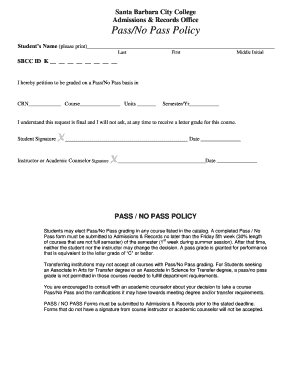
Gate Pass Application Form


What is the Gate Pass Application
The gate pass application is a formal document used to request permission for an individual or vehicle to enter a restricted area, such as a construction site, corporate facility, or residential community. This document serves as a record of the authorization granted by the management or security personnel. It typically includes details such as the purpose of the visit, the identity of the visitor, and the duration of the pass.
Key elements of the Gate Pass Application
A well-structured gate pass application should include several essential elements to ensure clarity and compliance. These elements typically consist of:
- Applicant Information: Name, contact details, and identification number of the person requesting the pass.
- Visitor Details: Name and identification of the individual or vehicle seeking entry.
- Purpose of Visit: A brief explanation of why access is needed.
- Date and Time: Specific dates and times for which the pass is requested.
- Authorized Signature: Signature of the approving authority or security personnel.
Steps to complete the Gate Pass Application
Completing a gate pass application involves a series of straightforward steps. Here is a guide to help you through the process:
- Gather necessary information about the visitor and the purpose of the visit.
- Fill out the application form accurately, ensuring all required fields are completed.
- Review the application for any errors or omissions.
- Submit the application to the appropriate authority for approval.
- Receive the approved gate pass, which should be kept on hand during the visit.
Legal use of the Gate Pass Application
The legal use of a gate pass application is crucial for maintaining security and accountability. When properly executed, it serves as a binding document that outlines the terms of access. This includes compliance with any rules set forth by the facility or area being accessed. It is important to understand that unauthorized entry without a valid gate pass can lead to legal consequences, including trespassing charges.
Examples of using the Gate Pass Application
Gate pass applications are utilized in various scenarios, including:
- Construction Sites: Contractors and suppliers may need to access sites to deliver materials or perform work.
- Corporate Offices: Visitors attending meetings or interviews must present a gate pass to gain entry.
- Residential Communities: Guests visiting residents in gated communities often require a pass to enter.
Application Process & Approval Time
The application process for a gate pass typically involves submission to a designated authority, such as a security team or facility manager. Approval times can vary based on the organization's policies but generally range from a few minutes to several hours. It is advisable to submit the application well in advance of the intended visit to ensure timely processing.
Quick guide on how to complete gate pass application
Fulfill Gate Pass Application effortlessly on any device
Managing documents online has gained popularity among businesses and individuals. It offers an ideal eco-friendly substitute to traditional printed and signed paperwork, as you can find the necessary form and securely keep it online. airSlate SignNow equips you with all the resources you need to create, modify, and eSign your documents quickly without delays. Handle Gate Pass Application on any platform with airSlate SignNow Android or iOS apps and streamline any document-related process today.
How to alter and eSign Gate Pass Application effortlessly
- Find Gate Pass Application and click on Get Form to begin.
- Utilize the tools we offer to complete your form.
- Mark important sections of the documents or redact sensitive information with tools specifically designed for that purpose by airSlate SignNow.
- Create your eSignature using the Sign tool, which takes mere seconds and carries the same legal validity as a conventional wet ink signature.
- Review the information and click on the Done button to save your changes.
- Select your preferred method for delivering your form: by email, SMS, invitation link, or download it to your computer.
Eliminate concerns of lost or misplaced documents, tedious form navigation, or errors requiring new document prints. airSlate SignNow takes care of all your document management needs in just a few clicks from any preferred device. Modify and eSign Gate Pass Application and guarantee effective communication throughout your form preparation process with airSlate SignNow.
Create this form in 5 minutes or less
Create this form in 5 minutes!
How to create an eSignature for the gate pass application
How to create an electronic signature for a PDF online
How to create an electronic signature for a PDF in Google Chrome
How to create an e-signature for signing PDFs in Gmail
How to create an e-signature right from your smartphone
How to create an e-signature for a PDF on iOS
How to create an e-signature for a PDF on Android
People also ask
-
What is a gate pass letter?
A gate pass letter is a formal document that grants permission for individuals or goods to enter or exit a premises. This letter typically includes details such as the individual's name, purpose of entry, and duration of access, ensuring that security protocols are met. Using airSlate SignNow, you can create and eSign a gate pass letter quickly and securely.
-
How can airSlate SignNow help me create a gate pass letter?
airSlate SignNow provides an easy-to-use platform for creating a gate pass letter in a matter of minutes. With customizable templates and intuitive editing tools, you can ensure that your letter meets all necessary requirements. Additionally, eSigning features allow for quick approvals and compliance.
-
Is there a cost associated with using airSlate SignNow for a gate pass letter?
Yes, airSlate SignNow offers flexible pricing plans that cater to various needs, including businesses that frequently require a gate pass letter. You can choose a plan based on your usage, ensuring you get the best value for your document management needs. Free trials are available to help you explore the features before committing.
-
Can I integrate airSlate SignNow with other applications for managing gate pass letters?
Absolutely! airSlate SignNow offers integrations with popular applications such as Google Drive, Dropbox, and Zapier, enabling seamless document management. This allows you to automatically generate, store, and retrieve your gate pass letters, enhancing your operational efficiency.
-
What security features does airSlate SignNow offer for my gate pass letter?
airSlate SignNow prioritizes security by utilizing advanced encryption and authentication methods to protect your gate pass letter. Each document is securely stored and can be accessed only by authorized users, ensuring that sensitive information remains confidential and compliant with industry standards.
-
Can I track the status of my gate pass letter using airSlate SignNow?
Yes, airSlate SignNow allows you to track the status of your gate pass letter easily. You will receive notifications regarding document views, signings, and completions, so you can stay informed throughout the process. This tracking capability helps ensure timely access and enhances accountability.
-
What are the benefits of using airSlate SignNow for a gate pass letter compared to traditional methods?
Using airSlate SignNow for your gate pass letter offers numerous benefits over traditional methods, including time savings and increased efficiency. The digital process eliminates the need for printing, signing, and scanning, while providing a more streamlined workflow. Additionally, you can ensure better compliance with digital records and audit trails.
Get more for Gate Pass Application
Find out other Gate Pass Application
- How To Sign New Hampshire Plumbing PPT
- Can I Sign New Mexico Plumbing PDF
- How To Sign New Mexico Plumbing Document
- How To Sign New Mexico Plumbing Form
- Can I Sign New Mexico Plumbing Presentation
- How To Sign Wyoming Plumbing Form
- Help Me With Sign Idaho Real Estate PDF
- Help Me With Sign Idaho Real Estate PDF
- Can I Sign Idaho Real Estate PDF
- How To Sign Idaho Real Estate PDF
- How Do I Sign Hawaii Sports Presentation
- How Do I Sign Kentucky Sports Presentation
- Can I Sign North Carolina Orthodontists Presentation
- How Do I Sign Rhode Island Real Estate Form
- Can I Sign Vermont Real Estate Document
- How To Sign Wyoming Orthodontists Document
- Help Me With Sign Alabama Courts Form
- Help Me With Sign Virginia Police PPT
- How To Sign Colorado Courts Document
- Can I eSign Alabama Banking PPT