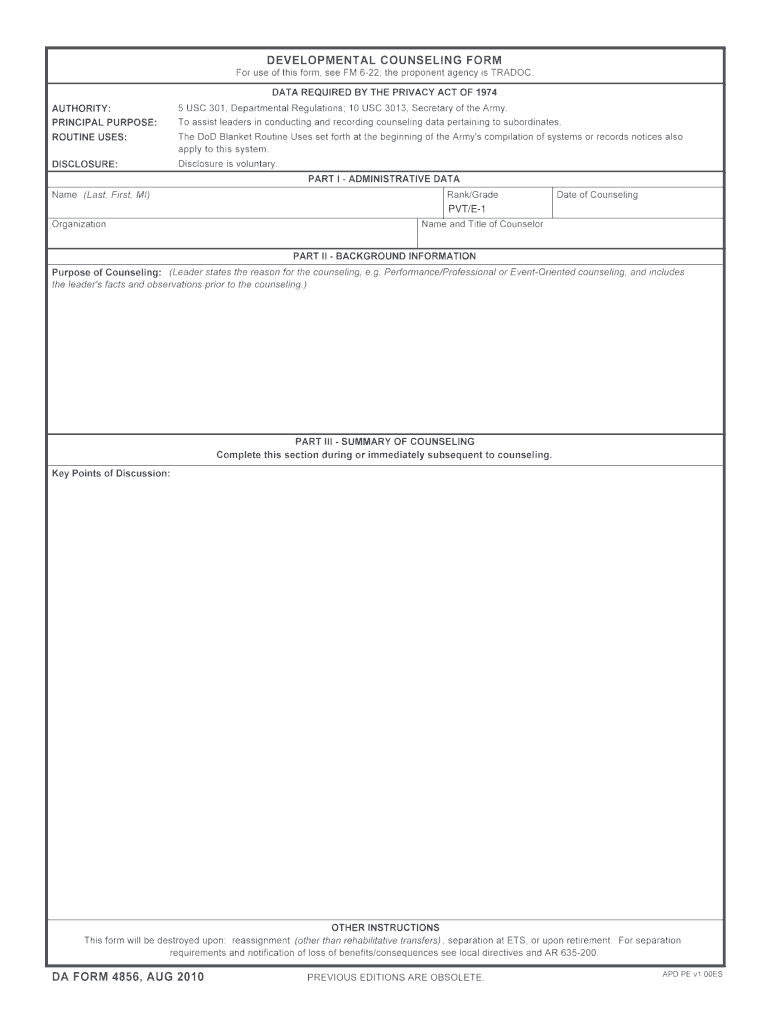
Da 4856 Form


What is the DA Form 4856
The DA Form 4856, also known as the Developmental Counseling Form, is a critical document used in the United States Army. It serves as a tool for leaders to document counseling sessions with soldiers, addressing performance, behavior, and professional development. This form is essential for maintaining clear communication between leaders and soldiers, ensuring that expectations are understood and that soldiers receive the guidance they need to succeed.
How to Use the DA Form 4856
Using the DA Form 4856 involves several key steps. First, the leader must prepare for the counseling session by reviewing the soldier's performance and identifying specific areas for discussion. During the session, the leader should engage the soldier in a constructive dialogue, focusing on strengths and areas for improvement. After the discussion, both the leader and the soldier should complete the form, documenting the key points covered, any agreed-upon actions, and follow-up plans. This ensures that both parties have a clear understanding of the outcomes of the counseling session.
Steps to Complete the DA Form 4856
Completing the DA Form 4856 involves a structured approach. Begin by filling out the soldier's information, including name, rank, and unit. Next, outline the purpose of the counseling session, which may include performance evaluations, corrective actions, or career development discussions. In the body of the form, detail the specific topics discussed, including the soldier's strengths, weaknesses, and any recommendations for improvement. Finally, both the leader and the soldier should sign and date the form, confirming that the counseling session took place and that both parties agree to the documented points.
Legal Use of the DA Form 4856
The DA Form 4856 holds legal significance in the Army as it documents official counseling sessions. For the form to be legally binding, it must be completed accurately and signed by both the leader and the soldier. This documentation can be used in various contexts, such as performance evaluations, disciplinary actions, or promotion considerations. Ensuring compliance with Army regulations when using this form is essential to maintain its validity and enforceability.
Key Elements of the DA Form 4856
The DA Form 4856 includes several key elements that are crucial for effective documentation. These elements consist of the soldier's personal information, the purpose of the counseling session, the discussion points, and the agreed-upon action plan. Additionally, the form provides space for both the leader's and soldier's signatures, ensuring accountability and mutual understanding. Each section must be filled out thoughtfully to reflect the specifics of the counseling session accurately.
Examples of Using the DA Form 4856
There are various scenarios in which the DA Form 4856 can be utilized. For instance, a leader may use the form to address a soldier's declining performance, outlining specific areas for improvement and setting measurable goals. Alternatively, the form can document a successful counseling session focused on career development, where the soldier expresses interest in further training or leadership opportunities. These examples illustrate the versatility of the DA Form 4856 in supporting soldiers' growth and accountability.
Digital vs. Paper Version
In today's digital age, the DA Form 4856 can be completed in both paper and electronic formats. The digital version offers advantages such as ease of access, the ability to store records securely, and the convenience of sharing documents electronically. However, some may prefer the traditional paper format for its simplicity and familiarity. Regardless of the format chosen, it is essential to ensure that all required information is accurately documented and that the form is signed by both parties to maintain its legal validity.
Quick guide on how to complete da 4856
Complete Da 4856 effortlessly on any device
Web-based document management has become increasingly popular among businesses and individuals. It offers an ideal eco-conscious alternative to traditional printed and signed papers, allowing you to acquire the necessary form and securely keep it online. airSlate SignNow equips you with all the tools needed to create, modify, and eSign your documents swiftly without delays. Manage Da 4856 on any device using the airSlate SignNow Android or iOS applications and streamline any document-centered task today.
The easiest way to alter and eSign Da 4856 seamlessly
- Find Da 4856 and click on Get Form to initiate.
- Utilize the tools we provide to complete your form.
- Emphasize relevant sections of the documents or mask sensitive information with tools that airSlate SignNow offers specifically for that purpose.
- Create your signature using the Sign tool, which takes mere seconds and holds the same legal validity as a conventional wet ink signature.
- Review all the details and click on the Done button to save your modifications.
- Choose your preferred method of sending your form, whether by email, text message (SMS), invite link, or download it to your personal computer.
Eliminate concerns about lost or misfiled documents, exhausting searches for forms, or mistakes that necessitate printing new copies. airSlate SignNow meets your document management requirements in just a few clicks from any device you select. Edit and eSign Da 4856 and ensure outstanding communication at every phase of your form preparation process with airSlate SignNow.
Create this form in 5 minutes or less
Create this form in 5 minutes!
How to create an eSignature for the da 4856
How to create an electronic signature for a PDF online
How to create an electronic signature for a PDF in Google Chrome
How to create an e-signature for signing PDFs in Gmail
How to create an e-signature right from your smartphone
How to create an e-signature for a PDF on iOS
How to create an e-signature for a PDF on Android
People also ask
-
What is the 'da 4856' form and why is it important?
The 'da 4856' form, also known as the Developmental Counseling Form, is used by military personnel to provide both non-judicial punishment and performance feedback. It's essential for documenting counseling sessions, which can help service members improve their performance. Using airSlate SignNow, you can easily eSign and send the 'da 4856' form securely.
-
How can airSlate SignNow streamline the process of handling the 'da 4856'?
airSlate SignNow allows you to create, send, and eSign the 'da 4856' form quickly and effectively. With its intuitive interface, you can automate reminders and track the status of the form, ensuring timely completion. This not only saves time but also reduces the likelihood of errors.
-
Is there a cost associated with using airSlate SignNow for the 'da 4856' form?
Yes, airSlate SignNow offers various pricing plans tailored to your needs. Each plan includes features aimed at enhancing your eSigning experience, such as the ability to manage the 'da 4856' form efficiently. You can choose a plan that fits your budget and requirements.
-
What are the key features of airSlate SignNow for managing the 'da 4856'?
Key features of airSlate SignNow include easy document creation, automated workflows, and detailed tracking for the 'da 4856' form. The platform also supports multiple file formats, making it versatile for all your documentation needs. In addition, real-time notifications help keep users informed throughout the signing process.
-
Can I integrate airSlate SignNow with existing tools for 'da 4856' management?
Absolutely! airSlate SignNow offers seamless integrations with various applications, enhancing your workflow around the 'da 4856' form. Whether you're using CRM systems, cloud storage, or project management tools, you can link them directly to streamline document handling.
-
What benefits can I expect from using airSlate SignNow for the 'da 4856'?
By using airSlate SignNow for the 'da 4856' form, you can expect enhanced efficiency and reduced turnaround times. The platform’s powerful eSigning features help in maintaining compliance while improving record-keeping. Additionally, it contributes to a more organized process, allowing better focus on tasks that matter.
-
Is there a mobile application for airSlate SignNow to manage the 'da 4856'?
Yes, airSlate SignNow offers a mobile application that allows you to manage the 'da 4856' form on-the-go. You can create and send documents for eSigning wherever you are, making it highly convenient for busy professionals. This mobility ensures that you can stay productive even outside the office.
Get more for Da 4856
- Organized pursuant to the laws of the state of north carolina hereinafter quotcorporationquot form
- Business registration secretary of state filing ncgov form
- Incorporating your business in north carolina small form
- Brief description for the index form
- Hereinafter referred to as grantor does hereby release convey and forever form
- Laws of the state of hereinafter grantee the following lands and property together form
- Nc quit claim deed fill online printable fillable blank form
- 55 701 nc quitclaim deed 85 x 14qxd blumberg forms
Find out other Da 4856
- How To Integrate Sign in Banking
- How To Use Sign in Banking
- Help Me With Use Sign in Banking
- Can I Use Sign in Banking
- How Do I Install Sign in Banking
- How To Add Sign in Banking
- How Do I Add Sign in Banking
- How Can I Add Sign in Banking
- Can I Add Sign in Banking
- Help Me With Set Up Sign in Government
- How To Integrate eSign in Banking
- How To Use eSign in Banking
- How To Install eSign in Banking
- How To Add eSign in Banking
- How To Set Up eSign in Banking
- How To Save eSign in Banking
- How To Implement eSign in Banking
- How To Set Up eSign in Construction
- How To Integrate eSign in Doctors
- How To Use eSign in Doctors