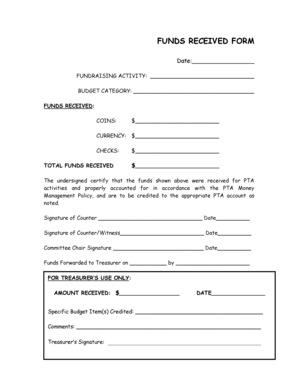
Money Receive Form


What is the Money Receive Form
The money receive form is a document used to acknowledge the receipt of funds. It serves as proof that a transaction has occurred, detailing the amount received, the payer's information, and the purpose of the payment. This form is essential for both personal and business transactions, ensuring that all parties have a clear record of the funds exchanged. It can be utilized in various contexts, including payments for services, sales transactions, or personal loans.
How to Use the Money Receive Form
Using the money receive form involves a few straightforward steps. First, ensure that all necessary information is gathered, including the date of the transaction, the amount received, the payer's name, and the purpose of the payment. Next, fill out the form accurately, making sure to include any relevant details that may be required for record-keeping. After completing the form, both the payer and the recipient should sign it to validate the transaction. This signed document can then be kept for personal records or submitted as needed for accounting purposes.
Steps to Complete the Money Receive Form
Completing the money receive form requires careful attention to detail. Follow these steps for accuracy:
- Gather all relevant information, including the date, amount, payer's name, and payment purpose.
- Fill in the form clearly, ensuring that all fields are completed without errors.
- Review the completed form for accuracy, checking all figures and names.
- Have both parties sign the form to confirm the transaction.
- Store the signed form in a safe place for future reference.
Legal Use of the Money Receive Form
The money receive form is legally binding when filled out correctly and signed by both parties involved in the transaction. It serves as a formal acknowledgment of the receipt of funds, which can be useful in disputes or for tax purposes. To ensure its legality, it is important to comply with any applicable state laws regarding financial transactions and documentation. This form may also need to adhere to specific requirements depending on the nature of the transaction, such as business or personal use.
Key Elements of the Money Receive Form
Several key elements must be included in the money receive form to ensure its effectiveness and legality:
- Date: The date the payment was received.
- Amount: The total sum of money received.
- Payer's Information: Name and contact details of the individual or entity making the payment.
- Recipient's Information: Name and contact details of the individual or entity receiving the payment.
- Purpose of Payment: A brief description of what the payment is for.
- Signatures: Signatures of both the payer and the recipient to validate the transaction.
Examples of Using the Money Receive Form
The money receive form can be utilized in various scenarios, including:
- Receipt of payment for freelance services rendered.
- Acknowledgment of cash payments made for goods sold at a market.
- Documentation of loan repayments received from friends or family.
- Verification of deposits made into a business account.
Quick guide on how to complete money receive form
Complete Money Receive Form effortlessly on any device
Managing documents online has gained immense popularity among businesses and individuals. It offers an ideal eco-friendly alternative to conventional printed and signed papers, allowing you to access the required form and securely store it online. airSlate SignNow equips you with all the tools necessary to create, modify, and eSign your documents quickly without delays. Manage Money Receive Form on any device using airSlate SignNow's Android or iOS applications and enhance any document-centered workflow today.
The easiest way to modify and eSign Money Receive Form effortlessly
- Locate Money Receive Form and click Get Form to begin.
- Utilize the tools we offer to fill out your form.
- Highlight pertinent sections of the documents or obscure confidential information using tools that airSlate SignNow provides specifically for this purpose.
- Create your eSignature using the Sign tool, which takes mere seconds and carries the same legal validity as a traditional wet ink signature.
- Review all the details and click on the Done button to save your changes.
- Choose how you would like to send your form, via email, text message (SMS), or invitation link, or download it to your computer.
No more lost or misplaced files, tedious form searching, or mistakes necessitating printing new document copies. airSlate SignNow meets your document management needs in just a few clicks from any device you prefer. Edit and eSign Money Receive Form and ensure seamless communication at every stage of the form preparation process with airSlate SignNow.
Create this form in 5 minutes or less
Create this form in 5 minutes!
How to create an eSignature for the money receive form
How to create an electronic signature for a PDF online
How to create an electronic signature for a PDF in Google Chrome
How to create an e-signature for signing PDFs in Gmail
How to create an e-signature right from your smartphone
How to create an e-signature for a PDF on iOS
How to create an e-signature for a PDF on Android
People also ask
-
What is a received money form?
A received money form is a document used to confirm the receipt of payment. With airSlate SignNow, businesses can easily create, sign, and send this form securely, ensuring all parties have a clear record of financial transactions.
-
How does airSlate SignNow help with received money forms?
airSlate SignNow streamlines the process of creating and managing received money forms. Our platform allows you to customize templates, simplify eSigning, and store completed forms digitally, enhancing efficiency and organization.
-
Is there a cost associated with using airSlate SignNow for received money forms?
airSlate SignNow offers various pricing plans tailored to different business needs. Whether you're a small business or a large enterprise, you can find an affordable solution to create and manage received money forms effectively.
-
Can I integrate airSlate SignNow with other software for received money forms?
Yes, airSlate SignNow supports integration with numerous applications. This allows you to connect your accounting software or CRM to streamline the management of received money forms and maintain better records.
-
What features does airSlate SignNow offer for received money forms?
Key features of airSlate SignNow include customizable templates, eSignature capabilities, and secure cloud storage. These features ensure that creating and tracking received money forms is both quick and reliable.
-
Are received money forms secure with airSlate SignNow?
Absolutely! airSlate SignNow employs top-notch security measures to protect your received money forms. With encrypted data transmission and secure storage, you can trust that all sensitive information remains confidential.
-
Can I track the status of my received money forms?
Yes, airSlate SignNow allows you to track the status of your received money forms in real-time. You can easily see who has signed the document and when, which helps keep your transactions organized.
Get more for Money Receive Form
- Anticipated lease termination date when the mare will be returned to lessor form
- If for any reason the horse is left on the premises of lessee by lessor for more than 10 days form
- Information for medical providers nc industrial commission
- Form 24 nc industrial commission ncgov
- Of compensation g form
- Nurses section referral formnorth carolina forms workflow
- The use of this form is required under the provisions of
- Form 28b nc industrial commission ncgov
Find out other Money Receive Form
- Help Me With eSignature Tennessee Banking PDF
- How Can I eSignature Virginia Banking PPT
- How Can I eSignature Virginia Banking PPT
- Can I eSignature Washington Banking Word
- Can I eSignature Mississippi Business Operations Document
- How To eSignature Missouri Car Dealer Document
- How Can I eSignature Missouri Business Operations PPT
- How Can I eSignature Montana Car Dealer Document
- Help Me With eSignature Kentucky Charity Form
- How Do I eSignature Michigan Charity Presentation
- How Do I eSignature Pennsylvania Car Dealer Document
- How To eSignature Pennsylvania Charity Presentation
- Can I eSignature Utah Charity Document
- How Do I eSignature Utah Car Dealer Presentation
- Help Me With eSignature Wyoming Charity Presentation
- How To eSignature Wyoming Car Dealer PPT
- How To eSignature Colorado Construction PPT
- How To eSignature New Jersey Construction PDF
- How To eSignature New York Construction Presentation
- How To eSignature Wisconsin Construction Document