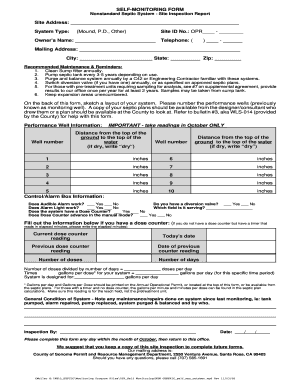
Sonoma County Septic Self Monitoring Form


What is the Sonoma County Septic Self Monitoring Form
The Sonoma County Septic Self Monitoring Form is a crucial document designed for homeowners with septic systems in Sonoma County. This form serves to ensure that septic systems are functioning properly and are in compliance with local regulations. It typically includes sections for homeowners to report on the condition of their septic systems, any maintenance performed, and any issues that may have arisen. By submitting this form, homeowners contribute to the overall health and safety of the community, as well as protect the environment from potential hazards associated with malfunctioning septic systems.
How to use the Sonoma County Septic Self Monitoring Form
Using the Sonoma County Septic Self Monitoring Form involves several straightforward steps. First, gather all necessary information regarding your septic system, including its installation date, maintenance history, and any recent inspections. Next, fill out the form accurately, providing detailed information as required. It is essential to review the form for completeness and accuracy before submission. Once completed, the form can be submitted electronically or via traditional mail, depending on the preferred method outlined by local regulations.
Steps to complete the Sonoma County Septic Self Monitoring Form
Completing the Sonoma County Septic Self Monitoring Form involves a series of methodical steps:
- Gather relevant information about your septic system, including installation and maintenance records.
- Access the form through the designated channels, ensuring you have the latest version.
- Fill out the form, providing accurate and detailed responses to all questions.
- Review the completed form for any errors or omissions.
- Submit the form according to the specified submission guidelines, either online or by mail.
Legal use of the Sonoma County Septic Self Monitoring Form
The legal use of the Sonoma County Septic Self Monitoring Form is governed by local health and safety regulations. This form must be completed and submitted by homeowners to demonstrate compliance with septic system maintenance requirements. Failure to submit the form or providing false information can result in penalties or enforcement actions from local authorities. It is essential that homeowners understand the legal implications of this form and ensure that it is filled out truthfully and accurately.
Key elements of the Sonoma County Septic Self Monitoring Form
Key elements of the Sonoma County Septic Self Monitoring Form include:
- Homeowner's contact information.
- Details about the septic system, including its type and installation date.
- Maintenance history, including any repairs or inspections conducted.
- Observations regarding the system's current condition.
- Signature of the homeowner affirming the accuracy of the information provided.
Form Submission Methods
The Sonoma County Septic Self Monitoring Form can be submitted using various methods to accommodate different preferences. Homeowners may choose to submit the form electronically through designated online platforms, ensuring a quick and efficient process. Alternatively, the form can be printed and mailed to the appropriate local authority. In some cases, in-person submission may also be an option, allowing homeowners to ask questions or clarify any concerns directly with officials.
Quick guide on how to complete sonoma county septic self monitoring form
Easily Prepare Sonoma County Septic Self Monitoring Form on Any Device
Managing documents online has gained popularity among organizations and individuals alike. It offers an ideal eco-friendly alternative to traditional printed and signed documents, as you can access the correct form and securely store it online. airSlate SignNow provides you with all the necessary tools to create, modify, and electronically sign your documents quickly and without delays. Manage Sonoma County Septic Self Monitoring Form on any device using airSlate SignNow's Android or iOS applications and streamline your document processes today.
Edit and eSign Sonoma County Septic Self Monitoring Form Effortlessly
- Obtain Sonoma County Septic Self Monitoring Form and click Get Form to begin.
- Utilize the tools we provide to fill out your document.
- Highlight important sections of the documents or obscure sensitive information using tools specifically designed by airSlate SignNow for that purpose.
- Create your signature with the Sign tool, which takes seconds and carries the same legal validity as a conventional wet ink signature.
- Review all the details and click the Done button to finalize your changes.
- Select how you wish to send your form, via email, SMS, or invitation link, or download it to your computer.
No more worrying about lost or misplaced documents, tedious form searches, or errors requiring you to print new copies. airSlate SignNow addresses all your document management needs in just a few clicks from any device of your choice. Edit and eSign Sonoma County Septic Self Monitoring Form to ensure excellent communication at every stage of the form preparation process with airSlate SignNow.
Create this form in 5 minutes or less
Create this form in 5 minutes!
How to create an eSignature for the sonoma county septic self monitoring form
How to create an electronic signature for a PDF online
How to create an electronic signature for a PDF in Google Chrome
How to create an e-signature for signing PDFs in Gmail
How to create an e-signature right from your smartphone
How to create an e-signature for a PDF on iOS
How to create an e-signature for a PDF on Android
People also ask
-
What is the Sonoma County septic self monitoring form?
The Sonoma County septic self monitoring form is a document required by the local authorities to ensure that septic systems are functioning properly. It allows property owners to report the status of their septic systems, helping maintain public health and safety standards.
-
How can airSlate SignNow help with the Sonoma County septic self monitoring form?
airSlate SignNow provides an easy-to-use platform for filling out and eSigning the Sonoma County septic self monitoring form. With our streamlined process, you can complete and submit the form quickly, ensuring compliance without any hassle.
-
Is there a cost associated with using airSlate SignNow for the Sonoma County septic self monitoring form?
Yes, while airSlate SignNow offers various pricing models, it is designed to be a cost-effective solution. You can choose a plan that best fits your needs, allowing you to efficiently manage the Sonoma County septic self monitoring form without overspending.
-
What features does airSlate SignNow offer for the Sonoma County septic self monitoring form?
airSlate SignNow includes features such as document templates, customizable fillable fields, and secure eSigning. These tools make it easy to complete the Sonoma County septic self monitoring form accurately and efficiently.
-
Are there benefits to using airSlate SignNow for the Sonoma County septic self monitoring form?
Using airSlate SignNow for the Sonoma County septic self monitoring form streamlines the paperwork process, reduces errors, and enhances recordkeeping. This efficiency lets you focus more on maintaining your septic system rather than getting bogged down by administrative tasks.
-
Can I integrate airSlate SignNow with other applications for the Sonoma County septic self monitoring form?
Yes, airSlate SignNow offers integrations with various applications, allowing you to connect your workflow seamlessly. This flexibility facilitates easier management of the Sonoma County septic self monitoring form within your existing software ecosystem.
-
How secure is airSlate SignNow when submitting the Sonoma County septic self monitoring form?
Security is a top priority for airSlate SignNow, which utilizes industry-standard encryption and secure storage for all documents. When submitting the Sonoma County septic self monitoring form, you can trust that your information is protected.
Get more for Sonoma County Septic Self Monitoring Form
- Oregon legal last will and testament form for a single person with minor children
- Kentucky legal last will and testament form for single person with no children
- Nc will form
- Ohio legal last will and testament form for a single person with minor children
- Ohio widow form
- Last will testament 481371013 form
- Last will testament document form
- Wisconsin legal last will and testament form for a single person with minor children
Find out other Sonoma County Septic Self Monitoring Form
- How To Sign New Hampshire Plumbing PPT
- Can I Sign New Mexico Plumbing PDF
- How To Sign New Mexico Plumbing Document
- How To Sign New Mexico Plumbing Form
- Can I Sign New Mexico Plumbing Presentation
- How To Sign Wyoming Plumbing Form
- Help Me With Sign Idaho Real Estate PDF
- Help Me With Sign Idaho Real Estate PDF
- Can I Sign Idaho Real Estate PDF
- How To Sign Idaho Real Estate PDF
- How Do I Sign Hawaii Sports Presentation
- How Do I Sign Kentucky Sports Presentation
- Can I Sign North Carolina Orthodontists Presentation
- How Do I Sign Rhode Island Real Estate Form
- Can I Sign Vermont Real Estate Document
- How To Sign Wyoming Orthodontists Document
- Help Me With Sign Alabama Courts Form
- Help Me With Sign Virginia Police PPT
- How To Sign Colorado Courts Document
- Can I eSign Alabama Banking PPT