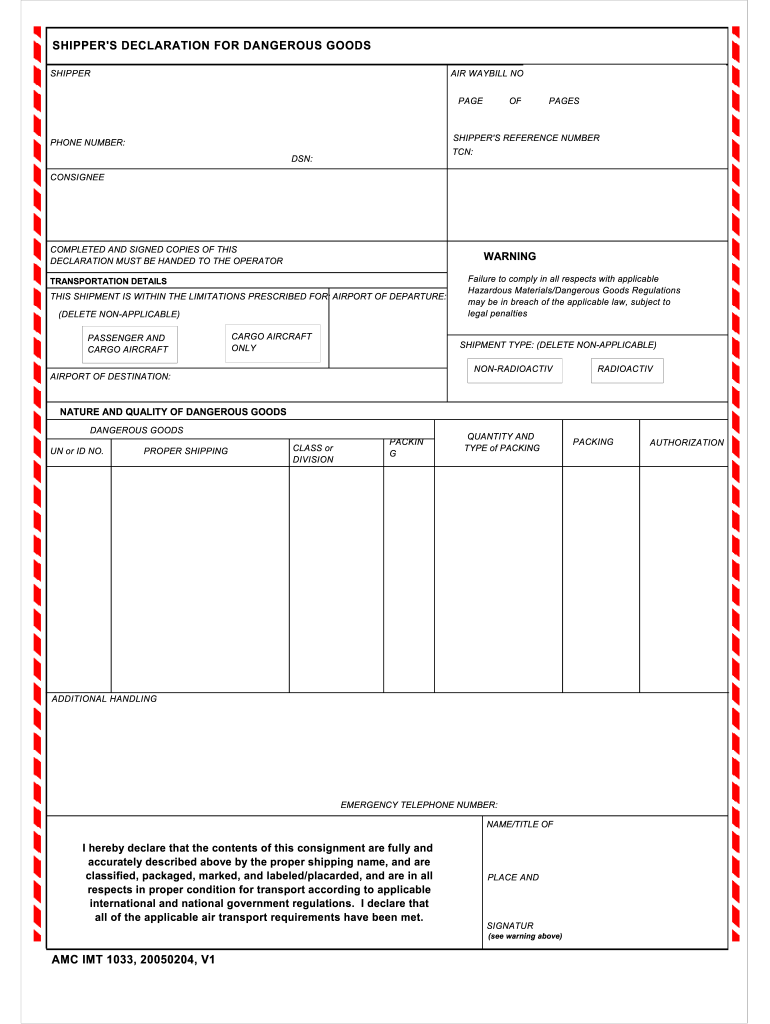
Dangerous Goods Form PDF


What is the Dangerous Goods Form Pdf
The Dangerous Goods Form PDF is a crucial document used to declare hazardous materials during transportation. This form ensures compliance with safety regulations and helps prevent accidents involving dangerous goods. It typically includes information about the type of hazardous materials, their quantity, and specific handling instructions. By filling out this form accurately, businesses can ensure safe transport and adherence to federal and state regulations.
How to use the Dangerous Goods Form Pdf
Using the Dangerous Goods Form PDF involves several straightforward steps. First, download the form from a reliable source. Next, gather all necessary information regarding the hazardous materials you intend to transport. This includes the UN number, proper shipping name, and packing group. Once you have all the required details, fill out the form carefully, ensuring accuracy in every section. After completing the form, it should be signed and dated before submission to the appropriate regulatory body or carrier.
Steps to complete the Dangerous Goods Form Pdf
Completing the Dangerous Goods Form PDF requires attention to detail. Follow these steps for accurate completion:
- Download the Dangerous Goods Form PDF from a trusted source.
- Identify the type of dangerous goods you are transporting.
- Fill in the UN number, proper shipping name, and packing group.
- Provide the quantity and type of packaging used.
- Include any special handling instructions, if applicable.
- Review the form for accuracy and completeness.
- Sign and date the form before submitting it.
Legal use of the Dangerous Goods Form Pdf
The legal use of the Dangerous Goods Form PDF is essential for compliance with transportation laws. This form must be filled out in accordance with the regulations set forth by the Department of Transportation (DOT) and the Environmental Protection Agency (EPA). Failure to comply with these regulations can result in severe penalties, including fines and legal action. It is crucial that businesses understand their obligations when transporting hazardous materials and ensure that the form is completed correctly to avoid legal issues.
Key elements of the Dangerous Goods Form Pdf
Key elements of the Dangerous Goods Form PDF include essential information that ensures safe transportation of hazardous materials. These elements typically consist of:
- UN Number: A four-digit code that identifies the hazardous material.
- Proper Shipping Name: The name used to describe the hazardous material.
- Packing Group: Indicates the level of danger associated with the material.
- Quantity: The amount of hazardous material being transported.
- Special Instructions: Any additional handling requirements or precautions.
Who Issues the Form
The Dangerous Goods Form PDF is typically issued by various regulatory bodies, including the Department of Transportation (DOT) and the International Air Transport Association (IATA). These organizations establish the guidelines and requirements for the form to ensure compliance with safety standards. Businesses may also obtain the form from transportation companies that specialize in the shipment of hazardous materials, as they often provide the necessary documentation to facilitate safe transport.
Quick guide on how to complete dangerous goods form pdf 42150840
Effortlessly Prepare Dangerous Goods Form Pdf on Any Device
Managing documents online has gained popularity among both businesses and individuals. It serves as an excellent environmentally-friendly alternative to traditional printed and signed documents, allowing you to access the correct form and securely store it online. airSlate SignNow equips you with all the necessary tools to create, modify, and electronically sign your documents swiftly without delays. Handle Dangerous Goods Form Pdf on any platform using airSlate SignNow's Android or iOS applications and streamline any document-related operation today.
The Easiest Way to Modify and Electronically Sign Dangerous Goods Form Pdf
- Locate Dangerous Goods Form Pdf and then click Get Form to begin.
- Utilize the tools we provide to complete your document.
- Emphasize signNow sections of your documents or conceal sensitive information using tools specifically provided by airSlate SignNow for that purpose.
- Create your signature using the Sign tool, which takes just seconds and carries the same legal validity as a conventional wet ink signature.
- Review all the details and click the Done button to save your changes.
- Select your preferred method of sharing your form, whether by email, text message (SMS), or an invitation link, or download it to your computer.
Eliminate concerns about lost or misplaced files, tedious form searching, or errors that require printing new document copies. airSlate SignNow meets your document management needs in just a few clicks from any device you select. Revise and electronically sign Dangerous Goods Form Pdf while ensuring outstanding communication at every stage of your form preparation journey with airSlate SignNow.
Create this form in 5 minutes or less
Create this form in 5 minutes!
How to create an eSignature for the dangerous goods form pdf 42150840
How to create an electronic signature for a PDF online
How to create an electronic signature for a PDF in Google Chrome
How to create an e-signature for signing PDFs in Gmail
How to create an e-signature right from your smartphone
How to create an e-signature for a PDF on iOS
How to create an e-signature for a PDF on Android
People also ask
-
What is the dangerous goods form and why is it important?
The dangerous goods form is a critical document that outlines the handling and transport of hazardous materials. This form ensures compliance with safety regulations and helps prevent accidents during transportation. Obtaining a dangerous goods form PDF download simplifies the process of documenting these materials for shipping.
-
How can I download the dangerous goods form PDF?
You can easily obtain the dangerous goods form PDF download directly from the airSlate SignNow website. Simply navigate to the forms section, select the dangerous goods form, and click the download button. This allows you to access the form quickly and start completing it right away.
-
Is there a cost associated with downloading the dangerous goods form PDF?
Downloading the dangerous goods form PDF from airSlate SignNow is free of charge. Our goal is to provide an easy access to essential documents without barriers. Additionally, consider our premium services for enhanced features and eSigning capabilities.
-
What features does airSlate SignNow offer for the dangerous goods form?
airSlate SignNow offers a variety of features for the dangerous goods form, including customizable templates, electronic signature options, and secure storage. This means you can easily fill out the form and get it signed digitally, ensuring a streamlined and efficient process. Additionally, you can edit and manage forms directly from your account.
-
Can I integrate the dangerous goods form with other software?
Yes, airSlate SignNow allows for integrations with various software platforms, enhancing your workflow with the dangerous goods form. Whether you use project management tools or document management systems, our integration options help you maintain efficiency. With a dangerous goods form PDF download, you can easily share your documents with other applications.
-
What are the benefits of using airSlate SignNow for dangerous goods forms?
By using airSlate SignNow for dangerous goods forms, businesses can improve compliance and efficiency. The platform allows for quick and easy document preparation and eSigning, reducing the time needed for traditional paperwork. This means you can focus on your work while ensuring that all documents are accurately completed and securely stored.
-
How secure is the dangerous goods form when using airSlate SignNow?
The security of your dangerous goods form is a top priority at airSlate SignNow. We utilize advanced encryption protocols to protect your data and maintain confidentiality throughout the signing process. This means your documents are safe, whether it's a dangerous goods form PDF download or any other sensitive information.
Get more for Dangerous Goods Form Pdf
Find out other Dangerous Goods Form Pdf
- Sign Louisiana Mechanic's Lien Online
- How To Sign New Mexico Revocation of Power of Attorney
- How Can I Sign Ohio Revocation of Power of Attorney
- Sign Michigan Mechanic's Lien Easy
- How To Sign Texas Revocation of Power of Attorney
- Sign Virginia Revocation of Power of Attorney Easy
- Can I Sign North Carolina Mechanic's Lien
- Sign Maine Payment Guaranty Myself
- Help Me With Sign Oklahoma Mechanic's Lien
- Sign Oregon Mechanic's Lien Simple
- How To Sign Utah Mechanic's Lien
- How To Sign Washington Mechanic's Lien
- Help Me With Sign Washington Mechanic's Lien
- Sign Arizona Notice of Rescission Safe
- Sign Hawaii Notice of Rescission Later
- Sign Missouri Demand Note Online
- How To Sign New York Notice to Stop Credit Charge
- How Do I Sign North Dakota Notice to Stop Credit Charge
- How To Sign Oklahoma Notice of Rescission
- How To Sign Maine Share Donation Agreement