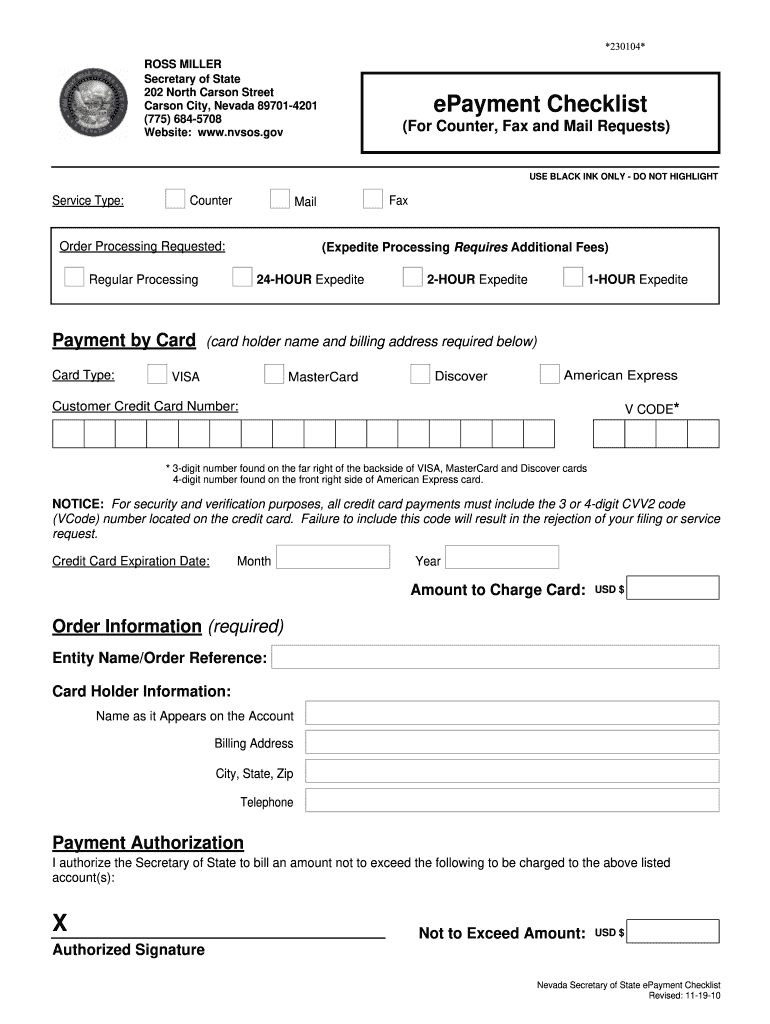
EPayment Checklist Nevada Secretary of State 2010


What is the EPayment Checklist Nevada Secretary Of State
The EPayment Checklist for the Nevada Secretary of State is a comprehensive guide designed to assist individuals and businesses in completing electronic payment transactions for various state forms. This checklist ensures that all necessary steps are followed to facilitate a smooth and compliant submission process. It outlines the essential components required for electronic payments, helping users avoid common pitfalls and ensuring that their submissions are processed efficiently.
Steps to Complete the EPayment Checklist Nevada Secretary Of State
Completing the EPayment Checklist involves several key steps to ensure compliance and accuracy. First, users should gather all necessary information and documentation related to the form they are submitting. This may include identification details, payment amounts, and any associated reference numbers. Next, users should review the checklist to confirm that they have met all requirements, including payment method options and any specific instructions provided by the Nevada Secretary of State. Finally, once all information is verified, users can proceed to submit their electronic payment through the designated online portal.
Key Elements of the EPayment Checklist Nevada Secretary Of State
The EPayment Checklist includes several critical elements that users must consider when submitting forms electronically. These elements typically encompass:
- Payment methods: Acceptable forms of payment, such as credit cards or electronic funds transfers.
- Required information: Specific details needed for successful processing, including account numbers and payment amounts.
- Submission deadlines: Important dates that users must adhere to for timely processing.
- Compliance requirements: Legal stipulations that ensure the electronic submission is valid and binding.
Legal Use of the EPayment Checklist Nevada Secretary Of State
Understanding the legal implications of using the EPayment Checklist is crucial for ensuring that all submissions are valid. Electronic documents submitted through the Nevada Secretary of State must comply with the Electronic Signatures in Global and National Commerce (ESIGN) Act, the Uniform Electronic Transactions Act (UETA), and other relevant regulations. These laws affirm that electronic signatures and documents hold the same legal weight as their paper counterparts, provided that all necessary conditions are met during the submission process.
How to Obtain the EPayment Checklist Nevada Secretary Of State
The EPayment Checklist can be obtained directly from the Nevada Secretary of State's website. Users can access the checklist by navigating to the relevant section for electronic filings or payments. It is advisable to download the most current version of the checklist to ensure compliance with any recent updates or changes in procedures. Additionally, users may contact the Secretary of State's office for assistance or clarification regarding the checklist and its requirements.
State-Specific Rules for the EPayment Checklist Nevada Secretary Of State
Each state has unique regulations governing electronic payments and document submissions. In Nevada, users must adhere to specific rules that dictate how electronic payments are processed, including acceptable payment methods and security measures. It is important for users to familiarize themselves with these state-specific guidelines to ensure that their submissions are compliant and secure. This knowledge helps mitigate the risk of delays or rejections due to non-compliance with local regulations.
Quick guide on how to complete epayment checklist nevada secretary of state
Complete EPayment Checklist Nevada Secretary Of State effortlessly on any device
Digital document management has become increasingly popular among businesses and individuals. It offers an ideal eco-friendly substitute for conventional printed and signed papers, as you can access the proper form and securely store it online. airSlate SignNow provides all the tools you need to create, modify, and electronically sign your documents quickly without delays. Handle EPayment Checklist Nevada Secretary Of State on any platform with airSlate SignNow's Android or iOS applications and streamline any document-related process today.
The easiest way to modify and eSign EPayment Checklist Nevada Secretary Of State with ease
- Obtain EPayment Checklist Nevada Secretary Of State and click on Get Form to begin.
- Utilize the tools we provide to fill out your form.
- Highlight pertinent sections of the documents or redact sensitive information with tools specifically designed for that purpose by airSlate SignNow.
- Create your signature using the Sign tool, which takes seconds and carries the same legal validity as a traditional wet ink signature.
- Review the information and click on the Done button to save your changes.
- Choose how you would like to send your form: via email, text message (SMS), invitation link, or download it to your computer.
Forget about lost or misplaced files, cumbersome form searching, or errors that necessitate printing new document copies. airSlate SignNow addresses all your document management needs in just a few clicks from any device of your choice. Modify and eSign EPayment Checklist Nevada Secretary Of State while ensuring excellent communication at any stage of the form preparation process with airSlate SignNow.
Create this form in 5 minutes or less
Find and fill out the correct epayment checklist nevada secretary of state
FAQs
-
Can I print a notice of intent form to homeschool in Nevada, fill it out, and turn it in?
It's best to ask homeschoolers in your state. Every state has different laws. What works in one may not work in another.This looks like the information you need: Notice of Intent (NOI)
-
How to decide my bank name city and state if filling out a form, if the bank is a national bank?
Somewhere on that form should be a blank for routing number and account number. Those are available from your check and/or your bank statements. If you can't find them, call the bank and ask or go by their office for help with the form. As long as those numbers are entered correctly, any error you make in spelling, location or naming should not influence the eventual deposit into your proper account.
-
How can I fill out Google's intern host matching form to optimize my chances of receiving a match?
I was selected for a summer internship 2016.I tried to be very open while filling the preference form: I choose many products as my favorite products and I said I'm open about the team I want to join.I even was very open in the location and start date to get host matching interviews (I negotiated the start date in the interview until both me and my host were happy.) You could ask your recruiter to review your form (there are very cool and could help you a lot since they have a bigger experience).Do a search on the potential team.Before the interviews, try to find smart question that you are going to ask for the potential host (do a search on the team to find nice and deep questions to impress your host). Prepare well your resume.You are very likely not going to get algorithm/data structure questions like in the first round. It's going to be just some friendly chat if you are lucky. If your potential team is working on something like machine learning, expect that they are going to ask you questions about machine learning, courses related to machine learning you have and relevant experience (projects, internship). Of course you have to study that before the interview. Take as long time as you need if you feel rusty. It takes some time to get ready for the host matching (it's less than the technical interview) but it's worth it of course.
-
How do I fill out the form of DU CIC? I couldn't find the link to fill out the form.
Just register on the admission portal and during registration you will get an option for the entrance based course. Just register there. There is no separate form for DU CIC.
-
How would it play out if part of a state tried to secede to form another state of the Union?
Article 4, Section 3 of the Constitution states:New States may be admitted by the Congress into this Union; but no new State shall be formed or erected within the Jurisdiction of any other State; nor any State be formed by the Junction of two or more States, or Parts of States, without the Consent of the Legislatures of the States concerned as well as of the Congress.This is really not feasible without direct assent from the state being separated from. Both Maine and Kentucky split based on the assent of Massachusetts and Virginia under the Constitution.West Virginia was a wartime ploy, an act that held up due to the acceptance as fact that enough representatives of the state of Virginia showed up at the Wheeling Conventions to justify a state legislature. Lincoln and Congress accepted it, and in 1863, West Virginia was accepted as a state separate from Virginia. In peacetime, this arrangement would never have worked.To get the obstinate California legislature to go along with the notion of several of their prosperous counties just leave is just impossible.
Create this form in 5 minutes!
How to create an eSignature for the epayment checklist nevada secretary of state
How to generate an electronic signature for the Epayment Checklist Nevada Secretary Of State online
How to create an electronic signature for the Epayment Checklist Nevada Secretary Of State in Google Chrome
How to create an electronic signature for putting it on the Epayment Checklist Nevada Secretary Of State in Gmail
How to generate an eSignature for the Epayment Checklist Nevada Secretary Of State from your mobile device
How to create an electronic signature for the Epayment Checklist Nevada Secretary Of State on iOS
How to make an electronic signature for the Epayment Checklist Nevada Secretary Of State on Android OS
People also ask
-
What is an epayment checklist and how does it work with airSlate SignNow?
An epayment checklist is a tool that ensures all necessary steps are completed for electronic payments and transactions. With airSlate SignNow, this checklist streamlines the process by guiding users through documentation and compliance requirements, making online payments more secure and efficient.
-
How can airSlate SignNow improve my eSignature workflow with an epayment checklist?
airSlate SignNow enhances your eSignature workflow by integrating an epayment checklist, which minimizes errors and ensures all required actions are taken. This leads to faster transaction times and improved customer satisfaction, as everything is documented and handled properly.
-
What are the pricing options for airSlate SignNow that include the epayment checklist feature?
airSlate SignNow offers a variety of pricing plans tailored to suit different business needs, all of which include access to the epayment checklist feature. Depending on your plan, you can choose from essential to advanced options, ensuring you have the right tools for efficient electronic signing and payments.
-
Can I customize my epayment checklist in airSlate SignNow?
Yes, airSlate SignNow allows users to customize their epayment checklist to meet specific business requirements. This flexibility ensures that users can include all relevant steps and documentation needed for their transactions, enhancing the overall efficiency of the signing and payment process.
-
What are the benefits of using an epayment checklist with airSlate SignNow?
Using an epayment checklist with airSlate SignNow provides numerous benefits, including increased compliance, reduced errors, and faster transaction processing. It helps ensure that all necessary information is collected before payments are processed, leading to a smoother experience for both businesses and customers.
-
Does airSlate SignNow integrate with other payment platforms when using an epayment checklist?
Absolutely! airSlate SignNow seamlessly integrates with various payment platforms, making it easy to implement an epayment checklist within your existing systems. This integration allows for streamlined workflows, ensuring that documents are signed and payments processed without any interruptions.
-
How secure is the epayment checklist feature in airSlate SignNow?
The epayment checklist feature in airSlate SignNow is built with robust security measures to ensure data protection during the signing and payment processes. Users can trust that their transactions are safe and compliant with industry standards, providing peace of mind throughout the entire process.
Get more for EPayment Checklist Nevada Secretary Of State
Find out other EPayment Checklist Nevada Secretary Of State
- eSignature New Jersey Plumbing Business Plan Template Fast
- Can I eSignature California Real Estate Contract
- eSignature Oklahoma Plumbing Rental Application Secure
- How Can I eSignature Connecticut Real Estate Quitclaim Deed
- eSignature Pennsylvania Plumbing Business Plan Template Safe
- eSignature Florida Real Estate Quitclaim Deed Online
- eSignature Arizona Sports Moving Checklist Now
- eSignature South Dakota Plumbing Emergency Contact Form Mobile
- eSignature South Dakota Plumbing Emergency Contact Form Safe
- Can I eSignature South Dakota Plumbing Emergency Contact Form
- eSignature Georgia Real Estate Affidavit Of Heirship Later
- eSignature Hawaii Real Estate Operating Agreement Online
- eSignature Idaho Real Estate Cease And Desist Letter Online
- eSignature Idaho Real Estate Cease And Desist Letter Simple
- eSignature Wyoming Plumbing Quitclaim Deed Myself
- eSignature Colorado Sports Living Will Mobile
- eSignature Iowa Real Estate Moving Checklist Simple
- eSignature Iowa Real Estate Quitclaim Deed Easy
- eSignature Real Estate Form Louisiana Simple
- eSignature Louisiana Real Estate LLC Operating Agreement Myself