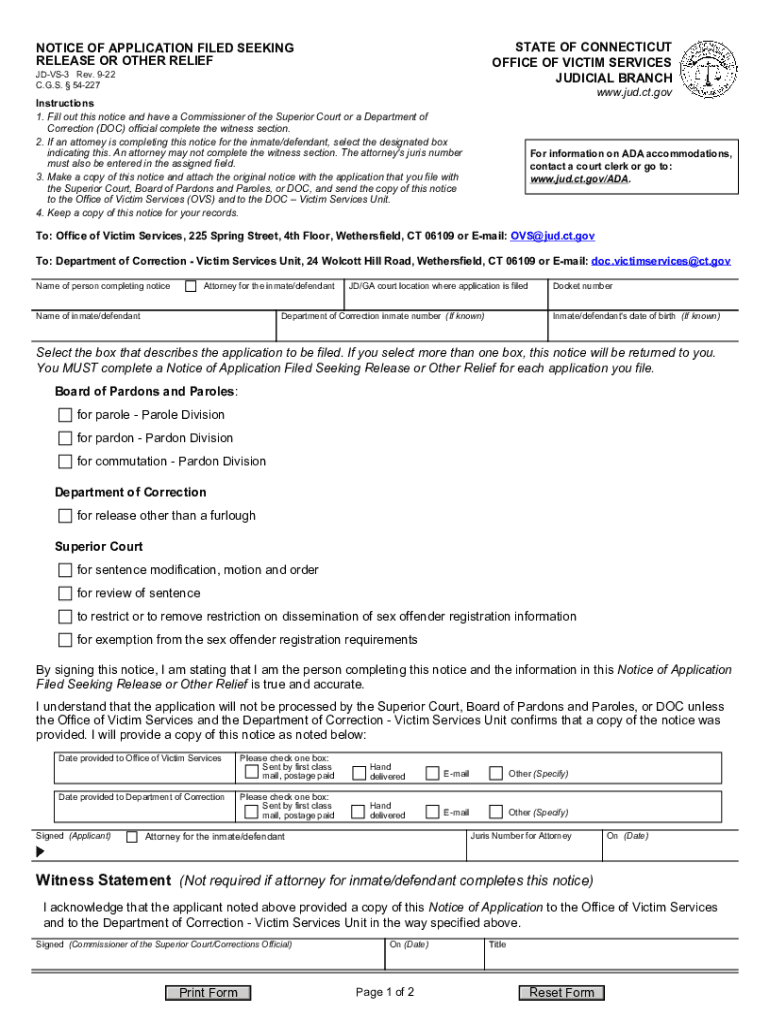
NOTICE of APPLICATION FILED SEEKING RELEASE or OTHER RELIEF Form


What is the NOTICE OF APPLICATION FILED SEEKING RELEASE OR OTHER RELIEF
The NOTICE OF APPLICATION FILED SEEKING RELEASE OR OTHER RELIEF is a legal document used in various legal proceedings. It serves as a formal request to the court for specific actions or considerations regarding a case. This notice typically outlines the reasons for the request and the relief sought by the applicant. Understanding the purpose of this document is crucial for anyone involved in legal matters, as it can significantly impact the outcome of a case.
How to use the NOTICE OF APPLICATION FILED SEEKING RELEASE OR OTHER RELIEF
To effectively use the NOTICE OF APPLICATION FILED SEEKING RELEASE OR OTHER RELIEF, the applicant must complete the form accurately, providing all necessary details. This includes identifying the parties involved, the specific relief requested, and the grounds for the application. Once completed, the notice should be filed with the appropriate court and served to all relevant parties to ensure that everyone is informed of the proceedings.
Steps to complete the NOTICE OF APPLICATION FILED SEEKING RELEASE OR OTHER RELIEF
Completing the NOTICE OF APPLICATION FILED SEEKING RELEASE OR OTHER RELIEF involves several key steps:
- Gather all relevant information about the case, including parties involved and case numbers.
- Clearly state the relief being sought and the reasons for the request.
- Ensure that the document is formatted according to court requirements.
- Review the notice for accuracy and completeness before filing.
- File the notice with the court and serve copies to all parties involved.
Legal use of the NOTICE OF APPLICATION FILED SEEKING RELEASE OR OTHER RELIEF
The legal use of the NOTICE OF APPLICATION FILED SEEKING RELEASE OR OTHER RELIEF is governed by specific rules and regulations. This document must adhere to the procedural requirements of the court in which it is filed. Failure to comply with these legal standards may result in delays or dismissal of the application. It is essential to understand both the legal framework and the implications of submitting this notice.
Key elements of the NOTICE OF APPLICATION FILED SEEKING RELEASE OR OTHER RELIEF
Key elements of the NOTICE OF APPLICATION FILED SEEKING RELEASE OR OTHER RELIEF include:
- The title of the document, clearly indicating its purpose.
- The names and addresses of all parties involved in the case.
- A detailed description of the relief sought.
- The legal basis for the request, including relevant statutes or case law.
- A signature line for the applicant or their attorney.
State-specific rules for the NOTICE OF APPLICATION FILED SEEKING RELEASE OR OTHER RELIEF
Each state may have specific rules governing the use and filing of the NOTICE OF APPLICATION FILED SEEKING RELEASE OR OTHER RELIEF. It is important for applicants to familiarize themselves with their state’s requirements, as these can vary significantly. This includes understanding filing fees, deadlines, and any additional documentation that may be required. Consulting a legal professional can provide clarity on these state-specific regulations.
Quick guide on how to complete notice of application filed seeking release or other relief
Complete NOTICE OF APPLICATION FILED SEEKING RELEASE OR OTHER RELIEF effortlessly on any device
Managing documents online has gained traction among businesses and individuals. It serves as an ideal environmentally friendly alternative to conventional printed and signed paperwork, allowing you to obtain the correct form and securely save it online. airSlate SignNow equips you with all the tools necessary to create, modify, and eSign your documents promptly without any hold-ups. Handle NOTICE OF APPLICATION FILED SEEKING RELEASE OR OTHER RELIEF on any device using the airSlate SignNow Android or iOS applications and enhance any document-focused process today.
The simplest method to modify and eSign NOTICE OF APPLICATION FILED SEEKING RELEASE OR OTHER RELIEF without hassle
- Locate NOTICE OF APPLICATION FILED SEEKING RELEASE OR OTHER RELIEF and click on Get Form to begin.
- Make use of the tools we provide to complete your document.
- Emphasize pertinent sections of your documents or redact sensitive information with tools that airSlate SignNow offers specifically for that purpose.
- Generate your eSignature with the Sign tool, which takes mere seconds and carries the same legal validity as a traditional wet ink signature.
- Review the details and click on the Done button to save your changes.
- Choose your preferred method to submit your form, via email, text message (SMS), invite link, or download it to your computer.
Say goodbye to lost or misplaced documents, tedious form searching, or errors that require reprinting new document copies. airSlate SignNow simplifies your document management needs in just a few clicks from any device you prefer. Modify and eSign NOTICE OF APPLICATION FILED SEEKING RELEASE OR OTHER RELIEF and ensure excellent communication at every stage of your form preparation process with airSlate SignNow.
Create this form in 5 minutes or less
Create this form in 5 minutes!
How to create an eSignature for the notice of application filed seeking release or other relief
How to create an electronic signature for a PDF online
How to create an electronic signature for a PDF in Google Chrome
How to create an e-signature for signing PDFs in Gmail
How to create an e-signature right from your smartphone
How to create an e-signature for a PDF on iOS
How to create an e-signature for a PDF on Android
People also ask
-
What is the difference between jd and 3 in airSlate SignNow?
The jd vs 3 comparison primarily focuses on the features and functionalities each offers. While jd provides basic eSignature capabilities, 3 offers advanced features like automated workflows and enhanced integrations, making it ideal for businesses seeking comprehensive document management solutions.
-
How does pricing compare between jd and 3?
When evaluating the pricing for jd vs 3, it's essential to consider the value each plan offers. Generally, jd tends to be more budget-friendly, while 3, with its advanced features, may require a higher investment but delivers greater ROI for larger teams and businesses with intricate signing needs.
-
What are the key features of the jd vs 3 plans?
In the jd vs 3 discussion, key features highlight the differences effectively. The jd plan includes basic eSignature functionalities, whereas 3 encompasses features like bulk sending, templates, and integrations with other software, catering to a broader range of business processes.
-
Which plan should I choose for team collaboration, jd or 3?
For team collaboration, the 3 plan is recommended in the jd vs 3 comparison. It offers additional tools designed for group workflows, including real-time collaboration features that enable multiple users to sign and edit documents simultaneously, enhancing productivity.
-
How does airSlate SignNow handle integrations in jd vs 3?
In the jd vs 3 evaluation, integration capabilities are crucial. While both plans offer various integrations, the 3 plan provides access to a more extensive range of third-party applications and APIs, allowing businesses to streamline their document workflows more effectively.
-
What benefits can I expect when choosing 3 over jd?
Choosing 3 over jd can offer signNow benefits, particularly for businesses with higher demands. The 3 plan includes advanced analytics, comprehensive reporting, and automation features that increase efficiency and save time, making it an excellent choice for organizations looking to enhance their eSignature experience.
-
Is there a trial period available for jd and 3 plans?
Yes, airSlate SignNow offers a trial period for both the jd and 3 plans in the jd vs 3 context. This allows prospective customers to explore features, test usability, and determine which plan aligns better with their business needs before committing to a subscription.
Get more for NOTICE OF APPLICATION FILED SEEKING RELEASE OR OTHER RELIEF
- A buyers signature on an agency disclosure form
- Application to leave the nhs pension scheme sd502 form
- Food pantry request form
- Vet health certificate print form
- 200 science fair ideas form
- Student academic and discipline appraisal form san beda
- What is an embarkation and disembarkation card cayman form
- Winchester factory scoped 22s vincent rausch form
Find out other NOTICE OF APPLICATION FILED SEEKING RELEASE OR OTHER RELIEF
- How Can I eSignature Delaware Courts Stock Certificate
- How Can I eSignature Georgia Courts Quitclaim Deed
- Help Me With eSignature Florida Courts Affidavit Of Heirship
- Electronic signature Alabama Banking RFP Online
- eSignature Iowa Courts Quitclaim Deed Now
- eSignature Kentucky Courts Moving Checklist Online
- eSignature Louisiana Courts Cease And Desist Letter Online
- How Can I Electronic signature Arkansas Banking Lease Termination Letter
- eSignature Maryland Courts Rental Application Now
- eSignature Michigan Courts Affidavit Of Heirship Simple
- eSignature Courts Word Mississippi Later
- eSignature Tennessee Sports Last Will And Testament Mobile
- How Can I eSignature Nevada Courts Medical History
- eSignature Nebraska Courts Lease Agreement Online
- eSignature Nebraska Courts LLC Operating Agreement Easy
- Can I eSignature New Mexico Courts Business Letter Template
- eSignature New Mexico Courts Lease Agreement Template Mobile
- eSignature Courts Word Oregon Secure
- Electronic signature Indiana Banking Contract Safe
- Electronic signature Banking Document Iowa Online