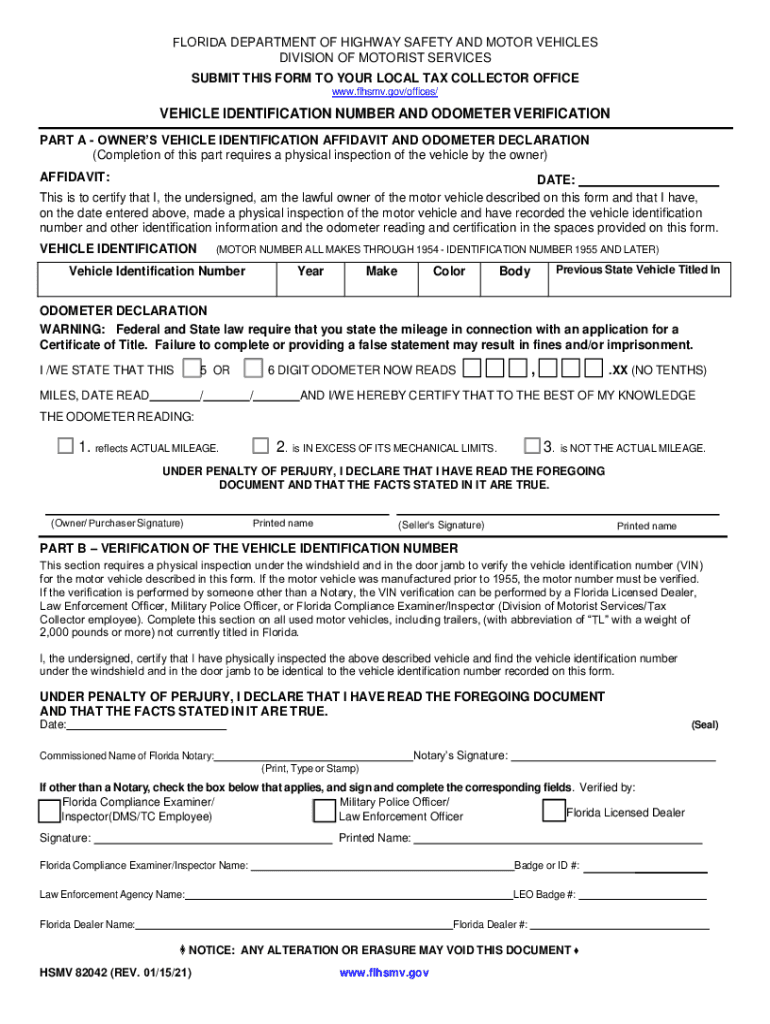
PART a OWNER S VEHICLE IDENTIFICATION AFFIDAVIT and 2021-2026


What is the Florida DMV VIN verification form?
The Florida DMV VIN verification form, also known as the FL DMV VIN verification form, is a crucial document used to verify the Vehicle Identification Number (VIN) of a motor vehicle. This form is often required when registering a vehicle in Florida, especially if the vehicle was purchased out of state or if there are discrepancies in the vehicle's documentation. The form ensures that the VIN on the vehicle matches the information provided in the title and registration paperwork, which helps prevent fraud and ensures proper vehicle identification.
Steps to complete the Florida DMV VIN verification form
Completing the Florida DMV VIN verification form involves several key steps:
- Gather necessary documents, including the vehicle title, proof of ownership, and any previous registration documents.
- Locate the VIN on the vehicle, typically found on the dashboard, driver's side door, or engine block.
- Fill out the FL form 82042 with accurate information, including the VIN, vehicle make, model, and year.
- Have the form signed by a licensed Florida law enforcement officer or a DMV representative, as their verification is required.
- Submit the completed form to the DMV along with any additional required documents for vehicle registration.
Legal use of the Florida DMV VIN verification form
The Florida DMV VIN verification form serves a legal purpose in the vehicle registration process. It is designed to ensure that the vehicle's VIN is authentic and corresponds with the vehicle's title and registration documents. This verification helps protect against vehicle theft and fraud. When properly completed and signed by an authorized individual, the form is considered legally binding in the state of Florida, allowing for the successful registration of the vehicle.
Key elements of the Florida DMV VIN verification form
Several key elements are essential for the Florida DMV VIN verification form to be valid:
- Vehicle Identification Number (VIN): The unique identifier for the vehicle.
- Owner Information: Details about the vehicle owner, including name and address.
- Vehicle Information: Make, model, year, and color of the vehicle.
- Verification Signature: Signature of the law enforcement officer or DMV representative who verifies the VIN.
How to obtain the Florida DMV VIN verification form
The FL DMV VIN verification form can be obtained through several methods:
- Visit the official Florida DMV website, where the form is available for download.
- Request a physical copy at your local DMV office.
- Contact a licensed Florida law enforcement agency, as they can provide the form during the verification process.
Form submission methods for the Florida DMV VIN verification form
Once the Florida DMV VIN verification form is completed, it can be submitted through various methods:
- In-Person: Submit the form at your local DMV office along with any additional required documents.
- By Mail: Send the completed form and supporting documents to the appropriate DMV address, which can be found on the Florida DMV website.
Quick guide on how to complete part a owner s vehicle identification affidavit and
Prepare PART A OWNER S VEHICLE IDENTIFICATION AFFIDAVIT AND effortlessly on any device
Online document management has become increasingly popular among organizations and individuals. It offers an ideal environmentally friendly substitute for traditional printed and signed documents, allowing you to access the appropriate form and securely store it online. airSlate SignNow provides all the tools necessary to create, edit, and eSign your documents quickly without delays. Manage PART A OWNER S VEHICLE IDENTIFICATION AFFIDAVIT AND on any device with airSlate SignNow Android or iOS applications and enhance any document-centric process today.
The easiest way to edit and eSign PART A OWNER S VEHICLE IDENTIFICATION AFFIDAVIT AND with ease
- Find PART A OWNER S VEHICLE IDENTIFICATION AFFIDAVIT AND and click Get Form to begin.
- Utilize the tools we provide to complete your form.
- Emphasize important sections of the documents or conceal sensitive details using tools that airSlate SignNow specifically offers for that purpose.
- Create your eSignature with the Sign tool, which takes mere seconds and holds the same legal validity as a conventional ink signature.
- Review the information and click on the Done button to secure your modifications.
- Choose how you wish to send your form, via email, SMS, or invitation link, or download it to your computer.
Eliminate the hassle of lost or misfiled documents, tedious form searches, or mistakes that necessitate reprinting new copies. airSlate SignNow meets your document management requirements in just a few clicks from any device of your choice. Modify and eSign PART A OWNER S VEHICLE IDENTIFICATION AFFIDAVIT AND and guarantee outstanding communication at every phase of your form preparation process with airSlate SignNow.
Create this form in 5 minutes or less
Find and fill out the correct part a owner s vehicle identification affidavit and
Create this form in 5 minutes!
How to create an eSignature for the part a owner s vehicle identification affidavit and
How to create an electronic signature for a PDF online
How to create an electronic signature for a PDF in Google Chrome
How to create an e-signature for signing PDFs in Gmail
How to create an e-signature right from your smartphone
How to create an e-signature for a PDF on iOS
How to create an e-signature for a PDF on Android
People also ask
-
What is the fl dmv vin verification form?
The fl dmv vin verification form is a document used to verify the vehicle identification number (VIN) when registering a vehicle in Florida. This form ensures that the VIN matches the records, helping to prevent fraud and ensuring the accuracy of vehicle registration.
-
How do I obtain the fl dmv vin verification form?
The fl dmv vin verification form can be obtained from the Florida Department of Highway Safety and Motor Vehicles (DHSMV) website or your local DMV office. Many users find it convenient to download the form online, print it out, and fill it in as needed.
-
Can I fill out the fl dmv vin verification form electronically?
Yes, with airSlate SignNow, you can fill out the fl dmv vin verification form electronically. This solution allows you to complete, eSign, and send the form directly from your device, making it a quick and efficient option for all users.
-
Is there a fee associated with the fl dmv vin verification form?
There may be a fee associated with processing the fl dmv vin verification form, depending on the specific services required by the DMV. Contact your local DMV office for detailed information about any associated costs with submitting this form.
-
What features does airSlate SignNow offer for signing the fl dmv vin verification form?
AirSlate SignNow provides a range of features that streamline the signing process for the fl dmv vin verification form. Users can eSign documents, automate workflows, and track the status of submissions, ensuring a seamless experience.
-
Can I integrate airSlate SignNow with other applications for the fl dmv vin verification form?
Yes, airSlate SignNow can be integrated with various applications to manage the fl dmv vin verification form more effectively. This integration helps in synchronizing data and ensures that all documents are easily accessible across platforms.
-
What are the benefits of using airSlate SignNow for the fl dmv vin verification form?
Using airSlate SignNow for the fl dmv vin verification form offers benefits like enhanced efficiency, improved document security, and faster turnaround times. It simplifies the signing process, making it accessible for both individuals and businesses alike.
Get more for PART A OWNER S VEHICLE IDENTIFICATION AFFIDAVIT AND
- As you pack number each box label with room and list contents here form
- 500w atx power supply schematic diagram pdf form
- Brief psychiatric rating scale bprs ubm medica form
- Karvy sip stop form
- Form 304
- Chair massage sign up sheet for form
- Medical certificate axa travel insurance claim ref po box form
- Notes to applicants this application form is used to ensure that information is presented in a standardised format and that
Find out other PART A OWNER S VEHICLE IDENTIFICATION AFFIDAVIT AND
- Can I Electronic signature South Dakota Engineering Proposal Template
- How Do I Electronic signature Arizona Proforma Invoice Template
- Electronic signature California Proforma Invoice Template Now
- Electronic signature New York Equipment Purchase Proposal Now
- How Do I Electronic signature New York Proforma Invoice Template
- How Can I Electronic signature Oklahoma Equipment Purchase Proposal
- Can I Electronic signature New Jersey Agreement
- How To Electronic signature Wisconsin Agreement
- Electronic signature Tennessee Agreement contract template Mobile
- How To Electronic signature Florida Basic rental agreement or residential lease
- Electronic signature California Business partnership agreement Myself
- Electronic signature Wisconsin Business associate agreement Computer
- eSignature Colorado Deed of Indemnity Template Safe
- Electronic signature New Mexico Credit agreement Mobile
- Help Me With Electronic signature New Mexico Credit agreement
- How Do I eSignature Maryland Articles of Incorporation Template
- How Do I eSignature Nevada Articles of Incorporation Template
- How Do I eSignature New Mexico Articles of Incorporation Template
- How To Electronic signature Georgia Home lease agreement
- Can I Electronic signature South Carolina Home lease agreement