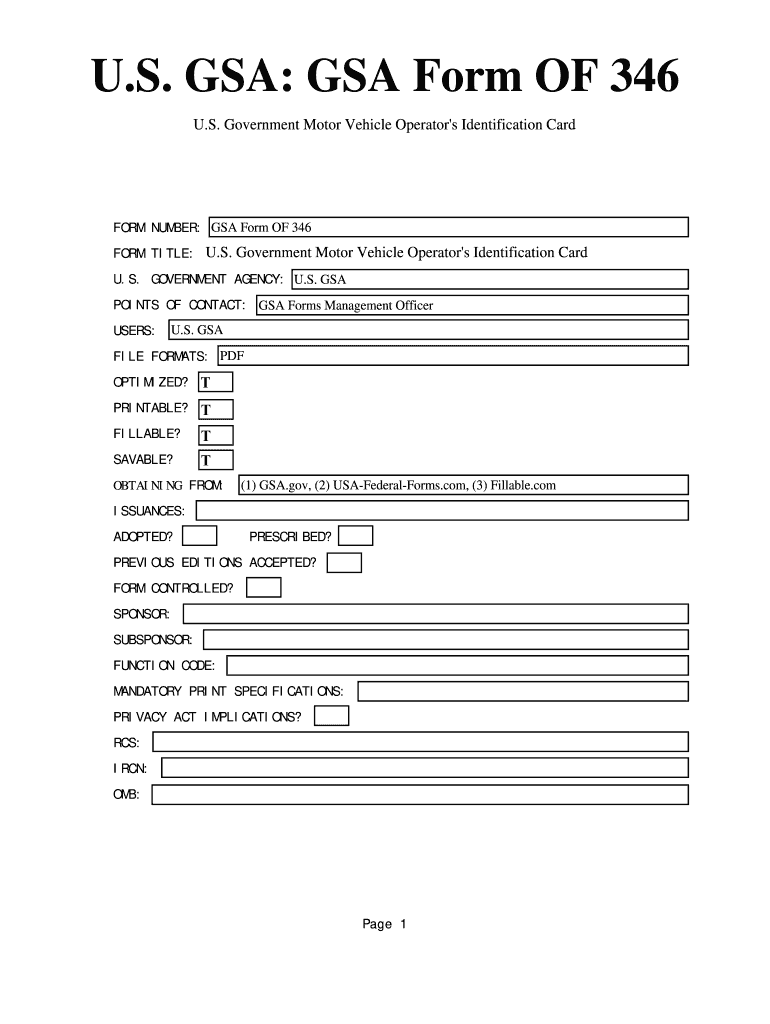
Of346 Form


What is the Of346
The Of346, also known as the Government Services Administration (GSA) identification card form, is a critical document used by federal employees and contractors. This form serves to establish identity and eligibility for access to government facilities and services. It plays a vital role in ensuring that only authorized individuals can perform specific tasks related to government operations.
How to use the Of346
The Of346 is primarily utilized to request a government identification card. Users must fill out the form accurately, providing personal details such as name, position, and agency affiliation. Once completed, the form is submitted to the appropriate agency for processing. Upon approval, individuals receive their GSA identification card, which must be carried at all times while on government property.
Steps to complete the Of346
Completing the Of346 involves several straightforward steps:
- Obtain the most recent version of the Of346 form from a reliable source.
- Fill in all required fields, ensuring that the information is accurate and up-to-date.
- Review the form for any errors or omissions before submission.
- Submit the completed form to your agency's designated office for processing.
Legal use of the Of346
The Of346 must be completed in compliance with federal regulations to be considered valid. This includes using the correct version of the form and providing truthful information. Falsifying details on the Of346 can result in penalties, including revocation of access privileges and potential legal action. It is essential to adhere to all guidelines provided by the GSA to ensure the legal standing of the identification card.
Key elements of the Of346
Several key elements are essential when filling out the Of346:
- Personal Information: Full name, agency, and position.
- Signature: An electronic or handwritten signature is required to validate the form.
- Date: The date of submission must be included to track processing timelines.
Who Issues the Form
The Of346 is issued by the General Services Administration (GSA). This federal agency is responsible for managing government procurement and property. The GSA oversees the issuance of identification cards to ensure that only authorized personnel have access to government facilities and services.
Quick guide on how to complete of 346 form pdf
A straightforward manual on how to complete Of346
Filling out digital forms has shown to be more effective and reliable than conventional pen-and-paper techniques. Unlike when you manually write on paper documents, correcting a typo or entering information in the incorrect field is simple. Such errors can cause signNow delays when preparing applications and petitions. Consider utilizing airSlate SignNow for filling out your Of346. Our robust, user-friendly, and compliant eSignature solution will streamline this process for you.
Follow our guidelines on how to quickly fill out and sign your Of346 with airSlate SignNow:
- Confirm your chosen document’s intention to ensure it meets your needs, and click Get Form if it aligns with your requirements.
- Find your template imported into our editor and explore what our tool provides for form modification.
- Complete empty fields with your information and select options using Check or Cross choices.
- Incorporate Text boxes, substitute existing content, and insert Images wherever necessary.
- Utilize the Highlight feature to indicate what you wish to emphasize, and conceal irrelevant sections from your recipient using the Blackout tool.
- In the right panel, create additional fillable fields designated for specific parties if necessary.
- Secure your document with watermarks or establish a password once you complete your editing.
- Add Date, click Sign → Add signature and choose your signing method.
- Draw, type, upload, or create your legally recognized eSignature with a QR code or by using the camera on your device.
- Review your responses and click Done to finalize editing and move on to file sharing.
Leverage airSlate SignNow to fill out your Of346 and work on other professional fillable templates safely and efficiently. Sign up today!
Create this form in 5 minutes or less
FAQs
-
How do I fill a form which is PDF?
You can try out Fill which had a free forever plan and requires no download. You simply upload your PDF and then fill it in within the browser:UploadFillDownloadIf the fields are live, as in the example above, simply fill them in. If the fields are not live you can drag on the fields to complete it quickly. Once you have completed the form click the download icon in the toolbar to download a copy of the finished PDF. Or send it for signing.Open a free account on Fill here
-
How can I electronically fill out a PDF form?
You’ll need a PDF editor to fill out forms. I recommend you PDF Expert, it’s a great solution for Mac.What forms it supports:Acro forms created in signNow or similar programs.Static XFA forms created in signNow LiveCycle.PDF Expert supports checkboxes and text fields. Just click them and type what you need.If your form is non-interactive, you can type on it using the ‘Text’ tool (go to the ‘Annotate’ tab > ‘Text’).For a non-interactive checkbox, you can use the ‘Stamp’ tool or just type ‘x’ on it.For a more detailed tutorial, check the article “How to fill out a PDF form on Mac”. And here are the guides on how to fill out different tax forms.Hopefully, this helps!
-
Is there a service that will allow me to create a fillable form on a webpage, and then email a PDF copy of each form filled out?
You can use Fill which is has a free forever plan.You can use Fill to turn your PDF document into an online document which can be completed, signed and saved as a PDF, online.You will end up with a online fillable PDF like this:w9 || FillWhich can be embedded in your website should you wish.InstructionsStep 1: Open an account at Fill and clickStep 2: Check that all the form fields are mapped correctly, if not drag on the text fields.Step 3: Save it as a templateStep 4: Goto your templates and find the correct form. Then click on the embed settings to grab your form URL.
-
How do you fill out a form scanned as a PDF?
If you have Acrobat Reader or Foxit Phantom, you can add form to the PDF file you want to fill in. Refer to the screenshot here (Phantom). First click on Form, then you can pick option you want for your form (Text Field, Check box…) and draw it where you want to input your data. You can also change font and size of it to fit the existing text. When you are done adding the fields, you can just click on the hand icon, and you can now fill in your form and then save it as.
-
What is the best way to fill out a PDF form?
If you are a user of Mac, iPhone or iPad, your tasks will be quickly and easily solved with the help of PDF Expert. Thanks to a simple and intuitive design, you don't have to dig into settings and endless options. PDF Expert also allows you to view, edit, reduce, merge, extract, annotate important parts of documents in a click. You have a special opportunity to try it on your Mac for free!
-
Is it possible to display a PDF form on mobile web to fill out and get e-signed?
Of course, you can try a web called eSign+. This site let you upload PDF documents and do some edition eg. drag signature fields, add date and some informations. Then you can send to those, from whom you wanna get signatures.
-
How can I fill out Google's intern host matching form to optimize my chances of receiving a match?
I was selected for a summer internship 2016.I tried to be very open while filling the preference form: I choose many products as my favorite products and I said I'm open about the team I want to join.I even was very open in the location and start date to get host matching interviews (I negotiated the start date in the interview until both me and my host were happy.) You could ask your recruiter to review your form (there are very cool and could help you a lot since they have a bigger experience).Do a search on the potential team.Before the interviews, try to find smart question that you are going to ask for the potential host (do a search on the team to find nice and deep questions to impress your host). Prepare well your resume.You are very likely not going to get algorithm/data structure questions like in the first round. It's going to be just some friendly chat if you are lucky. If your potential team is working on something like machine learning, expect that they are going to ask you questions about machine learning, courses related to machine learning you have and relevant experience (projects, internship). Of course you have to study that before the interview. Take as long time as you need if you feel rusty. It takes some time to get ready for the host matching (it's less than the technical interview) but it's worth it of course.
-
Is there a software or online service to fill out immigration PDF forms automatically from a web form?
If you are looking to fill out form without downloading the form and without any apps installed, then please try PDF.co ! It is capable of filling out any web form using just a link to a source fillable form:
Create this form in 5 minutes!
How to create an eSignature for the of 346 form pdf
How to create an eSignature for the Of 346 Form Pdf online
How to make an eSignature for your Of 346 Form Pdf in Chrome
How to generate an electronic signature for putting it on the Of 346 Form Pdf in Gmail
How to create an eSignature for the Of 346 Form Pdf right from your smartphone
How to make an eSignature for the Of 346 Form Pdf on iOS devices
How to generate an eSignature for the Of 346 Form Pdf on Android OS
People also ask
-
What is the pricing structure for airSlate SignNow?
The pricing for airSlate SignNow starts at a competitive rate, making it accessible for businesses of all sizes. You can choose from various plans depending on your needs, with the most basic option beginning at only $346 per year. This ensures that you have an affordable solution for your document signing and management needs.
-
What features does airSlate SignNow offer?
airSlate SignNow offers a robust set of features designed to streamline the electronic signing process. Key features include customizable templates, secure cloud storage, and convenient mobile access. These features not only enhance user experience but also ensure that document management is efficient and compliant with industry standards.
-
How does airSlate SignNow improve workflow efficiency?
With airSlate SignNow, businesses can automate their document workflows, signNowly reducing the time required for approvals and signatures. This efficient process allows teams to focus on more critical tasks, rather than getting bogged down in paperwork. Implementing airSlate SignNow can lead to enhanced productivity and faster turnaround times, ultimately benefiting your bottom line.
-
Can airSlate SignNow integrate with other applications?
Yes, airSlate SignNow offers seamless integrations with a wide range of applications, such as CRMs, document management systems, and productivity tools. This flexibility ensures that you can implement the platform effortlessly into your existing processes. These integrations help maintain a smooth workflow and further enhance the overall efficacy of the document signing process.
-
Is airSlate SignNow secure for sensitive documents?
Absolutely! airSlate SignNow prioritizes the security of your documents with bank-level encryption and compliance with regulations like GDPR and HIPAA. These measures ensure that your sensitive information is protected throughout the signing process. You can trust that airSlate SignNow will keep your documents safe while you enjoy the benefits of an electronic signing solution.
-
What are the benefits of using airSlate SignNow for businesses?
Using airSlate SignNow helps businesses become more efficient by reducing manual processes, lowering operational costs, and speeding up document turnaround time. With its user-friendly interface and comprehensive features, businesses can improve collaboration and communication with clients. The cost-effective pricing, starting from $346 annually, ensures that companies can leverage these benefits without stretching their budgets.
-
What types of documents can I send with airSlate SignNow?
airSlate SignNow supports a variety of document types, including contracts, agreements, and forms. This versatility allows you to manage and sign almost any document you require for your business needs. Whether it's a simple signature request or a multi-party contract, airSlate SignNow can handle it all efficiently.
Get more for Of346
Find out other Of346
- Sign Idaho Business Operations Resignation Letter Online
- Sign Illinois Business Operations Affidavit Of Heirship Later
- How Do I Sign Kansas Business Operations LLC Operating Agreement
- Sign Kansas Business Operations Emergency Contact Form Easy
- How To Sign Montana Business Operations Warranty Deed
- Sign Nevada Business Operations Emergency Contact Form Simple
- Sign New Hampshire Business Operations Month To Month Lease Later
- Can I Sign New York Business Operations Promissory Note Template
- Sign Oklahoma Business Operations Contract Safe
- Sign Oregon Business Operations LLC Operating Agreement Now
- Sign Utah Business Operations LLC Operating Agreement Computer
- Sign West Virginia Business Operations Rental Lease Agreement Now
- How To Sign Colorado Car Dealer Arbitration Agreement
- Sign Florida Car Dealer Resignation Letter Now
- Sign Georgia Car Dealer Cease And Desist Letter Fast
- Sign Georgia Car Dealer Purchase Order Template Mobile
- Sign Delaware Car Dealer Limited Power Of Attorney Fast
- How To Sign Georgia Car Dealer Lease Agreement Form
- How To Sign Iowa Car Dealer Resignation Letter
- Sign Iowa Car Dealer Contract Safe