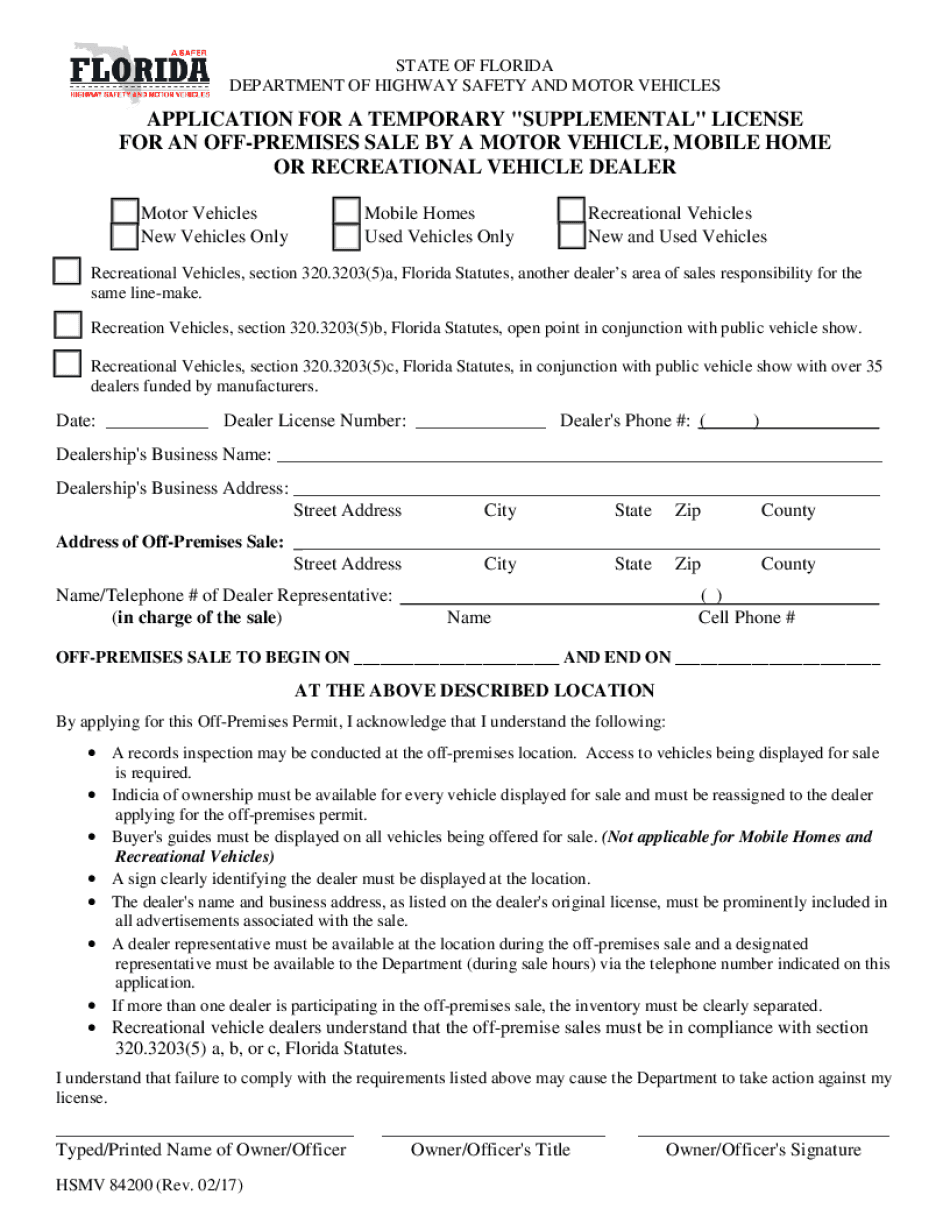
APPLICATION for a TEMPORARY "SUPPLEMENTAL" LICENSE Form


What is the application for a temporary "supplemental" license?
The application for a temporary "supplemental" license is a formal request that individuals or businesses submit to obtain a temporary license that allows them to operate in a specific capacity while they await the approval of a more permanent license. This type of license is often necessary in various fields, including healthcare, education, and business operations, where immediate authorization is needed for compliance with legal or regulatory requirements. The temporary license serves as a provisional measure, ensuring that applicants can continue their activities without interruption while fulfilling all necessary criteria for the full license.
Steps to complete the application for a temporary "supplemental" license
Completing the application for a temporary "supplemental" license involves several key steps:
- Gather information: Collect all necessary personal and business information required for the application, including identification, business details, and any relevant qualifications.
- Fill out the form: Carefully complete the application form, ensuring that all fields are accurately filled in to avoid delays in processing.
- Review the application: Double-check your entries for accuracy and completeness. Mistakes can lead to rejection or delays.
- Submit the application: Follow the submission guidelines, which may include online submission, mailing the form, or delivering it in person to the appropriate agency.
- Follow up: After submission, monitor the status of your application and be prepared to provide additional information if requested.
Eligibility criteria for the application for a temporary "supplemental" license
To qualify for a temporary "supplemental" license, applicants must meet specific eligibility criteria, which can vary by state and industry. Common requirements include:
- Age restrictions, typically requiring applicants to be at least eighteen years old.
- Proof of residency or business operation within the state where the application is submitted.
- Completion of any necessary training or educational requirements relevant to the license type.
- No prior legal violations or disciplinary actions related to the field of operation.
Required documents for the application for a temporary "supplemental" license
When applying for a temporary "supplemental" license, applicants are usually required to submit certain documents. These may include:
- A completed application form with all required information.
- Identification documents, such as a driver's license or state ID.
- Proof of residency or business address, such as utility bills or lease agreements.
- Certificates or transcripts demonstrating completion of required training or education.
- Any additional documents specific to the licensing authority or industry.
Legal use of the application for a temporary "supplemental" license
The legal use of the application for a temporary "supplemental" license ensures that individuals and businesses operate within the framework of state regulations. This form provides a legal basis for temporary operations while the applicant fulfills the requirements for a permanent license. It is essential to adhere to all stipulations outlined by the licensing authority to avoid penalties or revocation of the temporary license. Compliance with local laws and regulations is crucial for maintaining the legality of operations during this interim period.
Form submission methods for the application for a temporary "supplemental" license
Applicants can typically submit the application for a temporary "supplemental" license through various methods, depending on the regulations of the issuing authority. Common submission methods include:
- Online submission: Many states offer electronic filing options through their official websites, allowing for quick and efficient processing.
- Mail: Applicants may choose to print the completed application and send it via postal service to the designated office.
- In-person submission: Some applicants prefer to deliver their applications directly to the licensing office, where they can receive immediate confirmation of receipt.
Quick guide on how to complete application for a temporary quotsupplementalquot license
Complete APPLICATION FOR A TEMPORARY "SUPPLEMENTAL" LICENSE effortlessly on any device
Online document management has gained traction among organizations and individuals. It offers a perfect eco-friendly alternative to conventional printed and signed paperwork, as you can locate the necessary form and securely archive it online. airSlate SignNow equips you with all the resources required to create, modify, and electronically sign your documents swiftly without hindrances. Manage APPLICATION FOR A TEMPORARY "SUPPLEMENTAL" LICENSE on any device using the airSlate SignNow Android or iOS applications and simplify any document-related task today.
The best way to edit and electronically sign APPLICATION FOR A TEMPORARY "SUPPLEMENTAL" LICENSE with ease
- Locate APPLICATION FOR A TEMPORARY "SUPPLEMENTAL" LICENSE and click on Get Form to begin.
- Utilize the tools we offer to submit your form.
- Emphasize essential sections of the documents or redact sensitive information with tools specifically designed for that purpose by airSlate SignNow.
- Create your signature using the Sign tool, which takes just a few seconds and holds the same legal validity as a traditional wet ink signature.
- Review all the details and click on the Done button to save your changes.
- Select how you wish to deliver your form, whether by email, SMS, invitation link, or download it to your computer.
Forget about lost or misplaced files, tedious form searches, or mistakes that necessitate printing new document copies. airSlate SignNow addresses all your document management needs in just a few clicks from any device of your choice. Modify and electronically sign APPLICATION FOR A TEMPORARY "SUPPLEMENTAL" LICENSE and maintain excellent communication at any stage of the form preparation process with airSlate SignNow.
Create this form in 5 minutes or less
Create this form in 5 minutes!
How to create an eSignature for the application for a temporary quotsupplementalquot license
How to create an electronic signature for a PDF online
How to create an electronic signature for a PDF in Google Chrome
How to create an e-signature for signing PDFs in Gmail
How to create an e-signature right from your smartphone
How to create an e-signature for a PDF on iOS
How to create an e-signature for a PDF on Android
People also ask
-
What is the 'APPLICATION FOR A TEMPORARY "SUPPLEMENTAL" LICENSE'?
The 'APPLICATION FOR A TEMPORARY "SUPPLEMENTAL" LICENSE' is a document that allows individuals to apply for a temporary license for specific professional activities. This application facilitates the legal authorization needed to operate while awaiting full licensing. By using airSlate SignNow, you can easily eSign and manage this document electronically, simplifying the process signNowly.
-
How much does the process of applying for a temporary 'SUPPLEMENTAL' LICENSE cost?
The cost associated with the 'APPLICATION FOR A TEMPORARY "SUPPLEMENTAL" LICENSE' can vary based on state regulations and processing fees. However, using airSlate SignNow to manage the application process is a cost-effective solution that can streamline your expenditures. With our transparent pricing, you'll know exactly what you're paying for.
-
What benefits does airSlate SignNow provide for submitting the 'APPLICATION FOR A TEMPORARY "SUPPLEMENTAL" LICENSE'?
airSlate SignNow provides a myriad of benefits for submitting the 'APPLICATION FOR A TEMPORARY "SUPPLEMENTAL" LICENSE'. It allows for quick eSigning, secure storage, and easy access to your documents anytime, anywhere. Additionally, our platform ensures that all data is protected and compliant with industry standards.
-
Is the airSlate SignNow platform user-friendly for the 'APPLICATION FOR A TEMPORARY "SUPPLEMENTAL" LICENSE'?
Absolutely! The airSlate SignNow platform is designed to be intuitive and user-friendly, making it easy for anyone to navigate through the 'APPLICATION FOR A TEMPORARY "SUPPLEMENTAL" LICENSE' process. Our interface guides you through each step, ensuring you can complete your application without any technical difficulties.
-
Can I integrate airSlate SignNow with other applications for the 'APPLICATION FOR A TEMPORARY "SUPPLEMENTAL" LICENSE'?
Yes, airSlate SignNow supports integrations with various applications to enhance the efficiency of processing your 'APPLICATION FOR A TEMPORARY "SUPPLEMENTAL" LICENSE'. Whether you use CRM systems, document management software, or other business tools, our platform can seamlessly integrate to streamline your workflow.
-
What features does airSlate SignNow offer for streamlining the application process?
AirSlate SignNow offers features such as customizable templates, automated workflows, and real-time status tracking to streamline the 'APPLICATION FOR A TEMPORARY "SUPPLEMENTAL" LICENSE' process. These features help reduce manual errors and speed up the overall submission timeline. With document sharing capabilities, collaboration becomes easier and more efficient.
-
How does airSlate SignNow ensure the security of my 'APPLICATION FOR A TEMPORARY "SUPPLEMENTAL" LICENSE' data?
Security is a top priority at airSlate SignNow, especially when handling sensitive documents like the 'APPLICATION FOR A TEMPORARY "SUPPLEMENTAL" LICENSE'. Our platform utilizes advanced encryption methods, access controls, and secure cloud storage to protect your data at all times. You can trust that your information is safe with us.
Get more for APPLICATION FOR A TEMPORARY "SUPPLEMENTAL" LICENSE
- Chemotherapy consent form template
- Local area disclosures los angeles county form
- First school years literacy profile form
- Form 13206
- Dfa 3775 form
- Missouri charge code manual form
- Natural selection worksheet form
- Burnaby south secondary school and the bc provincial school for the deaf term 1 physical activity log due on november 30th goal form
Find out other APPLICATION FOR A TEMPORARY "SUPPLEMENTAL" LICENSE
- Electronic signature Colorado Charity Promissory Note Template Simple
- Electronic signature Alabama Construction Quitclaim Deed Free
- Electronic signature Alaska Construction Lease Agreement Template Simple
- Electronic signature Construction Form Arizona Safe
- Electronic signature Kentucky Charity Living Will Safe
- Electronic signature Construction Form California Fast
- Help Me With Electronic signature Colorado Construction Rental Application
- Electronic signature Connecticut Construction Business Plan Template Fast
- Electronic signature Delaware Construction Business Letter Template Safe
- Electronic signature Oklahoma Business Operations Stock Certificate Mobile
- Electronic signature Pennsylvania Business Operations Promissory Note Template Later
- Help Me With Electronic signature North Dakota Charity Resignation Letter
- Electronic signature Indiana Construction Business Plan Template Simple
- Electronic signature Wisconsin Charity Lease Agreement Mobile
- Can I Electronic signature Wisconsin Charity Lease Agreement
- Electronic signature Utah Business Operations LLC Operating Agreement Later
- How To Electronic signature Michigan Construction Cease And Desist Letter
- Electronic signature Wisconsin Business Operations LLC Operating Agreement Myself
- Electronic signature Colorado Doctors Emergency Contact Form Secure
- How Do I Electronic signature Georgia Doctors Purchase Order Template