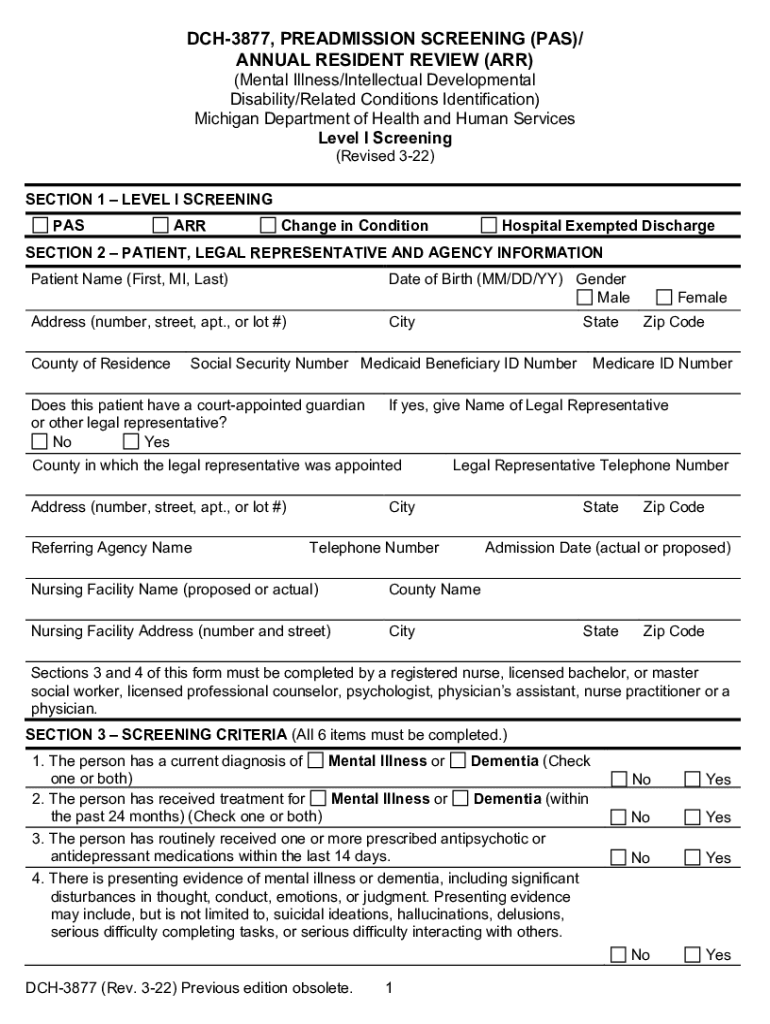
Preadmission Screening PAS Annual Resident Review ARR Mental IllnessIntellectual Developmental DisabilityRelated Conditions Iden 2022-2026


Understanding the Preadmission Screening PAS Annual Resident Review
The Preadmission Screening PAS Annual Resident Review is a crucial assessment tool used to evaluate individuals for mental illness, intellectual disabilities, or related conditions. This form is essential for ensuring that individuals receive the appropriate level of care and support. It is typically required for those seeking admission to long-term care facilities or other supportive environments. Understanding the purpose and requirements of this form can help streamline the process for both applicants and healthcare providers.
Steps to Complete the Preadmission Screening PAS Annual Resident Review
Completing the Preadmission Screening PAS Annual Resident Review involves several key steps:
- Gather necessary documentation, including medical records and previous assessments.
- Fill out the form accurately, providing detailed information about the individual’s medical history and current condition.
- Ensure that all required signatures are obtained, including those from healthcare providers and family members.
- Submit the completed form to the appropriate agency or facility for review.
Following these steps can help ensure that the review process is efficient and effective.
Legal Use of the Preadmission Screening PAS Annual Resident Review
The Preadmission Screening PAS Annual Resident Review is legally recognized as a valid document for assessing eligibility for care services. Compliance with state and federal regulations is essential to ensure that the form is accepted by healthcare providers and regulatory agencies. Understanding these legal frameworks can help prevent issues related to the acceptance of the form and ensure that individuals receive the necessary support.
Key Elements of the Preadmission Screening PAS Annual Resident Review
Several key elements must be included in the Preadmission Screening PAS Annual Resident Review to ensure its effectiveness:
- Identification information of the individual being assessed, including name, date of birth, and contact details.
- Comprehensive medical history, including any previous diagnoses and treatments.
- Current medications and therapies being administered.
- Details about the individual’s living situation and support network.
Inclusion of these elements helps provide a complete picture of the individual’s needs and supports informed decision-making regarding their care.
Obtaining the Preadmission Screening PAS Annual Resident Review
The Preadmission Screening PAS Annual Resident Review can typically be obtained through healthcare providers, social service agencies, or directly from state health departments. It is important to ensure that you are using the most current version of the form to avoid delays in processing. Contacting local agencies or visiting official state websites can provide guidance on obtaining the necessary documentation.
State-Specific Rules for the Preadmission Screening PAS Annual Resident Review
Each state may have specific rules and regulations governing the use of the Preadmission Screening PAS Annual Resident Review. It is important to familiarize yourself with these state-specific guidelines to ensure compliance. This may include specific requirements for documentation, submission processes, and timelines for review. Consulting with local healthcare providers or legal experts can help clarify these requirements and ensure that all necessary steps are taken.
Quick guide on how to complete preadmission screening pas annual resident review arr mental illnessintellectual developmental disabilityrelated conditions
Effortlessly prepare Preadmission Screening PAS Annual Resident Review ARR Mental IllnessIntellectual Developmental DisabilityRelated Conditions Iden on any device
Digital document management has gained popularity among organizations and individuals alike. It offers an ideal environmentally friendly alternative to traditional printed and signed papers, as you can easily find the correct form and securely store it online. airSlate SignNow provides you with all the tools necessary to create, modify, and electronically sign your documents swiftly without delays. Manage Preadmission Screening PAS Annual Resident Review ARR Mental IllnessIntellectual Developmental DisabilityRelated Conditions Iden on any device using the airSlate SignNow Android or iOS applications and streamline any document-related task today.
The easiest way to alter and electronically sign Preadmission Screening PAS Annual Resident Review ARR Mental IllnessIntellectual Developmental DisabilityRelated Conditions Iden with ease
- Find Preadmission Screening PAS Annual Resident Review ARR Mental IllnessIntellectual Developmental DisabilityRelated Conditions Iden and click on Get Form to begin.
- Utilize the tools we offer to complete your form.
- Emphasize key sections of the documents or redact sensitive information using the tools specifically provided by airSlate SignNow for that purpose.
- Create your electronic signature with the Sign tool, which takes seconds and carries the same legal value as a conventional wet ink signature.
- Review the details and click the Done button to save your changes.
- Select how you wish to send your form, whether by email, text message (SMS), invitation link, or download it to your computer.
Say goodbye to lost or misplaced documents, tedious form searching, or mistakes that require printing new document copies. airSlate SignNow addresses all your document management needs with just a few clicks from any device of your preference. Modify and electronically sign Preadmission Screening PAS Annual Resident Review ARR Mental IllnessIntellectual Developmental DisabilityRelated Conditions Iden to uphold excellent communication at every stage of the form preparation process with airSlate SignNow.
Create this form in 5 minutes or less
Find and fill out the correct preadmission screening pas annual resident review arr mental illnessintellectual developmental disabilityrelated conditions
Create this form in 5 minutes!
How to create an eSignature for the preadmission screening pas annual resident review arr mental illnessintellectual developmental disabilityrelated conditions
How to create an electronic signature for a PDF online
How to create an electronic signature for a PDF in Google Chrome
How to create an e-signature for signing PDFs in Gmail
How to create an e-signature right from your smartphone
How to create an e-signature for a PDF on iOS
How to create an e-signature for a PDF on Android
People also ask
-
What is dch 3877 in relation to airSlate SignNow?
DCH 3877 refers to a specific feature within airSlate SignNow that streamlines document management and eSigning processes. It allows users to enhance their workflow efficiency by simplifying document handling and ensuring secure electronic signatures.
-
How does airSlate SignNow pricing relate to dch 3877?
The pricing for airSlate SignNow varies based on the features included, such as those associated with dch 3877. Businesses can find cost-effective plans that cater to their needs while allowing them to take full advantage of the functionalities offered by dch 3877.
-
What are the key features of dch 3877 in airSlate SignNow?
DCH 3877 encompasses essential features like customizable templates, document sharing, and automated workflows. This makes it easy for users to create, send, and sign documents efficiently, enhancing their overall productivity.
-
What benefits can businesses expect from using dch 3877?
By utilizing dch 3877 within airSlate SignNow, businesses can expect increased speed and accuracy in their document processes. It helps in reducing turnaround times signNowly while also ensuring compliance and secure handling of signed documents.
-
Is integration with other tools possible using dch 3877?
Yes, dch 3877 supports integration with a variety of third-party applications, enhancing its usability. This allows businesses to seamlessly connect their existing systems with airSlate SignNow, facilitating improved document workflows.
-
How can dch 3877 enhance collaboration within teams?
DCH 3877 promotes team collaboration by simplifying document sharing and enabling real-time editing and signing. This feature ensures that all team members can contribute to projects without delays, thereby fostering a more collaborative environment.
-
What types of documents can be managed with dch 3877?
DCH 3877 can handle a wide range of document types, including contracts, agreements, and forms. This versatility allows businesses to use airSlate SignNow for various documentation needs, streamlining their operations.
Get more for Preadmission Screening PAS Annual Resident Review ARR Mental IllnessIntellectual Developmental DisabilityRelated Conditions Iden
- Imatu membership form
- How do i get a restraining order in illinois form
- Section 125 plan document template 38120271 form
- Eyelash extensions consent form lashescanada com
- Texas lottery claim form
- Dsar02 210135714 form
- Dichiarazione giurata attestante lassenza di un numero di previdenza sociale form
- Ssa 552 form
Find out other Preadmission Screening PAS Annual Resident Review ARR Mental IllnessIntellectual Developmental DisabilityRelated Conditions Iden
- eSign Nebraska Charity LLC Operating Agreement Secure
- How Do I eSign Nevada Charity Lease Termination Letter
- eSign New Jersey Charity Resignation Letter Now
- eSign Alaska Construction Business Plan Template Mobile
- eSign Charity PPT North Carolina Now
- eSign New Mexico Charity Lease Agreement Form Secure
- eSign Charity PPT North Carolina Free
- eSign North Dakota Charity Rental Lease Agreement Now
- eSign Arkansas Construction Permission Slip Easy
- eSign Rhode Island Charity Rental Lease Agreement Secure
- eSign California Construction Promissory Note Template Easy
- eSign Colorado Construction LLC Operating Agreement Simple
- Can I eSign Washington Charity LLC Operating Agreement
- eSign Wyoming Charity Living Will Simple
- eSign Florida Construction Memorandum Of Understanding Easy
- eSign Arkansas Doctors LLC Operating Agreement Free
- eSign Hawaii Construction Lease Agreement Mobile
- Help Me With eSign Hawaii Construction LLC Operating Agreement
- eSign Hawaii Construction Work Order Myself
- eSign Delaware Doctors Quitclaim Deed Free