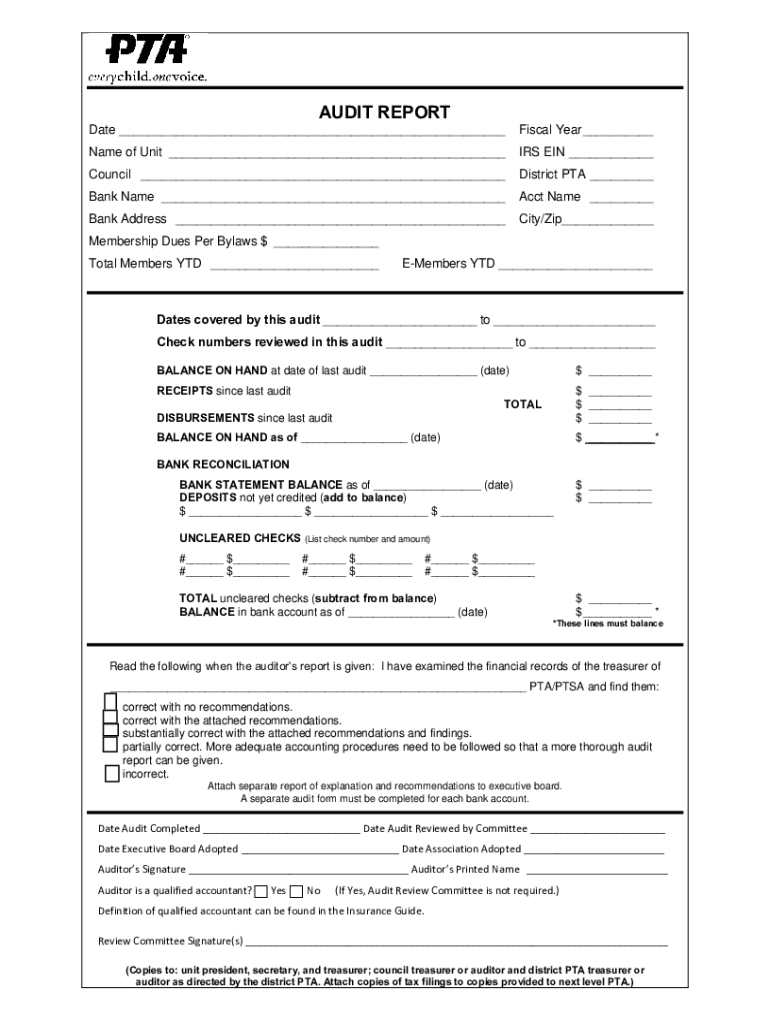
NC PTA Financial Review Information and Instructions PDF


Understanding the NC PTA Financial Review Information and Instructions PDF
The NC PTA Financial Review Information and Instructions PDF serves as a crucial resource for Parent Teacher Associations across North Carolina. This document outlines the necessary steps and guidelines for conducting a thorough financial review, ensuring transparency and accountability within the organization. It details the specific requirements for financial reporting, including the types of records that must be maintained and the frequency of reviews. Understanding this document is essential for maintaining compliance with state regulations and fostering trust among members.
Steps to Complete the NC PTA Financial Review Information and Instructions PDF
Completing the NC PTA Financial Review Information and Instructions PDF involves several key steps:
- Gather all relevant financial documents, including bank statements, receipts, and previous financial reports.
- Review the guidelines outlined in the PDF to ensure all required information is included.
- Fill out the financial review form accurately, ensuring that all figures are correct and reflect the organization’s financial status.
- Have the completed form reviewed by another member of the PTA for accuracy and completeness.
- Submit the final document as directed, either online or by mail, according to the instructions provided.
Legal Use of the NC PTA Financial Review Information and Instructions PDF
The legal use of the NC PTA Financial Review Information and Instructions PDF is essential for compliance with state laws governing non-profit organizations. By following the guidelines set forth in this document, PTAs can ensure they meet the legal requirements for financial transparency and accountability. This includes adhering to deadlines for submission and maintaining accurate records that can be reviewed by state authorities if necessary. Failure to comply with these legal standards may result in penalties or loss of status as a recognized PTA.
Key Elements of the NC PTA Financial Review Information and Instructions PDF
Several key elements are critical to the NC PTA Financial Review Information and Instructions PDF:
- Financial Reporting Requirements: Detailed instructions on what financial information must be reported.
- Review Process: Guidelines on how to conduct the financial review, including who should be involved.
- Submission Guidelines: Information on how and when to submit the completed review.
- Compliance Standards: Legal requirements that must be met to ensure the PTA remains in good standing.
Obtaining the NC PTA Financial Review Information and Instructions PDF
To obtain the NC PTA Financial Review Information and Instructions PDF, visit the official North Carolina PTA website or contact your local PTA office. The document is typically available for download, ensuring that all PTAs have easy access to the necessary resources for financial compliance. It is important to ensure that you are using the most current version of the document to remain compliant with any updates or changes in regulations.
Examples of Using the NC PTA Financial Review Information and Instructions PDF
Examples of using the NC PTA Financial Review Information and Instructions PDF include:
- Conducting an annual financial review to assess the fiscal health of the PTA.
- Preparing for audits by maintaining accurate financial records as outlined in the PDF.
- Training new PTA members on financial responsibilities and compliance requirements.
Quick guide on how to complete nc pta financial review information and instructions pdf
Effortlessly Prepare NC PTA Financial Review Information And Instructions pdf on Any Device
Digital document management has become increasingly favored by businesses and individuals alike. It offers an excellent environmentally friendly option to traditional printed and signed documents, as you can access the appropriate form and securely store it online. airSlate SignNow provides you with all the necessary tools to create, modify, and electronically sign your documents quickly without interruptions. Manage NC PTA Financial Review Information And Instructions pdf on any device using airSlate SignNow Android or iOS applications and enhance any document-focused operation today.
The easiest way to modify and electronically sign NC PTA Financial Review Information And Instructions pdf effortlessly
- Find NC PTA Financial Review Information And Instructions pdf and click on Get Form to begin.
- Utilize the tools available to complete your form.
- Select important sections of your documents or redact sensitive information with tools that airSlate SignNow provides specifically for that purpose.
- Create your eSignature using the Sign tool, which takes just seconds and holds the same legal validity as a conventional wet ink signature.
- Review the information and click on the Done button to save your changes.
- Choose how you wish to submit your form, via email, SMS, invitation link, or download it to your computer.
Say goodbye to lost or misfiled documents, tedious form searching, or errors that require printing new document copies. airSlate SignNow addresses all your document management needs in just a few clicks from any device you prefer. Edit and electronically sign NC PTA Financial Review Information And Instructions pdf to ensure excellent communication at every step of the form preparation process with airSlate SignNow.
Create this form in 5 minutes or less
Create this form in 5 minutes!
How to create an eSignature for the nc pta financial review information and instructions pdf
How to create an electronic signature for a PDF online
How to create an electronic signature for a PDF in Google Chrome
How to create an e-signature for signing PDFs in Gmail
How to create an e-signature right from your smartphone
How to create an e-signature for a PDF on iOS
How to create an e-signature for a PDF on Android
People also ask
-
What is an audit report unit in airSlate SignNow?
The audit report unit in airSlate SignNow provides a comprehensive view of all activities related to your signed documents. This feature allows you to track changes, approvals, and signatures in a secure manner, enhancing accountability and compliance in your operations.
-
How can I access the audit report unit?
You can access the audit report unit directly from your airSlate SignNow dashboard. Once you have logged in, navigate to the document you wish to audit, and you will find the audit report unit available for review within the document details.
-
Are there any additional costs for using the audit report unit?
The audit report unit is included in your airSlate SignNow subscription at no extra cost. Our pricing plans are designed to provide you with essential features like the audit report unit, ensuring you get the best value for your investment.
-
What benefits does the audit report unit offer?
The audit report unit offers several benefits, including enhanced transparency and security for your document transactions. It helps businesses maintain compliance with legal requirements by providing a detailed log of actions taken on documents, which can be invaluable during audits.
-
Can I integrate other tools with airSlate SignNow's audit report unit?
Yes, airSlate SignNow allows for seamless integration with various third-party applications, enhancing the functionality of the audit report unit. You can connect tools like CRM systems and project management software to streamline your document workflows and reporting.
-
How does the audit report unit ensure data security?
The audit report unit in airSlate SignNow is designed with security in mind, utilizing encryption and secure access protocols to protect your data. Each action taken on documents is logged and stored securely, allowing you to monitor access and edits while ensuring compliance.
-
Is the audit report unit easy to use for non-technical users?
Absolutely! The audit report unit is user-friendly, with a straightforward interface that requires no technical expertise. Whether you are a business owner or a team member, you can easily navigate and generate reports with just a few clicks in airSlate SignNow.
Get more for NC PTA Financial Review Information And Instructions pdf
Find out other NC PTA Financial Review Information And Instructions pdf
- Help Me With eSignature Massachusetts Real Estate Quitclaim Deed
- eSignature Police Document Florida Easy
- eSignature Police Document Florida Safe
- How Can I eSignature Delaware Police Living Will
- eSignature Michigan Real Estate LLC Operating Agreement Mobile
- eSignature Georgia Police Last Will And Testament Simple
- How To eSignature Hawaii Police RFP
- Can I eSignature Minnesota Real Estate Warranty Deed
- How Do I eSignature Indiana Police Lease Agreement Form
- eSignature Police PPT Kansas Free
- How Can I eSignature Mississippi Real Estate Rental Lease Agreement
- How Do I eSignature Kentucky Police LLC Operating Agreement
- eSignature Kentucky Police Lease Termination Letter Now
- eSignature Montana Real Estate Quitclaim Deed Mobile
- eSignature Montana Real Estate Quitclaim Deed Fast
- eSignature Montana Real Estate Cease And Desist Letter Easy
- How Do I eSignature Nebraska Real Estate Lease Agreement
- eSignature Nebraska Real Estate Living Will Now
- Can I eSignature Michigan Police Credit Memo
- eSignature Kentucky Sports Lease Agreement Template Easy