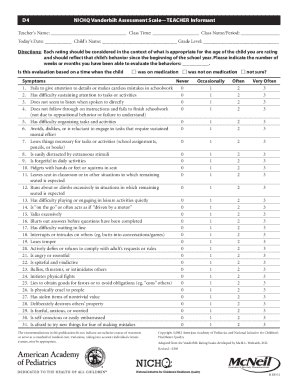
Vanderbilt Teacher Evaluation Form


What is the Vanderbilt Teacher Evaluation Form
The Vanderbilt ADHD Teacher Form is a standardized tool used to assess behaviors associated with Attention Deficit Hyperactivity Disorder (ADHD) in children. This form is designed for teachers to provide insights into a student's behavior in an educational setting. It helps in gathering information on how a child interacts with peers, follows instructions, and manages classroom tasks. The results can be instrumental in forming a comprehensive view of the child's needs and can assist in determining eligibility for special services or interventions.
How to use the Vanderbilt Teacher Evaluation Form
Using the Vanderbilt ADHD Teacher Form involves several straightforward steps. First, the teacher needs to obtain the form, which can typically be provided by the school or educational institution. Once received, the teacher should fill out the form by rating the child's behaviors based on specific criteria. This includes evaluating the frequency of symptoms such as inattention, hyperactivity, and impulsivity. After completion, the form should be submitted to the appropriate school personnel or healthcare provider for further analysis and action.
Steps to complete the Vanderbilt Teacher Evaluation Form
Completing the Vanderbilt ADHD Teacher Form requires careful attention to detail. Here are the steps to follow:
- Obtain the form from the school or educational institution.
- Read the instructions carefully to understand the rating scale.
- Rate the child's behaviors based on your observations in the classroom.
- Ensure all sections of the form are filled out completely.
- Submit the completed form to the designated school official or healthcare provider.
Legal use of the Vanderbilt Teacher Evaluation Form
The Vanderbilt ADHD Teacher Form is legally recognized as a valid assessment tool when used appropriately. It is essential for educators and healthcare providers to ensure that the form is filled out accurately and submitted in compliance with relevant privacy laws, such as the Family Educational Rights and Privacy Act (FERPA). This ensures that the information gathered is protected and used solely for educational and diagnostic purposes.
Key elements of the Vanderbilt Teacher Evaluation Form
The Vanderbilt ADHD Teacher Form includes several key elements that are critical for effective evaluation:
- Behavioral Assessment: The form assesses specific behaviors related to ADHD symptoms.
- Rating Scale: Teachers rate behaviors on a scale, providing a quantitative measure of the child's challenges.
- Demographic Information: Basic information about the child and teacher is collected to contextualize the assessment.
- Comments Section: An area for teachers to provide additional insights or observations that may not be captured by the rating scale.
Examples of using the Vanderbilt Teacher Evaluation Form
The Vanderbilt ADHD Teacher Form can be utilized in various scenarios. For instance, it is commonly used during the evaluation process for students suspected of having ADHD. Additionally, it can serve as a follow-up tool to monitor the effectiveness of interventions or behavioral plans. Teachers may also use it to communicate a child's progress to parents or guardians, fostering a collaborative approach to the child's education.
Quick guide on how to complete vanderbilt teacher evaluation form
Easily Prepare Vanderbilt Teacher Evaluation Form on Any Device
Digital document management has become increasingly favored by businesses and individuals alike. It offers an ideal environmentally-friendly alternative to traditional printed and signed materials, enabling you to locate the necessary form and securely keep it online. airSlate SignNow provides all the tools required to create, modify, and electronically sign your documents quickly without delays. Handle Vanderbilt Teacher Evaluation Form on any platform using airSlate SignNow's Android or iOS applications and enhance any document-centric workflow today.
How to modify and eSign Vanderbilt Teacher Evaluation Form with ease
- Locate Vanderbilt Teacher Evaluation Form and click Get Form to begin.
- Utilize the tools we offer to complete your document.
- Emphasize essential parts of the documents or redact sensitive details with tools that airSlate SignNow provides specifically for that purpose.
- Generate your eSignature using the Sign feature, which only takes seconds and bears the same legal validity as a conventional wet ink signature.
- Review the information and click on the Done button to save your modifications.
- Select your preferred method to share your form, via email, SMS, or invitation link, or download it to your computer.
Eliminate concerns about lost or misplaced files, tedious form searches, or errors that require printing new document copies. airSlate SignNow meets your document management needs in just a few clicks from any device of your choice. Modify and eSign Vanderbilt Teacher Evaluation Form to ensure excellent communication at every stage of your form preparation process with airSlate SignNow.
Create this form in 5 minutes or less
Create this form in 5 minutes!
How to create an eSignature for the vanderbilt teacher evaluation form
How to create an electronic signature for a PDF online
How to create an electronic signature for a PDF in Google Chrome
How to create an e-signature for signing PDFs in Gmail
How to create an e-signature right from your smartphone
How to create an e-signature for a PDF on iOS
How to create an e-signature for a PDF on Android
People also ask
-
What are Vanderbilt forms teacher PDF?
Vanderbilt forms teacher PDF are standardized documents designed for educators to streamline various administrative tasks. These forms help teachers manage student information efficiently and comply with institutional requirements. Using airSlate SignNow to access and eSign these forms simplifies the submission and approval process.
-
How can airSlate SignNow help with Vanderbilt forms teacher PDF?
AirSlate SignNow enables educators to easily fill out, sign, and share Vanderbilt forms teacher PDF. This platform offers a user-friendly interface that allows teachers to manage their forms digitally, ensuring a smooth workflow while eliminating the hassle of paper documentation. With features like templates and cloud storage, you can access your forms anywhere.
-
What pricing options are available for airSlate SignNow?
AirSlate SignNow offers flexible pricing plans that cater to various needs, including a free trial for new users. The pricing typically varies based on the number of users and features required, allowing schools and educators to choose a plan that fits their budget. For those needing to manage Vanderbilt forms teacher PDF, cost-effective options are available.
-
Can I integrate airSlate SignNow with other software to manage Vanderbilt forms teacher PDF?
Yes, airSlate SignNow offers a range of integrations with popular software applications, making it easier to manage Vanderbilt forms teacher PDF alongside your existing tools. Whether you are using CRM systems or cloud storage services, you can seamlessly connect to streamline your workflow. These integrations enhance efficiency and collaboration.
-
What features does airSlate SignNow provide for Vanderbilt forms teacher PDF?
AirSlate SignNow provides a suite of features tailored for educators, including customizable templates for Vanderbilt forms teacher PDF, automated workflows, and secure eSigning capabilities. These features enhance document management and compliance, making it easier for teachers to maintain organized records. Additionally, real-time tracking helps monitor the status of your forms.
-
Are there any benefits to using airSlate SignNow for Vanderbilt forms teacher PDF?
Using airSlate SignNow for Vanderbilt forms teacher PDF offers numerous benefits, including improved efficiency, reduced paperwork, and enhanced security. The ability to eSign and access your forms anytime ensures that you can quickly respond to administrative needs without delays. Furthermore, the digital platform supports collaboration among teachers and staff.
-
How secure is airSlate SignNow when handling Vanderbilt forms teacher PDF?
AirSlate SignNow is committed to providing a secure platform for handling Vanderbilt forms teacher PDF. The service employs advanced encryption protocols and complies with industry standards to protect sensitive information. Users can confidently manage their documents, knowing that their data is safe and secure.
Get more for Vanderbilt Teacher Evaluation Form
- Information for service on nonresidents delaware
- Affidavit of service delaware form
- Chart for determining amount of wages subject to attachment garnishment 15 delaware form
- Wages attachment form
- Chart for determining amount of wages subject to attachment garnishment 7 delaware form
- Delaware judgment 497302303 form
- Application forma pauperis
- Title abandoned property form
Find out other Vanderbilt Teacher Evaluation Form
- How To eSignature Wisconsin Car Dealer Quitclaim Deed
- eSignature California Construction Contract Secure
- eSignature Tennessee Business Operations Moving Checklist Easy
- eSignature Georgia Construction Residential Lease Agreement Easy
- eSignature Kentucky Construction Letter Of Intent Free
- eSignature Kentucky Construction Cease And Desist Letter Easy
- eSignature Business Operations Document Washington Now
- How To eSignature Maine Construction Confidentiality Agreement
- eSignature Maine Construction Quitclaim Deed Secure
- eSignature Louisiana Construction Affidavit Of Heirship Simple
- eSignature Minnesota Construction Last Will And Testament Online
- eSignature Minnesota Construction Last Will And Testament Easy
- How Do I eSignature Montana Construction Claim
- eSignature Construction PPT New Jersey Later
- How Do I eSignature North Carolina Construction LLC Operating Agreement
- eSignature Arkansas Doctors LLC Operating Agreement Later
- eSignature Tennessee Construction Contract Safe
- eSignature West Virginia Construction Lease Agreement Myself
- How To eSignature Alabama Education POA
- How To eSignature California Education Separation Agreement