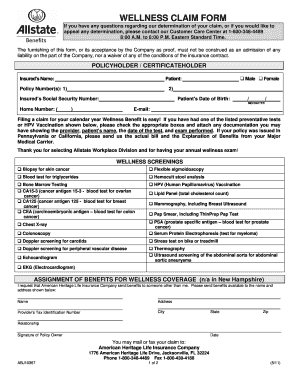
Allstate Insurance Application Form


What is the Allstate Insurance Application
The Allstate Insurance Application is a formal document used by individuals seeking to obtain insurance coverage from Allstate. This application collects essential information about the applicant, including personal details, coverage preferences, and any relevant history that may affect the underwriting process. It serves as the first step in establishing a relationship between the applicant and Allstate, allowing the company to assess risk and determine appropriate policy options.
Steps to complete the Allstate Insurance Application
Completing the Allstate Insurance Application involves several important steps to ensure accuracy and thoroughness. Here are the key steps:
- Gather necessary personal information, including your full name, address, date of birth, and Social Security number.
- Provide details about your insurance needs, such as the type of coverage you are seeking (e.g., auto, home, life).
- Disclose any relevant history, including previous insurance claims, driving records, and any other factors that may impact your application.
- Review your application for accuracy before submission to avoid delays in processing.
- Submit the application electronically or via mail, depending on your preference.
Legal use of the Allstate Insurance Application
The Allstate Insurance Application must be completed and submitted in accordance with applicable laws and regulations. This includes providing truthful and accurate information, as any discrepancies can lead to denial of coverage or cancellation of the policy. It is essential to understand that the application is a legally binding document, and any false statements may result in legal consequences, including penalties or loss of coverage.
Required Documents
When completing the Allstate Insurance Application, certain documents may be required to support the information provided. Commonly requested documents include:
- Proof of identity, such as a driver's license or state ID.
- Previous insurance policy documents, if applicable.
- Vehicle registration for auto insurance applications.
- Homeownership documents for homeowners insurance.
Form Submission Methods (Online / Mail / In-Person)
The Allstate Insurance Application can be submitted through various methods, making it accessible for applicants. The primary submission methods include:
- Online: Applicants can complete and submit the application through the Allstate website, ensuring a quick and efficient process.
- Mail: For those who prefer a paper application, forms can be printed, filled out, and mailed to the designated Allstate office.
- In-Person: Applicants may also visit a local Allstate agent to complete the application with assistance.
Eligibility Criteria
Eligibility for the Allstate Insurance Application varies based on the type of coverage sought. Generally, applicants must meet specific criteria, including:
- Being at least eighteen years of age.
- Providing valid identification and personal information.
- Having a clean insurance history, free from major claims or lapses in coverage.
Application Process & Approval Time
The application process for Allstate insurance typically involves a review period where the submitted information is evaluated. The approval time can vary based on several factors, including:
- The completeness of the application.
- The type of coverage requested.
- Any additional information or documentation required for underwriting.
Generally, applicants can expect to receive a response within a few business days after submission, although more complex applications may take longer to process.
Quick guide on how to complete allstate insurance application
Complete Allstate Insurance Application effortlessly on any device
Digital document management has become increasingly favored by businesses and individuals alike. It offers an ideal eco-friendly alternative to traditional printed and signed papers, allowing you to obtain the necessary forms and securely store them online. airSlate SignNow equips you with all the resources you require to create, alter, and electronically sign your documents quickly without delays. Handle Allstate Insurance Application on any system using airSlate SignNow's Android or iOS applications and enhance any document-focused workflow today.
The easiest method to modify and eSign Allstate Insurance Application without any hassle
- Locate Allstate Insurance Application and click Get Form to initiate.
- Utilize the tools we provide to complete your form.
- Emphasize pertinent sections of the documents or obscure sensitive information with features that airSlate SignNow offers specifically for that purpose.
- Generate your signature with the Sign feature, which takes mere moments and carries the same legal validity as a conventional wet ink signature.
- Review the details and click on the Done button to save your modifications.
- Select your preferred method to share your form, whether by email, text message (SMS), or invitation link, or download it to your computer.
Put an end to lost or mislaid documents, tedious form navigation, or mistakes that necessitate printing new document copies. airSlate SignNow meets your document management needs in just a few clicks from any device of your choosing. Edit and eSign Allstate Insurance Application and ensure excellent communication at every stage of your form preparation process with airSlate SignNow.
Create this form in 5 minutes or less
Create this form in 5 minutes!
How to create an eSignature for the allstate insurance application
How to create an electronic signature for a PDF online
How to create an electronic signature for a PDF in Google Chrome
How to create an e-signature for signing PDFs in Gmail
How to create an e-signature right from your smartphone
How to create an e-signature for a PDF on iOS
How to create an e-signature for a PDF on Android
People also ask
-
What is the purpose of the allstate customer documents email feature in airSlate SignNow?
The allstate customer documents email feature in airSlate SignNow allows users to easily send and receive important customer documents via email. This ensures that all transactions are seamless and secure while enhancing customer communication. By utilizing this feature, businesses can signNowly streamline their document management process.
-
How does airSlate SignNow ensure the security of allstate customer documents email?
AirSlate SignNow prioritizes security by employing bank-level encryption for all communications, including allstate customer documents email. This guarantees that sensitive information remains confidential and protected from unauthorized access. Additionally, robust authentication methods are used to verify the identity of users accessing the documents.
-
What pricing plans are available for using allstate customer documents email through airSlate SignNow?
AirSlate SignNow offers several pricing plans, allowing businesses to choose the best option for their needs regarding allstate customer documents email. The plans vary based on features included, document volume, and user access, providing flexibility for both small businesses and larger enterprises. Visit our pricing page for detailed information on the best plan for your organization.
-
Can I integrate airSlate SignNow with other platforms for managing allstate customer documents email?
Yes, airSlate SignNow seamlessly integrates with a variety of platforms such as CRM systems and cloud storage services, enhancing the functionality of allstate customer documents email. This integration ensures that your workflow remains efficient and that documents can be accessed and sent effortlessly. Popular integrations include Salesforce, Google Drive, and Dropbox.
-
What are the key benefits of using airSlate SignNow for sending allstate customer documents email?
Using airSlate SignNow for sending allstate customer documents email offers numerous benefits including increased efficiency and reduced turnaround time for document signing. The platform also enhances customer satisfaction by providing a user-friendly interface for document management. Overall, it helps businesses save time and resources while maintaining a professional image.
-
Is it easy to track allstate customer documents email sent through airSlate SignNow?
Absolutely! AirSlate SignNow provides a built-in tracking system that allows users to monitor the status of allstate customer documents email. You can easily see when a document is viewed, signed, or if any action is needed. This feature helps you stay informed and follow up effectively on pending documents.
-
Can I customize the email templates for allstate customer documents email in airSlate SignNow?
Yes, airSlate SignNow allows users to customize email templates for allstate customer documents email. You can add your branding elements, adjust the messaging, and create a professional appearance that reflects your business identity. This customization enhances your communication and provides a cohesive customer experience.
Get more for Allstate Insurance Application
Find out other Allstate Insurance Application
- Can I eSign Nebraska Police Form
- Can I eSign Nebraska Courts PDF
- How Can I eSign North Carolina Courts Presentation
- How Can I eSign Washington Police Form
- Help Me With eSignature Tennessee Banking PDF
- How Can I eSignature Virginia Banking PPT
- How Can I eSignature Virginia Banking PPT
- Can I eSignature Washington Banking Word
- Can I eSignature Mississippi Business Operations Document
- How To eSignature Missouri Car Dealer Document
- How Can I eSignature Missouri Business Operations PPT
- How Can I eSignature Montana Car Dealer Document
- Help Me With eSignature Kentucky Charity Form
- How Do I eSignature Michigan Charity Presentation
- How Do I eSignature Pennsylvania Car Dealer Document
- How To eSignature Pennsylvania Charity Presentation
- Can I eSignature Utah Charity Document
- How Do I eSignature Utah Car Dealer Presentation
- Help Me With eSignature Wyoming Charity Presentation
- How To eSignature Wyoming Car Dealer PPT