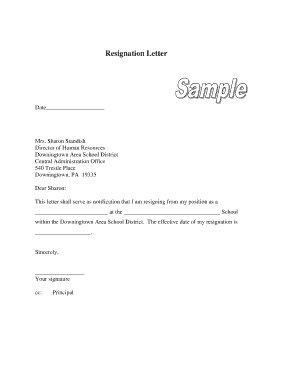
How to Write a Retirement Letter to a School District Form


Key elements of a school retirement letter
A school retirement letter should include several essential components to ensure clarity and professionalism. Start with your personal information, including your name, address, and contact details, followed by the date. Next, address the letter to the appropriate school district official, using their correct title and name.
In the opening paragraph, clearly state your intention to retire, including your last working day. It is helpful to express gratitude for the opportunities and experiences gained during your tenure. In the subsequent paragraphs, provide any necessary details regarding your transition, such as your willingness to assist in training a replacement or completing outstanding tasks. Finally, conclude with a polite closing statement and your signature.
How to write a retirement letter to a school district
Writing a retirement letter to a school district involves a straightforward process. Begin by drafting a clear and concise letter that follows a professional format. Use a standard business letter format, which includes your address, the date, and the recipient's information at the top.
In the body of the letter, start with a formal salutation, then state your intention to retire and provide the effective date. Mention your years of service and express appreciation for your experiences and colleagues. Offer to help with the transition process, if applicable. End the letter with a courteous closing and your signature. This structure will help ensure your letter is well-received and understood.
Examples of using a school retirement letter
Examples of a school retirement letter can serve as valuable references when crafting your own. A typical letter might start with a statement like, "I am writing to formally announce my retirement from my position as [Your Position] at [School Name], effective [Last Working Day]." Following this, you could include a brief reflection on your career, such as, "It has been a privilege to work with such dedicated colleagues and students over the years."
Another example might emphasize your willingness to assist during the transition, stating, "I am committed to ensuring a smooth handover of my responsibilities and will gladly help in training my successor." These examples can guide you in expressing your thoughts clearly and professionally.
Steps to complete a school retirement letter
Completing a school retirement letter involves several key steps. First, gather your personal information and the recipient's details. Next, choose an appropriate format and structure for your letter. Begin with a formal greeting, followed by a clear statement of your retirement intention and the effective date.
After stating your intent, include expressions of gratitude and any offers to assist in the transition. Review your letter for clarity and professionalism, ensuring there are no grammatical errors. Finally, print and sign the letter, and deliver it to the appropriate school district office, either in person or via mail.
Legal use of a school retirement letter
A school retirement letter serves as an official notification to the school district regarding your decision to retire. It is important to understand that this letter may have legal implications, particularly concerning your retirement benefits and pension plans. Ensure that your letter complies with any specific policies set by your school district regarding retirement notifications.
Additionally, familiarize yourself with any state-specific regulations that might affect your retirement process. This understanding can help you avoid potential issues and ensure that you receive all entitled benefits upon retirement.
Required documents for retirement from a school district
When preparing to retire from a school district, certain documents may be required in addition to your retirement letter. These can include your employment records, proof of years of service, and any forms related to your pension or retirement benefits. It is advisable to check with your school district's human resources department for a comprehensive list of required documents.
Additionally, you may need to complete specific forms related to your retirement benefits, such as health insurance continuation or pension election forms. Ensuring that you have all necessary documentation ready will facilitate a smoother retirement process.
Quick guide on how to complete how to write a retirement letter to a school district
Easily prepare How To Write A Retirement Letter To A School District on any device
Managing documents online has gained traction among businesses and individuals alike. It offers an excellent environmentally friendly alternative to traditional printed and signed documents, as you can access the necessary form and securely store it online. airSlate SignNow equips you with all the resources needed to create, edit, and eSign your documents swiftly without interruptions. Handle How To Write A Retirement Letter To A School District on any platform using airSlate SignNow's Android or iOS applications and enhance any document-oriented process today.
Effortlessly edit and eSign How To Write A Retirement Letter To A School District
- Locate How To Write A Retirement Letter To A School District and click Get Form to begin.
- Utilize the tools provided to complete your document.
- Emphasize key sections of the documents or conceal sensitive information with tools specifically designed for that purpose by airSlate SignNow.
- Generate your eSignature with the Sign tool, which takes mere seconds and holds the same legal significance as a traditional handwritten signature.
- Verify the details and click the Done button to finalize your changes.
- Select your preferred method to deliver your form, whether by email, text message (SMS), invite link, or download it to your computer.
Say goodbye to missing or misplaced documents, tedious form navigation, and errors that necessitate printing new copies. airSlate SignNow fulfills your document management needs in just a few clicks from any device you choose. Modify and eSign How To Write A Retirement Letter To A School District and ensure outstanding communication throughout the document preparation process with airSlate SignNow.
Create this form in 5 minutes or less
Create this form in 5 minutes!
How to create an eSignature for the how to write a retirement letter to a school district
How to create an electronic signature for a PDF online
How to create an electronic signature for a PDF in Google Chrome
How to create an e-signature for signing PDFs in Gmail
How to create an e-signature right from your smartphone
How to create an e-signature for a PDF on iOS
How to create an e-signature for a PDF on Android
People also ask
-
What is a school retirement letter?
A school retirement letter is a formal document that educators use to notify their school administration of their intention to retire. This letter typically includes the retirement date and any necessary details regarding the transition. Using airSlate SignNow, you can easily create and eSign your school retirement letter, ensuring a smooth process.
-
How can airSlate SignNow help with my school retirement letter?
airSlate SignNow provides a user-friendly platform to create, send, and eSign your school retirement letter. With its intuitive interface, you can customize your letter and ensure it meets all necessary requirements. This streamlines the retirement notification process, making it efficient and hassle-free.
-
Is there a cost associated with using airSlate SignNow for my school retirement letter?
Yes, airSlate SignNow offers various pricing plans to suit different needs. You can choose a plan that fits your budget while gaining access to features that simplify the creation and signing of your school retirement letter. The cost-effective solution ensures you get great value for your investment.
-
What features does airSlate SignNow offer for creating a school retirement letter?
airSlate SignNow includes features such as customizable templates, eSignature capabilities, and document tracking. These tools make it easy to draft your school retirement letter and ensure it is signed promptly. Additionally, you can collaborate with colleagues to finalize the letter before submission.
-
Can I integrate airSlate SignNow with other tools for my school retirement letter?
Absolutely! airSlate SignNow integrates seamlessly with various applications, enhancing your workflow. Whether you use Google Drive, Dropbox, or other platforms, you can easily access and manage your school retirement letter alongside your other documents.
-
What are the benefits of using airSlate SignNow for my school retirement letter?
Using airSlate SignNow for your school retirement letter offers numerous benefits, including time savings and increased efficiency. The platform allows you to quickly create and send your letter, reducing the stress associated with retirement notifications. Additionally, the eSignature feature ensures that your letter is legally binding and secure.
-
How secure is my school retirement letter when using airSlate SignNow?
Security is a top priority at airSlate SignNow. Your school retirement letter and all documents are protected with advanced encryption and secure storage. This ensures that your sensitive information remains confidential and safe throughout the signing process.
Get more for How To Write A Retirement Letter To A School District
- Flooring contractor package georgia form
- Trim carpentry contractor package georgia form
- Fencing contractor package georgia form
- Hvac contractor package georgia form
- Landscaping contractor package georgia form
- Commercial contractor package georgia form
- Excavation contractor package georgia form
- Renovation contractor package georgia form
Find out other How To Write A Retirement Letter To A School District
- eSign Virginia Government POA Simple
- eSign Hawaii Lawers Rental Application Fast
- eSign Hawaii Lawers Cease And Desist Letter Later
- How To eSign Hawaii Lawers Cease And Desist Letter
- How Can I eSign Hawaii Lawers Cease And Desist Letter
- eSign Hawaii Lawers Cease And Desist Letter Free
- eSign Maine Lawers Resignation Letter Easy
- eSign Louisiana Lawers Last Will And Testament Mobile
- eSign Louisiana Lawers Limited Power Of Attorney Online
- eSign Delaware Insurance Work Order Later
- eSign Delaware Insurance Credit Memo Mobile
- eSign Insurance PPT Georgia Computer
- How Do I eSign Hawaii Insurance Operating Agreement
- eSign Hawaii Insurance Stock Certificate Free
- eSign New Hampshire Lawers Promissory Note Template Computer
- Help Me With eSign Iowa Insurance Living Will
- eSign North Dakota Lawers Quitclaim Deed Easy
- eSign Ohio Lawers Agreement Computer
- eSign North Dakota Lawers Separation Agreement Online
- How To eSign North Dakota Lawers Separation Agreement