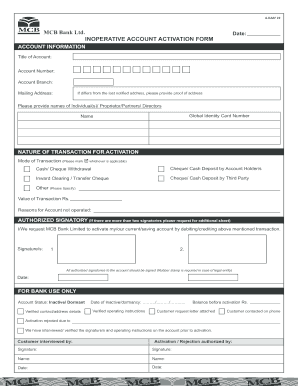
Equity Bank Dormant Account Activation Form


What is the Equity Bank Dormant Account Activation Form
The Equity Bank Dormant Account Activation Form is a crucial document designed for customers who wish to reactivate their dormant accounts. A dormant account typically refers to an account that has not had any activity for a specified period, often defined by the bank's policies. This form serves as an official request to the bank to restore access to the account, allowing customers to resume transactions and manage their finances effectively.
How to use the Equity Bank Dormant Account Activation Form
Using the Equity Bank Dormant Account Activation Form is a straightforward process. First, obtain the form either online or directly from a bank branch. Fill out the required fields, which typically include personal identification details, account information, and a signature. Ensure all information is accurate to avoid delays. Once completed, submit the form according to the bank's specified submission methods, which may include online submission, mailing, or delivering it in person to a branch.
Steps to complete the Equity Bank Dormant Account Activation Form
Completing the Equity Bank Dormant Account Activation Form involves several key steps:
- Obtain the form from the Equity Bank website or a local branch.
- Provide your personal details, including your full name, address, and contact information.
- Enter your dormant account number and any other requested account details.
- Sign the form to authenticate your request.
- Review the form for accuracy before submission.
Required Documents
When submitting the Equity Bank Dormant Account Activation Form, certain documents may be required to verify your identity and account ownership. Commonly required documents include:
- A valid government-issued photo ID, such as a driver's license or passport.
- Proof of address, such as a utility bill or bank statement.
- Any additional documentation specified by the bank's policies.
Form Submission Methods
The Equity Bank Dormant Account Activation Form can typically be submitted through various methods, ensuring convenience for customers. These methods may include:
- Online submission via the bank's secure portal.
- Mailing the completed form to the designated bank address.
- Delivering the form in person at a local Equity Bank branch.
Legal use of the Equity Bank Dormant Account Activation Form
The Equity Bank Dormant Account Activation Form is legally binding once completed and submitted. It serves as a formal request to reactivate your account, and by signing it, you consent to the bank's terms and conditions regarding account reactivation. Compliance with relevant banking regulations ensures that the process is secure and protects both the bank and the customer.
Quick guide on how to complete equity bank dormant account activation form 218835397
Complete Equity Bank Dormant Account Activation Form effortlessly on any device
Online document management has become increasingly popular among businesses and individuals. It offers an excellent eco-friendly substitute for conventional printed and signed documents, allowing you to obtain the necessary form and securely save it online. airSlate SignNow provides all the resources you require to create, modify, and electronically sign your documents rapidly without delays. Manage Equity Bank Dormant Account Activation Form on any device using airSlate SignNow's Android or iOS applications and enhance any document-centered task today.
How to modify and electronically sign Equity Bank Dormant Account Activation Form without hassle
- Obtain Equity Bank Dormant Account Activation Form and then click Get Form to begin.
- Utilize the tools we offer to complete your form.
- Emphasize important sections of the documents or redact sensitive information with tools specifically designed for that purpose by airSlate SignNow.
- Create your signature using the Sign tool, which takes just seconds and carries the same legal validity as a traditional ink signature.
- Review all the details and then click the Done button to save your changes.
- Choose how you would like to send your form, via email, SMS, invitation link, or download it to your computer.
Eliminate the issues of lost or misplaced documents, tedious form searches, or mistakes that require printing new document copies. airSlate SignNow addresses all your needs in document management with just a few clicks from any device of your choosing. Modify and electronically sign Equity Bank Dormant Account Activation Form and ensure outstanding communication throughout your form preparation process with airSlate SignNow.
Create this form in 5 minutes or less
Create this form in 5 minutes!
How to create an eSignature for the equity bank dormant account activation form 218835397
How to create an electronic signature for a PDF online
How to create an electronic signature for a PDF in Google Chrome
How to create an e-signature for signing PDFs in Gmail
How to create an e-signature right from your smartphone
How to create an e-signature for a PDF on iOS
How to create an e-signature for a PDF on Android
People also ask
-
What is a dormant form in airSlate SignNow?
A dormant form in airSlate SignNow refers to a template or document that is stored but not actively in use. Users can easily access these forms whenever necessary, making it simple to reactivate them when required. This feature helps streamline document management for businesses.
-
How can I create a dormant form using airSlate SignNow?
Creating a dormant form in airSlate SignNow is simple. Begin by designing your document template and saving it in your account. Once saved, it will remain dormant until you decide to send, eSign, or modify it, enhancing your workflow efficiency.
-
Can I edit a dormant form at any time?
Yes, you can edit a dormant form at any time in airSlate SignNow. Simply access your stored forms, select the dormant form you wish to modify, and make the necessary changes. This flexibility allows for quick updates based on your business needs.
-
Is there a cost associated with storing dormant forms?
AirSlate SignNow offers an affordable pricing structure that includes the storage of dormant forms. The cost is competitive, allowing you to manage your documents without worrying about additional fees for dormant forms or templates. Explore our pricing plans for more details.
-
What features are included for managing dormant forms?
AirSlate SignNow includes several features for managing dormant forms, such as easy access, editing capabilities, and seamless eSigning. Users can quickly find and activate dormant forms as needed, optimizing document workflows and improving productivity.
-
How do dormant forms integrate with other applications?
Dormant forms in airSlate SignNow can integrate easily with various applications such as CRM, project management tools, and cloud storage services. This integration streamlines the document workflow across platforms, enhancing collaboration and data management.
-
What are the benefits of using dormant forms in airSlate SignNow?
Utilizing dormant forms in airSlate SignNow offers signNow benefits, including efficient document management, improved workflow processes, and easy retrieval of important templates. This feature allows businesses to stay organized and responsive to changing needs.
Get more for Equity Bank Dormant Account Activation Form
Find out other Equity Bank Dormant Account Activation Form
- Can I Electronic signature Kentucky Legal Document
- Help Me With Electronic signature New Jersey Non-Profit PDF
- Can I Electronic signature New Jersey Non-Profit Document
- Help Me With Electronic signature Michigan Legal Presentation
- Help Me With Electronic signature North Dakota Non-Profit Document
- How To Electronic signature Minnesota Legal Document
- Can I Electronic signature Utah Non-Profit PPT
- How Do I Electronic signature Nebraska Legal Form
- Help Me With Electronic signature Nevada Legal Word
- How Do I Electronic signature Nevada Life Sciences PDF
- How Can I Electronic signature New York Life Sciences Word
- How Can I Electronic signature North Dakota Legal Word
- How To Electronic signature Ohio Legal PDF
- How To Electronic signature Ohio Legal Document
- How To Electronic signature Oklahoma Legal Document
- How To Electronic signature Oregon Legal Document
- Can I Electronic signature South Carolina Life Sciences PDF
- How Can I Electronic signature Rhode Island Legal Document
- Can I Electronic signature South Carolina Legal Presentation
- How Can I Electronic signature Wyoming Life Sciences Word