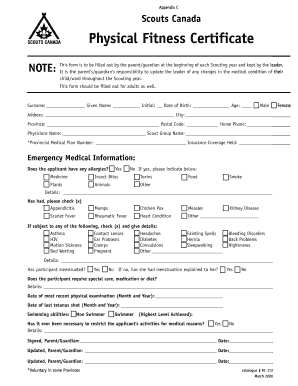
Physical Fitness Form


What is the Physical Fitness Form
The physical fitness form is a document used to certify an individual's health and physical capabilities. It is often required for various purposes, including participation in sports, employment, or educational programs. This form typically includes information about the individual's medical history, any existing health conditions, and an assessment of their physical fitness. The completion of this form is crucial for ensuring that individuals are medically fit to engage in specific activities safely.
How to Use the Physical Fitness Form
Using the physical fitness form involves several steps. First, individuals must obtain the form from a reliable source, such as a healthcare provider or educational institution. Once the form is in hand, it should be filled out accurately, providing all necessary health information. After completion, the form must be signed by a qualified medical professional who can attest to the individual's fitness level. This signed document can then be submitted to the relevant organization or authority requiring it.
Steps to Complete the Physical Fitness Form
Completing the physical fitness form requires careful attention to detail. Here are the steps to follow:
- Obtain the physical fitness form from an authorized source.
- Fill in personal information, including name, date of birth, and contact details.
- Provide a detailed medical history, including any past injuries or conditions.
- Undergo a physical examination by a licensed healthcare provider.
- Have the healthcare provider complete the assessment section, confirming your fitness status.
- Sign and date the form, ensuring all information is accurate and complete.
Legal Use of the Physical Fitness Form
The physical fitness form holds legal significance, particularly when it comes to health and safety regulations. It serves as a formal declaration of an individual's fitness to participate in specific activities. To ensure its legal validity, the form must be completed accurately and signed by a qualified healthcare professional. Additionally, it must comply with relevant laws and regulations governing medical documentation and personal health information.
Key Elements of the Physical Fitness Form
Several key elements are essential for the physical fitness form to be effective and legally binding:
- Personal Information: Name, address, date of birth, and contact details.
- Medical History: A comprehensive overview of past and present health conditions.
- Physical Examination Results: Findings from the healthcare provider's assessment.
- Signature of the Healthcare Provider: Verification of the individual's fitness status.
- Date of Completion: When the form was filled out and signed.
Who Issues the Form
The physical fitness form is typically issued by healthcare providers, such as physicians, nurse practitioners, or physical therapists. Educational institutions and sports organizations may also provide their own versions of the form, tailored to their specific requirements. It is essential to use a form that is recognized and accepted by the entity requesting it to ensure compliance and validity.
Quick guide on how to complete physical fitness form
Easily Create Physical Fitness Form on Any Device
Online document management has become increasingly popular among businesses and individuals. It offers an excellent eco-friendly substitute for traditional printed and signed documents, as you can locate the necessary form and securely save it online. airSlate SignNow provides all the resources you need to create, modify, and eSign your documents quickly without any delays. Manage Physical Fitness Form on any device using airSlate SignNow's Android or iOS applications and enhance any document-related task today.
The Simplest Way to Edit and eSign Physical Fitness Form Effortlessly
- Find Physical Fitness Form and click Get Form to begin.
- Utilize the tools we offer to fill out your form.
- Highlight important sections of your documents or conceal sensitive information with tools that airSlate SignNow specifically offers for that purpose.
- Create your eSignature using the Sign tool, which takes mere seconds and carries the same legal validity as a conventional wet ink signature.
- Verify the details and click the Done button to save your modifications.
- Choose your preferred method to send your form, whether by email, SMS, invitation link, or download it to your computer.
Say goodbye to lost or misplaced documents, tedious form searching, or errors that necessitate reprinting new copies. airSlate SignNow meets your document management needs in just a few clicks from any device you prefer. Edit and eSign Physical Fitness Form and ensure smooth communication throughout the form preparation process with airSlate SignNow.
Create this form in 5 minutes or less
Create this form in 5 minutes!
How to create an eSignature for the physical fitness form
How to create an electronic signature for a PDF online
How to create an electronic signature for a PDF in Google Chrome
How to create an e-signature for signing PDFs in Gmail
How to create an e-signature right from your smartphone
How to create an e-signature for a PDF on iOS
How to create an e-signature for a PDF on Android
People also ask
-
What is a fitness form and how can airSlate SignNow help with it?
A fitness form is a document used to collect information regarding an individual's fitness activities, goals, and medical history. airSlate SignNow simplifies the process of creating, sending, and eSigning fitness forms, making it easy for businesses to manage client information efficiently.
-
Are there any costs associated with using airSlate SignNow for fitness forms?
Yes, airSlate SignNow offers a variety of pricing plans tailored to different needs, starting from a basic package suitable for small businesses to advanced options for larger enterprises. This cost-effective solution empowers you to manage your fitness forms without breaking the bank.
-
What features does airSlate SignNow provide for fitness forms?
airSlate SignNow offers features such as customizable templates, secure eSigning, and document tracking for fitness forms. These tools help you streamline your workflow and ensure that your clients can fill out and sign forms quickly and securely.
-
Can I integrate airSlate SignNow with other fitness management software?
Absolutely! airSlate SignNow integrates seamlessly with various fitness management software solutions, allowing you to sync data and manage fitness forms more efficiently. This enhances your overall workflow and ensures that you have all the necessary information at your fingertips.
-
How does using eSigned fitness forms benefit my business?
Using eSigned fitness forms improves your business's efficiency by reducing paperwork and speeding up the onboarding process. Clients can easily fill out and sign forms online, allowing you to focus more on their fitness journey rather than administrative tasks.
-
Is it easy to create a fitness form using airSlate SignNow?
Yes, creating a fitness form with airSlate SignNow is straightforward and user-friendly. With customizable templates and an intuitive interface, you can quickly set up professional fitness forms tailored to your business’s needs.
-
What security measures does airSlate SignNow implement for fitness forms?
airSlate SignNow prioritizes security with features like encryption and secure access controls to protect your fitness forms. This ensures that all client data is kept confidential and secure throughout the eSigning process.
Get more for Physical Fitness Form
Find out other Physical Fitness Form
- eSign Kentucky Healthcare / Medical Living Will Secure
- eSign Maine Government LLC Operating Agreement Fast
- eSign Kentucky Healthcare / Medical Last Will And Testament Free
- eSign Maine Healthcare / Medical LLC Operating Agreement Now
- eSign Louisiana High Tech LLC Operating Agreement Safe
- eSign Massachusetts Government Quitclaim Deed Fast
- How Do I eSign Massachusetts Government Arbitration Agreement
- eSign Maryland High Tech Claim Fast
- eSign Maine High Tech Affidavit Of Heirship Now
- eSign Michigan Government LLC Operating Agreement Online
- eSign Minnesota High Tech Rental Lease Agreement Myself
- eSign Minnesota High Tech Rental Lease Agreement Free
- eSign Michigan Healthcare / Medical Permission Slip Now
- eSign Montana High Tech Lease Agreement Online
- eSign Mississippi Government LLC Operating Agreement Easy
- eSign Ohio High Tech Letter Of Intent Later
- eSign North Dakota High Tech Quitclaim Deed Secure
- eSign Nebraska Healthcare / Medical LLC Operating Agreement Simple
- eSign Nebraska Healthcare / Medical Limited Power Of Attorney Mobile
- eSign Rhode Island High Tech Promissory Note Template Simple