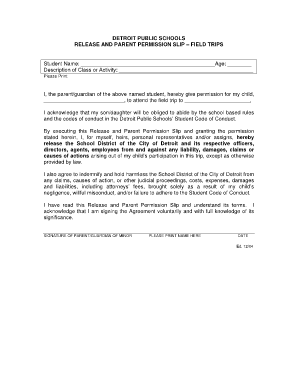
Online Permission Slip Template 2004-2026


What is the Online Permission Slip Template
The online permission slip template is a digital form designed for parents or guardians to authorize their child's participation in school-related activities, such as field trips. This template streamlines the process of obtaining consent, ensuring that all necessary information is collected efficiently. By using an editable field trip permission slip template, schools can enhance communication with families, making it easier to manage logistics and ensure student safety during outings.
How to use the Online Permission Slip Template
Using the online permission slip template is straightforward. First, access the editable template through a trusted platform. Fill in essential details, such as the student's name, the destination of the trip, and the date of the event. It is also important to include any specific instructions or requirements for the trip. After completing the form, the parent or guardian can eSign it digitally, ensuring a quick and secure submission. This method eliminates the need for physical paperwork, making it convenient for both schools and families.
Key elements of the Online Permission Slip Template
Several key elements are essential for an effective online permission slip template. These include:
- Student Information: Name, grade, and class details.
- Trip Details: Destination, date, and time of the trip.
- Emergency Contact: Name and phone number of a parent or guardian.
- Health Information: Any allergies or medical conditions that need to be noted.
- Consent Statement: A clear statement granting permission for participation.
Including these elements ensures that the permission slip is comprehensive and meets the requirements of the school and parents.
Steps to complete the Online Permission Slip Template
Completing the online permission slip template involves several simple steps:
- Access the editable field trip permission slip template online.
- Fill in the required student and trip information.
- Review the details for accuracy.
- Include any special instructions or notes.
- Have the parent or guardian eSign the document.
- Submit the completed permission slip electronically to the school.
Following these steps ensures that the form is filled out correctly and submitted in a timely manner.
Legal use of the Online Permission Slip Template
The legal use of the online permission slip template is supported by various regulations governing electronic signatures. To be considered valid, the eSignature must comply with the ESIGN Act and UETA, which establish the legality of electronic documents in the United States. By using a reliable platform for eSigning, schools can ensure that the permission slips are legally binding and recognized by educational authorities.
Examples of using the Online Permission Slip Template
There are various scenarios in which the online permission slip template can be utilized:
- Field Trips: Authorizing student participation in educational outings.
- School Events: Consent for attendance at school-sponsored events, such as concerts or sports games.
- Extracurricular Activities: Permission for students to join clubs or teams that require parental consent.
These examples illustrate the versatility of the online permission slip template in facilitating communication between schools and families.
Quick guide on how to complete online permission slip template
Manage Online Permission Slip Template effortlessly across all devices
Digital document management has gained traction among businesses and individuals. It serves as a perfect environmentally friendly alternative to traditional printed and signed documents, allowing you to obtain the necessary form and securely store it online. airSlate SignNow equips you with everything required to create, modify, and electronically sign your documents promptly without delays. Handle Online Permission Slip Template on any platform with the airSlate SignNow mobile applications for Android or iOS and simplify your document-related tasks today.
Effortless editing and eSigning of Online Permission Slip Template
- Locate Online Permission Slip Template and click Get Form to begin.
- Utilize the tools provided to fill out your form.
- Emphasize important sections of the documents or obscure sensitive information using specialized tools offered by airSlate SignNow.
- Create your signature with the Sign feature, which takes moments and holds the same legal validity as a conventional wet ink signature.
- Verify all information and click on the Done button to secure your modifications.
- Select your preferred method for sending your form—via email, SMS, or shareable link—or download it to your computer.
Eliminate concerns over lost or misplaced documents, tedious form searches, or errors that require printing additional copies. airSlate SignNow addresses all your document management needs within a few clicks from any device you prefer. Modify and eSign Online Permission Slip Template to ensure excellent communication during every phase of your form preparation with airSlate SignNow.
Create this form in 5 minutes or less
Create this form in 5 minutes!
How to create an eSignature for the online permission slip template
How to create an electronic signature for a PDF online
How to create an electronic signature for a PDF in Google Chrome
How to create an e-signature for signing PDFs in Gmail
How to create an e-signature right from your smartphone
How to create an e-signature for a PDF on iOS
How to create an e-signature for a PDF on Android
People also ask
-
What is a field trip permission slip and why is it important?
A field trip permission slip is a document that parents or guardians sign to give consent for their child to participate in school excursions. It is important as it ensures that schools have the required consent for children to attend off-campus activities, thereby maintaining safety and accountability.
-
How can airSlate SignNow help with managing field trip permission slips?
airSlate SignNow simplifies the management of field trip permission slips by providing an easy-to-use platform for creating, sending, and collecting electronic signatures. This streamlines the communication process with parents, ensuring that permission slips are signed and returned quickly.
-
Is there a cost associated with using airSlate SignNow for field trip permission slips?
Yes, airSlate SignNow offers various pricing plans that cater to different needs and budgets. The costs are designed to be cost-effective, allowing schools and organizations to efficiently manage their field trip permission slips without breaking the bank.
-
What features does airSlate SignNow offer for field trip permission slips?
airSlate SignNow offers features such as customizable templates for field trip permission slips, electronic signature collection, and automated reminders for parents. These features help ensure that all necessary documents are completed and processed in a timely manner.
-
Can airSlate SignNow integrate with other tools used for managing field trips?
Yes, airSlate SignNow can integrate with various tools and platforms commonly used in schools, enhancing the functionality for managing field trip permission slips. This includes integration with student information systems and communication platforms, making the process seamless.
-
How does airSlate SignNow ensure compliance with legal requirements for field trip permission slips?
airSlate SignNow ensures compliance with legal requirements for field trip permission slips by following industry-standard security protocols and providing legally binding electronic signatures. This gives schools peace of mind that their documentation practices meet necessary legal standards.
-
What are the benefits of using an electronic field trip permission slip?
Using an electronic field trip permission slip offers numerous benefits, including faster turnaround in collecting signatures, reduced paper usage, and improved organization of permissions. Additionally, it allows for real-time tracking and reminders, ensuring no slip gets overlooked.
Get more for Online Permission Slip Template
Find out other Online Permission Slip Template
- Sign Education Form North Carolina Safe
- Sign North Carolina Education Purchase Order Template Safe
- Sign North Dakota Education Promissory Note Template Now
- Help Me With Sign North Carolina Education Lease Template
- Sign Oregon Education Living Will Easy
- How To Sign Texas Education Profit And Loss Statement
- Sign Vermont Education Residential Lease Agreement Secure
- How Can I Sign Washington Education NDA
- Sign Wisconsin Education LLC Operating Agreement Computer
- Sign Alaska Finance & Tax Accounting Purchase Order Template Computer
- Sign Alaska Finance & Tax Accounting Lease Termination Letter Free
- Can I Sign California Finance & Tax Accounting Profit And Loss Statement
- Sign Indiana Finance & Tax Accounting Confidentiality Agreement Later
- Sign Iowa Finance & Tax Accounting Last Will And Testament Mobile
- Sign Maine Finance & Tax Accounting Living Will Computer
- Sign Montana Finance & Tax Accounting LLC Operating Agreement Computer
- How Can I Sign Montana Finance & Tax Accounting Residential Lease Agreement
- Sign Montana Finance & Tax Accounting Residential Lease Agreement Safe
- How To Sign Nebraska Finance & Tax Accounting Letter Of Intent
- Help Me With Sign Nebraska Finance & Tax Accounting Letter Of Intent