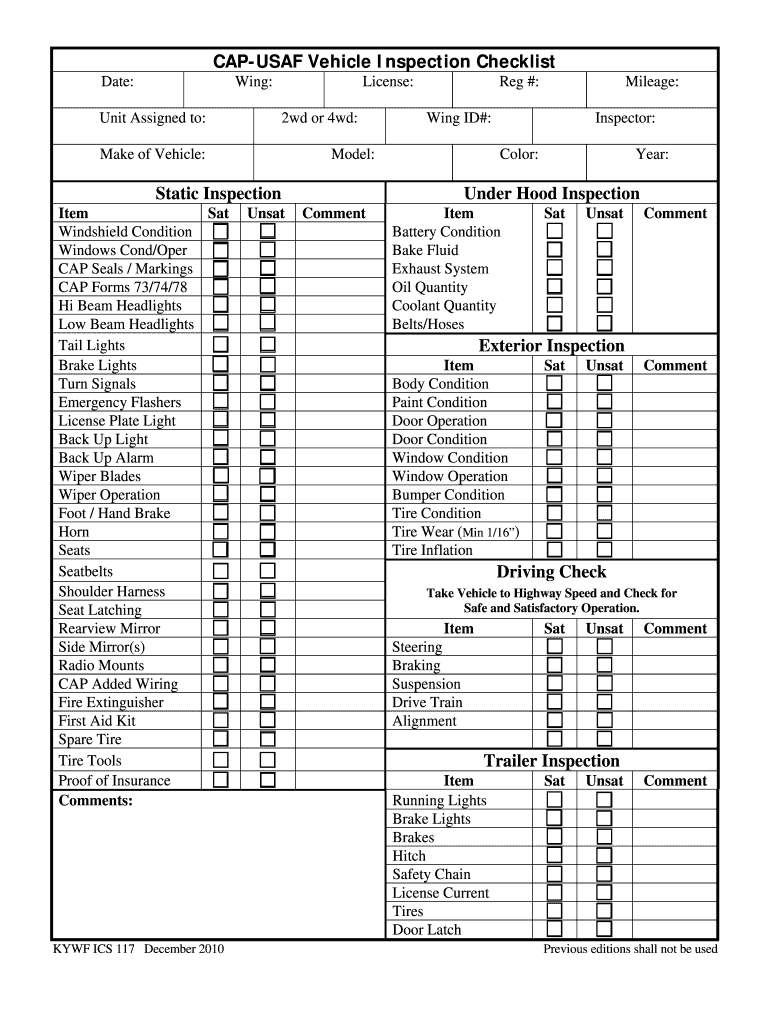
Pa State Inspection Checklist PDF Form


What is the PA State Inspection Checklist PDF
The PA State Inspection Checklist PDF is a comprehensive document designed to guide vehicle owners and inspection stations through the process of ensuring that a vehicle meets Pennsylvania's safety and emissions standards. This checklist includes essential items that must be examined during the inspection process, covering aspects such as brakes, lights, tires, and exhaust systems. The checklist serves as a standardized tool to ensure that all necessary components are checked, promoting vehicle safety and compliance with state regulations.
How to Use the PA State Inspection Checklist PDF
Using the PA State Inspection Checklist PDF involves several straightforward steps. First, download the checklist from a reliable source. Next, review each item listed to understand what needs to be inspected. During the vehicle inspection, mark off each item as it is completed, ensuring that all required checks are performed. This methodical approach not only helps in maintaining compliance but also assists in identifying potential issues before they become significant problems.
Key Elements of the PA State Inspection Checklist PDF
The PA State Inspection Checklist PDF includes several key elements that are crucial for a thorough inspection. These elements typically encompass:
- Brakes: Condition and functionality of the braking system.
- Lights: Functionality of headlights, taillights, and turn signals.
- Tires: Tread depth and overall condition.
- Exhaust System: Checks for leaks and emissions compliance.
- Windshield Wipers: Condition and effectiveness in clearing visibility.
Each of these components is vital for ensuring that the vehicle is safe for operation on public roads.
Steps to Complete the PA State Inspection Checklist PDF
Completing the PA State Inspection Checklist PDF involves a systematic approach. Begin by downloading the checklist and printing it out. Follow these steps:
- Gather necessary tools and equipment for inspection.
- Inspect each item on the checklist, ensuring thorough examination.
- Mark each item as completed once inspected.
- Document any issues found and take corrective actions as needed.
- Submit the completed checklist to the relevant inspection authority if required.
By following these steps, vehicle owners can ensure a comprehensive inspection process.
Legal Use of the PA State Inspection Checklist PDF
The PA State Inspection Checklist PDF is legally recognized as a valid document for vehicle inspections within Pennsylvania. To ensure its legal standing, it must be filled out accurately and completely. Compliance with state regulations regarding vehicle inspections is essential. This includes adhering to the guidelines set forth by the Pennsylvania Department of Transportation (PennDOT) and ensuring that all inspections are conducted by certified personnel. Proper documentation helps protect vehicle owners from potential penalties for non-compliance.
State-Specific Rules for the PA State Inspection Checklist PDF
Each state has its own rules regarding vehicle inspections, and Pennsylvania is no exception. The PA State Inspection Checklist PDF must adhere to specific state regulations, including:
- Frequency of inspections, typically required annually.
- Specific safety and emissions standards that must be met.
- Requirements for certified inspection stations and personnel.
Understanding these state-specific rules is crucial for ensuring compliance and avoiding penalties.
Quick guide on how to complete pa state inspection checklist pdf
Complete Pa State Inspection Checklist Pdf easily on any device
Digital document management has gained traction among businesses and individuals. It serves as an ideal environmentally-friendly alternative to conventional printed and signed paperwork, allowing you to obtain the correct form and securely save it online. airSlate SignNow provides you with all the resources necessary to create, alter, and eSign your documents swiftly without delays. Manage Pa State Inspection Checklist Pdf on any device using the airSlate SignNow Android or iOS applications and enhance any document-centric process today.
The simplest way to modify and eSign Pa State Inspection Checklist Pdf with ease
- Obtain Pa State Inspection Checklist Pdf and click on Get Form to begin.
- Use the tools we provide to fill out your form.
- Emphasize pertinent sections of your documents or obscure sensitive information with tools that airSlate SignNow supplies specifically for that purpose.
- Generate your signature using the Sign tool, which takes only seconds and holds the same legal validity as a traditional wet ink signature.
- Review the information and click on the Done button to save your changes.
- Select how you wish to send your form, via email, text message (SMS), or invitation link, or download it to your computer.
Eliminate issues of lost or misfiled documents, tedious form navigation, or errors that necessitate printing new document copies. airSlate SignNow addresses all your needs in document management in just a few clicks from any device of your choosing. Modify and eSign Pa State Inspection Checklist Pdf and ensure seamless communication at any stage of the form preparation process with airSlate SignNow.
Create this form in 5 minutes or less
Create this form in 5 minutes!
How to create an eSignature for the pa state inspection checklist pdf
How to create an electronic signature for a PDF online
How to create an electronic signature for a PDF in Google Chrome
How to create an e-signature for signing PDFs in Gmail
How to create an e-signature right from your smartphone
How to create an e-signature for a PDF on iOS
How to create an e-signature for a PDF on Android
People also ask
-
What is the PA state inspection checklist PDF?
The PA state inspection checklist PDF is a comprehensive document that outlines the necessary steps and requirements for conducting vehicle inspections in Pennsylvania. It ensures that all critical components are evaluated to comply with state regulations, making it a vital tool for both technicians and vehicle owners.
-
How can airSlate SignNow help me manage my PA state inspection checklist PDF?
airSlate SignNow provides an easy-to-use platform for you to send, sign, and manage your PA state inspection checklist PDF securely. With our solution, you can digitally fill out the checklist, track your document's status, and store it for future reference, streamlining the inspection process for your business.
-
Is there a cost associated with using airSlate SignNow for the PA state inspection checklist PDF?
Yes, airSlate SignNow offers various pricing plans that cater to different business needs. The cost is competitive and tailored to ensure you get the most value for managing your PA state inspection checklist PDF and other documents efficiently.
-
What features does airSlate SignNow offer for the PA state inspection checklist PDF?
airSlate SignNow offers a multitude of features for the PA state inspection checklist PDF, including eSignature capabilities, real-time document tracking, and seamless sharing options. These features enhance collaboration among teams and customers while ensuring compliance with state inspection requirements.
-
Can I customize the PA state inspection checklist PDF using airSlate SignNow?
Absolutely! With airSlate SignNow, you can easily customize the PA state inspection checklist PDF to suit your specific needs. You can add your branding, modify sections, and adjust the layout to enhance functionality, creating a document that fits your business perfectly.
-
Does airSlate SignNow integrate with other software for managing the PA state inspection checklist PDF?
Yes, airSlate SignNow supports integrations with various software platforms. This allows you to easily connect your workflows and manage the PA state inspection checklist PDF alongside your other business applications, enhancing efficiency and productivity.
-
What are the benefits of using the PA state inspection checklist PDF with airSlate SignNow?
Using the PA state inspection checklist PDF with airSlate SignNow brings numerous benefits, including improved accuracy, faster processing times, and enhanced compliance with state regulations. Moreover, it simplifies the documentation process, allowing for a more organized and efficient inspection workflow.
Get more for Pa State Inspection Checklist Pdf
- Form hr4
- Postgraduate training verification form
- Printable qdro forms texas
- Milwaukee recreation form
- From t2 for and later form
- City of tshwane guidelines for the design and construction of water and sanitation systems form
- F1309201fill in leased vehicle owners authorization to lessee form
- Va form 21p 530 apr page 2 omb approved no 2
Find out other Pa State Inspection Checklist Pdf
- eSignature Arkansas Legal Affidavit Of Heirship Fast
- Help Me With eSignature Colorado Legal Cease And Desist Letter
- How To eSignature Connecticut Legal LLC Operating Agreement
- eSignature Connecticut Legal Residential Lease Agreement Mobile
- eSignature West Virginia High Tech Lease Agreement Template Myself
- How To eSignature Delaware Legal Residential Lease Agreement
- eSignature Florida Legal Letter Of Intent Easy
- Can I eSignature Wyoming High Tech Residential Lease Agreement
- eSignature Connecticut Lawers Promissory Note Template Safe
- eSignature Hawaii Legal Separation Agreement Now
- How To eSignature Indiana Legal Lease Agreement
- eSignature Kansas Legal Separation Agreement Online
- eSignature Georgia Lawers Cease And Desist Letter Now
- eSignature Maryland Legal Quitclaim Deed Free
- eSignature Maryland Legal Lease Agreement Template Simple
- eSignature North Carolina Legal Cease And Desist Letter Safe
- How Can I eSignature Ohio Legal Stock Certificate
- How To eSignature Pennsylvania Legal Cease And Desist Letter
- eSignature Oregon Legal Lease Agreement Template Later
- Can I eSignature Oregon Legal Limited Power Of Attorney